New York Division-Bergen Line: Episode III, The Erie Rises
Re: New York Division-Bergen Line: Episode III, The Erie Rises
The EL family with loaded and unloaded versions:
You do not have the required permissions to view the files attached to this post.
-
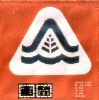
MaineLines - Posts: 622
- Joined: Mon Sep 14, 2009 11:21 am
Re: New York Division-Bergen Line: Episode III, The Erie Rises
Nice work! I especially like the subdued tone of the white script and logos; very realistic. 

CoolerMaster HAF case filled with a bunch of rapidly aging techno-stuff.
-

RudiJaeger - Posts: 507
- Joined: Thu Sep 28, 2017 10:55 am
- Location: Colorado Springs
Re: New York Division-Bergen Line: Episode III, The Erie Rises
I am running late but the route will be updated tonight by 9pm Eastern.
QDs were taking forever!
QDs were taking forever!
"In business, I prefer to keep company with honest men, so I ship on the Erie"
-

minerman146 - Posts: 2507
- Joined: Fri Mar 20, 2015 8:15 pm
- Location: Cornwall, New York
Re: New York Division-Bergen Line: Episode III, The Erie Rises
*** ROUTE UPDATED ***
Route Update Number 228
New York Division-Bergen Line 9.9.6.2: Otisville
Additions: Completed scenery at Otisville
Additions Quick Drives: Complete Route Run-through from and to the following locations: Croxton, Suffern, Campbell Hall and Otisville Tunnel.
NOTE: Please follow documented procedure on deleting the route to ensure a clean update. There were significant repairs to track, signaling and markers, as well as removal of Quick Drives. If your update is not clean you will have game crashing.
Fixes: Removal of AI dependent Freight QDs. Replace Thru-Train Dock at the Ford Plant in Mahwah (now no walls to drive through)
Old file size: 206.225 MB
New file size: 206.307 MB
Route Update Number 228
New York Division-Bergen Line 9.9.6.2: Otisville
Additions: Completed scenery at Otisville
Additions Quick Drives: Complete Route Run-through from and to the following locations: Croxton, Suffern, Campbell Hall and Otisville Tunnel.
NOTE: Please follow documented procedure on deleting the route to ensure a clean update. There were significant repairs to track, signaling and markers, as well as removal of Quick Drives. If your update is not clean you will have game crashing.
Fixes: Removal of AI dependent Freight QDs. Replace Thru-Train Dock at the Ford Plant in Mahwah (now no walls to drive through)
Old file size: 206.225 MB
New file size: 206.307 MB
"In business, I prefer to keep company with honest men, so I ship on the Erie"
-

minerman146 - Posts: 2507
- Joined: Fri Mar 20, 2015 8:15 pm
- Location: Cornwall, New York
Re: New York Division-Bergen Line: Episode III, The Erie Rises
were can i get this update from
- bartman7
- Posts: 29
- Joined: Sat Feb 09, 2019 6:18 pm
Re: New York Division-Bergen Line: Episode III, The Erie Rises
It has been already downloaded if you have Steam App open on your machine as this is a Steam Workshop route.
"In business, I prefer to keep company with honest men, so I ship on the Erie"
-

minerman146 - Posts: 2507
- Joined: Fri Mar 20, 2015 8:15 pm
- Location: Cornwall, New York
Re: New York Division-Bergen Line: Episode III, The Erie Rises
i know i found it but the route isn't complete
- bartman7
- Posts: 29
- Joined: Sat Feb 09, 2019 6:18 pm
Re: New York Division-Bergen Line: Episode III, The Erie Rises
bartman7 wrote:i know i found it but the route isn't complete
I gotta ask ...when you say the 'but the route isn't complete' what do you mean by that ?
"In business, I prefer to keep company with honest men, so I ship on the Erie"
-

minerman146 - Posts: 2507
- Joined: Fri Mar 20, 2015 8:15 pm
- Location: Cornwall, New York
Re: New York Division-Bergen Line: Episode III, The Erie Rises
when i have the settings turned all the way up to custom there is still assets missing from the route witch is kinda strange
- bartman7
- Posts: 29
- Joined: Sat Feb 09, 2019 6:18 pm
Re: New York Division-Bergen Line: Episode III, The Erie Rises
bartman7 wrote:when i have the settings turned all the way up to custom there is still assets missing from the route witch is kinda strange
Switch this over to PM .. sounds like you got an issue does it say What Assets Are Missing? I put a loco in Suffern that I havent' used before - the es44ac out of the US Assets pack. Is that your issue?
"In business, I prefer to keep company with honest men, so I ship on the Erie"
-

minerman146 - Posts: 2507
- Joined: Fri Mar 20, 2015 8:15 pm
- Location: Cornwall, New York
Re: New York Division-Bergen Line: Episode III, The Erie Rises
After all this route work and and work on the U34CH I can finally get to something I enjoy.
Please allow me to shout out QcRail who made the box car that might not have made Milwaukee famous but has won a place in my heart.
And where can you get QCRail's Cold Brewed Beauties?
Why right here of course! http://railworksamerica.com/index.php/download-library/rolling-stock-repaints?view=document&id=3352:pabst-blue-ribbon-40-ft-steel-reefer-v1&catid=19:rolling-stock-repaints
After all this work I'm gettin thirsty ovah hee-yah.
Carry on!
Please allow me to shout out QcRail who made the box car that might not have made Milwaukee famous but has won a place in my heart.
And where can you get QCRail's Cold Brewed Beauties?
Why right here of course! http://railworksamerica.com/index.php/download-library/rolling-stock-repaints?view=document&id=3352:pabst-blue-ribbon-40-ft-steel-reefer-v1&catid=19:rolling-stock-repaints
After all this work I'm gettin thirsty ovah hee-yah.
Carry on!
You do not have the required permissions to view the files attached to this post.
"In business, I prefer to keep company with honest men, so I ship on the Erie"
-

minerman146 - Posts: 2507
- Joined: Fri Mar 20, 2015 8:15 pm
- Location: Cornwall, New York
Re: New York Division-Bergen Line: Episode III, The Erie Rises
Great shots Minerman! Nice to see you're taking time to enjoy the fruits (hops) of your labor with QcRail's tasty beer cars. 
Although it may be unrelated to Bartman7's comments, it reminded me of a discussion from the older Bergen thread (now locked), that might be helpful to folks who have recently subscribed to this wonderful route. It's when I asked about the proper procedure for applying route updates. I've kept this Minerman quote in my tips-collection ever since:
-------------------------------
Minerman:
"I would recommend the following procedure to ensure you have a clean update. From my experience, I have to reload the route (on my test machine) roughly once every 3 updates.
The Official Minerman Recommendation:
You may encounter the route crashing immediately after an update. This is due to the workshop not fully synchronizing the files inside the Bergen Line. To resolve, simply delete the contents of the Route Folder and restart Train Simulator or even better, restart you computer. When you logon to steam again, a new copy of the route will download.
This is the path to the route folder for the New York Division - Bergen Line:
C:\Program Files (x86)\Steam\steamapps\common\railworks\Content\Routes\19b667f7-2759-49e0-93d8-4dadc470bceb
I happen to like this method better, because I physically delete all the files inside the folder myself.
Doing this every time there is an update is a good idea."
----------------------------------
Cheers!
Edit: Ooops! I just noticed a few posts up, that you mentioned to "follow documented procedure", which makes my post a bit redundant; but I suppose it doesn't hurt to say it again

Although it may be unrelated to Bartman7's comments, it reminded me of a discussion from the older Bergen thread (now locked), that might be helpful to folks who have recently subscribed to this wonderful route. It's when I asked about the proper procedure for applying route updates. I've kept this Minerman quote in my tips-collection ever since:
-------------------------------
Minerman:
"I would recommend the following procedure to ensure you have a clean update. From my experience, I have to reload the route (on my test machine) roughly once every 3 updates.
The Official Minerman Recommendation:
You may encounter the route crashing immediately after an update. This is due to the workshop not fully synchronizing the files inside the Bergen Line. To resolve, simply delete the contents of the Route Folder and restart Train Simulator or even better, restart you computer. When you logon to steam again, a new copy of the route will download.
This is the path to the route folder for the New York Division - Bergen Line:
C:\Program Files (x86)\Steam\steamapps\common\railworks\Content\Routes\19b667f7-2759-49e0-93d8-4dadc470bceb
I happen to like this method better, because I physically delete all the files inside the folder myself.
Doing this every time there is an update is a good idea."
----------------------------------
Cheers!

Edit: Ooops! I just noticed a few posts up, that you mentioned to "follow documented procedure", which makes my post a bit redundant; but I suppose it doesn't hurt to say it again
CoolerMaster HAF case filled with a bunch of rapidly aging techno-stuff.
-

RudiJaeger - Posts: 507
- Joined: Thu Sep 28, 2017 10:55 am
- Location: Colorado Springs
Re: New York Division-Bergen Line: Episode III, The Erie Rises
Thank you Rudi, it can never hurt to reload the route, cleanly, by deleting it.
About enjoying the fruits of my labor. The drive and posting took about 1.5 hours. I could have been working on the route, but sometimes, I have to just stop, enjoy, and show some appreciation for the work of so many of you (and just like you Rudi) that adds to the life and character of this project. I keep putting Michael's work up too. And soon Mainline's stuff. Geez and Buzz's as soon as the dopey Pensy antennas get fixed.
Everyone, have a Pabst on me!

Carry on!
About enjoying the fruits of my labor. The drive and posting took about 1.5 hours. I could have been working on the route, but sometimes, I have to just stop, enjoy, and show some appreciation for the work of so many of you (and just like you Rudi) that adds to the life and character of this project. I keep putting Michael's work up too. And soon Mainline's stuff. Geez and Buzz's as soon as the dopey Pensy antennas get fixed.
Everyone, have a Pabst on me!

Carry on!
"In business, I prefer to keep company with honest men, so I ship on the Erie"
-

minerman146 - Posts: 2507
- Joined: Fri Mar 20, 2015 8:15 pm
- Location: Cornwall, New York
Re: New York Division-Bergen Line: Episode III, The Erie Rises
Packaging up multiple cars from multiple sources is a little more changeling than I expected so I had to take a little break as well.
You do not have the required permissions to view the files attached to this post.
-
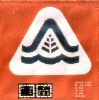
MaineLines - Posts: 622
- Joined: Mon Sep 14, 2009 11:21 am
Re: New York Division-Bergen Line: Episode III, The Erie Rises
Take your time, I can wait.
"In business, I prefer to keep company with honest men, so I ship on the Erie"
-

minerman146 - Posts: 2507
- Joined: Fri Mar 20, 2015 8:15 pm
- Location: Cornwall, New York
Who is online
Users browsing this forum: No registered users and 0 guests
