Trainsimulator 2012
Re: RailWorks 3 - Trainsimulator 2012 is now Avaialble!
You have to close down Railworks completely to turn off multicore. Just unchecking it wont work. So much wrong with this build. The TSX engine should be renames the FSX engine. Both do an incredibly awful job of utilizing hardware.
-

styckx - Posts: 992
- Joined: Wed Jun 30, 2010 5:27 pm
Re: RailWorks 3 - Trainsimulator 2012 is now Avaialble!
I've confirmed that turning on Multi-core cuts my frame rate from 30 to 20 fps. It must be as RSC said, it's not implemented yet. When I turn it on and start TS, 6 CPU's immediately jump to to 100%; total CPU used 75%; that's before loading a route/scenario. Obviously wrong. To turn it off, I have to uncheck the box, shut down TS all the way back to the Steam screen, then hit play to restart TS.
I have everything max except I have Depth of Field and Adaptive Bloom turned OFF. I'll experiment/test those for performance tomorrow. For now I have a great-looking [blue] trainsim running at 30fps without a stutter or hiccup. It looks good even without those two options on.
Don't know if it's just my laptop but my "Win-key+F12" gives me screenshots with a little confirmation window up in the corner. That little preview is a nice touch.
I have everything max except I have Depth of Field and Adaptive Bloom turned OFF. I'll experiment/test those for performance tomorrow. For now I have a great-looking [blue] trainsim running at 30fps without a stutter or hiccup. It looks good even without those two options on.

Don't know if it's just my laptop but my "Win-key+F12" gives me screenshots with a little confirmation window up in the corner. That little preview is a nice touch.
-

Toripony - Posts: 1083
- Joined: Thu Jun 04, 2009 3:13 am
Re: RailWorks 3 - Trainsimulator 2012 is now Avaialble!
After much more experimenting, for me personally depth of field is the biggest performance killer by far, followed by the shadows setting.
I have a fairly high end system but it's running very very smooth (seeing about 28fps at the most detailed areas and 40-60fps everywhere else) with everything maxed except depth of field turned off.
I have a fairly high end system but it's running very very smooth (seeing about 28fps at the most detailed areas and 40-60fps everywhere else) with everything maxed except depth of field turned off.
- plethaus
- Posts: 283
- Joined: Fri Jul 03, 2009 12:17 am
Re: RailWorks 3 - Trainsimulator 2012 is now Avaialble!
pschlik wrote:Uh, can I not bee seen?
Posts are being made so fast in this thread they get lost real quick. I would suggest starting a new thread in the Problems and Peculiarities forum.
- Hawk
Re: RailWorks 3 - Trainsimulator 2012 is now Avaialble!
William_Putnam wrote: "Duplicate dialog ID" as my error message. disabling it got me back to the start page, but hitting again did the same thing. I notice about four .NET files, wondering if they are now interfering with each other...
That's bad news.... see this thread: viewtopic.php?f=29&t=3348

-

Toripony - Posts: 1083
- Joined: Thu Jun 04, 2009 3:13 am
Re: RailWorks 3 - Trainsimulator 2012 is now Avaialble!
pschlik wrote:I tried makeing a superelevated in editor, the track was still normal, even with superelevation on... GRRRRRRRRRRRRRR
Superelevation must be configured in the track rule you are using. If it isn't than it doesn't work.
The word?..The word is no. I am, therefore, going anyway..
-

spec5sx - Posts: 213
- Joined: Sat Mar 07, 2009 9:39 pm
Re: RailWorks 3 - Trainsimulator 2012 is now Avaialble!
William_Putnam wrote:I notice about four .NET files, wondering if they are now interfering with each other...
.Net Framework can have different version installs on a system, and it is not backwards compatible. For instance, if you have a program installed on your system that requires .Net 2 and you install .Net 4, that doesn't mean you can uninstall .Net 2.
Also, if you have Windows set up to automatically install updates, after installing the .Net 4 version from Steam, Windows will update it because the version Steam installed is the redistributable version, which is not the latest version.
Once Windows updates .Net 4, Steam will attempt to install it again, but it won't happen because, like DirectX, you can't install an older versions on top of a newer version.
I'm guessing that Steam simply checks to see if the version installed matches the version it's looking for, and since it doesn't it tries to install the version it's looking for, unsuccessfully.
It's quite possible to see 4 or more versions of .Net installed in the Add/Remove Programs window, or whatever they call it now in Win 7, starting with Version 1 all the way up to Version 4, with a couple of intermediate versions in between, such as 3.5, etc.
- Hawk
Re: RailWorks 3 - Trainsimulator 2012 is now Avaialble!
spec5sx wrote:
Superelevation must be configured in the track rule you are using. If it isn't than it doesn't work.
Hey, thanks or confirming that for me. I hadn't tried it yet, but was guessing that's how it would work. There's always been a field there for it, I think.
-

Toripony - Posts: 1083
- Joined: Thu Jun 04, 2009 3:13 am
Re: RailWorks 3 - Trainsimulator 2012 is now Avaialble!
Hey Tori,
If you're not sure what the parameters should be you can copy the parameters from the Horseshoe curve route:
If you're not sure what the parameters should be you can copy the parameters from the Horseshoe curve route:
<DefaultSuperelevation>
<Network-iTrackNetworkSuperelevation-cPropertyValue>
<MaxCantAngleDegrees d:type="sFloat32" d:alt_encoding="0000000000001040" d:precision="string">4.0000</MaxCantAngleDegrees>
<CurveToAnglePercent d:type="sFloat32" d:alt_encoding="0000000000003440" d:precision="string">20.0000</CurveToAnglePercent>
</Network-iTrackNetworkSuperelevation-cPropertyValue>
</DefaultSuperelevation>
The word?..The word is no. I am, therefore, going anyway..
-

spec5sx - Posts: 213
- Joined: Sat Mar 07, 2009 9:39 pm
Re: RailWorks 3 - Trainsimulator 2012 is now Avaialble!
spec5sx wrote:Hey Tori,
If you're not sure what the parameters should be you can copy the parameters from the Horseshoe curve route:
<DefaultSuperelevation>
<Network-iTrackNetworkSuperelevation-cPropertyValue>
<MaxCantAngleDegrees d:type="sFloat32" d:alt_encoding="0000000000001040" d:precision="string">4.0000</MaxCantAngleDegrees>
<CurveToAnglePercent d:type="sFloat32" d:alt_encoding="0000000000003440" d:precision="string">20.0000</CurveToAnglePercent>
</Network-iTrackNetworkSuperelevation-cPropertyValue>
</DefaultSuperelevation>
Gotcha!

-

Toripony - Posts: 1083
- Joined: Thu Jun 04, 2009 3:13 am
Re: RailWorks 3 - Trainsimulator 2012 is now Avaialble!
arizonachris wrote:(...)Definately something amiss in the new coding.
styckx wrote:(..)The TSX engine should be renames the FSX engine. Both do an incredibly awful job of utilizing hardware.
These two posts exactly point out the problem: bad programming
Everyone could get better performance if the game engine was better programmed. Even guys with pretty good hardware have performance issues (also if only small).
Don't get me wrong, nearly all the new features are great, but we also want good performance (at least I
 ).
).I'm sure that this could be solved and I hope it will. RSC, make the coders to work during the nights, please!
-

micaelcorleone - Posts: 1668
- Joined: Tue Oct 05, 2010 11:04 am
- Location: Bavaria, Germany
Re: RailWorks 3 - Trainsimulator 2012 is now Avaialble!
Hawk wrote:
.Net Framework can have different version installs on a system, and it is not backwards compatible. For instance, if you have a program installed on your system that requires .Net 2 and you install .Net 4, that doesn't mean you can uninstall .Net 2.
Also, if you have Windows set up to automatically install updates, after installing the .Net 4 version from Steam, Windows will update it because the version Steam installed is the redistributable version, which is not the latest version.
Once Windows updates .Net 4, Steam will attempt to install it again, but it won't happen because, like DirectX, you can't install an older versions on top of a newer version.
I'm guessing that Steam simply checks to see if the version installed matches the version it's looking for, and since it doesn't it tries to install the version it's looking for, unsuccessfully.
It's quite possible to see 4 or more versions of .Net installed in the Add/Remove Programs window, or whatever they call it now in Win 7, starting with Version 1 all the way up to Version 4, with a couple of intermediate versions in between, such as 3,5, etc.
Thank you, but that does not solve my problem! I have reported my problem to the Steam folks so I will see how they respond...
- † William_Putnam
- R.I.P.
- Posts: 66
- Joined: Fri Jul 09, 2010 10:27 am
- Location: Pensacola, Florida
Re: RailWorks 3 - Trainsimulator 2012 is now Avaialble!
It wasn't meant to solve your problem. Lord knows I can't help you with that. 
I was just trying to explain the .Net Framework stuff. Also, if Steam keeps trying to install .Net, see this post I made a few pages back.
viewtopic.php?p=30673&f=2#p30673

I was just trying to explain the .Net Framework stuff. Also, if Steam keeps trying to install .Net, see this post I made a few pages back.
viewtopic.php?p=30673&f=2#p30673
- Hawk
Re: RailWorks 3 - Trainsimulator 2012 is now Avaialble!
Currently testing cabsway, trust me its like a riding a bull 

"If you really needed a diesel locomotive right away, then go ahead and order a ALCO. But if you could wait for real quality, then go for an EMD or a GE".
My Youtube Channel (Railfanning and Train Simulator 2018)
http://www.youtube.com/user/3985gtasa
http://www.youtube.com/user/3985gtasa
-
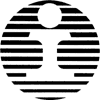
bpetit - Posts: 1985
- Joined: Sun Sep 19, 2010 9:44 pm
- Location: New Orleans, Louisiana
Who is online
Users browsing this forum: No registered users and 2 guests

