Announcing Feather River Canyon Enhanced
Re: Announcing Feather River Canyon Enhanced
The Feather River Canyon...nowadays. Not WesternPacific anymore, but GEVO´s and SD70´s.
Here a wonderful video in 4K of an intermodal train, taken mostly from a drone.
https://www.youtube.com/watch?v=TZZQfT4eumw
So FRCE is also valid for modern scenarios, though Portola doesn´t look anymore like in the 70s and 80s.
Here a wonderful video in 4K of an intermodal train, taken mostly from a drone.
https://www.youtube.com/watch?v=TZZQfT4eumw
So FRCE is also valid for modern scenarios, though Portola doesn´t look anymore like in the 70s and 80s.
Intel i7-7900K (3.60 GHz) - ASUS Prime Z390A - 32 GB DDR4 RAM 2400 MHz
GPU EVGA GTX-1060 OC 6GB at 1920x1080, 144 Hz - Monitor ASUS VG-248QE
System Windows 11 Pro in WD SSD 500 GB. Games in Inland 1Tb M.2 NVMe PCIe
GPU EVGA GTX-1060 OC 6GB at 1920x1080, 144 Hz - Monitor ASUS VG-248QE
System Windows 11 Pro in WD SSD 500 GB. Games in Inland 1Tb M.2 NVMe PCIe
-

jalsina - Posts: 2017
- Joined: Sun Jul 05, 2015 8:32 pm
Re: Announcing Feather River Canyon Enhanced
ElphabaWS wrote:trev123 wrote:Inside the cab of the FRCE F7A Western Pacific. It is a bit drafty in here.
Did you have the camera/view setting to maximum (wide angle) field of view? Otherwise we do not experience this.
Using the mouse wheel if you zoom in it is not there but zoom right out it is. That is with the in-game camera option FOV slider right over to the right so you have full FOV movement with the mouse wheel. I like running it right back. I'm also using DX12 Experimental.
Last edited by trev123 on Fri May 24, 2024 11:13 pm, edited 1 time in total.
Intel i5-10600K CPU, Asus TUF GAMING Z490-Plus (Wi-Fi) MB, Graphics Asus RTX 3060 TI 8GB OC TUF gaming card Windows 11 Home 64 bit, 16 GB Corsair Vengeance DDR4 ram, Viewsonic VX2728 LED 1080P FHD Monitor, Samsung 1TB SSD + other conventional drives, Corsair 750W PSU.
-

trev123 - Posts: 2334
- Joined: Mon May 19, 2014 9:40 pm
- Location: Home Of The Americas Cup
Re: Announcing Feather River Canyon Enhanced
Why diverging signals (2-face) don´t work as block signals along a line track (in TS2024)?
These shots were taken west of Blairsden diverging tracks, before Clio.
Here is a shot from my driving loco. The signal ahead is a diverging signal and will not be able to work as a block signal. It shows two faces green and red
Position in editor
That track connects to Blairsden diverging tracks without any other signal in between. Both diverging tracks are occupied by two locos.
You can see that the correct placed diverging signal has both faces red, because both tracks are occupied.
No matter where the switch is thrown to (straight or diverging), the signal at Blairsden arrival will show two red faces, because both tracks are occupied.
The first signal from my GP40 should have at least one yellow face (or both faces). But it will never become yellow, because that signal is wrongly placed, is not linked to Blairsden tracks and just doesn´t work. It requires a one-face line track signal, used to control occupancy of blocks.
It will show green over red, no matter in which direction I throw the switch in Blairsden.
View 9:
I believe the first signal would work if it was linked to the two Blairsden tracks, but the diverging spot is too far from the first signal to achieve that linkage.
I really suggest to HIS changing all block 2-face signals along the extension from the Keddie to Portola. I have not checked the original FRC from Keddie to Oroville as I believe it has not been touched and should be working right.
This is the way these signals work in Train Simulator Classic 2024 as well as in the real world. If you don´t make the changes many scenarios in that part of the route are doomed.
P. S.
This is a view from one of the U23 showing a yellow, because next block is free and the following occupied by the Gp40.
These are the right block signals and work like a charm.
These shots were taken west of Blairsden diverging tracks, before Clio.
Here is a shot from my driving loco. The signal ahead is a diverging signal and will not be able to work as a block signal. It shows two faces green and red
Position in editor
That track connects to Blairsden diverging tracks without any other signal in between. Both diverging tracks are occupied by two locos.
You can see that the correct placed diverging signal has both faces red, because both tracks are occupied.
No matter where the switch is thrown to (straight or diverging), the signal at Blairsden arrival will show two red faces, because both tracks are occupied.
The first signal from my GP40 should have at least one yellow face (or both faces). But it will never become yellow, because that signal is wrongly placed, is not linked to Blairsden tracks and just doesn´t work. It requires a one-face line track signal, used to control occupancy of blocks.
It will show green over red, no matter in which direction I throw the switch in Blairsden.
View 9:
I believe the first signal would work if it was linked to the two Blairsden tracks, but the diverging spot is too far from the first signal to achieve that linkage.
I really suggest to HIS changing all block 2-face signals along the extension from the Keddie to Portola. I have not checked the original FRC from Keddie to Oroville as I believe it has not been touched and should be working right.
This is the way these signals work in Train Simulator Classic 2024 as well as in the real world. If you don´t make the changes many scenarios in that part of the route are doomed.
P. S.
This is a view from one of the U23 showing a yellow, because next block is free and the following occupied by the Gp40.
These are the right block signals and work like a charm.
You do not have the required permissions to view the files attached to this post.
Intel i7-7900K (3.60 GHz) - ASUS Prime Z390A - 32 GB DDR4 RAM 2400 MHz
GPU EVGA GTX-1060 OC 6GB at 1920x1080, 144 Hz - Monitor ASUS VG-248QE
System Windows 11 Pro in WD SSD 500 GB. Games in Inland 1Tb M.2 NVMe PCIe
GPU EVGA GTX-1060 OC 6GB at 1920x1080, 144 Hz - Monitor ASUS VG-248QE
System Windows 11 Pro in WD SSD 500 GB. Games in Inland 1Tb M.2 NVMe PCIe
-

jalsina - Posts: 2017
- Joined: Sun Jul 05, 2015 8:32 pm
Re: Announcing Feather River Canyon Enhanced
Hi Jalsina.
Please do not rely on the aspect shown on the 2D-map, which shows "green" here. This "green" needs not to be the same as the signal is showing from the driver's view.
It should show a yellow in that case, that's right, but MOST signals do not show exactly the same aspect as the signal does.
The sole exception is a signal showing a "stop" (not restricted !). Then you can rely on the red of the 2D-map as I have experienced so far.
Question :
On photos 1 and 2 there is this signal showing green/red.
Is this picture taken when
- the block behind the signal is free and
- the following signal is showing only red (stop) ?
Cheers
Kris
Please do not rely on the aspect shown on the 2D-map, which shows "green" here. This "green" needs not to be the same as the signal is showing from the driver's view.
It should show a yellow in that case, that's right, but MOST signals do not show exactly the same aspect as the signal does.
The sole exception is a signal showing a "stop" (not restricted !). Then you can rely on the red of the 2D-map as I have experienced so far.
Question :
On photos 1 and 2 there is this signal showing green/red.
Is this picture taken when
- the block behind the signal is free and
- the following signal is showing only red (stop) ?
Cheers
Kris
-

kris120 - Posts: 477
- Joined: Mon Jul 22, 2013 3:19 pm
- Location: Augsburg, Bavaria, Germany
Re: Announcing Feather River Canyon Enhanced
Is the incorrect aspect on the 2D map a bug from the route or from TS2024 ?
My 2D map does not show aspects. It just indicates each signal by all three colors red / yellow / green. is that a game setting ?
Are dwarf signals also visible on the map ?
My 2D map does not show aspects. It just indicates each signal by all three colors red / yellow / green. is that a game setting ?
Are dwarf signals also visible on the map ?
ASUS Laptop Zenbook Pro 14 - Intel Core i9 13900H - 32 GB RAM - 1 TB SSD - 8 GB NVIDIA GeForce RTX 4060 GPU - Win11 64 Home - 14.5" Screen @ 2880 x 1800 - Graphics @ HIGH. Having a great time running tough American diesels!
Currently running - TSC 2024 v77.6b
Currently running - TSC 2024 v77.6b
-

Cardinal51 - Posts: 1096
- Joined: Thu Mar 08, 2012 7:19 pm
Re: Announcing Feather River Canyon Enhanced
kris120 wrote:Hi Jalsina.
Please do not rely on the aspect shown on the 2D-map, which shows "green" here. This "green" needs not to be the same as the signal is showing from the driver's view.
It should show a yellow in that case, that's right, but MOST signals do not show exactly the same aspect as the signal does.
The sole exception is a signal showing a "stop" (not restricted !). Then you can rely on the red of the 2D-map as I have experienced so far.
No. I did not rely in the 2D map. My inquiry was that you can´t use double aspect to control block control distant signals.
kris120 wrote: Question :
On photos 1 and 2 there is this signal showing green/red.
Is this picture taken when
- the block behind the signal is free and
- the following signal is showing only red (stop) ?
Cheers
Kris
In photos 1 and 2 there is nothing beyond the signal. The following signal can´t show red because there was nothing in that track, except my loco.
That double aspect can´t be used in a one-track line. It has to be a one-aspect signal. There is no reason why to do that.
I have been enhancing FRCE for a few weeks now and I have replaced all distant signals along Keddie Y to Portola with double aspect, except when there was a diverging siding (switch).
But there are a few of these from the Y to Oroville, which I will not touch for now.
Basically, block controlling systems work like this (min. 1:17):
https://www.youtube.com/watch?v=dJn_1oCOQSY
Cheers
Jorge
Intel i7-7900K (3.60 GHz) - ASUS Prime Z390A - 32 GB DDR4 RAM 2400 MHz
GPU EVGA GTX-1060 OC 6GB at 1920x1080, 144 Hz - Monitor ASUS VG-248QE
System Windows 11 Pro in WD SSD 500 GB. Games in Inland 1Tb M.2 NVMe PCIe
GPU EVGA GTX-1060 OC 6GB at 1920x1080, 144 Hz - Monitor ASUS VG-248QE
System Windows 11 Pro in WD SSD 500 GB. Games in Inland 1Tb M.2 NVMe PCIe
-

jalsina - Posts: 2017
- Joined: Sun Jul 05, 2015 8:32 pm
Re: Announcing Feather River Canyon Enhanced
Cardinal51 wrote:Is the incorrect aspect on the 2D map a bug from the route or from TS2024 ?
My 2D map does not show aspects. It just indicates each signal by all three colors red / yellow / green. is that a game setting ?
Are dwarf signals also visible on the map ?
All signals are visible on the map.
Old arm signals (even if they don´t have semaphores) show as well in the map but as if they were light signals.
Intel i7-7900K (3.60 GHz) - ASUS Prime Z390A - 32 GB DDR4 RAM 2400 MHz
GPU EVGA GTX-1060 OC 6GB at 1920x1080, 144 Hz - Monitor ASUS VG-248QE
System Windows 11 Pro in WD SSD 500 GB. Games in Inland 1Tb M.2 NVMe PCIe
GPU EVGA GTX-1060 OC 6GB at 1920x1080, 144 Hz - Monitor ASUS VG-248QE
System Windows 11 Pro in WD SSD 500 GB. Games in Inland 1Tb M.2 NVMe PCIe
-

jalsina - Posts: 2017
- Joined: Sun Jul 05, 2015 8:32 pm
Re: Announcing Feather River Canyon Enhanced
Ok, thanks. But my map does not show if it is red / yellow / green. It shows all three colors for each signal
ASUS Laptop Zenbook Pro 14 - Intel Core i9 13900H - 32 GB RAM - 1 TB SSD - 8 GB NVIDIA GeForce RTX 4060 GPU - Win11 64 Home - 14.5" Screen @ 2880 x 1800 - Graphics @ HIGH. Having a great time running tough American diesels!
Currently running - TSC 2024 v77.6b
Currently running - TSC 2024 v77.6b
-

Cardinal51 - Posts: 1096
- Joined: Thu Mar 08, 2012 7:19 pm
Re: Announcing Feather River Canyon Enhanced
The first screenshot is from the HUD. The HUD will not show the aspect only that there is a signal. The second screenshot is from the 2D map 9 key. Use the 9 key to toggle in and out of the 2D map.This will show the aspect but it is limited to only 3 colors. You need to learn in what direction the signal is facing.
Just an old Alaska guy trying to live in an insane world. Degree in life, Masters in common sense.
-

AmericanSteam - Posts: 2885
- Joined: Mon Nov 02, 2015 9:54 am
- Location: Nikiski, Alaska
Re: Announcing Feather River Canyon Enhanced
I seem to go a bit off-topic. Sorry, perhaps the thread should be split.
Thanks A-steam. Now I understand what is meant. But have another question. As you can seem to have no signals on the map. That is fine with me, but is this a game setting ?
Below some shots of what I think is Cajun Pass . . .

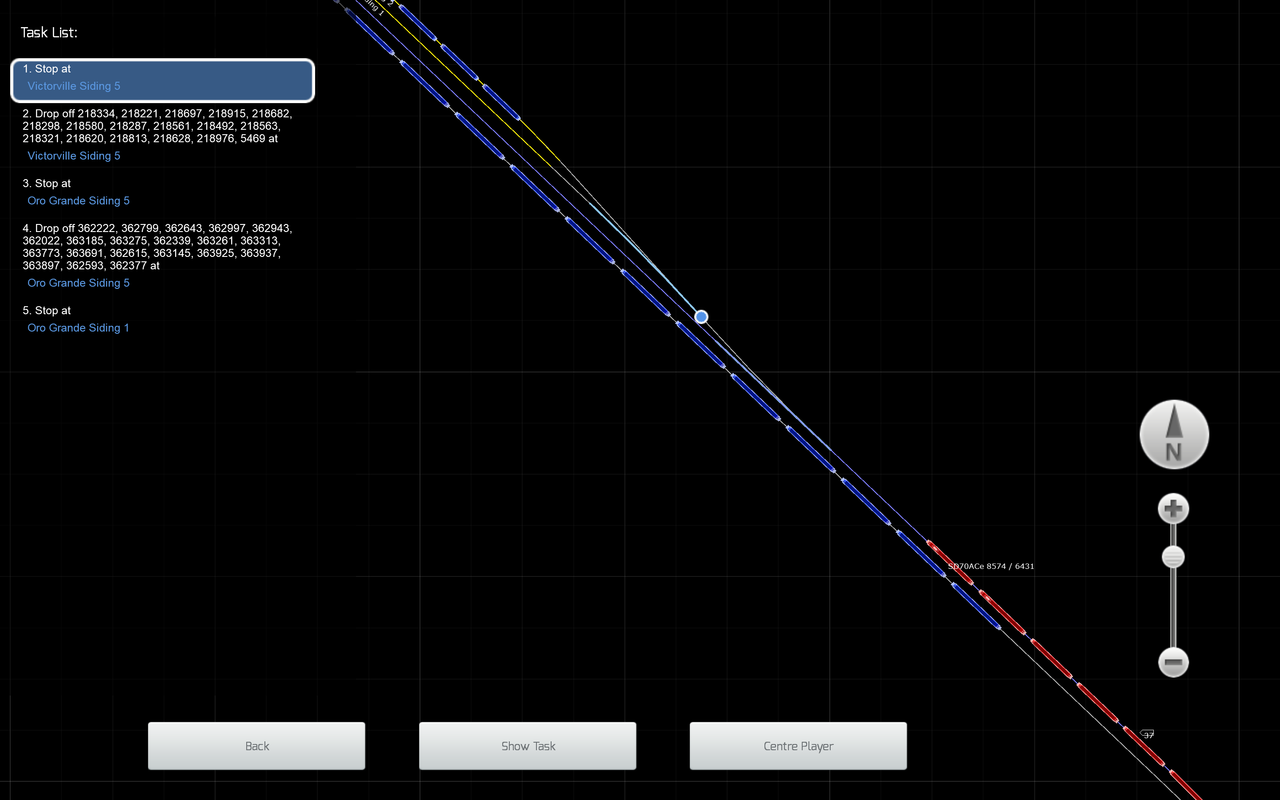
(had to use an external service because the forum did not accept the images)
Thanks A-steam. Now I understand what is meant. But have another question. As you can seem to have no signals on the map. That is fine with me, but is this a game setting ?
Below some shots of what I think is Cajun Pass . . .

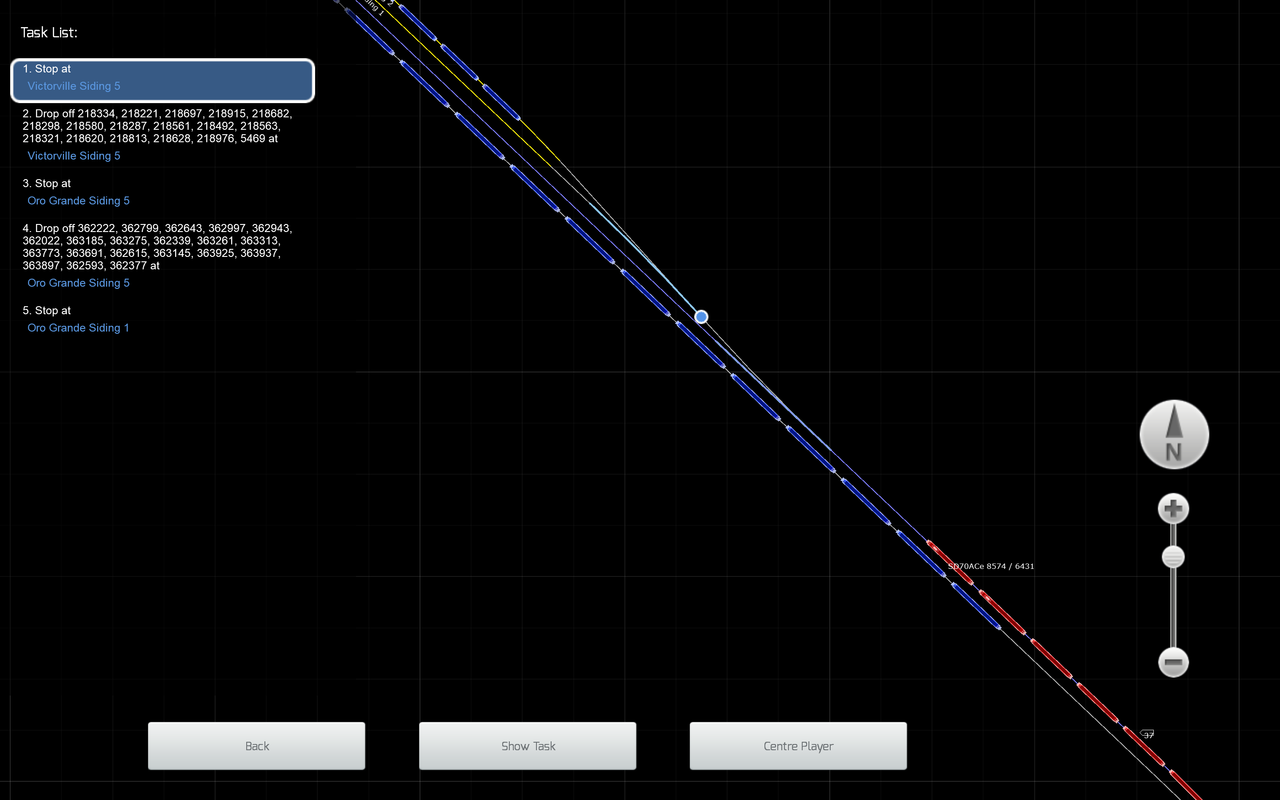
(had to use an external service because the forum did not accept the images)
ASUS Laptop Zenbook Pro 14 - Intel Core i9 13900H - 32 GB RAM - 1 TB SSD - 8 GB NVIDIA GeForce RTX 4060 GPU - Win11 64 Home - 14.5" Screen @ 2880 x 1800 - Graphics @ HIGH. Having a great time running tough American diesels!
Currently running - TSC 2024 v77.6b
Currently running - TSC 2024 v77.6b
-

Cardinal51 - Posts: 1096
- Joined: Thu Mar 08, 2012 7:19 pm
Re: Announcing Feather River Canyon Enhanced
I don´t know what it is going on in your 2D map, but as AmericanSteam mentioned, I can see every one of the lights there are in the map in only three colors (red, yellow, green).
But understand that if you have a two-face light (due to a switch diversion), it will usually show green for green over red or red over green (diversion to a siding) aspects.
There is no way that the game can show you blinking lights. Most of the signals in TSC are not scripted for blinking, but for solid lights (aspects).
I do agree, we should move this discussion elsewhere, as this is devoted to FRCE.
P. S. some more weird, I see your 2D map showing the switch set for the main line, but the signal has a solid red without anything visible ahead in the track.
But understand that if you have a two-face light (due to a switch diversion), it will usually show green for green over red or red over green (diversion to a siding) aspects.
There is no way that the game can show you blinking lights. Most of the signals in TSC are not scripted for blinking, but for solid lights (aspects).
I do agree, we should move this discussion elsewhere, as this is devoted to FRCE.
P. S. some more weird, I see your 2D map showing the switch set for the main line, but the signal has a solid red without anything visible ahead in the track.

Intel i7-7900K (3.60 GHz) - ASUS Prime Z390A - 32 GB DDR4 RAM 2400 MHz
GPU EVGA GTX-1060 OC 6GB at 1920x1080, 144 Hz - Monitor ASUS VG-248QE
System Windows 11 Pro in WD SSD 500 GB. Games in Inland 1Tb M.2 NVMe PCIe
GPU EVGA GTX-1060 OC 6GB at 1920x1080, 144 Hz - Monitor ASUS VG-248QE
System Windows 11 Pro in WD SSD 500 GB. Games in Inland 1Tb M.2 NVMe PCIe
-

jalsina - Posts: 2017
- Joined: Sun Jul 05, 2015 8:32 pm
Re: Announcing Feather River Canyon Enhanced
I think that in a career the map does not show signals.
Am a bit surprised you guys are all cheating, like this is a game and not a simulator :-)
Am a bit surprised you guys are all cheating, like this is a game and not a simulator :-)
Last edited by Cardinal51 on Fri Jun 21, 2024 5:09 pm, edited 1 time in total.
-

Cardinal51 - Posts: 1096
- Joined: Thu Mar 08, 2012 7:19 pm
Re: Announcing Feather River Canyon Enhanced
Cardinal51 wrote:....
Am a bit surprised you guys are all cheating, like this is a game and not a simulator :-)
I don´t understand.

When I play the only thing I miss, is the burning oil smell and the heat of the diesel of my loco.
It sounds more likely cheating, someone playing career scenarios.
Intel i7-7900K (3.60 GHz) - ASUS Prime Z390A - 32 GB DDR4 RAM 2400 MHz
GPU EVGA GTX-1060 OC 6GB at 1920x1080, 144 Hz - Monitor ASUS VG-248QE
System Windows 11 Pro in WD SSD 500 GB. Games in Inland 1Tb M.2 NVMe PCIe
GPU EVGA GTX-1060 OC 6GB at 1920x1080, 144 Hz - Monitor ASUS VG-248QE
System Windows 11 Pro in WD SSD 500 GB. Games in Inland 1Tb M.2 NVMe PCIe
-

jalsina - Posts: 2017
- Joined: Sun Jul 05, 2015 8:32 pm
Re: Announcing Feather River Canyon Enhanced
Cardinal51 wrote:I seem to go a bit off-topic. Sorry, perhaps the thread should be split.
Thanks A-steam. Now I understand what is meant. But have another question. As you can seem to have no signals on the map. That is fine with me, but is this a game setting ?
Below some shots of what I think is Cajun Pass . . .
(had to use an external service because the forum did not accept the images)
I think that it is a problem with this particular route. There are several areas in Cajon that have no signals. It is an incomplete project.
Just an old Alaska guy trying to live in an insane world. Degree in life, Masters in common sense.
-

AmericanSteam - Posts: 2885
- Joined: Mon Nov 02, 2015 9:54 am
- Location: Nikiski, Alaska
Re: Announcing Feather River Canyon Enhanced
Are you sure ? The signal is clearly visible in the shot from the cab. Might it be because of the career setting ?
-

Cardinal51 - Posts: 1096
- Joined: Thu Mar 08, 2012 7:19 pm
Return to DTG DLC Development & WIP
Who is online
Users browsing this forum: No registered users and 0 guests
