rock quarry for seattle sub
rock quarry for seattle sub
heres a quick model I put together this really early morning. took 2.5 hours to do, and its almost done. real world models as usual for the area.
sketchup really makes thigns easy, textures and a few odds n ends and its ready for RW.
this is just one of the many new things to see in this increasingly complex route.
sketchup really makes thigns easy, textures and a few odds n ends and its ready for RW.
this is just one of the many new things to see in this increasingly complex route.
You do not have the required permissions to view the files attached to this post.
Home of the NEW TIER 4 GEVO PACK, SD90/80mac PACK, BNSF SEATTLE SUBDIVISION ROUTE,UPDATES and more...
http://eyein12.blogspot.com/
https://www.youtube.com/channel/UCtWF-X ... dY7ag/feed
http://eyein12.blogspot.com/
https://www.youtube.com/channel/UCtWF-X ... dY7ag/feed
- eyein12
- Posts: 1258
- Joined: Fri Oct 15, 2010 9:47 am
- Location: Pottstown, PA USA
Re: rock quarry for seattle sub
Looks great. I wish I had the ability to do this. I installed SU and tried to make a station but it just didn't come out right, and then using blender confuses me.
"Just post some random unrelated text. We have members here who can help you with that." ~ Chacal
"When all else fails, read the instructions... if that doesn't work either, try following them." ~ Old Prof
The Grade Crossing - Atlanta North Project - Virtual Rail Creations
-

PapaXpress - Posts: 5147
- Joined: Sat Oct 23, 2010 10:30 pm
- Location: that "other" timezone
Re: rock quarry for seattle sub
Looks great !
Intel Core I7-7770K, ZOTAC GTX 1080 Ti AMP
Extreme, ASUS ROG Strix Z270H, 16 GB HyperX Fury DDR4, Samsung 850 EVO 500GB, Corsair Force MP500 240GB M.2, 34" Ultra Wide Samsung Monitor
Extreme, ASUS ROG Strix Z270H, 16 GB HyperX Fury DDR4, Samsung 850 EVO 500GB, Corsair Force MP500 240GB M.2, 34" Ultra Wide Samsung Monitor
-

imnew - Posts: 2456
- Joined: Tue Aug 25, 2009 1:41 pm
Re: rock quarry for seattle sub
almost done only a couple more faces to texture, a logo, and i'll send it to 3dsmax and railworks. This is the stoneway quarry, actual location tukwila, WA along the UP branchline im working on.
regards,
Ian
You do not have the required permissions to view the files attached to this post.
Home of the NEW TIER 4 GEVO PACK, SD90/80mac PACK, BNSF SEATTLE SUBDIVISION ROUTE,UPDATES and more...
http://eyein12.blogspot.com/
https://www.youtube.com/channel/UCtWF-X ... dY7ag/feed
http://eyein12.blogspot.com/
https://www.youtube.com/channel/UCtWF-X ... dY7ag/feed
- eyein12
- Posts: 1258
- Joined: Fri Oct 15, 2010 9:47 am
- Location: Pottstown, PA USA
Re: rock quarry for seattle sub
Nice looking building.
-

captkilljoy - Posts: 45
- Joined: Wed Feb 02, 2011 4:32 pm
Re: rock quarry for seattle sub
eyein12 wrote:
almost done only a couple more faces to texture, a logo, and i'll send it to 3dsmax and railworks. This is the stoneway quarry, actual location tukwila, WA along the UP branchline im working on.
Ian:
If you have a few minutes, could you outline the steps to get a Sketchup model into Railworks. What software, plugins, etc. etc. What are the steps? I have a building I created in Sketchup and several more items that I would love to place on my route and share with everyone. Here's the store building. . .
You do not have the required permissions to view the files attached to this post.
Dru Richards
-

kcs_fan - Posts: 181
- Joined: Tue May 31, 2011 1:13 am
- Location: Paris, Texas
Re: rock quarry for seattle sub
Ian:
If you have a few minutes, could you outline the steps to get a Sketchup model into Railworks. What software, plugins, etc. etc. What are the steps? I have a building I created in Sketchup and several more items that I would love to place on my route and share with everyone. Here's the store building. . .[/quote]
Hi,
umm its a little more complicated than sketchup--to--railworks. its more like sketchup--photoshop--rwAcetool---3dsmax2011--railworks
but the necessary ingredients to make it work are as follows
1. sketchup free---.skp file
or
1. sketchup pro---.obj file export
2. photoshop pro cs2---to manipulate your textures and save as .ace
or
2. rwacetool---convert .bmp,.png, and .tga to .ace(if they dont need to be manipulated with (psp)
3. 3dcanvas(cheaper) use to import your .skp model and convert all textures (standard materials) to kuju materials(shaders)...plenty of tutorials on this at train-sim.com forums
or
3. 3dsmax7-2011(not cheap at all) easier to use since RS.com uses it too. import your .skp(.obj) model and perform the same as you would with 3dcanvas.
4. export from 3dsmax or 3dcanvas using the kuju exporter making sure you follow all naming conventions and LOD rules listed in the railworks wiki.
5. blueprint editor--find your .igs file you created and create a scenery blueprint and name your object intelligently and use your developer folder structure to locate your maps(textures) and the nhit the export button
this is assuming you have basic knowledge of how to assemble a provider product folder structue( in wiki) and have the art plugins found at railsimulator.com developer section
good luck sorry i cant go into details but theres a ton of info out there to get you going.
regards,
Ian
If you have a few minutes, could you outline the steps to get a Sketchup model into Railworks. What software, plugins, etc. etc. What are the steps? I have a building I created in Sketchup and several more items that I would love to place on my route and share with everyone. Here's the store building. . .[/quote]
Hi,
umm its a little more complicated than sketchup--to--railworks. its more like sketchup--photoshop--rwAcetool---3dsmax2011--railworks
but the necessary ingredients to make it work are as follows
1. sketchup free---.skp file
or
1. sketchup pro---.obj file export
2. photoshop pro cs2---to manipulate your textures and save as .ace
or
2. rwacetool---convert .bmp,.png, and .tga to .ace(if they dont need to be manipulated with (psp)
3. 3dcanvas(cheaper) use to import your .skp model and convert all textures (standard materials) to kuju materials(shaders)...plenty of tutorials on this at train-sim.com forums
or
3. 3dsmax7-2011(not cheap at all) easier to use since RS.com uses it too. import your .skp(.obj) model and perform the same as you would with 3dcanvas.
4. export from 3dsmax or 3dcanvas using the kuju exporter making sure you follow all naming conventions and LOD rules listed in the railworks wiki.
5. blueprint editor--find your .igs file you created and create a scenery blueprint and name your object intelligently and use your developer folder structure to locate your maps(textures) and the nhit the export button
this is assuming you have basic knowledge of how to assemble a provider product folder structue( in wiki) and have the art plugins found at railsimulator.com developer section
good luck sorry i cant go into details but theres a ton of info out there to get you going.
regards,
Ian
Home of the NEW TIER 4 GEVO PACK, SD90/80mac PACK, BNSF SEATTLE SUBDIVISION ROUTE,UPDATES and more...
http://eyein12.blogspot.com/
https://www.youtube.com/channel/UCtWF-X ... dY7ag/feed
http://eyein12.blogspot.com/
https://www.youtube.com/channel/UCtWF-X ... dY7ag/feed
- eyein12
- Posts: 1258
- Joined: Fri Oct 15, 2010 9:47 am
- Location: Pottstown, PA USA
Re: rock quarry for seattle sub
looking splendid!! Great job! 

-
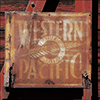
dogmouse - Posts: 322
- Joined: Tue Jun 22, 2010 6:21 pm
- Location: USA
Re: rock quarry for seattle sub
I just checked both of my copies of 3DC Pro (7.1.2 & 8) and neither one shows an import option for a .skp file.
-

dick8299 - Posts: 385
- Joined: Sat Feb 28, 2009 7:50 am
Re: rock quarry for seattle sub
You can replace 3D max or 3dcanvas for Blender. Its free and has an exporter for RW. You will find lot of info in uktransim forums.
Lord Mannu was here.
http://www.digitaltrainmodel.com/
http://www.flickr.com/photos/digitaltrainmodel/
http://www.digitaltrainmodel.com/
http://www.flickr.com/photos/digitaltrainmodel/
-

LordMannu - Posts: 334
- Joined: Tue Feb 17, 2009 8:51 am
- Location: Buenos Aires, Argentina
Re: rock quarry for seattle sub
dick8299 wrote:I just checked both of my copies of 3DC Pro (7.1.2 & 8) and neither one shows an import option for a .skp file.
There are DXF/STL exporters for "free" Sketchup and work well with Blender or Crafter


Here is one:
http://www.guitar-list.com/download-software/convert-sketchup-skp-files-dxf-or-stl
Harold
EDIT: Here's another one:
http://download.cnet.com/LTplus-Google-SketchUp/3000-18496_4-75181263.html
- hminky
- Posts: 417
- Joined: Wed May 06, 2009 11:50 am
Re: rock quarry for seattle sub
I was referring to this earlier post by Ian:
"3. 3dcanvas(cheaper) use to import your .skp model "
He makes no mention of exporting different or converting skp models. He says you can import a .skp model directly into 3DC, and I say that there is no import function in 3DC for the .skp format.
"3. 3dcanvas(cheaper) use to import your .skp model "
He makes no mention of exporting different or converting skp models. He says you can import a .skp model directly into 3DC, and I say that there is no import function in 3DC for the .skp format.
-

dick8299 - Posts: 385
- Joined: Sat Feb 28, 2009 7:50 am
16 posts
• Page 1 of 2 • 1, 2
Who is online
Users browsing this forum: No registered users and 2 guests


