Steam Sucks: The legacy continues
First unread post • 13 posts
• Page 1 of 1
Steam Sucks: The legacy continues
I've been having persistent issues with downloaded workshop scenarios and even routes not installing. I went as far as completely erasing my Steam and Train Simulator from my computer and reinstalling both and the problem persists. Everything installed fine that wasn't installing before as far as the new routes and DLC that have come out in months past, but workshop is still a workflop. They download small files KB in size but nothing shows up in my scenario database (Drive > Standard/Career) or on the workflop tab they show up but no drive button. I'm getting ticked off, can anyone help?
Anthony Wood
Audio Engineer - Searchlight Simulations
Audio Engineer - Searchlight Simulations
-

BNSFdude - Posts: 2722
- Joined: Tue Nov 29, 2011 1:46 am
Re: Steam Sucks: The legacy continues
BNSFdude wrote:I've been having persistent issues with downloaded workshop scenarios and even routes not installing. I went as far as completely erasing my Steam and Train Simulator from my computer and reinstalling both and the problem persists. Everything installed fine that wasn't installing before as far as the new routes and DLC that have come out in months past, but workshop is still a workflop. They download small files KB in size but nothing shows up in my scenario database (Drive > Standard/Career) or on the workflop tab they show up but no drive button. I'm getting ticked off, can anyone help?
Workshop stuff is first downloaded into Steam\UserData\xxxxxxxx\UGC\Referenced, a sort of intermediate storage.
Railworks then pulls the .zip files from that Referenced folder when it is started and you hit the Workshop tab.
In UGC there is a file named 24010_subscriptions.vdf, which I presume is the record of your subscriptions.
Make sure both that Referenced folder and the subscriptions.vdf file are present and time stamped not long ago.
There is a maximum number of subscription a player can take out. I don't how much.
There could be an error in the parsing of the Workshop stuff by Railworks, I very often end up with corrupted Workshop stuff.
Does NameMyRoute.exe list any Workshop stuff or garbage which you presume is a subscribed route/scenario?
Edwin "Kanawha"

The Chessie, the train that never was ... (6000 hp Baldwin-Westinghouse steam turbine electric)
The Chessie, the train that never was ... (6000 hp Baldwin-Westinghouse steam turbine electric)
-

_o_OOOO_oo-Kanawha - Posts: 3231
- Joined: Mon Nov 14, 2011 2:12 pm
Re: Steam Sucks: The legacy continues
I think a lot of these problems are outside of Steam or TS. A lot of this is caused by the ISP. I used to have a ton of problems with this and other forum type stuff. When I switched ISP they all went away. I have no clue how to determine what is the cause however I have a Verizon phone and when I was having all the problems I turned my phone into a hot spot and everything came through just fine. Beware of extra data charges if you try this but it might at least give you a clue as to what the problem is.
Buzz
39 and holding.
"Some people find fault like there's a reward for it."- Zig Ziglar
"If you can dream it you can do it."- Walt Disney

39 and holding.
"Some people find fault like there's a reward for it."- Zig Ziglar
"If you can dream it you can do it."- Walt Disney

-

buzz456 - Site Admin
- Posts: 20913
- Joined: Sun Mar 21, 2010 8:30 am
- Location: SW Florida
Re: Train Simulator Sucks: The legacy continues
On top of this all, I just lost EFX and cab occlusions no longer work. -sigh- I'll do what you recommended for the workshop.
Namemyroute shows a majority of the routes missing "RouteProperties.xml
Namemyroute shows a majority of the routes missing "RouteProperties.xml
Last edited by BNSFdude on Mon May 09, 2016 7:09 pm, edited 1 time in total.
Anthony Wood
Audio Engineer - Searchlight Simulations
Audio Engineer - Searchlight Simulations
-

BNSFdude - Posts: 2722
- Joined: Tue Nov 29, 2011 1:46 am
Re: Steam Sucks: The legacy continues
I'd also like to add. I was having a few issues a couple of years ago and it turned out one of my security programs had changed firewall settings on me. Steam was blocked up pretty good.
New build. i7-7700k, MSI Z270 Gaming M5 Mobo, Hyper 212 Evo, Corsair DDR4 3200 Mhz RAM, Klipsch Pro Mediea 2.1 Speakers, Samsung 850 Evo SSD, HAF XM Case, Asus Strix GTX 1070 and Cooler Master Storm XT Keyboard.
Slick with Pretty Rainbow Colors.
Slick with Pretty Rainbow Colors.
-

Ericmopar - Posts: 2814
- Joined: Mon May 13, 2013 12:35 am
- Location: Henderson NV.
Re: Steam Sucks: The legacy continues
I've went ahead and added exceptions to everything in the steam folder. No luck.
Anthony Wood
Audio Engineer - Searchlight Simulations
Audio Engineer - Searchlight Simulations
-

BNSFdude - Posts: 2722
- Joined: Tue Nov 29, 2011 1:46 am
Re: Steam Sucks: The legacy continues
Well my only solution is to workshop download and self install.. For whatever reason the game refuses to do it. No big deal. The EFX not working IS a big deal though..
Anthony Wood
Audio Engineer - Searchlight Simulations
Audio Engineer - Searchlight Simulations
-

BNSFdude - Posts: 2722
- Joined: Tue Nov 29, 2011 1:46 am
Re: Steam Sucks: The legacy continues
I know you mentioned the workshop tab as working but it's worth a check, are you letting the new scenarios and routes download in the workshop tab. For me new scenarios or routes will not show up until I let the game sit through that wonderful 20 minute slow scroll of the scenarios I downloaded, until it reaches the end and downloads the new ones.
- DrewG
- Posts: 915
- Joined: Wed Jan 22, 2014 7:00 pm
- Location: Ontario, Canada
Re: Steam Sucks: The legacy continues
It seems to download them just fine it just refuses to install. No big deal.
Now I need to fix the audio not being occluded.
Now I need to fix the audio not being occluded.
Anthony Wood
Audio Engineer - Searchlight Simulations
Audio Engineer - Searchlight Simulations
-

BNSFdude - Posts: 2722
- Joined: Tue Nov 29, 2011 1:46 am
Re: Steam Sucks: The legacy continues
Same here. I can subscribe and download scenarios but they're nowhere to be found when I fire TS up. I also cannot upload to the workshop.
"If you really needed a diesel locomotive right away, then go ahead and order a ALCO. But if you could wait for real quality, then go for an EMD or a GE".
My Youtube Channel (Railfanning and Train Simulator 2018)
http://www.youtube.com/user/3985gtasa
http://www.youtube.com/user/3985gtasa
-
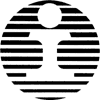
bpetit - Posts: 1985
- Joined: Sun Sep 19, 2010 9:44 pm
- Location: New Orleans, Louisiana
Re: Steam Sucks: The legacy continues
Have any of you submitted a ticket to Dovetail Games Support? The URL is https://dovetailgames.kayako.com/Default . My experience with them has been quite good -- not 100%, mind you, but good. At the very least, doing so cannot hurt, but do describe the situation in detail and as clearly as possible without sneering or becoming hostile.


Tom Pallen (Old Prof)
{Win 10 Home 64-bit; Intel Core i7 6700 @ 3.40GHz; 16.0GB Single-Channel @ 1063 MHz (15-15-15-364); 2047MB NVIDIA GeForce GTX 960}
{Win 10 Home 64-bit; Intel Core i7 6700 @ 3.40GHz; 16.0GB Single-Channel @ 1063 MHz (15-15-15-364); 2047MB NVIDIA GeForce GTX 960}
-

OldProf - Posts: 2755
- Joined: Wed Sep 09, 2009 10:09 am
Re: Steam Sucks: The legacy continues
Workshop needs a little bit of manual encouragement at times, I always reboot my computer after downloading and go back in and clear the cache straight away, THEN, afterwards, I go into my RW Tools and/or the game, and see if what I downloaded is now actually visible to edit and play with.
Cheerz. ex-railwayman.
Cheerz. ex-railwayman.
i7 10700k 3.8GHz Eight Core CPU, Gigabyte Z590 AORUS ELITE AX, 32GB RAM, nVidia RTX3060ti 8GB, WIN10 PRO 64-bit. 10TB HDDs in total.
- ex-railwayman
- Posts: 1203
- Joined: Tue Jun 22, 2010 6:17 pm
- Location: Nottingham, England
Re: Steam Sucks: The legacy continues
Here's a trick I just discovered recently after having been frustrated numerous times by not being able to run a scenario on the Drive>workshop tab: click on the scenario or scenarios that do not offer a clickable Drive button, then select the tab appropriate to the type of the scenario you want to drive (usually Standard), select the appropriate route, and the scenario you're seeking should be in the list and drive-able from there.


Tom Pallen (Old Prof)
{Win 10 Home 64-bit; Intel Core i7 6700 @ 3.40GHz; 16.0GB Single-Channel @ 1063 MHz (15-15-15-364); 2047MB NVIDIA GeForce GTX 960}
{Win 10 Home 64-bit; Intel Core i7 6700 @ 3.40GHz; 16.0GB Single-Channel @ 1063 MHz (15-15-15-364); 2047MB NVIDIA GeForce GTX 960}
-

OldProf - Posts: 2755
- Joined: Wed Sep 09, 2009 10:09 am
13 posts
• Page 1 of 1
Return to Problems and Peculiarities
Who is online
Users browsing this forum: No registered users and 0 guests

