Adobe CS2 for free...
Adobe CS2 for free...
Please read this article.
http://www.techspot.com/news/51316-adob ... an-to.html
I myself have CS3 so CS2 would be downgrade, however I know some of you need a good program to do repaints.
Note: Adobe may pull it, may keep it, who knows.
http://www.techspot.com/news/51316-adob ... an-to.html
I myself have CS3 so CS2 would be downgrade, however I know some of you need a good program to do repaints.
Note: Adobe may pull it, may keep it, who knows.
"Just post some random unrelated text. We have members here who can help you with that." ~ Chacal
"When all else fails, read the instructions... if that doesn't work either, try following them." ~ Old Prof
The Grade Crossing - Atlanta North Project - Virtual Rail Creations
-

PapaXpress - Posts: 5147
- Joined: Sat Oct 23, 2010 10:30 pm
- Location: that "other" timezone
Re: Adobe CS2 for free...
Thanks for that Papa. Been using Photoshop 7.01 for a long time.
Bob Artim - Generation X²
I don't have a PHD, I have a DD214... Freedom carries sacrifice
I'm crawling in the dark looking for the answer
I don't have a PHD, I have a DD214... Freedom carries sacrifice
I'm crawling in the dark looking for the answer
-

artimrj - Posts: 4721
- Joined: Sun Jan 31, 2010 3:07 pm
- Location: Beaver, Pennsylvania
Re: Adobe CS2 for free...
After the blender with rw addon and now this I have no excuse for not doing anything building/painting wise now.
All this new stuff means my route building might have to take a wee brake for a while.
Good find Papa
All this new stuff means my route building might have to take a wee brake for a while.
Good find Papa
Frontrunner in the file library now!
-

thebigroyboyski - Posts: 579
- Joined: Mon Jan 09, 2012 5:19 pm
- Location: Ayrshire, Scotland
Re: Adobe CS2 for free...
Great find Papa!! 

-

TDHenderson - Posts: 691
- Joined: Wed Jul 28, 2010 10:14 am
- Location: Omaha, Nebraska
Re: Adobe CS2 for free...
Also grab Illustrator, it is perfect for vector-based designs, such as logos.
Oh and Adobe premiere, if you want to make better movies than what Live Movie Maker lets you do.
Oh and Adobe premiere, if you want to make better movies than what Live Movie Maker lets you do.
Over the hill and gathering speed
- Chacal
- Site Admin
- Posts: 6554
- Joined: Tue Jul 05, 2011 1:11 pm
- Location: Quebec, Canada
Re: Adobe CS2 for free...
Another free program that I use for all my graphical projects is GIMP, along with being free, it is easy to use. It's a lot like Photoshop, but free.
http://www.gimp.org/
http://www.gimp.org/
-

Tuddley3 - Posts: 77
- Joined: Sat Jan 12, 2013 8:30 am
Re: Adobe CS2 for free...
Just to add that if you get the nvidia plugin for .dds files make sure you download the 32bit one and not the 64bit. This will save an hour of head scratching as to why the texture files will not load.
I had my first try at re painting this morning and did manage to get a boxcar into the game. So much to learn now
I had my first try at re painting this morning and did manage to get a boxcar into the game. So much to learn now

Frontrunner in the file library now!
-

thebigroyboyski - Posts: 579
- Joined: Mon Jan 09, 2012 5:19 pm
- Location: Ayrshire, Scotland
Re: Adobe CS2 for free...
Gimp won't work on my Windows 7, all it does is crash back to the desktop when trying to open it.
Jonathan Burton Peters Jr, Big J
The Legend Of The New York Central System Shall Live Again In TS2021.
Website
https://jpetersjr1.wixsite.com/big-j-productions
3D Freeware Scenery Developer Since 2011
The Legend Of The New York Central System Shall Live Again In TS2021.
Website
https://jpetersjr1.wixsite.com/big-j-productions
3D Freeware Scenery Developer Since 2011
-

jpetersjr - Posts: 4010
- Joined: Tue Apr 26, 2011 6:31 pm
- Location: Mobile, Alabama, United States,
Re: Adobe CS2 for free...
jpetersjr wrote:Gimp won't work on my Windows 7, all it does is crash back to the desktop when trying to open it.
The old 2.0 and the new 2.8 run fine on my Win7.
Harold
- hminky
- Posts: 417
- Joined: Wed May 06, 2009 11:50 am
Re: Adobe CS2 for free...
JP, why not download CS2?
"Just post some random unrelated text. We have members here who can help you with that." ~ Chacal
"When all else fails, read the instructions... if that doesn't work either, try following them." ~ Old Prof
The Grade Crossing - Atlanta North Project - Virtual Rail Creations
-

PapaXpress - Posts: 5147
- Joined: Sat Oct 23, 2010 10:30 pm
- Location: that "other" timezone
Re: Adobe CS2 for free...
Has anyone tried this with windows 7 home premium yet?
Intel i5 6600K 3.5Ghz / GIGABYTE Z170X-UD5 / Hyper X Fury 16GB DDR4 2133Mhz / Samsung 850 500GB SSD / Gigabyte GTX 1070 8GB / Cooler Master Hyper 212 EVO / CX750M 750 Watt
-

SD70MAC - Posts: 105
- Joined: Thu Oct 06, 2011 4:38 pm
- Location: Mason, Ohio
Re: Adobe CS2 for free...
SD70MAC wrote:Has anyone tried this with windows 7 home premium yet?
Yeah I Think I have. Works good for me. Just a WIP shot. I used CS2 for this.
You do not have the required permissions to view the files attached to this post.
-
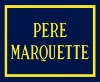
1225fan5358 - Posts: 1113
- Joined: Mon Dec 26, 2011 3:33 pm
- Location: Grand Rapids, MI, United States
Re: Adobe CS2 for free...
I use in on win7 64 bit. Home edition.
Bob Artim - Generation X²
I don't have a PHD, I have a DD214... Freedom carries sacrifice
I'm crawling in the dark looking for the answer
I don't have a PHD, I have a DD214... Freedom carries sacrifice
I'm crawling in the dark looking for the answer
-

artimrj - Posts: 4721
- Joined: Sun Jan 31, 2010 3:07 pm
- Location: Beaver, Pennsylvania
Re: Adobe CS2 for free...
I just picked up the free Adobe Photoshop CS2 and Adobe Illustrator CS2 from the link shown above. Thanks, guys for the link. I also downloaded the NVidia Photoshop_Plugins_8.55.0109.1800.exe and installed it per the instructions. The Adobe site said the plugins installer was good for PS CS2 32-bit program. But now I can't find the NVidia DDS plugin in my PS CS2 plugins directory. I guess I need some guidance here.
Here is what I want to do:
I want to make route pictures for all my 3rd-Party routes to show in the Collection Page - Standard Scenario pages. I have found several route pictures already done for several 3rd-Party routes; for example, Bob Artim has done one for NERW_PA_DIV that I am currently using. I think I have figured out how to recreate the RouteNameMetadata.bin file to go with the RouteName.TgRcDx files for each 3rd-Party route in it's PreLoad folder.
I have already captured a screen shot (F12) of one route/scenario scene and converted it to .PSD format for Photoshop and I have enhanced the screen shot in PS CS2. Now I want to convert it to .TgPcDx format for use as a RoutePicture in .TgPcDx format in the Routes\PreLoad\ directory for that route.
I know RSBinTool has a DDS to TgPcDx converter. and I know RW_Tools also has a DDS to TgPcDx converter/viewer. But I cannot seem to force PS CS2 to save a DDS file of my Screen Capture image.
OlPaint
Here is what I want to do:
I want to make route pictures for all my 3rd-Party routes to show in the Collection Page - Standard Scenario pages. I have found several route pictures already done for several 3rd-Party routes; for example, Bob Artim has done one for NERW_PA_DIV that I am currently using. I think I have figured out how to recreate the RouteNameMetadata.bin file to go with the RouteName.TgRcDx files for each 3rd-Party route in it's PreLoad folder.
I have already captured a screen shot (F12) of one route/scenario scene and converted it to .PSD format for Photoshop and I have enhanced the screen shot in PS CS2. Now I want to convert it to .TgPcDx format for use as a RoutePicture in .TgPcDx format in the Routes\PreLoad\ directory for that route.
I know RSBinTool has a DDS to TgPcDx converter. and I know RW_Tools also has a DDS to TgPcDx converter/viewer. But I cannot seem to force PS CS2 to save a DDS file of my Screen Capture image.
OlPaint
__________________________
Chessie...Sleep Like A Kitten
OlPaint
Chessie...Sleep Like A Kitten
OlPaint
-

OlPaint - Posts: 595
- Joined: Thu Jun 21, 2012 6:25 am
31 posts
• Page 1 of 3 • 1, 2, 3
Return to Rolling-Stock Design
Who is online
Users browsing this forum: No registered users and 4 guests
