We shall build a locomotive not because it is easy...
We shall build a locomotive not because it is easy...
I've been asked if I would consider making a locomotive building tutorial for 3DCanvas/Crafter. The truth is, i'm not interested in teaching another class that results in 600 page views but not one single asset produced for community use. There is also the fact that i'm a true N00b when it comes to locomotive building. But, after some thought, I have decided to do the tut, but only if it is an interactive class. By that I mean I want at least three other people to pick a diesel locomotive of their choice and follow through with building it as the tutorial progresses. These folks must be commited to a looooooooong slow slog through the process that it takes to get one of these in the game. Just be warned that if anyone in the group drops out, its over for everyone. Due to time constraints for me (and possible personal issues) , it may take all summer, but the end result will be at least four new locomotives for use in Railworks.
So the game is afoot, who's up for an adventure? Lets stick it to Jointed Rail, Streamlines, and all the others who have thumbed their noses at us, (also RSC for their overpriced overwhelmingly British offerings) and build some locos!
So the game is afoot, who's up for an adventure? Lets stick it to Jointed Rail, Streamlines, and all the others who have thumbed their noses at us, (also RSC for their overpriced overwhelmingly British offerings) and build some locos!
- SMMDigital
Re: We shall build a locomotive not because it is easy...
I'd love to follow along (not be fully involved), and model some Australian loco's & rolling stock. But i'd like to try and learn in 3DS Max. But 3DCanvas/Crafter properly isn't that different from 3DS Max. My time is pretty important at this stage of my life as i'm going through year 11 & 12 at school, (the final years). That's why i'd like to follow along on the side. I want to build one of these.
Glen
Glen
- gleno747
- Posts: 91
- Joined: Sat May 30, 2009 6:17 am
Re: We shall build a locomotive not because it is easy...
Time to put my money where my mouth is (again). I approached SMM with this request, and he wants people to ante up. I will commit time to this. I post what engine I want later today.
"Just post some random unrelated text. We have members here who can help you with that." ~ Chacal
"When all else fails, read the instructions... if that doesn't work either, try following them." ~ Old Prof
The Grade Crossing - Atlanta North Project - Virtual Rail Creations
-

PapaXpress - Posts: 5147
- Joined: Sat Oct 23, 2010 10:30 pm
- Location: that "other" timezone
Re: We shall build a locomotive not because it is easy...
All the best with this, everyone. I'm a max user and not going to change, but I think it's a brilliant idea.
- Kali
- Posts: 1600
- Joined: Mon Mar 14, 2011 1:00 am
- Location: England-by-Sea
Re: We shall build a locomotive not because it is easy...
This is a very commendable and generous venture. I will be watching this one.
It reminds me of my apprenticeship several years ago. You had to stick with it.
It reminds me of my apprenticeship several years ago. You had to stick with it.

-
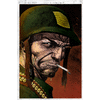
dejoh - Posts: 1478
- Joined: Mon Feb 16, 2009 5:08 pm
- Location: So. Chicago Heights, Il.
Re: We shall build a locomotive not because it is easy...
Are we supposed to have experience for this? I have none. I have the latest version of 3D Crafter. I bought it when it was 3d Canvas 7.xx. Paid for the upgrade to Crafter and all I ever did was the whale tutorial in it. I was also involved with the tutorial class that started here a while back and fizzled out. I would like to be a part of this. My engine would be either a UB23 or an E8. After 19 months of route building I can say I can go for the long haul no problem at all. I finished the route, I'll finish the engine.
Bob Artim - Generation X²
I don't have a PHD, I have a DD214... Freedom carries sacrifice
I'm crawling in the dark looking for the answer
I don't have a PHD, I have a DD214... Freedom carries sacrifice
I'm crawling in the dark looking for the answer
-

artimrj - Posts: 4721
- Joined: Sun Jan 31, 2010 3:07 pm
- Location: Beaver, Pennsylvania
Re: We shall build a locomotive not because it is easy...
i have 3dcrafter and provided i dont get bogged down i would love to do the U-18, then i can expand it to the U36 - or do it in 3dsmax should be pretty much similar
-

SCLALINE - Posts: 672
- Joined: Sun Oct 03, 2010 10:19 am
- Location: Orlando, FL
Re: We shall build a locomotive not because it is easy...
Are all of the resources need to build a loco available online? I can't exactly go out and take photos of the loco I want to build. Not for under 5000 NZ dollars anyway.
- NDORFN
- Posts: 1231
- Joined: Mon Nov 28, 2011 8:12 pm
- Location: Matamata, New Zealand
Re: We shall build a locomotive not because it is easy...
Excellent! We will start the first tut in 3-4 weeks. I have prior commitments (Slug, NS-AND Route, and a dog pen) that I have to complete first. Also, I want to be able to complete the first set of trucks before putting the first tut online. That will take some time as I have to build and process the steps into a webpage.
Experience helps, but it is not required to follow this tutorial. We will go from setting up a template to building the first wheel flange, and then everything in between up to releasing the unit to the public. I don't think there will be much of a chance of bogging down as there will be at least a couple of weeks between each tutorial release.
Class Assignment.
Between now and the first posting online, there are a few things you need to do.
1. Gather information. Get all the facts you can about the locomotive you are modeling. If possible, get measurements ( wheel diameters, wheel base, unit height, cab height, overall length, etc ) so that you can be as accurate as possible. If you can get photos of the unit, and even sounds (respect all railroad property and safety rules) these will help immensely. You will also be able to get a lot of information off of the internet.
Trainiax.net is a good place to get the template drawings that you will need to compare your loco to in 3DC. TheDieselShop.us is a good place to get basic information about the locomotive you are modeling.
Also, a little, no, a lot of reading is in order. I would recommend every post in the "building rolling stock" section of the UKTS forum.
2. Gather your tools:
- 3DCrafter Pro. I'm using v8.2, which is different from earlier and later versions, but not so much that you meed a major retranslation.
- Decapod's plug-ins for 3DC.
- A texture manipulation program that can handle layers and transparencies. I use Photoshop 7, as RSC makes an Ace conversion plug-in for it, but a cheaper alternative such as Paint Shop Pro should do.
- An RSC recommended Ace conversion tool, either plug-in or stand-alone.
- Nvidia normal map filter for photoshop. I think there is also one for older versions of PSP floating around the net.
- RW_Tools. Powerful and inexpensive tool for manipulating Railworks file formats. It will be required as some files will need to be changed after export to the game.
3. Practice. A good place to start will be the RailSimulator tutorial "Getting a locomotive in the game", available in the RSC dev docs. It takes you step by step on how to do this. Its not much more than building simple shapes and exporting them, but it will apply to our scaled up and filled out versions.
Well, there it is for now. All who want to follow along are welcome, as the more information we can share, the better the outcome will be.
Experience helps, but it is not required to follow this tutorial. We will go from setting up a template to building the first wheel flange, and then everything in between up to releasing the unit to the public. I don't think there will be much of a chance of bogging down as there will be at least a couple of weeks between each tutorial release.
Class Assignment.
Between now and the first posting online, there are a few things you need to do.
1. Gather information. Get all the facts you can about the locomotive you are modeling. If possible, get measurements ( wheel diameters, wheel base, unit height, cab height, overall length, etc ) so that you can be as accurate as possible. If you can get photos of the unit, and even sounds (respect all railroad property and safety rules) these will help immensely. You will also be able to get a lot of information off of the internet.
Trainiax.net is a good place to get the template drawings that you will need to compare your loco to in 3DC. TheDieselShop.us is a good place to get basic information about the locomotive you are modeling.
Also, a little, no, a lot of reading is in order. I would recommend every post in the "building rolling stock" section of the UKTS forum.
2. Gather your tools:
- 3DCrafter Pro. I'm using v8.2, which is different from earlier and later versions, but not so much that you meed a major retranslation.
- Decapod's plug-ins for 3DC.
- A texture manipulation program that can handle layers and transparencies. I use Photoshop 7, as RSC makes an Ace conversion plug-in for it, but a cheaper alternative such as Paint Shop Pro should do.
- An RSC recommended Ace conversion tool, either plug-in or stand-alone.
- Nvidia normal map filter for photoshop. I think there is also one for older versions of PSP floating around the net.
- RW_Tools. Powerful and inexpensive tool for manipulating Railworks file formats. It will be required as some files will need to be changed after export to the game.
3. Practice. A good place to start will be the RailSimulator tutorial "Getting a locomotive in the game", available in the RSC dev docs. It takes you step by step on how to do this. Its not much more than building simple shapes and exporting them, but it will apply to our scaled up and filled out versions.
Well, there it is for now. All who want to follow along are welcome, as the more information we can share, the better the outcome will be.
- SMMDigital
Re: We shall build a locomotive not because it is easy...
I am still thinking... but I will have all my homework turned in on time.
"Just post some random unrelated text. We have members here who can help you with that." ~ Chacal
"When all else fails, read the instructions... if that doesn't work either, try following them." ~ Old Prof
The Grade Crossing - Atlanta North Project - Virtual Rail Creations
-

PapaXpress - Posts: 5147
- Joined: Sat Oct 23, 2010 10:30 pm
- Location: that "other" timezone
Re: We shall build a locomotive not because it is easy...
I'll commit to this as well. Im using 3dsmax, but I'll see if I can transpose what you're offering. 
Dan, please see my pm.
~Rich

Dan, please see my pm.
~Rich
-
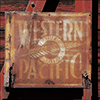
dogmouse - Posts: 322
- Joined: Tue Jun 22, 2010 6:21 pm
- Location: USA
Re: We shall build a locomotive not because it is easy...
dogmouse wrote:I'll commit to this as well. Im using 3dsmax, but I'll see if I can transpose what you're offering.
Dan, please see my pm.
~Rich
That is actually quite a good idea. RSC talks in MaxSpeak, so a lot of times when they talk about modeling, i'm doing the blank stare thing. If you can give us a few insights as you go along, we might know when they say "Having tea and crumpets, adjusting the phong in relation to the transform", we know they are saying "throwing back a coke and a twinkie while i'm resizing and putting on window glare", instead of thinking they are saying " Got drunk at the office party, getting jiggy with Mr. Jacksons secretary in the toner closet".
- SMMDigital
Re: We shall build a locomotive not because it is easy...
When I have more time I'll do some more work on my Alco MRS-1. I'll have to follow along your tutorial to get it into the game.
Just at the moment have too many days at work and very little spare time.
Just at the moment have too many days at work and very little spare time.
Jonathan Burton Peters Jr, Big J
The Legend Of The New York Central System Shall Live Again In TS2021.
Website
https://jpetersjr1.wixsite.com/big-j-productions
3D Freeware Scenery Developer Since 2011
The Legend Of The New York Central System Shall Live Again In TS2021.
Website
https://jpetersjr1.wixsite.com/big-j-productions
3D Freeware Scenery Developer Since 2011
-

jpetersjr - Posts: 4010
- Joined: Tue Apr 26, 2011 6:31 pm
- Location: Mobile, Alabama, United States,
Re: We shall build a locomotive not because it is easy...
So I was so excited I started the Create an Engine example. I just finished section 5.6 and BLAM... I get hit with the error on line 113 (or something). I apparently did something wrong and messed up the XML in the engine blueprint.
I see what I can do before rebuilding that file from scratch.
... oh and I *think* I will do an SD38-2... I need to sleep on it some more.
Couple small updates:
JP the RCS tutorial takes about 2 to 3 hours to complete if using 3DC alone. Why not give that a go?
Second. The RCS tutorial talks in meters, you can switch 3DC to use meters instead of feet (which is a little easier when scaling objects actually). You can get at this under Tools > Options > Editing. I am not suggesting this as a proffered setting (I happen to like modeling in feet and inches) but just bringing this to light.
I see what I can do before rebuilding that file from scratch.
... oh and I *think* I will do an SD38-2... I need to sleep on it some more.
Couple small updates:
JP the RCS tutorial takes about 2 to 3 hours to complete if using 3DC alone. Why not give that a go?
Second. The RCS tutorial talks in meters, you can switch 3DC to use meters instead of feet (which is a little easier when scaling objects actually). You can get at this under Tools > Options > Editing. I am not suggesting this as a proffered setting (I happen to like modeling in feet and inches) but just bringing this to light.
"Just post some random unrelated text. We have members here who can help you with that." ~ Chacal
"When all else fails, read the instructions... if that doesn't work either, try following them." ~ Old Prof
The Grade Crossing - Atlanta North Project - Virtual Rail Creations
-

PapaXpress - Posts: 5147
- Joined: Sat Oct 23, 2010 10:30 pm
- Location: that "other" timezone
Re: We shall build a locomotive not because it is easy...
I'm doing a C39-8. It was a test bed loco, was the transitional between the D7 and D8, was crucial to GE overtaking EMD, was rare, looks bad-arse in black, and lives on in Brazil.
Did I mention its my favorite diesel of all time?
PE, ive gotten a line 113 before simply by accidentaly deleting one of the meta tag brackets. On thing I do wish RSC would work on is a debug that gives a little more detail on errors.
That is the reason why we are taking it low and slow. Think of it like the hot-rod you got in your garage - you work on it in the few minutes you have to spare, when the kids aren't wanting to go to the pool, when the dog doesn't have to be washed, when the wife doesn't have to be serviced...um...err, when she says you can work on it. Plus after it's complete, anyone can peruse the tut at leisure.
Did I mention its my favorite diesel of all time?
PE, ive gotten a line 113 before simply by accidentaly deleting one of the meta tag brackets. On thing I do wish RSC would work on is a debug that gives a little more detail on errors.
Just at the moment have too many days at work and very little spare time.
That is the reason why we are taking it low and slow. Think of it like the hot-rod you got in your garage - you work on it in the few minutes you have to spare, when the kids aren't wanting to go to the pool, when the dog doesn't have to be washed, when the wife doesn't have to be serviced...um...err, when she says you can work on it. Plus after it's complete, anyone can peruse the tut at leisure.
Last edited by SMMDigital on Mon Feb 27, 2012 5:15 pm, edited 3 times in total.
- SMMDigital
Return to Rolling-Stock Design
Who is online
Users browsing this forum: No registered users and 2 guests
