Say you want to which out couple types with one that was provided with a train. How do you go about step by step in doing that?
Thanks in advance!
How to swap out Couple Types
First unread post • 8 posts
• Page 1 of 1
How to swap out Couple Types
Was formely known as Stmbuzz
For Train Blueprints, information visit my site at:
http://s4.zetaboards.com/railroadpol
Blog:
http://necrw.blogspot.com/
For Train Blueprints, information visit my site at:
http://s4.zetaboards.com/railroadpol
Blog:
http://necrw.blogspot.com/
-

SithMurcielago - Posts: 541
- Joined: Sun Aug 15, 2010 12:24 am
- Location: New York, USA
Re: How to swap out Couple Types
Looked around in one of the bin files and found this:
<FrontCouplingBlueprintID>
<iBlueprintLibrary-cAbsoluteBlueprintID>
<BlueprintSetID>
<iBlueprintLibrary-cBlueprintSetID>
<Provider d:type="cDeltaString">Kuju</Provider>
<Product d:type="cDeltaString">RailSimulatorUS</Product>
</iBlueprintLibrary-cBlueprintSetID>
</BlueprintSetID>
<BlueprintID d:type="cDeltaString">RailVehicles\Couplings\Buckeye\Type-E\buckeye_type_e_coupling.xml</BlueprintID>
</iBlueprintLibrary-cAbsoluteBlueprintID>
</FrontCouplingBlueprintID>
<RearCouplingBlueprintID>
<iBlueprintLibrary-cAbsoluteBlueprintID>
<BlueprintSetID>
<iBlueprintLibrary-cBlueprintSetID>
<Provider d:type="cDeltaString">Kuju</Provider>
<Product d:type="cDeltaString">RailSimulatorUS</Product>
</iBlueprintLibrary-cBlueprintSetID>
</BlueprintSetID>
<BlueprintID d:type="cDeltaString">RailVehicles\Couplings\Buckeye\Type-E\buckeye_type_e_coupling.xml</BlueprintID>
</iBlueprintLibrary-cAbsoluteBlueprintID>
</RearCouplingBlueprintID>
So my guess is you just need to edit those two sections so they point at the coupler you want the car to use.
<FrontCouplingBlueprintID>
<iBlueprintLibrary-cAbsoluteBlueprintID>
<BlueprintSetID>
<iBlueprintLibrary-cBlueprintSetID>
<Provider d:type="cDeltaString">Kuju</Provider>
<Product d:type="cDeltaString">RailSimulatorUS</Product>
</iBlueprintLibrary-cBlueprintSetID>
</BlueprintSetID>
<BlueprintID d:type="cDeltaString">RailVehicles\Couplings\Buckeye\Type-E\buckeye_type_e_coupling.xml</BlueprintID>
</iBlueprintLibrary-cAbsoluteBlueprintID>
</FrontCouplingBlueprintID>
<RearCouplingBlueprintID>
<iBlueprintLibrary-cAbsoluteBlueprintID>
<BlueprintSetID>
<iBlueprintLibrary-cBlueprintSetID>
<Provider d:type="cDeltaString">Kuju</Provider>
<Product d:type="cDeltaString">RailSimulatorUS</Product>
</iBlueprintLibrary-cBlueprintSetID>
</BlueprintSetID>
<BlueprintID d:type="cDeltaString">RailVehicles\Couplings\Buckeye\Type-E\buckeye_type_e_coupling.xml</BlueprintID>
</iBlueprintLibrary-cAbsoluteBlueprintID>
</RearCouplingBlueprintID>
So my guess is you just need to edit those two sections so they point at the coupler you want the car to use.
-

ATSF3814 - Posts: 583
- Joined: Fri Sep 17, 2010 2:15 pm
- Location: San Marcos, CA
Re: How to swap out Couple Types
Thanks I guess I have to play around with this.
Was formely known as Stmbuzz
For Train Blueprints, information visit my site at:
http://s4.zetaboards.com/railroadpol
Blog:
http://necrw.blogspot.com/
For Train Blueprints, information visit my site at:
http://s4.zetaboards.com/railroadpol
Blog:
http://necrw.blogspot.com/
-

SithMurcielago - Posts: 541
- Joined: Sun Aug 15, 2010 12:24 am
- Location: New York, USA
Re: How to swap out Couple Types
stmbuzz wrote:Thanks I guess I have to play around with this.
Just noticed your post. What are you wanting to do? Swap types or makers?
- MadMike1024
- Global Mod
- Posts: 1730
- Joined: Fri Jul 30, 2010 8:11 pm
- Location: Vancouver, WA
Re: How to swap out Couple Types
You need to make sure the Provider, Product, and BlueprintID reference the coupler you wish to use.
-
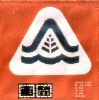
MaineLines - Posts: 622
- Joined: Mon Sep 14, 2009 11:21 am
Re: How to swap out Couple Types
Just noticed your post. What are you wanting to do? Swap types or makers?
What I want to learn how to do is which out Couplers for different ones like a Bar (The one used in German Stock) for Type E.
@Mainelines:
Don't you have to position the couplers and their pivot points to make sure they work right? I hope it is as easy as doing it in MSTS.
Was formely known as Stmbuzz
For Train Blueprints, information visit my site at:
http://s4.zetaboards.com/railroadpol
Blog:
http://necrw.blogspot.com/
For Train Blueprints, information visit my site at:
http://s4.zetaboards.com/railroadpol
Blog:
http://necrw.blogspot.com/
-

SithMurcielago - Posts: 541
- Joined: Sun Aug 15, 2010 12:24 am
- Location: New York, USA
Re: How to swap out Couple Types
What I want to learn how to do is which out Couplers for different ones like a Bar (The one used in German Stock) for Type E.
@Mainelines:
Don't you have to position the couplers and their pivot points to make sure they work right? I hope it is as easy as doing it in MSTS.
You'll need RW-Tools to edit the .bin file for your subject.
If the builders followed the standard, most coupler pivot points are the same. If you were trying to change the rear coupler to a bar type, you need to find out the maker, (i.e. Britkits) and the location folder(i.e. EMD).
Here's how it would look with those examples:
Original -
- Code: Select all
<RearCouplingBlueprintID>
<iBlueprintLibrary-cAbsoluteBlueprintID>
<BlueprintSetID>
<iBlueprintLibrary-cBlueprintSetID>
<Provider d:type="cDeltaString">Kuju</Provider>
<Product d:type="cDeltaString">RailSimulatorUS</Product>
</iBlueprintLibrary-cBlueprintSetID>
</BlueprintSetID>
<BlueprintID d:type="cDeltaString">RailVehicles\Couplings\Buckeye\Type-E\buckeye_type_e_coupling.xml</BlueprintID>
</iBlueprintLibrary-cAbsoluteBlueprintID>
</RearCouplingBlueprintID>
Modified-
- Code: Select all
<RearCouplingBlueprintID>
<iBlueprintLibrary-cAbsoluteBlueprintID>
<BlueprintSetID>
<iBlueprintLibrary-cBlueprintSetID>
<Provider d:type="cDeltaString">Britkits</Provider>
<Product d:type="cDeltaString">EMD</Product>
</iBlueprintLibrary-cBlueprintSetID>
</BlueprintSetID>
<BlueprintID d:type="cDeltaString">\Buckeye\Bar_Coupling.xml</BlueprintID>
</iBlueprintLibrary-cAbsoluteBlueprintID>
</RearCouplingBlueprintID>
This will put an invisible bar coupling on your wagon or locomotive. It will have to have a matching bar coupler on another locomotive or wagon to connect properly, and once in game, it will not uncouple. I used the bar couplers for the connection between the FTa and FTb EMD locos because they were originally built that way.
- MadMike1024
- Global Mod
- Posts: 1730
- Joined: Fri Jul 30, 2010 8:11 pm
- Location: Vancouver, WA
Re: How to swap out Couple Types
Thanks for your help Something made easy.
Was formely known as Stmbuzz
For Train Blueprints, information visit my site at:
http://s4.zetaboards.com/railroadpol
Blog:
http://necrw.blogspot.com/
For Train Blueprints, information visit my site at:
http://s4.zetaboards.com/railroadpol
Blog:
http://necrw.blogspot.com/
-

SithMurcielago - Posts: 541
- Joined: Sun Aug 15, 2010 12:24 am
- Location: New York, USA
8 posts
• Page 1 of 1
Return to Rolling-Stock Design
Who is online
Users browsing this forum: No registered users and 1 guest
