I decided to attempt making my first high detailed 2 bogie railcar for train simulator.
which is a simple fictional workers wagon that i just named tug car.

There's not really a story behind it. maybe it was a part of a boat, maybe it was a narrow gauge rolling stock that was just haphazardly stuck on to a metal frame.
The programs i used were Blender 3d, and substance painter for this simple project.
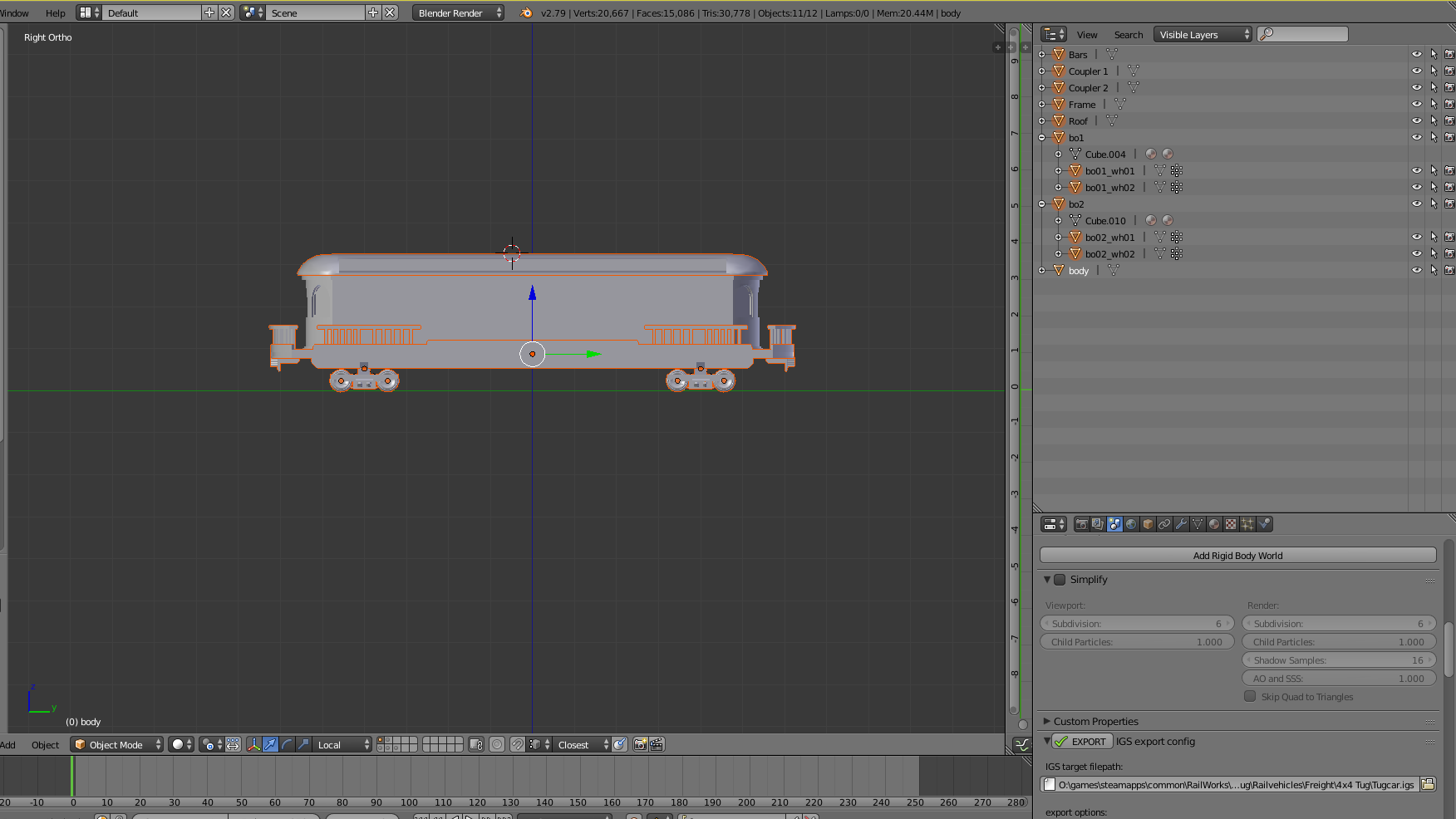
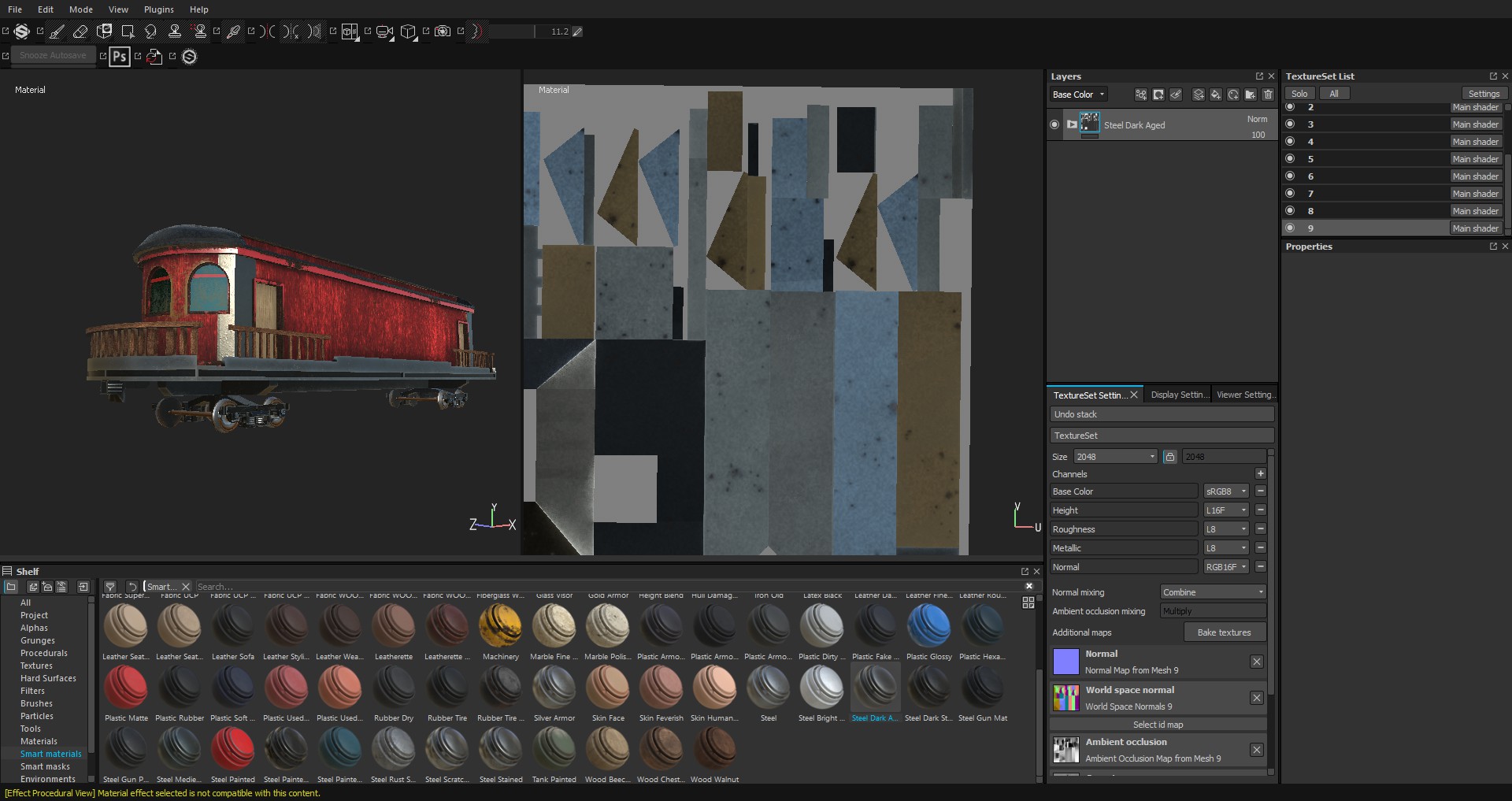
For now the project has been a successful, however the project is failing on 2 objectives.
1. The bogie wheels fail to animated, however the bogies themselves do manage to pivot according to the rails.


I followed naming conventions accurately so i don't think it's that.
The exporter i'm using is the BRIAGE exporter, but i did not have a problem with it when i created my very first working bogie less/ single bogie wagon.

My current theory at the moment is that the game is looking for the exact wheel radius of the bogie wheels mesh, and not the measurement that i placed in to the value using a reference shape to remove the wheel flanges and other mass from the measurement.
Edit:(Nope wasn't that.)
2. my second issue is the the odd behavior in the couple points.
I made sure to place the pivot, and receiving points directly in the hole under the frame, but as you see the interurban pushing the rail car still clips through it.
I believe i can fix it if i just tinker about for a little longer however.
other than that. thank you for reading, and if you know anything about fixing these problems; i'll really appreciate it.





