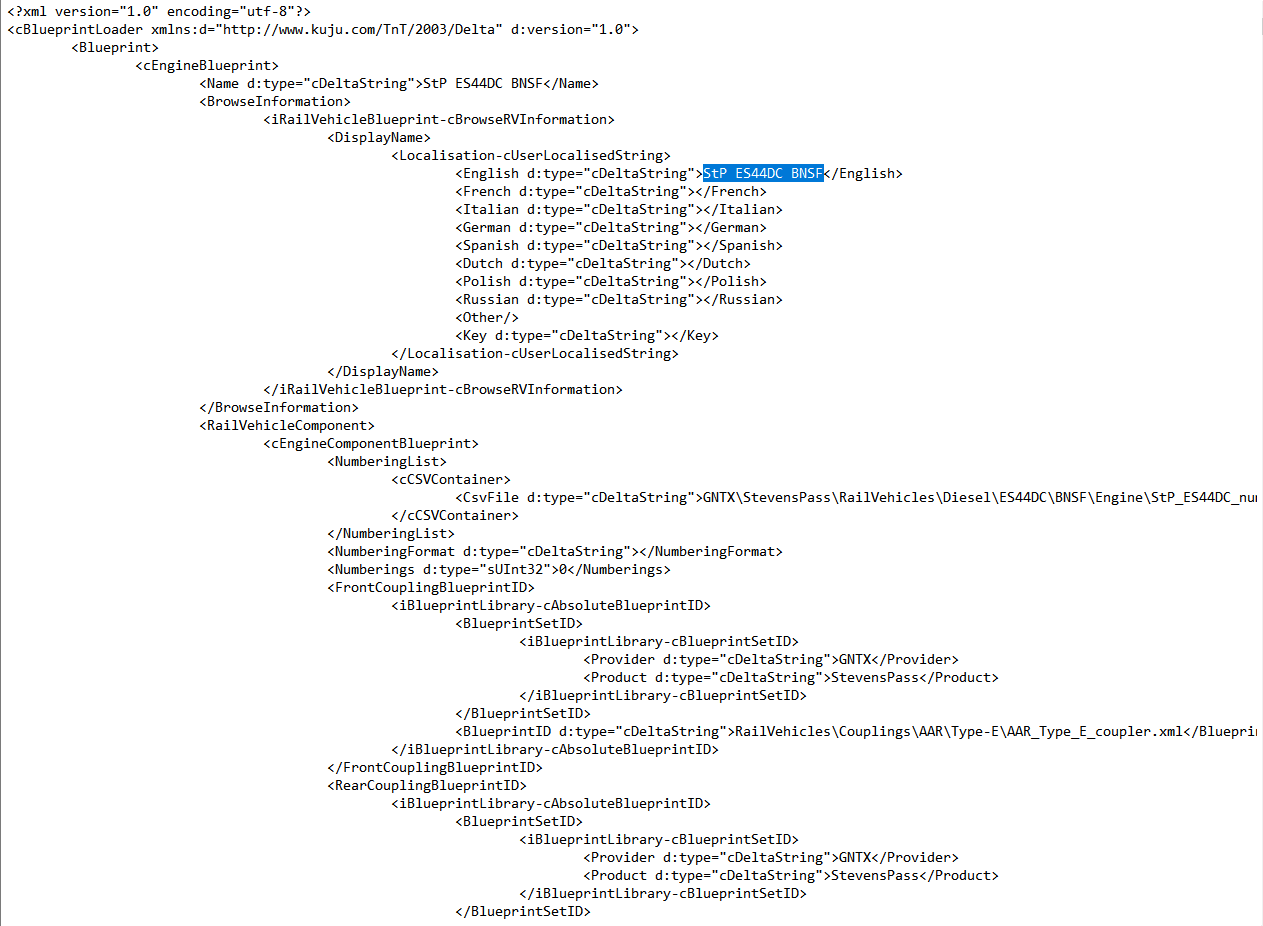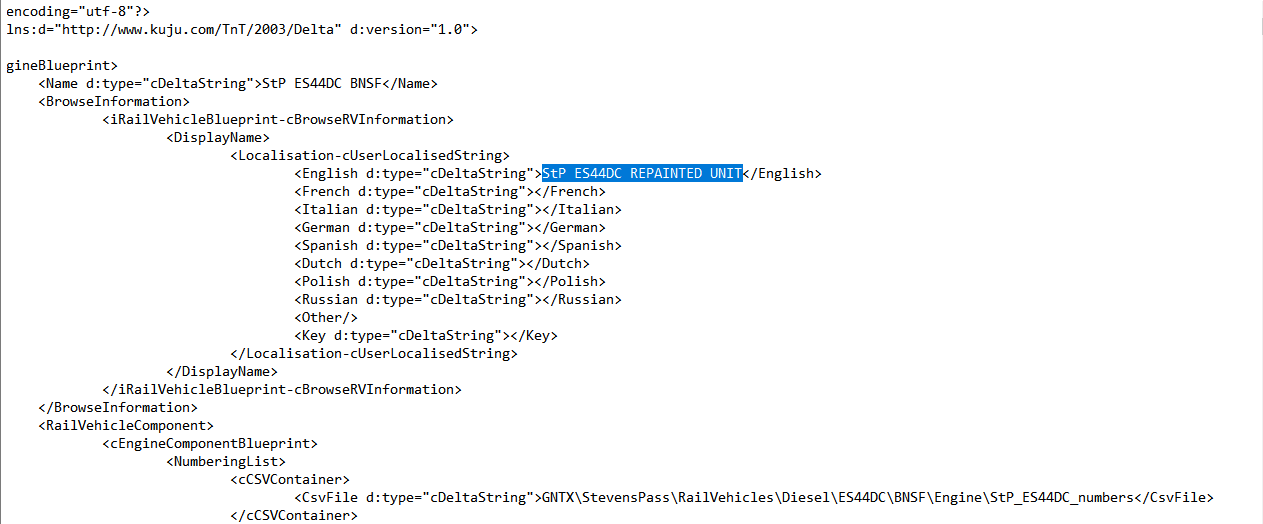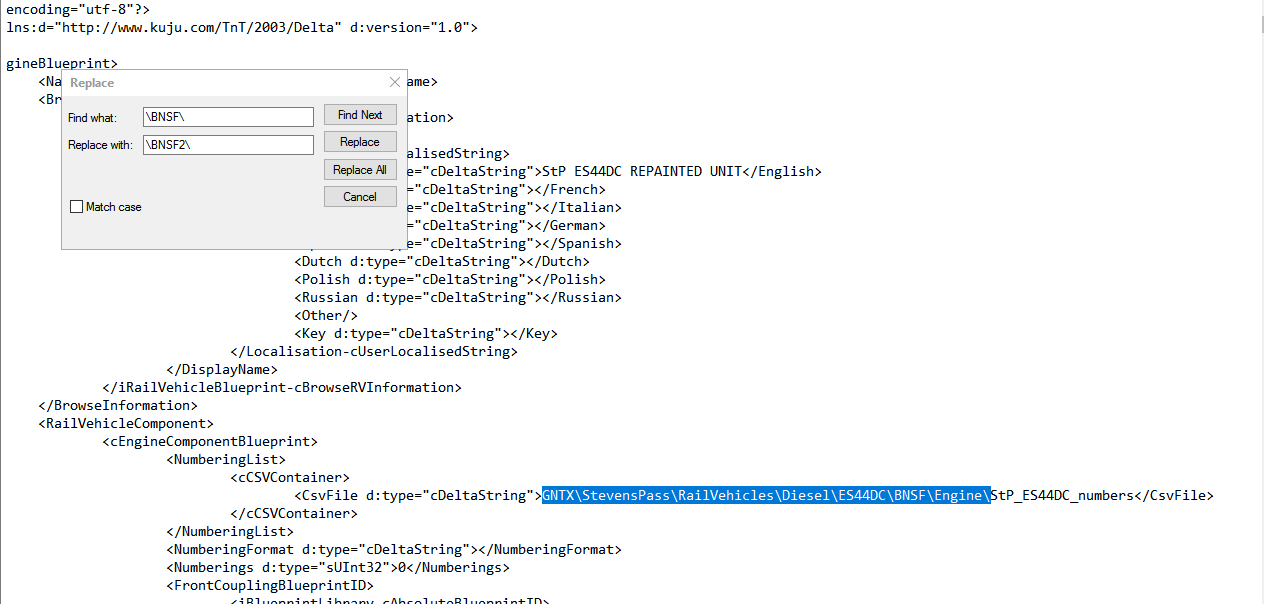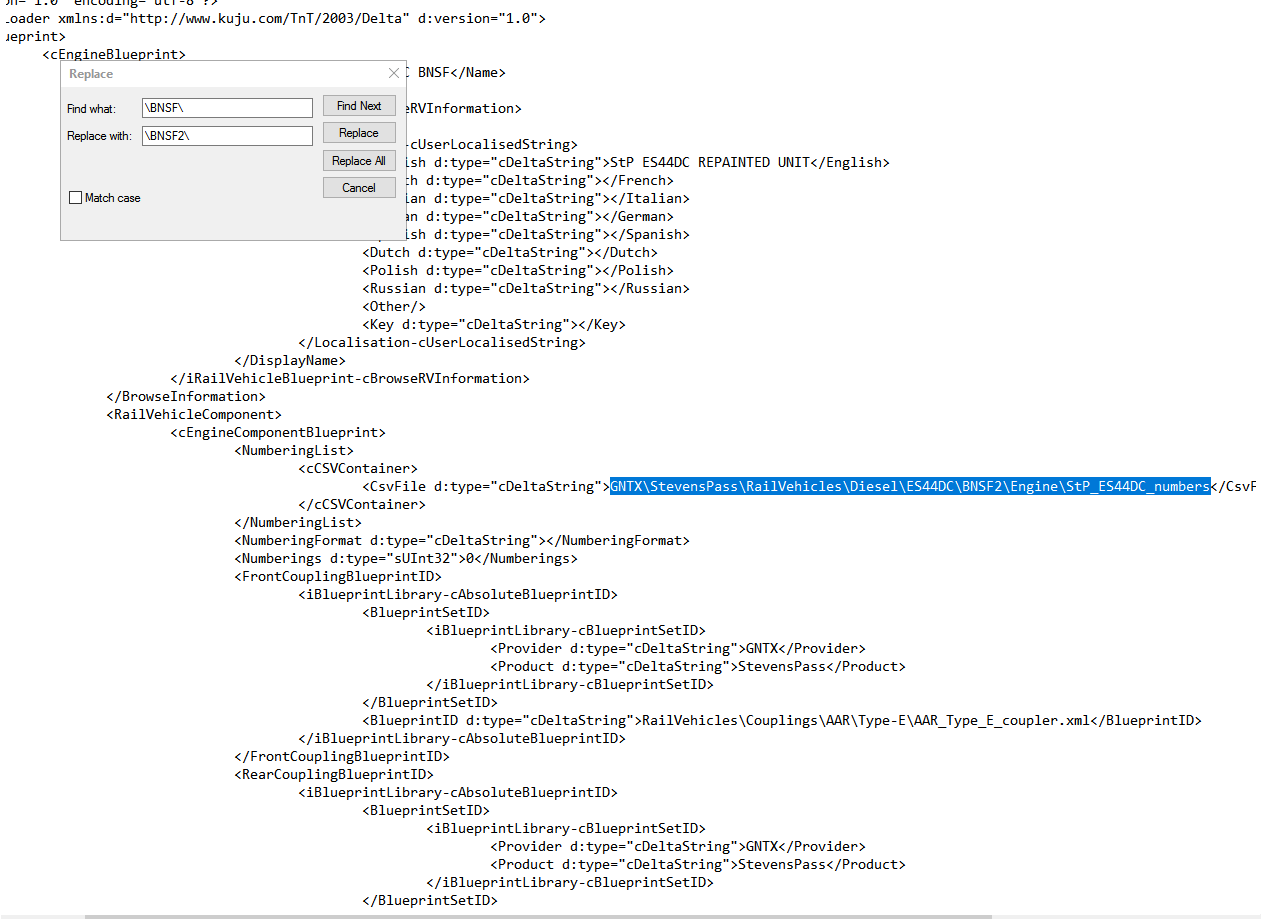How do you make repaints work with Searchlight Simulations modpacks?
The GEVO-12 pack includes instructions, but they are kind of vague.
https://railworksamerica.com/forum/
https://railworksamerica.com/forum/viewtopic.php?f=9&t=18780
NStrains wrote:Buzz was trying to help me with this the other day. To my knowledge, you have to make a copy of the .bin file from the modded unit you want to use. Then open the .bin file and change the names inside to match the unit you want to have modded and save it. Then just replace the .bin file of the repaint unit with the modified .bin file.

ZekTheKid wrote:NStrains wrote:Buzz was trying to help me with this the other day. To my knowledge, you have to make a copy of the .bin file from the modded unit you want to use. Then open the .bin file and change the names inside to match the unit you want to have modded and save it. Then just replace the .bin file of the repaint unit with the modified .bin file.
That's simpler.
NStrains wrote: If it's easier I would love to try it out instead of trying to modify the .bin files which I don't have the program to do.
NStrains wrote:ZekTheKid wrote:NStrains wrote:Buzz was trying to help me with this the other day. To my knowledge, you have to make a copy of the .bin file from the modded unit you want to use. Then open the .bin file and change the names inside to match the unit you want to have modded and save it. Then just replace the .bin file of the repaint unit with the modified .bin file.
That's simpler.
I'm not sure I follow the instructions you posted up above... If it's easier I would love to try it out instead of trying to modify the .bin files which I don't have the program to do.
NStrains wrote:Buzz was trying to help me with this the other day. To my knowledge, you have to make a copy of the .bin file from the modded unit you want to use. Then open the .bin file and change the names inside to match the unit you want to have modded and save it. Then just replace the .bin file of the repaint unit with the modified .bin file.