Repainting equipment
Repainting equipment
I have been working with RW_Tools and Paint Shop Pro to repaint some equipment, and am almost at the end of the process and got stuck.
I open the .TgPcDx file with RW_Tools, convert it to .dds, edit it with PSP, save with the parameters given, convert back to .TgPcDx, and I'm not sure how to get the .TgPcDx file back into the equipment's folder.
I see no way to save the file, and all of the "Save" options in the FIles folder is grayed out.
I am one step away from pumping out new equpment skins for my VR, several prototypes, and the NERX. WHat am I missing?
I open the .TgPcDx file with RW_Tools, convert it to .dds, edit it with PSP, save with the parameters given, convert back to .TgPcDx, and I'm not sure how to get the .TgPcDx file back into the equipment's folder.
I see no way to save the file, and all of the "Save" options in the FIles folder is grayed out.
I am one step away from pumping out new equpment skins for my VR, several prototypes, and the NERX. WHat am I missing?
-
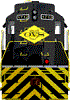
Spin - Posts: 51
- Joined: Tue Feb 17, 2009 12:04 pm
Re: Repainting equipment
you need RSBinTool you can get it at http://www.uktrainsim.com/filelib-direc ... 10,cls=171
- SOO704
- Posts: 87
- Joined: Fri Sep 17, 2010 3:40 pm
Re: Repainting equipment
I'm going through all the steps using RW_Tools, (Open tgcdpx with rw tools, convert it to dds, edit it in PSP, save it with the given parameters, convert it back to tgpcdx in RW_Tools, and editing the .bin files with the new name).
Once in awhile my edited dds file would be converted to tgpcdx. Most of the time I would get "SERZ is unable to do anything" error. I tried every available configuration, but still 90% of the time it would give me the SERZ error.
So I figured it was something PaintShop Pro was doing, and went and got PhotoShop 7 (the person helping has used this for years) and installed the plugins.
Now instead of getting SERZ errors, I get "Run time error 5, file not found" or "file already exists" and RW_Tools goes bye bye. I don't know if that's progress or not. It is more stable on my computer than PSP was, but now I gotta figure out how to do anything with it (how can you not have Flood Fill?).
Anyway, on to the REAL problem. Either way it will work sometimes and I can convert the dds to tgpcdx. It does save the file. I reload the file, view it, and it has my changes on it. But when I put the unit in a scenario and run the sim, it's the old original texture.
So I dig into the bin file and look for the link to the main texture file, so I can direct it to the one in my folder. Everything links back to the original. But I can't find a link to the min texture file.
So I figure, it's linking back to the original, and edit the original texture. After several tries it converts, I reload, and the change is still there. Start up the sim, and it's THE ORIGINAL TEXTURE. I changed both, the original, and the copy. Neither are showing up.
I have tried two different units from two different sources, and come up with the same thing. But here are the files I am working with...
The copy
C:\Program Files (x86)\Steam\steamapps\common\railworks\Assets\Britkits\EMD\RailVehicles\Diesel\OVS GP9\Default\Engine\Textures\GP9-01B.TgPcDx
The original
C:\Program Files (x86)\Steam\steamapps\common\railworks\Assets\Britkits\EMD\RailVehicles\Diesel\GP9\Default\Engine\Textures\GP9-01B.TgPcDx
I figured I wasn't doing something right when I did the copy, but even changing the original doesn't make any changes in the sim. I lined up every GP9, originals and the copy, in scenario editor and NONE of them had my changes. I load the textures in RW_Tools, and the changes are there.
By the time I get the programs all working I'm gonna forget what the hell I was going to do in the first place...
Once in awhile my edited dds file would be converted to tgpcdx. Most of the time I would get "SERZ is unable to do anything" error. I tried every available configuration, but still 90% of the time it would give me the SERZ error.
So I figured it was something PaintShop Pro was doing, and went and got PhotoShop 7 (the person helping has used this for years) and installed the plugins.
Now instead of getting SERZ errors, I get "Run time error 5, file not found" or "file already exists" and RW_Tools goes bye bye. I don't know if that's progress or not. It is more stable on my computer than PSP was, but now I gotta figure out how to do anything with it (how can you not have Flood Fill?).
Anyway, on to the REAL problem. Either way it will work sometimes and I can convert the dds to tgpcdx. It does save the file. I reload the file, view it, and it has my changes on it. But when I put the unit in a scenario and run the sim, it's the old original texture.
So I dig into the bin file and look for the link to the main texture file, so I can direct it to the one in my folder. Everything links back to the original. But I can't find a link to the min texture file.
So I figure, it's linking back to the original, and edit the original texture. After several tries it converts, I reload, and the change is still there. Start up the sim, and it's THE ORIGINAL TEXTURE. I changed both, the original, and the copy. Neither are showing up.
I have tried two different units from two different sources, and come up with the same thing. But here are the files I am working with...
The copy
C:\Program Files (x86)\Steam\steamapps\common\railworks\Assets\Britkits\EMD\RailVehicles\Diesel\OVS GP9\Default\Engine\Textures\GP9-01B.TgPcDx
The original
C:\Program Files (x86)\Steam\steamapps\common\railworks\Assets\Britkits\EMD\RailVehicles\Diesel\GP9\Default\Engine\Textures\GP9-01B.TgPcDx
I figured I wasn't doing something right when I did the copy, but even changing the original doesn't make any changes in the sim. I lined up every GP9, originals and the copy, in scenario editor and NONE of them had my changes. I load the textures in RW_Tools, and the changes are there.
By the time I get the programs all working I'm gonna forget what the hell I was going to do in the first place...
-
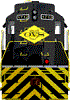
Spin - Posts: 51
- Joined: Tue Feb 17, 2009 12:04 pm
Re: Repainting equipment
Try closing RSBinTool after exporting your tgpcdx as a dds. I had found that leaving RSBinTool open when I resave the modified dds, that it does not update.
Last edited by dick8299 on Mon Jan 03, 2011 3:25 pm, edited 1 time in total.
-

dick8299 - Posts: 385
- Joined: Sat Feb 28, 2009 7:50 am
Re: Repainting equipment
I can't begin to address all these issues but because I couldn't get PSP to save my file in any form except a jpg I downloaded a really trick program called DDS2.1. It converts the jpg back to the DDS file which RW Tools likes and puts it back into the original spot and makes a backup for us screwups. It finds the path and doesn't crash that way. I had bunches of crashes before I started doing it this way.
Buzz
Buzz
Buzz
39 and holding.
"Some people find fault like there's a reward for it."- Zig Ziglar
"If you can dream it you can do it."- Walt Disney

39 and holding.
"Some people find fault like there's a reward for it."- Zig Ziglar
"If you can dream it you can do it."- Walt Disney

-

buzz456 - Site Admin
- Posts: 20905
- Joined: Sun Mar 21, 2010 8:30 am
- Location: SW Florida
Re: Repainting equipment
I changed the compatibility setting for RW_Tools to "Run as administrator", used the utility in RW_Tools to make all RW files read/write, shut down RW_Tools after converting to dds, now getting "This type of file can only be saved as a copy in this format" from PhotoShop.
Went back to PSP, everything appears to work, but the changes don't show up in RW. I load the texture in RW_Tools and view it, and the changes are there.
There must be a reason RW is loading the original texture instead of the edit.
Went back to PSP, everything appears to work, but the changes don't show up in RW. I load the texture in RW_Tools and view it, and the changes are there.
There must be a reason RW is loading the original texture instead of the edit.
-
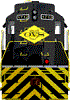
Spin - Posts: 51
- Joined: Tue Feb 17, 2009 12:04 pm
Re: Repainting equipment
I'm not sure but let me run this by you. When you save the file from PSP it saves it as a jpg right? That's where I found that I had to use DDS Converter to change that file back to a DDS so then RW Tools would change it to TcPcDx file. I have the RW Tools DDS temp folder open. That's where I did the conversion. If you look in there after you do the save from PSP there are two files in there with the same name. One's a jpg and the other is a DDS. The DDS is the original so if you are converting it back you're just putting the old one back into your unit. The DDS converter will change the saved jpg back to the new DDS file. There may be some easier way to do this but I don't know how.
Hope that's not too confusing.
Buzz
Hope that's not too confusing.

Buzz
Buzz
39 and holding.
"Some people find fault like there's a reward for it."- Zig Ziglar
"If you can dream it you can do it."- Walt Disney

39 and holding.
"Some people find fault like there's a reward for it."- Zig Ziglar
"If you can dream it you can do it."- Walt Disney

-

buzz456 - Site Admin
- Posts: 20905
- Joined: Sun Mar 21, 2010 8:30 am
- Location: SW Florida
Re: Repainting equipment
Did you look in the .GeoPcDx shape file? The pointers to an object's textures can be found there (in most cases). Did you clone this object before you began modifying? I only ask because I didn't read these points in your post; forgive me if I overlooked it.
Tori
Tori
-

Toripony - Posts: 1083
- Joined: Thu Jun 04, 2009 3:13 am
Re: Repainting equipment
Spin wrote:I changed the compatibility setting for RW_Tools to "Run as administrator", used the utility in RW_Tools to make all RW files read/write, shut down RW_Tools after converting to dds, now getting "This type of file can only be saved as a copy in this format" from PhotoShop.
Went back to PSP, everything appears to work, but the changes don't show up in RW. I load the texture in RW_Tools and view it, and the changes are there.
There must be a reason RW is loading the original texture instead of the edit.
Photoshop gives you that message because it has LAYERS and DDS doesnt support layers. So before you save back to DDS, you have to MERGE all the layers into one layer, then it will save.
Bob Artim - Generation X²
I don't have a PHD, I have a DD214... Freedom carries sacrifice
I'm crawling in the dark looking for the answer
I don't have a PHD, I have a DD214... Freedom carries sacrifice
I'm crawling in the dark looking for the answer
-

artimrj - Posts: 4722
- Joined: Sun Jan 31, 2010 3:07 pm
- Location: Beaver, Pennsylvania
Re: Repainting equipment
buzz456 wrote:I'm not sure but let me run this by you. When you save the file from PSP it saves it as a jpg right? That's where I found that I had to use DDS Converter to change that file back to a DDS so then RW Tools would change it to TcPcDx file. I have the RW Tools DDS temp folder open. That's where I did the conversion. If you look in there after you do the save from PSP there are two files in there with the same name. One's a jpg and the other is a DDS. The DDS is the original so if you are converting it back you're just putting the old one back into your unit. The DDS converter will change the saved jpg back to the new DDS file. There may be some easier way to do this but I don't know how.
Hope that's not too confusing.
Buzz
No I use the NVidia DDS plugins with PSP, it lets me save the file as a dds file, and brings up the same box to enter the parameters
If you switch back and forth between PSP and PhotoShop you have to install it for the one you're going to use. It'll uninstall from the other first.
-
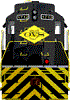
Spin - Posts: 51
- Joined: Tue Feb 17, 2009 12:04 pm
Re: Repainting equipment
Toripony wrote:Did you look in the .GeoPcDx shape file? The pointers to an object's textures can be found there (in most cases). Did you clone this object before you began modifying? I only ask because I didn't read these points in your post; forgive me if I overlooked it.
Tori
I haven't touched that file, just the BIN. I opened it with RW_Tools but can't find any references to any files that I can change to the right path. I did rename it to the same name as the rest but that didn't help.
-
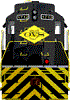
Spin - Posts: 51
- Joined: Tue Feb 17, 2009 12:04 pm
Re: Repainting equipment
I've been having similar problems with RW_Tools as well Spin. I've saved files that should be in the Temp DDS folder that are not there when I go in through Win Explorer. I've also had cases where I can see the files sitting in the Temp DDS folder, yet RW_Tools appears confused with this "split personality" and unable to detect them, or uses a different version of the file. I can't really explain why this is happening, but there seems to be 2 versions of RW_Tools in existence on my PC. One for when I'm in "Open as Admin" mode, and one for when I'm not. Files that are created and stored while not in Admin mode will not show up when you are in Admin mode... and visa versa. If you forget just once to "Run as Admin", it can really screw things up. I've had to start all over again several times on projects because of this. For the life of me I am unable to locate where these "hidden" files are kept (If anyone knows, please share) RW_Tools seems to know, because it can access them and display them to you, but it ain't sharing. I don't even know if it's a Win 7 problem or a RW_Tool problem. All I know is that it really sucks the fun and enjoyment element out of model painting side of the hobby.
I apologize if this came across as a long-winded whine. I just wanted to let folks know they are not alone and it's not always they're fault. I feel your pain Spin. But I am confident that if we hang in there, one of the bright minds from within our community will find a way for the rest of us to create without the need to yank out all of our hair in the process. Because frankly, some of us don't have much (if any) to begin with.
I apologize if this came across as a long-winded whine. I just wanted to let folks know they are not alone and it's not always they're fault. I feel your pain Spin. But I am confident that if we hang in there, one of the bright minds from within our community will find a way for the rest of us to create without the need to yank out all of our hair in the process. Because frankly, some of us don't have much (if any) to begin with.
Lyric
- LDWinn
- Posts: 21
- Joined: Sat Oct 02, 2010 9:45 am
- Location: Cerrillos, New Mexico, USA
Re: Repainting equipment
I suppose there aren't enough of us to justify writing a FS Repaint for Railworks. Or maybe this tortuous interface is too complicated for such a program, however it would sure be great. I have spent hours and hours trying to do a fairly simple repaint on a couple of units and so far just give up in frustration after hours of work. A couple of days later I am back on the attack since I am really stubborn, however the phrase "takes the fun out of" sure comes to mind.
So far:
20 hrs on PSP
10 hrs on changing files from one form to another
10 hrs Trying to figure out how to clone things and then get them to show up
Results: 0
I have things but nothing that can be used much less published for the community.
Whine over,

Buzz
So far:
20 hrs on PSP
10 hrs on changing files from one form to another
10 hrs Trying to figure out how to clone things and then get them to show up
Results: 0
I have things but nothing that can be used much less published for the community.
Whine over,

Buzz
Buzz
39 and holding.
"Some people find fault like there's a reward for it."- Zig Ziglar
"If you can dream it you can do it."- Walt Disney

39 and holding.
"Some people find fault like there's a reward for it."- Zig Ziglar
"If you can dream it you can do it."- Walt Disney

-

buzz456 - Site Admin
- Posts: 20905
- Joined: Sun Mar 21, 2010 8:30 am
- Location: SW Florida
Re: Repainting equipment
It's crap like this that holds back train sims, IMO.
I buy a racing sim, it works. I add cars and tracks, they work. I paint cars right in the sim, or export them and use any graphics program, then import them, and it works.
Flight sims, you need to jerry rig (sorry if anyone's name is Jerry) the files, but it's simple and they work.
I'm convinced the only reason train sims are still around is because we love trains. Otherwise these guys would have been out of business years ago.
There's so much I could have gotten done in the four weeks I've been screwing with this...
I buy a racing sim, it works. I add cars and tracks, they work. I paint cars right in the sim, or export them and use any graphics program, then import them, and it works.
Flight sims, you need to jerry rig (sorry if anyone's name is Jerry) the files, but it's simple and they work.
I'm convinced the only reason train sims are still around is because we love trains. Otherwise these guys would have been out of business years ago.
There's so much I could have gotten done in the four weeks I've been screwing with this...

-
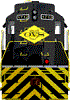
Spin - Posts: 51
- Joined: Tue Feb 17, 2009 12:04 pm
Re: Repainting equipment
Spin wrote:It's crap like this that holds back train sims, IMO.
I buy a racing sim, it works. I add cars and tracks, they work. I paint cars right in the sim, or export them and use any graphics program, then import them, and it works.
Flight sims, you need to jerry rig (sorry if anyone's name is Jerry) the files, but it's simple and they work.
I'm convinced the only reason train sims are still around is because we love trains. Otherwise these guys would have been out of business years ago.
There's so much I could have gotten done in the four weeks I've been screwing with this...
You are wrong on a lot of levels, simply put..
Just because something has a learning curve that isn't working out for you doesn't mean it's crap (like this), or holding anything back.
I can pick any peice of rolling stock, clone it, edit the files I need to edit, export texture, draw a smiley face on it, and have it back and showing up in game in roughly 5 minutes or less. I started out just as you did, knowing nothing.
-

styckx - Posts: 992
- Joined: Wed Jun 30, 2010 5:27 pm
29 posts
• Page 1 of 2 • 1, 2
Return to Rolling-Stock Design
Who is online
Users browsing this forum: No registered users and 6 guests
