We shall build a locomotive not because it is easy...
Re: We shall build a locomotive not because it is easy...
Another resource (Thanks to Lord Mannu):
http://www.rr-fallenflags.org/manual/MI-1010.pdf
http://www.rr-fallenflags.org/manual/MI-1010.pdf
"Just post some random unrelated text. We have members here who can help you with that." ~ Chacal
"When all else fails, read the instructions... if that doesn't work either, try following them." ~ Old Prof
The Grade Crossing - Atlanta North Project - Virtual Rail Creations
-

PapaXpress - Posts: 5147
- Joined: Sat Oct 23, 2010 10:30 pm
- Location: that "other" timezone
Re: We shall build a locomotive not because it is easy...
I would recommend working in metric anyway - this is from someone in a country where we use both interchangeably but most old blueprints are still in imperial. Far easier to adjust the model if it's in metric, you only have to convert the measurements once.
Would love to do a MLW C-series ( or that gigantic 40's Baldwin ), but alas no time :(
Would love to do a MLW C-series ( or that gigantic 40's Baldwin ), but alas no time :(
- Kali
- Posts: 1600
- Joined: Mon Mar 14, 2011 1:00 am
- Location: England-by-Sea
Re: We shall build a locomotive not because it is easy...
Put me down for the U25B.
I'll figure out the SD38-2 later.
I'll figure out the SD38-2 later.
"Just post some random unrelated text. We have members here who can help you with that." ~ Chacal
"When all else fails, read the instructions... if that doesn't work either, try following them." ~ Old Prof
The Grade Crossing - Atlanta North Project - Virtual Rail Creations
-

PapaXpress - Posts: 5147
- Joined: Sat Oct 23, 2010 10:30 pm
- Location: that "other" timezone
Re: We shall build a locomotive not because it is easy...
I'm slowly attempting a Fairmont speeder, I need to learn how to make it run and put in ingame though, so I'd be willing to learn.
-Harrison
CSX railfans are how tomorrow moves!
Future owner of HSM Co Transportation- Rolling into the future.
"If I could return to those boyhood days of mine, and that green light on the Southern, Southern railroad line."
CSX railfans are how tomorrow moves!
Future owner of HSM Co Transportation- Rolling into the future.
"If I could return to those boyhood days of mine, and that green light on the Southern, Southern railroad line."
- Csxgp38-2
- Posts: 732
- Joined: Sat Sep 10, 2011 9:18 pm
- Location: Apex, NC- Seaboard Country
Re: We shall build a locomotive not because it is easy...
you know what, for the heck of it i will get 3DC, and hop on board with a SD60F!!! (or 50F depending on which i can get more info on...)
-

thecanadianrail - Posts: 2617
- Joined: Fri Oct 29, 2010 8:36 am
- Location: Manitoba, Canada
Re: We shall build a locomotive not because it is easy...
I don't find that conversion feet to metric in Railworks is all that much of a problem. I build my stuff in feet, then if I need to convert it for a blueprint, simply divide by 3.33. It hasn't caused any problems so far.
- SMMDigital
Re: We shall build a locomotive not because it is easy...
HAHAHAHHAHHAHAHHAHHA
ITS ALIVE!
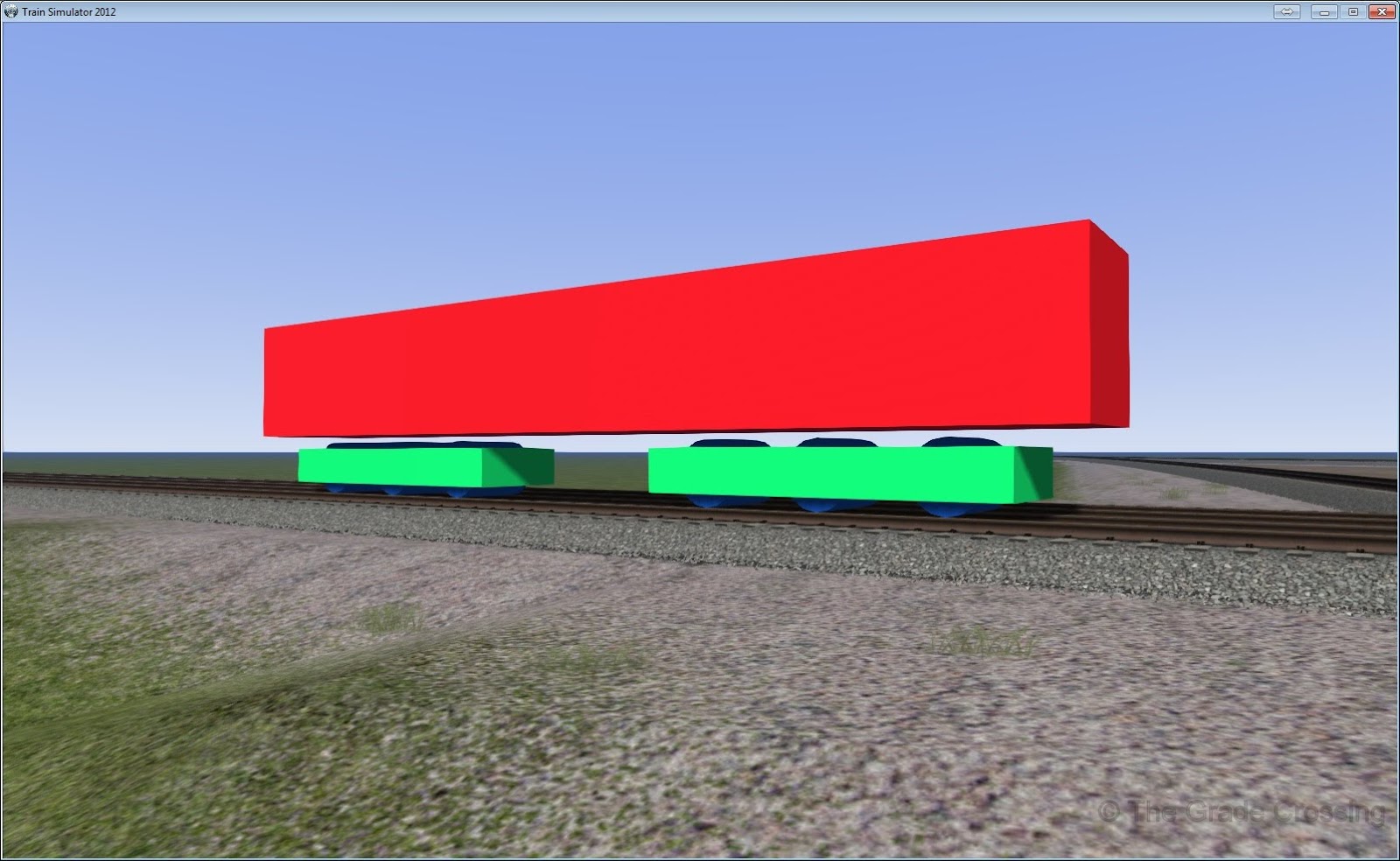
yea, ok... so its just the simple engine example. I am revising my estimate to 4 to 5 hours if you have never had the pleasure of using the engine blueprint.
For those rivet counters out there... yes I did change the size of the bogies. It made more sense to use whole numbers for all the centers than their 7.802 stuff.
ITS ALIVE!
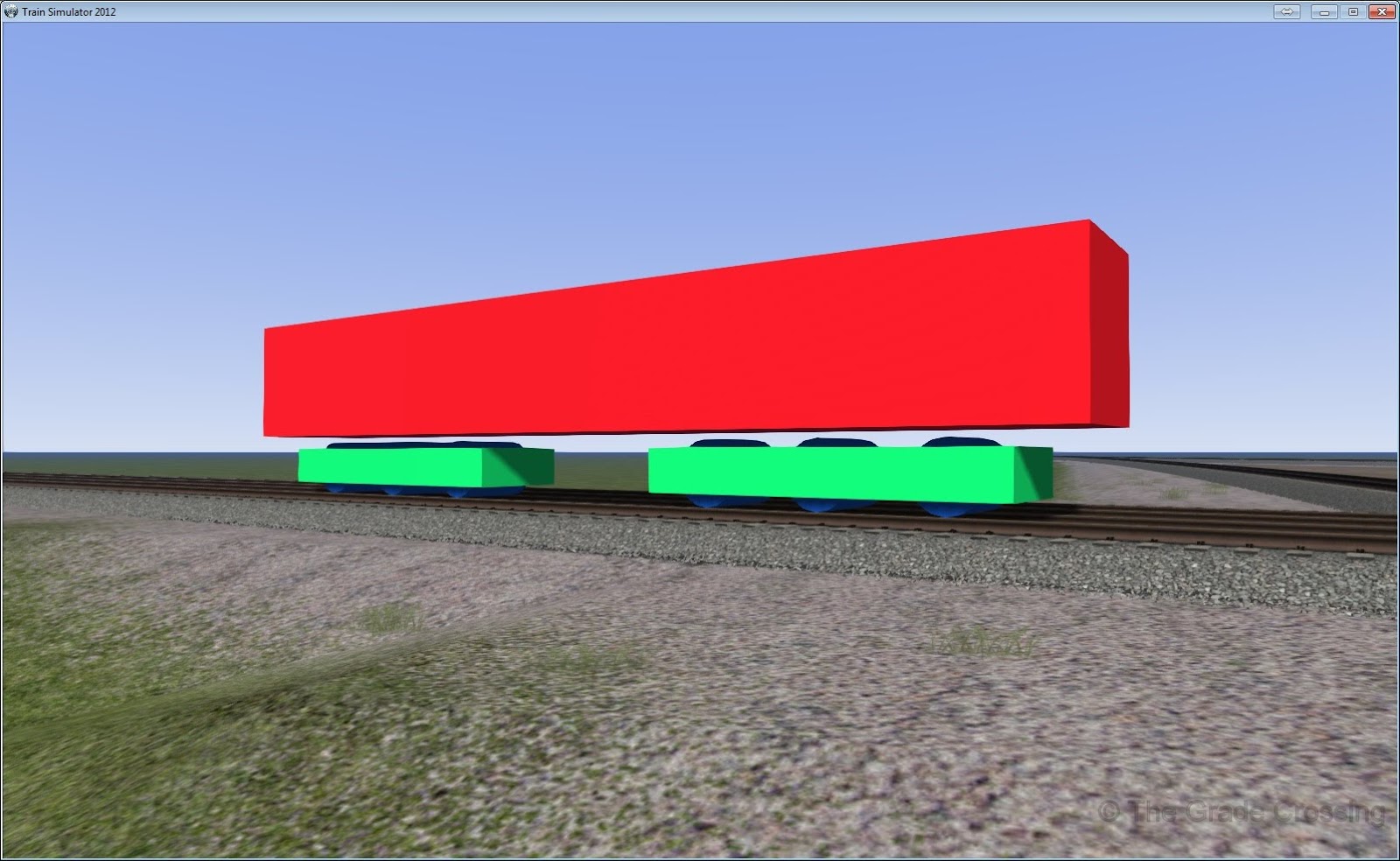
yea, ok... so its just the simple engine example. I am revising my estimate to 4 to 5 hours if you have never had the pleasure of using the engine blueprint.
For those rivet counters out there... yes I did change the size of the bogies. It made more sense to use whole numbers for all the centers than their 7.802 stuff.
"Just post some random unrelated text. We have members here who can help you with that." ~ Chacal
"When all else fails, read the instructions... if that doesn't work either, try following them." ~ Old Prof
The Grade Crossing - Atlanta North Project - Virtual Rail Creations
-

PapaXpress - Posts: 5147
- Joined: Sat Oct 23, 2010 10:30 pm
- Location: that "other" timezone
Re: We shall build a locomotive not because it is easy...
I did the simple engine in Blender. It's fully functional.
I will eventually publish a Blender version of the "Create an engine" dev document.
I will eventually publish a Blender version of the "Create an engine" dev document.
You do not have the required permissions to view the files attached to this post.
Over the hill and gathering speed
- Chacal
- Site Admin
- Posts: 6465
- Joined: Tue Jul 05, 2011 1:11 pm
- Location: Quebec, Canada
Re: We shall build a locomotive not because it is easy...
Do your wheels turn? I just noticed on my simple engine that they do not. I wonder if I did something wrong.
"Just post some random unrelated text. We have members here who can help you with that." ~ Chacal
"When all else fails, read the instructions... if that doesn't work either, try following them." ~ Old Prof
The Grade Crossing - Atlanta North Project - Virtual Rail Creations
-

PapaXpress - Posts: 5147
- Joined: Sat Oct 23, 2010 10:30 pm
- Location: that "other" timezone
Re: We shall build a locomotive not because it is easy...
No they don't. Need to set an animation I guess.
Over the hill and gathering speed
- Chacal
- Site Admin
- Posts: 6465
- Joined: Tue Jul 05, 2011 1:11 pm
- Location: Quebec, Canada
Re: We shall build a locomotive not because it is easy...
I know I am getting ahead of the tutorial, messing around and experimenting... but I want to tease. 



"Just post some random unrelated text. We have members here who can help you with that." ~ Chacal
"When all else fails, read the instructions... if that doesn't work either, try following them." ~ Old Prof
The Grade Crossing - Atlanta North Project - Virtual Rail Creations
-

PapaXpress - Posts: 5147
- Joined: Sat Oct 23, 2010 10:30 pm
- Location: that "other" timezone
Re: We shall build a locomotive not because it is easy...
Exxxxxxxcellent! The more you guys play with this, the easier twill be when the tutorial starts up.
I haven't actually done the locomotive tut, so I don't know how they set up the wheels, but there is no animation involved that you have to set up. If your wheels are named and set up in your bogie blueprint correctly, they should turn without any further effort on your part. Something about six-axle locos and 3DC did catch my eyes over at UKTS just now though, so I will have to investigate that to see if there is a problem there.
I have had a few minutes today to work on the tut. Over forty points have been listed so far, up to this point...
I haven't actually done the locomotive tut, so I don't know how they set up the wheels, but there is no animation involved that you have to set up. If your wheels are named and set up in your bogie blueprint correctly, they should turn without any further effort on your part. Something about six-axle locos and 3DC did catch my eyes over at UKTS just now though, so I will have to investigate that to see if there is a problem there.
I have had a few minutes today to work on the tut. Over forty points have been listed so far, up to this point...
You do not have the required permissions to view the files attached to this post.
- SMMDigital
Re: We shall build a locomotive not because it is easy...
SMMDigital wrote:Exxxxxxxcellent! The more you guys play with this, the easier twill be when the tutorial starts up.
I haven't actually done the locomotive tut, so I don't know how they set up the wheels, but there is no animation involved that you have to set up. If your wheels are named and set up in your bogie blueprint correctly, they should turn without any further effort on your part. Something about six-axle locos and 3DC did catch my eyes over at UKTS just now though, so I will have to investigate that to see if there is a problem there.
I have had a few minutes today to work on the tut. Over forty points have been listed so far, up to this point...
Since making a loco is busted wide open feel free to toss questions at me too and I will help with somethings.
wheels are simple. the game engine is responsible for the animation. its all in the naming convention and blueprint set up. in order for your wheels to spin, simply create sperate parts and name the parts as follows:
bogies = trucks assuming you have 2 trucks, and 3 wheels per truck:
1_xxxx_bo01
1_xxxx_bo01wh01
1_xxxx_bo01wh02
1_xxxx_bo01wh03
1_xxxx_bo02
1_xxxx_bo02wh01
1_xxxx_bo02wh02
1_xxxx_bo02wh03
must be named this way and the wheels linked to their respective trucks. In your BP editor bogie blueprint simply plug in the measurements for distances each bogie is from center of unit. and you need to put the measurements of the distance your wheels are from centre of truck. must be as accurate as possible, so your trucks rotate. You must reset transform on each part and center to object otherwise you will crash.
Home of the NEW TIER 4 GEVO PACK, SD90/80mac PACK, BNSF SEATTLE SUBDIVISION ROUTE,UPDATES and more...
http://eyein12.blogspot.com/
https://www.youtube.com/channel/UCtWF-X ... dY7ag/feed
http://eyein12.blogspot.com/
https://www.youtube.com/channel/UCtWF-X ... dY7ag/feed
- eyein12
- Posts: 1258
- Joined: Fri Oct 15, 2010 9:47 am
- Location: Pottstown, PA USA
Re: We shall build a locomotive not because it is easy...
OK so may be this is where I got it wrong. Here is how I have my bogies grouped:
Does this look correct?
Does this look correct?
You do not have the required permissions to view the files attached to this post.
"Just post some random unrelated text. We have members here who can help you with that." ~ Chacal
"When all else fails, read the instructions... if that doesn't work either, try following them." ~ Old Prof
The Grade Crossing - Atlanta North Project - Virtual Rail Creations
-

PapaXpress - Posts: 5147
- Joined: Sat Oct 23, 2010 10:30 pm
- Location: that "other" timezone
Re: We shall build a locomotive not because it is easy...
why is there another 1_500_bo01 and bo02?
I have max but you have what looks like 2 parts in your hiearchy with the same Level LOD and tranform name. is that normal for your program? if it is then the first one looks good. you only need 1_0500_bo01 and the 3 wheels underneath linked up and same for the 2nd truck. you may need to fix your 2nd bogie so that it is at the top of the heirarchy. I think you need to change 500 to 0500 to express you want it to be seen in 500 meters or it may disappear when you camera around.
I have max but you have what looks like 2 parts in your hiearchy with the same Level LOD and tranform name. is that normal for your program? if it is then the first one looks good. you only need 1_0500_bo01 and the 3 wheels underneath linked up and same for the 2nd truck. you may need to fix your 2nd bogie so that it is at the top of the heirarchy. I think you need to change 500 to 0500 to express you want it to be seen in 500 meters or it may disappear when you camera around.
Home of the NEW TIER 4 GEVO PACK, SD90/80mac PACK, BNSF SEATTLE SUBDIVISION ROUTE,UPDATES and more...
http://eyein12.blogspot.com/
https://www.youtube.com/channel/UCtWF-X ... dY7ag/feed
http://eyein12.blogspot.com/
https://www.youtube.com/channel/UCtWF-X ... dY7ag/feed
- eyein12
- Posts: 1258
- Joined: Fri Oct 15, 2010 9:47 am
- Location: Pottstown, PA USA
Return to Rolling-Stock Design
Who is online
Users browsing this forum: No registered users and 1 guest
