Well I recently got the new DD40X pack and also the enhancement pack. The one issue I still have with the locomotive is the glow from the rear red marker lights. It seems that they have a dramatic effect on my FPSs, even compared with the other lights on the locomotive. From what I have found so far is that the "glow" or light beam are child objects that can be moved, possibly though the bin file. Now my question is, can I actually remove these rear lights, or if I cannot remove them, can I move them, so they don't light up anything?
Can anyone help with this? Thanks!
Less Lights Please?
First unread post • 6 posts
• Page 1 of 1
Re: Less Lights Please?
Doc (Machinist) is working on an enhancement pack for the new DD40X, should be ready soon. Look up in the Freeware Add On's section.
Ryzen 7 2700K, Asus Prime X570P, 32Gb DDR4, 2x 1Tb M.2 SSD's, RTX2060 6Gb, Occulus Rift
Win 10 Pro 64bit, keyboard/ mouse/ wheel/ pedals/ baseball bat
Win 10 Pro 64bit, keyboard/ mouse/ wheel/ pedals/ baseball bat
Security Coordinator on the Battleship Iowa
-

arizonachris - Posts: 3955
- Joined: Sun Mar 21, 2010 10:36 am
- Location: Southern California
Re: Less Lights Please?
arizonachris wrote:Doc (Machinist) is working on an enhancement pack for the new DD40X, should be ready soon. Look up in the Freeware Add On's section.
I already have the pack, and also beta tested it for Doc!
But what I am talking about is removing the red glow(those specific child objects admitting light) from the red marker lights since it causes such an FPS hit for me. I fell this is due to the red glow hits the surfaces of the locomotive, and anything behind it.
But thanks for you suggestion either way!
-
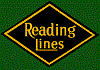
ArcticCatZRT - Posts: 386
- Joined: Tue Feb 15, 2011 6:43 pm
- Location: Palm, PA
Re: Less Lights Please?
OK, well, maybe shoot Doc a PM and he should know how to turn them off (if they can be).
Ryzen 7 2700K, Asus Prime X570P, 32Gb DDR4, 2x 1Tb M.2 SSD's, RTX2060 6Gb, Occulus Rift
Win 10 Pro 64bit, keyboard/ mouse/ wheel/ pedals/ baseball bat
Win 10 Pro 64bit, keyboard/ mouse/ wheel/ pedals/ baseball bat
Security Coordinator on the Battleship Iowa
-

arizonachris - Posts: 3955
- Joined: Sun Mar 21, 2010 10:36 am
- Location: Southern California
Re: Less Lights Please?
arizonachris wrote:OK, well, maybe shoot Doc a PM and he should know how to turn them off (if they can be).
Good idea! Thanks

-
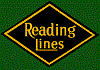
ArcticCatZRT - Posts: 386
- Joined: Tue Feb 15, 2011 6:43 pm
- Location: Palm, PA
Re: Less Lights Please?
At that time Artic has PMed me and I replied in details what was happening with lights.
In fact Artic was wrong in his avaliation, the red light was not impacting the fps (as he was guessing) once it is too much short. Anyway I reduced even more the range of default red light, and made step lights glow (not casting shadows). Both changes, and others, are already in the enhancement and not impacting fps, never impacted, I'm sure. No need of deleting any child...
No need of deleting any child...
In fact Artic was wrong in his avaliation, the red light was not impacting the fps (as he was guessing) once it is too much short. Anyway I reduced even more the range of default red light, and made step lights glow (not casting shadows). Both changes, and others, are already in the enhancement and not impacting fps, never impacted, I'm sure.
Who doesn't have dog, hunts with cat.
-

Machinist - Posts: 1105
- Joined: Fri Apr 02, 2010 1:02 am
- Location: São Paulo, Brazil
6 posts
• Page 1 of 1
Return to Rolling-Stock Design
Who is online
Users browsing this forum: No registered users and 1 guest
