Texture Reference Problem
First unread post • 13 posts
• Page 1 of 1
Texture Reference Problem
Does anyone know how the TS2014 Blueprint Editor exporter decides where to look for textures? I started my 3ds max project with all textures in the main project folder then decided to move them to a Textures folder to follow standard practice. I made sure all my max references now pointed to the Textures folder and re-exported the IGS file. The Blueprint Editor still refuses to export unless all textures are in the main project folder.
-
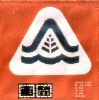
MaineLines - Posts: 622
- Joined: Mon Sep 14, 2009 11:21 am
Re: Texture Reference Problem
It looks for mine in the textures folder.
"Just post some random unrelated text. We have members here who can help you with that." ~ Chacal
"When all else fails, read the instructions... if that doesn't work either, try following them." ~ Old Prof
The Grade Crossing - Atlanta North Project - Virtual Rail Creations
-

PapaXpress - Posts: 5147
- Joined: Sat Oct 23, 2010 10:30 pm
- Location: that "other" timezone
Re: Texture Reference Problem
Max will display textures when moved as far as one level down (new folder within the original location or from a virtual or relative path if the model itself was moved). However, you still need to reselect them using the material editor in Max and export a new IGS file for those paths to be found by the Blueprint Editor, which doesn't support virtual paths.
-

Bananarama - Posts: 2749
- Joined: Sat Feb 14, 2009 1:17 am
- Location: Another Planet
Re: Texture Reference Problem
That is what I remember doing in the past. Make sure all textures in the max Material Editor point to the Textures folder, export the IGS, then export with the Blueprint Editor. Here is what max thinks my references are and the the error message the Blueprint Editor gives me:
You do not have the required permissions to view the files attached to this post.
-
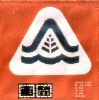
MaineLines - Posts: 622
- Joined: Mon Sep 14, 2009 11:21 am
Re: Texture Reference Problem
Have you actually tried re-selecting the textures from the Material Editor?
-

Bananarama - Posts: 2749
- Joined: Sat Feb 14, 2009 1:17 am
- Location: Another Planet
Re: Texture Reference Problem
Yes, I did try selecting all the textures again in the Material Editor and even removed and re-applied the textures before exporting. I guess it has to be something in the IGS file that is directing the Blueprint Editor to look in the wrong place. The only other thing I can think to try is to export then import the max file in something like .OBJ
-
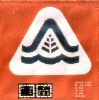
MaineLines - Posts: 622
- Joined: Mon Sep 14, 2009 11:21 am
Re: Texture Reference Problem
MaineLines wrote:Yes, I did try selecting all the textures again in the Material Editor and even removed and re-applied the textures before exporting. I guess it has to be something in the IGS file that is directing the Blueprint Editor to look in the wrong place. The only other thing I can think to try is to export then import the max file in something like .OBJ
Or you could use the UVW Remove utility in Max (Materials Only) and assign a new multi-subobject material or import the model (with the textures removed) to a new scene and assign new textures to that. Exporting to a new format and reimporting will do the same thing, but is unnecessary and requires a few extra steps.
-

Bananarama - Posts: 2749
- Joined: Sat Feb 14, 2009 1:17 am
- Location: Another Planet
Re: Texture Reference Problem
Thanks, I'll give that a try.
-
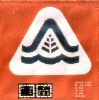
MaineLines - Posts: 622
- Joined: Mon Sep 14, 2009 11:21 am
Re: Texture Reference Problem
Just for completeness - as this topic never seemed to get answered - look at the "export with namespaces" option in the IGS exporter. Set it to the opposite of what you currently have it set to (most of the time I think you need to enable it) and then your exports should work find in the blueprint editor.
- chrisell
Re: Texture Reference Problem
chrisell wrote:Just for completeness - as this topic never seemed to get answered - look at the "export with namespaces" option in the IGS exporter. Set it to the opposite of what you currently have it set to (most of the time I think you need to enable it) and then your exports should work find in the blueprint editor.
Hey it's only been a year+.

Buzz
39 and holding.
"Some people find fault like there's a reward for it."- Zig Ziglar
"If you can dream it you can do it."- Walt Disney

39 and holding.
"Some people find fault like there's a reward for it."- Zig Ziglar
"If you can dream it you can do it."- Walt Disney

-

buzz456 - Site Admin
- Posts: 21054
- Joined: Sun Mar 21, 2010 8:30 am
- Location: SW Florida
Re: Texture Reference Problem
Hello,
I'm using 3DS max 2016 and I'm having trouble exporting my models with textures into railworks. I have saved the dds files and referenced them to my textures folder to no avail.
I see you mentioned ticking the "export with namespaces" however I can't find that option? Is it within 3ds max?
Regards,
I'm using 3DS max 2016 and I'm having trouble exporting my models with textures into railworks. I have saved the dds files and referenced them to my textures folder to no avail.
I see you mentioned ticking the "export with namespaces" however I can't find that option? Is it within 3ds max?
Regards,
- sswgp60
Re: Texture Reference Problem
Do you have a texture folder outside of 3ds Max, if you do you can use your RWAce tool to manually create your texture files from out of your texture folder, it might take a little longer, but it does work.
See if you can use the RWAce tool and see if this help.
All you need to know is what the name was from the textures you used in 3ds Max and manually convert these into their Ace form, these will then work in RW.
See if you can use the RWAce tool and see if this help.
All you need to know is what the name was from the textures you used in 3ds Max and manually convert these into their Ace form, these will then work in RW.
Jonathan Burton Peters Jr, Big J
The Legend Of The New York Central System Shall Live Again In TS2021.
Website
https://jpetersjr1.wixsite.com/big-j-productions
3D Freeware Scenery Developer Since 2011
The Legend Of The New York Central System Shall Live Again In TS2021.
Website
https://jpetersjr1.wixsite.com/big-j-productions
3D Freeware Scenery Developer Since 2011
-

jpetersjr - Posts: 4010
- Joined: Tue Apr 26, 2011 6:31 pm
- Location: Mobile, Alabama, United States,
Re: Texture Reference Problem
That worked! Thank you jpetersjr!
Solution:
Using 3ds max I used the "UVW Remove utility " and removed only the material. Then added the UVW unwrap modifier and referenced the maps from my Textures folder.
Instead of using .DDS I used the RWAce Tool and converted a PNG file to the ACE. **
Solution:
Using 3ds max I used the "UVW Remove utility " and removed only the material. Then added the UVW unwrap modifier and referenced the maps from my Textures folder.
Instead of using .DDS I used the RWAce Tool and converted a PNG file to the ACE. **
- sswgp60
13 posts
• Page 1 of 1
Return to Rolling-Stock Design
Who is online
Users browsing this forum: No registered users and 1 guest

