As reported in another thread, I've received the AT&N Consolidation DLC, which downloaded after a few days' delay. Now I'm starting to learn how to drive it. The extensive users' manual provides a lot of information. I'm sure that all of it will eventually become useful, but I'm still trying to absorb it all.
I started by trying the "Extended Tutorial for Expert Mode" and quickly ran into two very real difficulties: darkness and instructional pressure. I simply could not see most of the detailed cab's interior and thus could not carry out the instructions, which came at me much too fast. Backing away a bit, I quit that scenario and tried one of the free-roams. That gave me more time to search for various cab controls (learning, along the way, that opening a valve handle with the mouse means dragging to the left, not to the right, which is the correct direction of rotation), but my major problem was still the murky darkness in which several start-up steps must be carried out before the cab light can be turned on.
The solution proved surprisingly simple: increase the overall brightness. To do this, start TS2013 and follow this sequence: Main Menu --> Game Settings --> Graphics; then adjust Screen Brightness. I raised the level to 37, which improved cab interior visibility quite a lot, but each user will have to find the most suitable number.
The new brightness setting allowed me to actually see the various valve handles, levers, etc. that should, ideally, be manipulated by mouse. The manual also includes a lengthy table of keyboard controls, and I've started combining those with mouse maneuvers. Still working within a free-roam scenario, I've actually managed to get this extraordinary locomotive moving down the track. As I discover other tricks and tips, I'll add to this thread and I hope that others will do the same.
Please do not contribute if you do not already own this DLC and have already tried driving it.
Driving the AT&N Consolidation: one man's experience
First unread post • 6 posts
• Page 1 of 1
Driving the AT&N Consolidation: one man's experience
Tom Pallen (Old Prof)
{Win 10 Home 64-bit; Intel Core i7 6700 @ 3.40GHz; 16.0GB Single-Channel @ 1063 MHz (15-15-15-364); 2047MB NVIDIA GeForce GTX 960}
{Win 10 Home 64-bit; Intel Core i7 6700 @ 3.40GHz; 16.0GB Single-Channel @ 1063 MHz (15-15-15-364); 2047MB NVIDIA GeForce GTX 960}
-

OldProf - Posts: 2743
- Joined: Wed Sep 09, 2009 10:09 am
Re: Driving the AT&N Consolidation: one man's experience
Old Prof wrote:As reported in another thread, I've received the AT&N Consolidation DLC, which downloaded after a few days' delay. Now I'm starting to learn how to drive it. The extensive users' manual provides a lot of information. I'm sure that all of it will eventually become useful, but I'm still trying to absorb it all.
I started by trying the "Extended Tutorial for Expert Mode" and quickly ran into two very real difficulties: darkness and instructional pressure. I simply could not see most of the detailed cab's interior and thus could not carry out the instructions, which came at me much too fast. Backing away a bit, I quit that scenario and tried one of the free-roams. That gave me more time to search for various cab controls (learning, along the way, that opening a valve handle with the mouse means dragging to the left, not to the right, which is the correct direction of rotation), but my major problem was still the murky darkness in which several start-up steps must be carried out before the cab light can be turned on.
The solution proved surprisingly simple: increase the overall brightness. To do this, start TS2013 and follow this sequence: Main Menu --> Game Settings --> Graphics; then adjust Screen Brightness. I raised the level to 37, which improved cab interior visibility quite a lot, but each user will have to find the most suitable number.
The new brightness setting allowed me to actually see the various valve handles, levers, etc. that should, ideally, be manipulated by mouse. The manual also includes a lengthy table of keyboard controls, and I've started combining those with mouse maneuvers. Still working within a free-roam scenario, I've actually managed to get this extraordinary locomotive moving down the track. As I discover other tricks and tips, I'll add to this thread and I hope that others will do the same.
Please do not contribute if you do not already own this DLC and have already tried driving it.
Thanks for starting this thread. It's a good idea to have one specifically for tips and tricks about running the locomotive.
Here's one tip which isn't obvious: If you use the non-HUD ("advanced", "expert", or what I call "normal") version and fire manually (no automatic fireman), don't enable the F4 HUD! It interferes with the advanced controls. The most noticeable effect is that it automatically closes the exhaust injector's water valve. One way you might realise it's done that is when you see steam gushing out of the overflow pipe under the left side of the cab. The other way, of course, is that the injector won't fill the boiler with water.
So the lesson is to use the F4 HUD (or Xbox controller, if you're so inclined) only with the variant of the loco (and scenarios) with "HUD" in the name.
I have my brightness on 39

-

mrennie - Posts: 3214
- Joined: Wed May 30, 2012 12:22 pm
Re: Driving the AT&N Consolidation: one man's experience
Not wanting to tell you how to suck eggs mate, but the very first thing I do when getting into the Connie cab, is get the generator running and turn the cab lights and gauge lights on, (the lubricator can wait a minute or two) and problem solved  I run with the cab lights on day and night. Foot-plates are a dark workspace that is for sure. It took me a couple of weeks to get through that first scenario, in fact Mike graciously created a vid to show how to not stall out coming up the grade under the bridge at Johnstown and it made all the difference and helped with future learning. I do agree the scenerio pop ups do come a bit quick - I am usually still prepping the loco and I am getting pop ups for picking up the caboose
I run with the cab lights on day and night. Foot-plates are a dark workspace that is for sure. It took me a couple of weeks to get through that first scenario, in fact Mike graciously created a vid to show how to not stall out coming up the grade under the bridge at Johnstown and it made all the difference and helped with future learning. I do agree the scenerio pop ups do come a bit quick - I am usually still prepping the loco and I am getting pop ups for picking up the caboose 
That said, the Connie is a work of art and I am looking forward to giving her a run on the re-worked logging route currently under construction and the anticipation is growing to see how Mike manages to out do himself with the UP 800 he is working on. Even the current WIP screenies are jaw dropping in detail.

 I run with the cab lights on day and night. Foot-plates are a dark workspace that is for sure. It took me a couple of weeks to get through that first scenario, in fact Mike graciously created a vid to show how to not stall out coming up the grade under the bridge at Johnstown and it made all the difference and helped with future learning. I do agree the scenerio pop ups do come a bit quick - I am usually still prepping the loco and I am getting pop ups for picking up the caboose
I run with the cab lights on day and night. Foot-plates are a dark workspace that is for sure. It took me a couple of weeks to get through that first scenario, in fact Mike graciously created a vid to show how to not stall out coming up the grade under the bridge at Johnstown and it made all the difference and helped with future learning. I do agree the scenerio pop ups do come a bit quick - I am usually still prepping the loco and I am getting pop ups for picking up the caboose 
That said, the Connie is a work of art and I am looking forward to giving her a run on the re-worked logging route currently under construction and the anticipation is growing to see how Mike manages to out do himself with the UP 800 he is working on. Even the current WIP screenies are jaw dropping in detail.

- ozinoz
- Posts: 1622
- Joined: Fri Feb 20, 2009 1:59 am
- Location: Antipodes
Re: Driving the AT&N Consolidation: one man's experience
Print the entire manual? Thirty-two pages? Naw: I like trees too much to do that. What I have done is to make a Word file that includes every step of the start-up sequence with the keyboard equivalent alongside (where there is one, of course). That takes less than one page and I will print it for use until I learn the sequence and then keep it because I'll surely forget something along the way. I wouldn't even do this if I could see all of those do-hickies that have to be rotated with the mouse. I must own one of the three blind mice -- couldn't be my 69-year-old eyes!


Tom Pallen (Old Prof)
{Win 10 Home 64-bit; Intel Core i7 6700 @ 3.40GHz; 16.0GB Single-Channel @ 1063 MHz (15-15-15-364); 2047MB NVIDIA GeForce GTX 960}
{Win 10 Home 64-bit; Intel Core i7 6700 @ 3.40GHz; 16.0GB Single-Channel @ 1063 MHz (15-15-15-364); 2047MB NVIDIA GeForce GTX 960}
-

OldProf - Posts: 2743
- Joined: Wed Sep 09, 2009 10:09 am
Re: Driving the AT&N Consolidation: one man's experience
Old Prof wrote:Print the entire manual? Thirty-two pages? Naw: I like trees too much to do that. What I have done is to make a Word file that includes every step of the start-up sequence with the keyboard equivalent alongside (where there is one, of course). That takes less than one page and I will print it for use until I learn the sequence and then keep it because I'll surely forget something along the way. I wouldn't even do this if I could see all of those do-hickies that have to be rotated with the mouse. I must own one of the three blind mice -- couldn't be my 69-year-old eyes!
Just a thought - are you running in windowed mode? It turns out that everything looks darker in windowed mode. Changing to full screen would make everything brighter, as long as you have the brightness at around 37-39 in the graphics options. If you are already using full screen and still can't see the knobs, it might be that your monitor's contrast and brightness controls need adjusting. I do that all the time, changing them to suit the sunlight (or lack of) coming into the room.
Also, as Grant pointed out, once you've managed to turn on the generator, you can click on the bulb hanging down in the middle of the cab (I read that in many steam locos, the cab light didn't have a switch - it was just a matter of screwing in or unscrewing the bulb). That'll brighten it up!
-

mrennie - Posts: 3214
- Joined: Wed May 30, 2012 12:22 pm
Re: Driving the AT&N Consolidation: one man's experience
"If you really needed a diesel locomotive right away, then go ahead and order a ALCO. But if you could wait for real quality, then go for an EMD or a GE".
My Youtube Channel (Railfanning and Train Simulator 2018)
http://www.youtube.com/user/3985gtasa
http://www.youtube.com/user/3985gtasa
-
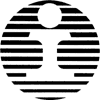
bpetit - Posts: 1985
- Joined: Sun Sep 19, 2010 9:44 pm
- Location: New Orleans, Louisiana
6 posts
• Page 1 of 1
Who is online
Users browsing this forum: No registered users and 2 guests
