
Core Update.
Re: Core Update.
Gottca, thanks a bunch I will have to try this tomorrow then....hmm I'll have to try it with the K4 

-
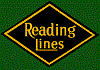
ArcticCatZRT - Posts: 386
- Joined: Tue Feb 15, 2011 6:43 pm
- Location: Palm, PA
Re: Core Update.
Applied the patch this morning and wow it really made a positive fps jump on my Conrail Chicago Line project. Where as before the update, whenever a AI train was meeting me on a tile with assets of 1000, the sim would crawl from 30fps to 14 as soon as the AI entered that tile.. Now, i can have AI pass me on the very same tile with 29fps !!
Its a safe to say that the patch worked wonders on my route, havent run any other routes yet but wow, im a happy customer right now !
Thanks RSC for this core update
Its a safe to say that the patch worked wonders on my route, havent run any other routes yet but wow, im a happy customer right now !
Thanks RSC for this core update

Intel Core I7-7770K, ZOTAC GTX 1080 Ti AMP
Extreme, ASUS ROG Strix Z270H, 16 GB HyperX Fury DDR4, Samsung 850 EVO 500GB, Corsair Force MP500 240GB M.2, 34" Ultra Wide Samsung Monitor
Extreme, ASUS ROG Strix Z270H, 16 GB HyperX Fury DDR4, Samsung 850 EVO 500GB, Corsair Force MP500 240GB M.2, 34" Ultra Wide Samsung Monitor
-

imnew - Posts: 2456
- Joined: Tue Aug 25, 2009 1:41 pm
Re: Core Update.
No major changes here. Still running the same FPS on each test as before. And it seems even though Multicore does smooth things out a bit, processor utilization is still very low. The main benefit of Multicore seems to be that it allows smoother 14FPS performance with settings on high using a single graphics card instead of two in SLI. Turning procedural vegetation off (I don't use it anyway) and shadows to medium seems to work very well, and with SLI on, it's a very good ride.
I have noticed less of drop-out at the tile boundries, although it is still there to some degree. We haven't been hornswoggled on this update, but it's not the improvement I was expecting either. Oh well, at least it didn't break anything else.
I have noticed less of drop-out at the tile boundries, although it is still there to some degree. We haven't been hornswoggled on this update, but it's not the improvement I was expecting either. Oh well, at least it didn't break anything else.
- SMMDigital
Re: Core Update.
I made a test with the Horseshoe curve observer scenario. Before the framerate dropped to 14 fps with several consists in the same area. Now the framerate stay at 30 fps, anytime.  I think now I will go back in Pennsylvania (Virtually
I think now I will go back in Pennsylvania (Virtually  ) and there is the K4 today ...
) and there is the K4 today ...
I notice too that there is several bugs fixed. For me it's a good improvement to the software.
 I think now I will go back in Pennsylvania (Virtually
I think now I will go back in Pennsylvania (Virtually I notice too that there is several bugs fixed. For me it's a good improvement to the software.
-

Abco - Posts: 34
- Joined: Tue Aug 23, 2011 12:06 pm
- Location: Nantes, France
Re: Core Update.
peterhayes wrote:ArcticCat
From a reply that I received from RSC in October multicore was in use then:
Hi Peter
You shouldn't need to turn off the hyper-threading in your BIOS and TS2012 uses DX9c still afraid. The mulitcore check box can be checked if you have multiple cores and this will use the cores to tessellate and texture the terrain it loads in. Thank you for this.
Regards
Railsimulator.com Support
On 21 October 2011 01:26,
I've always used in and it works quite well.
PeterH
I've always had this selected - usually multi-core, 30 AND 60 lock ticked.
after the patch I noticed while it was snowing the windscreen got saturated with droplets (HST on OXf-Padd) - so much saturation that the wipers hardly helped at all and couldn't see very much. Turning multi-core OFF made the effect more managable.
I have ATI HD4870, amd AM3 3-core 450 athlon2, win XP.
- TheFlier
- Posts: 87
- Joined: Sat Dec 24, 2011 7:21 pm
Re: Core Update.
Two incorrect reports -
- GPU only at 80-90% whil ein menu. Running a scenario GPU and CPU still not topping over 50% :(
- The multi-core setting and over saturation of raindrops on the screen only happens on a restarted scenario. All looks fine when scenario started from scratch. :)
- Lots of CTD's - I think this is due to unhandled 'Out of Vram' situations when I crank up the texture settings to max (I only have 512mb). Otherwise it seems as stable as before the update.
Certainly not what I was hoping for (greater GPU and CPU utilisation), but a little better performance on slightly higher settings at least. :) But there's still no point upgrading either my CPU or GPU hardware if only half is ever gonna get used, and deff not buying any of the latest ts12 optimised stuff if I cant run it (like I cant the NEC). I really hope they dont give up on continuing trying to optimise the core-code a lil more... :(
If I hadn't bought NEC and the Acella on steam I'd now be thinking of taking them back to the shop for a refund...
(I hope no <engine>.BIN or <simulation>.BIN files got updated, cos I reloaded a whole lot from a backup after the update...)
- GPU only at 80-90% whil ein menu. Running a scenario GPU and CPU still not topping over 50% :(
- The multi-core setting and over saturation of raindrops on the screen only happens on a restarted scenario. All looks fine when scenario started from scratch. :)
- Lots of CTD's - I think this is due to unhandled 'Out of Vram' situations when I crank up the texture settings to max (I only have 512mb). Otherwise it seems as stable as before the update.
Certainly not what I was hoping for (greater GPU and CPU utilisation), but a little better performance on slightly higher settings at least. :) But there's still no point upgrading either my CPU or GPU hardware if only half is ever gonna get used, and deff not buying any of the latest ts12 optimised stuff if I cant run it (like I cant the NEC). I really hope they dont give up on continuing trying to optimise the core-code a lil more... :(
If I hadn't bought NEC and the Acella on steam I'd now be thinking of taking them back to the shop for a refund...
(I hope no <engine>.BIN or <simulation>.BIN files got updated, cos I reloaded a whole lot from a backup after the update...)
- TheFlier
- Posts: 87
- Joined: Sat Dec 24, 2011 7:21 pm
Re: Core Update.
Im going to venture this. After reading what Marleyman and a few others have said, i'm seriously looking at the possibility that the reason some of us are seeing improvement in performance and some are not is that our graphics cards may have reached their limits and there will be no further improvment in FPS until it is upgraded to the next higher chip. That aint gonna happen for me, not just for one game on my computer, but its something to consider.
- SMMDigital
Re: Core Update.
I suspect that is not the case. First, from the testing I've done, GPU type and speed makes no real difference in FPS. However, GPU usage makes a significant difference in smoothness. Before the update, I could max out the GPU on my GTX275, but since the update, there is a better balance between the GPU and CPU.

When the GPU would max out, the sim would start to stutter. Now, there are occasional peaks, but mostly the GPU seems to be utilized about evenly with the CPU. Still not a lot of use of multiple cores, but I believe this is the reason for the increase in smoothness. Better CPU utilization may be the reason for the increase in FPS. This is a CPU bound core, that's for sure.

When the GPU would max out, the sim would start to stutter. Now, there are occasional peaks, but mostly the GPU seems to be utilized about evenly with the CPU. Still not a lot of use of multiple cores, but I believe this is the reason for the increase in smoothness. Better CPU utilization may be the reason for the increase in FPS. This is a CPU bound core, that's for sure.
-

Griphos - Posts: 880
- Joined: Wed Oct 12, 2011 8:18 pm
Re: Core Update.
You and I are seeing different results. My GPU was hitting 90% and above during the tests, and none of the CPU cores, though being used evenly, went much above 50% at any given time. However, as I said before, even though there was no frame rate improvment, the constant "14fps" was not a slideshow as it has been in the past, and I was able to run all options on High, with 2x2AA, with only one 550TI card running instead of the usual two.
- SMMDigital
Re: Core Update.
If the image shows... I certainly see all 4 cores in use. The parked cores are the 'virtual cores' so 0, 2, 4, & 6 (the physical cores) are being used and the fan on my GPU now fires up whereas it did not before. That to means the game is using (and heating up) my GPU more than it was before the upgrade so some off loading to the GPU must have been done too. Not being an expert I can't confirm that other than to say the GPU is getting hotter and my custom fan profile kicks in to cool it down again.
You do not have the required permissions to view the files attached to this post.
My Railworks 2 Catalogue; http://www.railworks.marleyman.co.uk/
and My RWTS2013 Download Store http://www.railworks.marleyman.co.uk/store/
and My RWTS2013 Download Store http://www.railworks.marleyman.co.uk/store/
-

Marleyman - Posts: 357
- Joined: Fri Dec 10, 2010 4:46 pm
- Location: UK
Re: Core Update.
Long time lurker, first time poster.
AMD X2 3.2 dual core - AM2
Epox AF570+ultra w/pci-e x16 v.1.0 Jan '08 bios
MSI NX570GTX
2 Seagate 250g sata 2 drives on raid 0
SSAA x2, Anistropic x8, multi-core on
Before update Rose tower was only playable with low detail shadows only,
view distance low, particle density medium, passenger density medium
It was a little worse with "the champion" I'd get a nasty hit every time an AI train was around. And sometimes for no apparent reason it would become very sluggish and then all of a sudden it would be fine.
Now it is a world of difference. The core update occurred between sessions of "people power". I couldn't believe it. It was light night and day. Sim now runs nice and smooth at those settings. In fact I was able to crank up shadows to "highest" in some instances and still get acceptable FPS. AI train woes are apparently no longer an issue. Today I started the "one hundred" and even with shadows turned back down, I'm again still only getting 15fps at the station. But panning the camera around is smooth.
But panning the camera around is smooth. 
The problem before the update prompted me to investigate updating this 6 year old computer. So far I've gotten by the wife with the NX570 GTX. And I think I've about got her convinced that I'd be really happy with a newer AM3+ motherboard, a 1090t cpu and Windows 7 64bit on a solid state drive. Maybe next week?
AMD X2 3.2 dual core - AM2
Epox AF570+ultra w/pci-e x16 v.1.0 Jan '08 bios
MSI NX570GTX
2 Seagate 250g sata 2 drives on raid 0
SSAA x2, Anistropic x8, multi-core on
Before update Rose tower was only playable with low detail shadows only,
view distance low, particle density medium, passenger density medium
It was a little worse with "the champion" I'd get a nasty hit every time an AI train was around. And sometimes for no apparent reason it would become very sluggish and then all of a sudden it would be fine.
Now it is a world of difference. The core update occurred between sessions of "people power". I couldn't believe it. It was light night and day. Sim now runs nice and smooth at those settings. In fact I was able to crank up shadows to "highest" in some instances and still get acceptable FPS. AI train woes are apparently no longer an issue. Today I started the "one hundred" and even with shadows turned back down, I'm again still only getting 15fps at the station.
The problem before the update prompted me to investigate updating this 6 year old computer. So far I've gotten by the wife with the NX570 GTX. And I think I've about got her convinced that I'd be really happy with a newer AM3+ motherboard, a 1090t cpu and Windows 7 64bit on a solid state drive. Maybe next week?

-

NKP1 - Posts: 151
- Joined: Thu Feb 09, 2012 3:53 pm
- Location: Grand Rapids, MI
Re: Core Update.
I tellz ya you can't go wrong with a solid state drive!
Concerning AI, i'm wondering if RW still suffers from the "39 car syndrome"? It used to be if you placed more than 40 or so cars in an AI consist, it bogged down to around 5mph.
Concerning AI, i'm wondering if RW still suffers from the "39 car syndrome"? It used to be if you placed more than 40 or so cars in an AI consist, it bogged down to around 5mph.
- SMMDigital
Re: Core Update.
SMMDigital wrote:I tellz ya you can't go wrong with a solid state drive!
I can sign that.
Run Windows 7 on the SSD and the rest on the normal SATA. The whole system boots very quick.

SMMDigital wrote:Concerning AI, i'm wondering if RW still suffers from the "39 car syndrome"? It used to be if you placed more than 40 or so cars in an AI consist, it bogged down to around 5mph.
Jeez! That issue is long gone. In fact, it's gone since the upgrade to TS2012.

All locos in a consist now power up, sound and supply power like the lead engine.
-

micaelcorleone - Posts: 1668
- Joined: Tue Oct 05, 2010 11:04 am
- Location: Bavaria, Germany
Re: Core Update.
SMMDigital wrote:Concerning AI, i'm wondering if RW still suffers from the "39 car syndrome"? It used to be if you placed more than 40 or so cars in an AI consist, it bogged down to around 5mph.
Definitely not anymore. I'm working on a small scenario pack and each scenario has several really long freight trains with multiple units and they blast on down the tracks. It also works well with units of different power types. I had a Class43 HST coupled to the back of an IEP trainset and the IEP seemed to have no problems controlling the Class43 (i.e. the IEP's pantograph was down).
- MattW
- Posts: 135
- Joined: Tue Jul 26, 2011 11:50 pm
Who is online
Users browsing this forum: No registered users and 1 guest
