Core Update.
Re: Core Update.
Runs it seems a lot better but no sounds on the brikits locos?(whistle and bell still there)
"If you really needed a diesel locomotive right away, then go ahead and order a ALCO. But if you could wait for real quality, then go for an EMD or a GE".
My Youtube Channel (Railfanning and Train Simulator 2018)
http://www.youtube.com/user/3985gtasa
http://www.youtube.com/user/3985gtasa
-
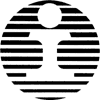
bpetit - Posts: 1985
- Joined: Sun Sep 19, 2010 9:44 pm
- Location: New Orleans, Louisiana
Re: Core Update.
GPU load now finally showing around 80-90%  - but sadly CPU still <50%.
- but sadly CPU still <50%.
Any improvement is a bonus though, I suppose :) (NEC still unplayable tho for me :( )
 - but sadly CPU still <50%.
- but sadly CPU still <50%.Any improvement is a bonus though, I suppose :) (NEC still unplayable tho for me :( )
- TheFlier
- Posts: 87
- Joined: Sat Dec 24, 2011 7:21 pm
Re: Core Update.
bpetit wrote:Runs it seems a lot better but no sounds on the brikits locos?(whistle and bell still there)
Is that on the Horse Shoe route? It has been reported before there is a sound issue with the Brit Kit locos and this route.
Buzz
Buzz
39 and holding.
"Some people find fault like there's a reward for it."- Zig Ziglar
"If you can dream it you can do it."- Walt Disney

39 and holding.
"Some people find fault like there's a reward for it."- Zig Ziglar
"If you can dream it you can do it."- Walt Disney

-

buzz456 - Site Admin
- Posts: 21092
- Joined: Sun Mar 21, 2010 8:30 am
- Location: SW Florida
Re: Core Update.
Well, i've just duplicated one out of the nine baseline test that I did last fall, using the exact same parameters amd settings, both in the game and hardware wise. The verdict: no change. The high FPS (37) and the low FPS (16) are exactly what I got just after Railworks 3 was released. Granted, the DeButts Yard section of the AND route is hardware hog, but I expected to at least see two or three frames improvement.
Is RSC sure that they actually uploaded the update to Steam? Maybe someone took a tea break and when they came back they thought it had already been done.
Is RSC sure that they actually uploaded the update to Steam? Maybe someone took a tea break and when they came back they thought it had already been done.
- SMMDigital
Re: Core Update.
super unstable. Many many CTDs - without even the usual "save a log file" msg. Joist 'Boink!" and its gone! Sometimes have to go through 2 or 3 CTDs before I can eventually load my scenario. Seems to get worse as raise the graphics settings. But when it does finally load and run the FPs are quite nice. Managed to run now at MSAA+8, high shadows and highest object/terrain textures at about 15-20 FPs (when it finally runs). But still only about 10fps on NEC (with medium settings)
- TheFlier
- Posts: 87
- Joined: Sat Dec 24, 2011 7:21 pm
Re: Core Update.
What is the latest version of Railworks?
-

glenn68 - Posts: 967
- Joined: Mon Aug 09, 2010 1:21 pm
Re: Core Update.
Glenn
Mine says v10.9a dl today via Steam Updates.
Regards
pH
Mine says v10.9a dl today via Steam Updates.
Regards
pH
-

peterhayes - Posts: 807
- Joined: Sun Oct 02, 2011 12:34 am
- Location: Antipodes
Re: Core Update.
Marleyman wrote:Today, before the update I tested things on the Horseshoe Curve Route, especially the Danger at Rose Tower scenario as this really tests my the PC in the FPS department. Then I tested the same scenario after the update.
Hi everyone
i7 965 @ 3,2 Ghz
GTX 580 / 1,5 Go
DDR3 12 Go @ 1600 Mhz
HDD WD Velociraptor first gen @ 16 Mo cache/ SATA2
W7 64 Pro
Marleyman I take the same test as you "Danger at Rose Tower" scenario . This is a killer of FPS !
my setup has no changed before and after the update : 1680x1050 / Full screen / AF 8x / AA SSAA2x2 - Options all on Highest without Procedural flora/DoF/ and the two others
Before update: 9/10 min - 15/20 max (depend of the views and stand in the secnery)
After update: 19/20 min - 30 + max (idem as above for the views)
But now in cabview (or windows out cabview) the scenery look forward away at 100 meter more blurry !!!
The NEC route is allways down fps at 25 and less about
Best regards
Gerard
W10 64 Pro build 1903-CPUi7 6700K@4.2 GHz-MB Asus M8E Z170 Chipset-RAM Corsair 32 Gb(4x8)DDR4 2133 Mhz-GC Asus STRIX GTX1080A8GGaming@8 Gb VRAM-System drive 1xSSDSamsung860 Evo@1To-1xSSDSamsung860 Evo@1To for All Steam games and TSW-1xSSDSamsung860Evo@1To dedicated to TS only -Hybrid Liquid Cooler CPU corsair H115iGTX -Case corsair Obsidian750D
- gege21
- Posts: 45
- Joined: Wed Nov 23, 2011 8:05 pm
Re: Core Update.
I just got the update. I went from 7.1a to 10.9a. I am firing it up to give the new update a spin.
-

glenn68 - Posts: 967
- Joined: Mon Aug 09, 2010 1:21 pm
Re: Core Update.
Nothing scientific, but in the Rose tower scenario I get around 30 fps now vs floored at 14 fps before.
Over the hill and gathering speed
- Chacal
- Site Admin
- Posts: 6535
- Joined: Tue Jul 05, 2011 1:11 pm
- Location: Quebec, Canada
Re: Core Update.
buzz456 wrote:
Is that on the Horse Shoe route? It has been reported before there is a sound issue with the Brit Kit locos and this route.
Buzz
Yea.
"If you really needed a diesel locomotive right away, then go ahead and order a ALCO. But if you could wait for real quality, then go for an EMD or a GE".
My Youtube Channel (Railfanning and Train Simulator 2018)
http://www.youtube.com/user/3985gtasa
http://www.youtube.com/user/3985gtasa
-
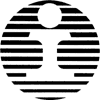
bpetit - Posts: 1985
- Joined: Sun Sep 19, 2010 9:44 pm
- Location: New Orleans, Louisiana
Re: Core Update.
Yes, I get better FPS across the board and much smoother performance, even without the FPS lock. Particles aren't seen correctly from within the cab (smoke from other trains, and the fire at Rose Tower). Fewer stutters while loading tiles. It has been very stable for me. If it is unstable, I wonder if perhaps a verify cache would help. Perhaps not all the files downloaded correctly. Perhaps a clear cache as well?...
-

Griphos - Posts: 880
- Joined: Wed Oct 12, 2011 8:18 pm
Re: Core Update.
bpetit wrote:Runs it seems a lot better but no sounds on the brikits locos?(whistle and bell still there)
Remember. Dick has his engine sounds aliased to the British steamers. You have to open the editor and make sure all of the Kuju items are checked off.
-
†

XDriver - R.I.P.
- Posts: 812
- Joined: Wed Oct 19, 2011 7:58 pm
- Location: Erie, Pa.
Re: Core Update.
I have an i7 processor, should I run railworks with the Multi-core option selected on the splash screen? I know before it didn't matter but now that we have had this update, and multi-core was supposed to be optimized? 

-
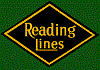
ArcticCatZRT - Posts: 386
- Joined: Tue Feb 15, 2011 6:43 pm
- Location: Palm, PA
Re: Core Update.
ArcticCat
From a reply that I received from RSC in October multicore was in use then:
Hi Peter
You shouldn't need to turn off the hyper-threading in your BIOS and TS2012 uses DX9c still afraid. The mulitcore check box can be checked if you have multiple cores and this will use the cores to tessellate and texture the terrain it loads in. Thank you for this.
Regards
Railsimulator.com Support
On 21 October 2011 01:26,
I've always used in and it works quite well.
PeterH
From a reply that I received from RSC in October multicore was in use then:
Hi Peter
You shouldn't need to turn off the hyper-threading in your BIOS and TS2012 uses DX9c still afraid. The mulitcore check box can be checked if you have multiple cores and this will use the cores to tessellate and texture the terrain it loads in. Thank you for this.
Regards
Railsimulator.com Support
On 21 October 2011 01:26,
I've always used in and it works quite well.
PeterH
-

peterhayes - Posts: 807
- Joined: Sun Oct 02, 2011 12:34 am
- Location: Antipodes
Who is online
Users browsing this forum: No registered users and 2 guests

