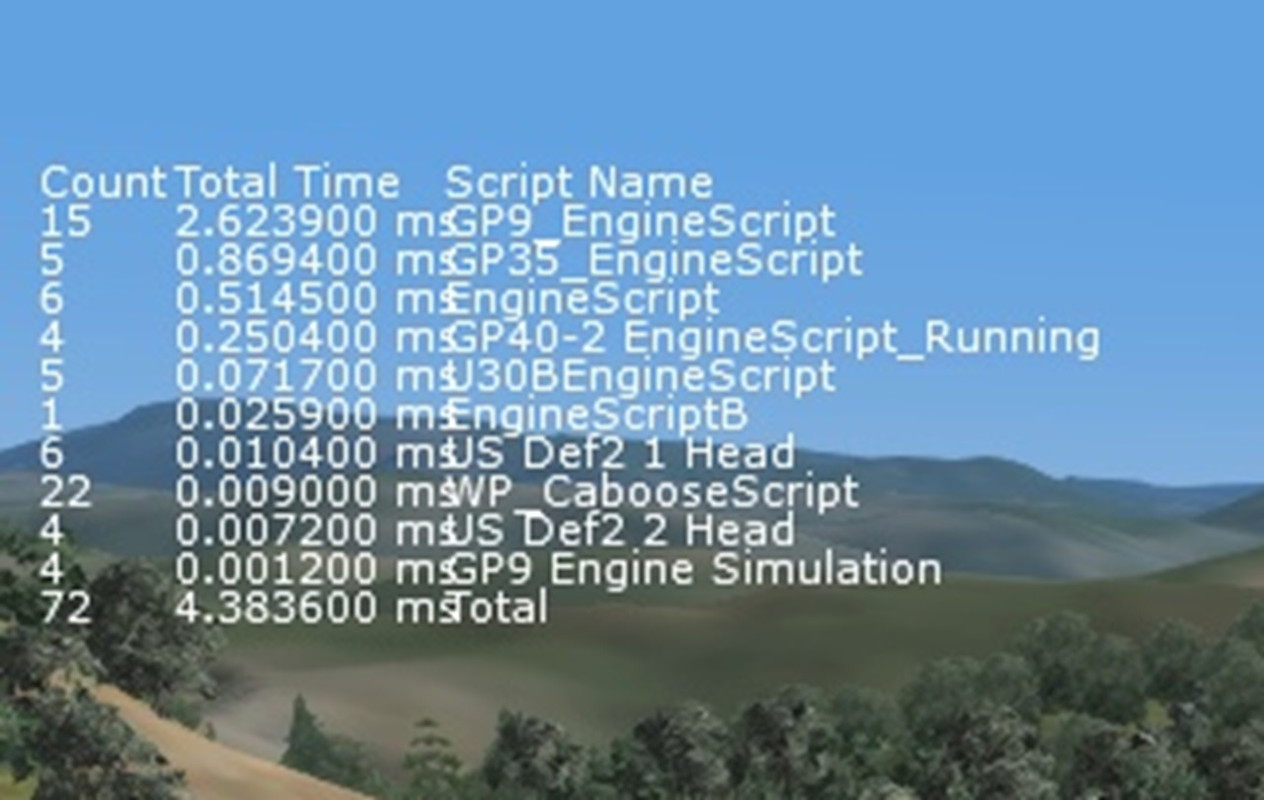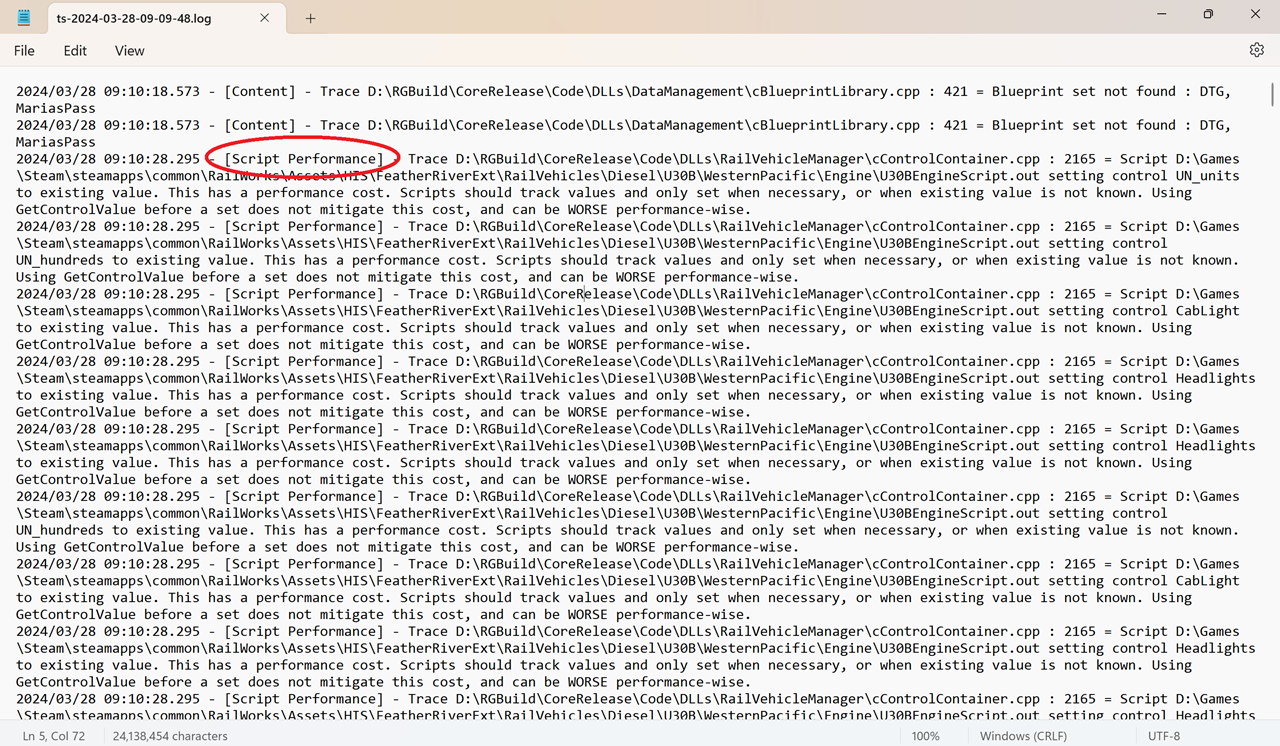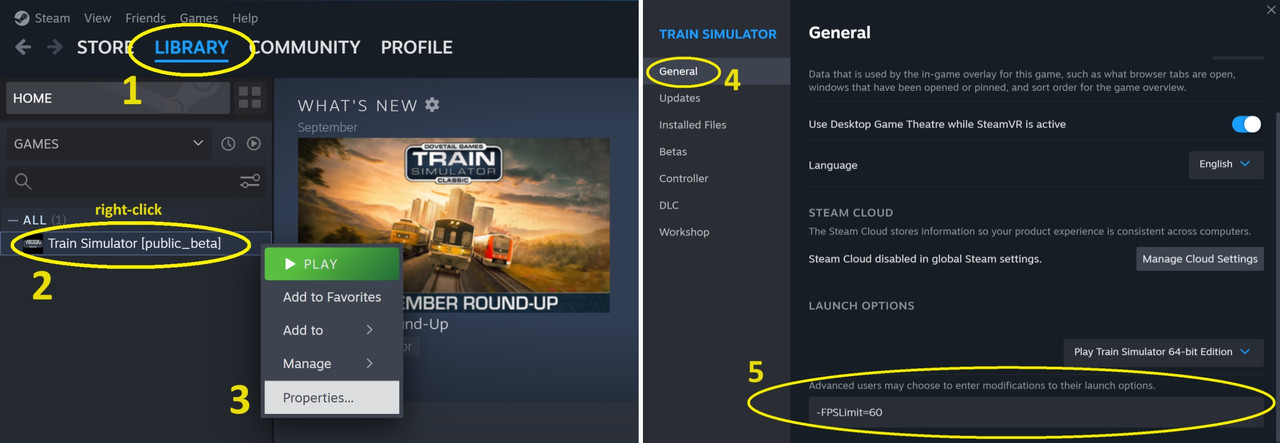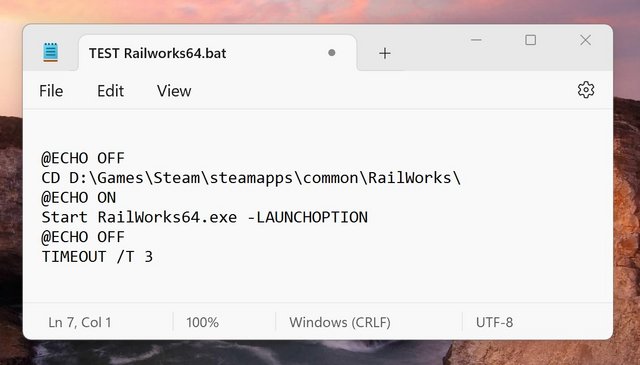I was not sure how to test the other option -EnableSound. In the end I did the following . . . . fired up TSC2023 using "-DisableSound -EnableSound" and in an other test"-EnableSound -DisableSound".
The first one had sound and the second one not.
So seems safe to assume the option -EnableSound does what it says.
But I am not sure what / when that option might come in handy.


Latest full list of command line options can be found near the end of this thread......