
 Zoom = https://postimg.cc/nsqFDNHq
Zoom = https://postimg.cc/nsqFDNHq Zoom = https://postimg.cc/cgZsMTH2
Zoom = https://postimg.cc/cgZsMTH2Latest full list of command line options can be found near the end of this thread......

 Zoom = https://postimg.cc/nsqFDNHq
Zoom = https://postimg.cc/nsqFDNHq Zoom = https://postimg.cc/cgZsMTH2
Zoom = https://postimg.cc/cgZsMTH2


mindenjohn wrote:I got lost days ago - what topic?


Useful when Route Building.
When Saving in the Route or Scenario Editors the game will create a date-named folder in Railworks\backup containing copies of the files it is about to overwrite.
Great to have about twice a year when it crashes during a Save and Tracks.bin is set to zero bytes. Just Drag and dropping the Tracks.bin copy has worked for me.
Apart from this I don't think worth keeping the backups.
Note: You must manually purge the Railworks\backup folder or it will fill your disk.
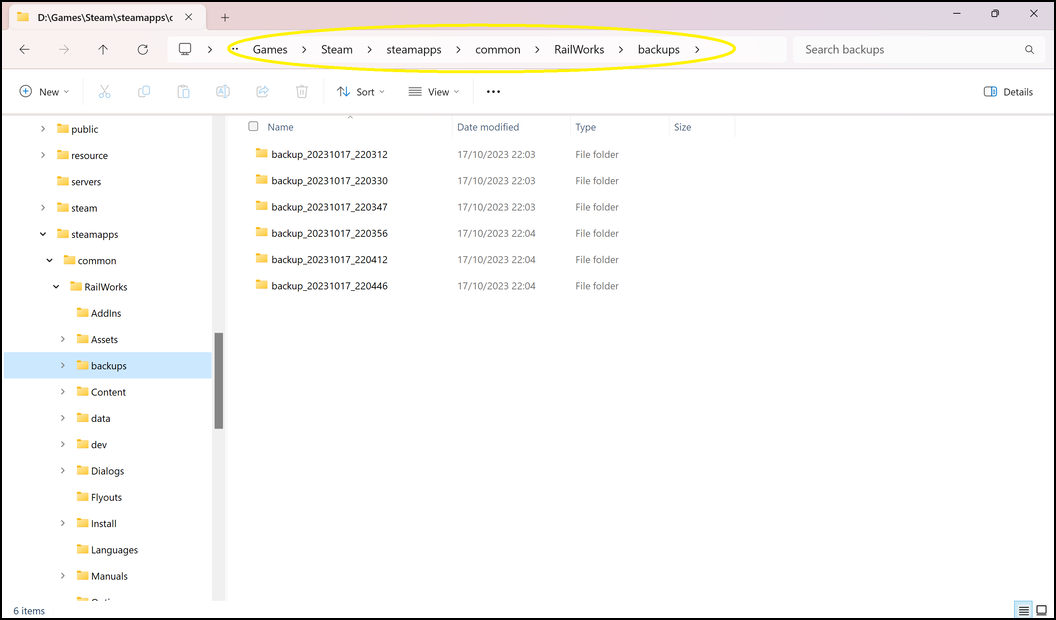
Users browsing this forum: No registered users and 1 guest