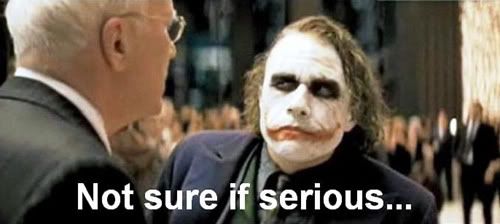MontanaRails wrote:With TSX enabled; I did a test with the scenario "Full Up" and saved my progress about 10 minutes into it, going through the yard with consists everywhere and lights on. I then started with settings at graphics "very low," and worked my way all the way to the top through each preset. At very low, I had an average of 29 fps (looking at the train in view 2). Then, at the other end of the spectrum, at max everything, including bloom and DOF, I was averaging 21. The funny thing is that I didnt see much of a difference as far as smoothness is concerned. 21 looked a little rougher (frame rate wise) but not all that much different than 29. I was surprised that even through the framerate didnt change all that much, the graphics were enormously better.
I then did the same thing with the Horseshoe Curve scenario "Summer" free roam, and at very low had an average of 35 fps, and at max settings, was at 28 fps. Something doesnt seem right. Either its not reporting framerates correctly, or something else is going on.
It might be better if you add what your settings are on the launcher , they play just as great a role as those in the options panel .
just sayin'