







snupple wrote:Hi Snowstorm, WOuld you mind providing the xls or similar that you use to produce those charts, Im going to fiddle around on the weekend and then post my results :)
snowstorm wrote:Reposting charts for stresstool's results, which were lost in the post-hack forum restoration. Unfortunately stresstool's post outlining his settings and system config is gone, but I think it was a Core i7 9xx with a GTX 580 or 590 and multiple 240GB SSDs.
Operating System: Windows 7 Professional 64-bit (6.1, Build 7601) Service Pack 1 (7601.win7sp1_gdr.110622-1506)
Language: English (Regional Setting: English)
System Manufacturer: System manufacturer
System Model: System Product Name
BIOS: BIOS Date: 05/10/11 10:26:41 Ver: 08.00.15
Processor: Intel(R) Core(TM) i7 CPU 970 @ 3.20GHz (6 CPUs), ~3.2GHz
Memory: 12288MB RAM
Available OS Memory: 12280MB RAM
Page File: 2247MB used, 22309MB available
Windows Dir: C:\Windows
DirectX Version: DirectX 11
...
---------------
Display Devices
---------------
Card name: NVIDIA GeForce GTX 580
Manufacturer: NVIDIA
Chip type: GeForce GTX 580
DAC type: Integrated RAMDAC
Device Key: Enum\PCI\VEN_10DE&DEV_1080&SUBSYS_15803842&REV_A1
Display Memory: 4063 MB
Dedicated Memory: 1503 MB
Shared Memory: 2559 MB
Current Mode: 1920 x 1080 (32 bit) (60Hz)
Monitor Name: Generic PnP Monitor
Monitor Model: DELL ST2310
Monitor Id: DELF01C
Native Mode: 1920 x 1080(p) (60.000Hz)
Output Type: DVI
stresstool wrote:In addition, here is another run on the NEC: The first standard scenario (not the whole thing), the Acela Express. Not quite a slide show on my system, but not too far removed either.
snowstorm wrote:Awesome. Do you also have the fps.csv from that scenario? As that's also needed to create the chart - will do so as soon as I have it.
Also, what screen res did you run the game in?
gege21 wrote:Hi !
PC computer : i7 965 @ 3,2 Ghz stock (turbo mode @ 3,4 Ghz)... in the picture the CPU is in idle mode !
My GC is GTX 580 @ 1,5 Go memory.
RAM 12 Go (6x2 Go) triple channel Corsair Dominator PC 12800 @ 1600 Mhz
HDD : 1 WD 300 Go Velociraptor 10000 RPM (first generation 16 Mo cache) with OS W7 Pro 64 Bit and some program on + 1 WD 300 Go Velociraptor 10000 RPM (16 Mo cache) with only my games on + 1 WD 150 Go Velociraptor 10000 RPM (16 Mo cache) with the swap file and some videos Fraps on.
Display Samsung Synxmaster 223 BW: 1680 X 1050 native res.
Here are my setup for RW3 before testing bench Fraps FPS :
RW3 Setup :
Report FPS : I drive only in cab view all the way ...No external view used !
Best regards
Gerard
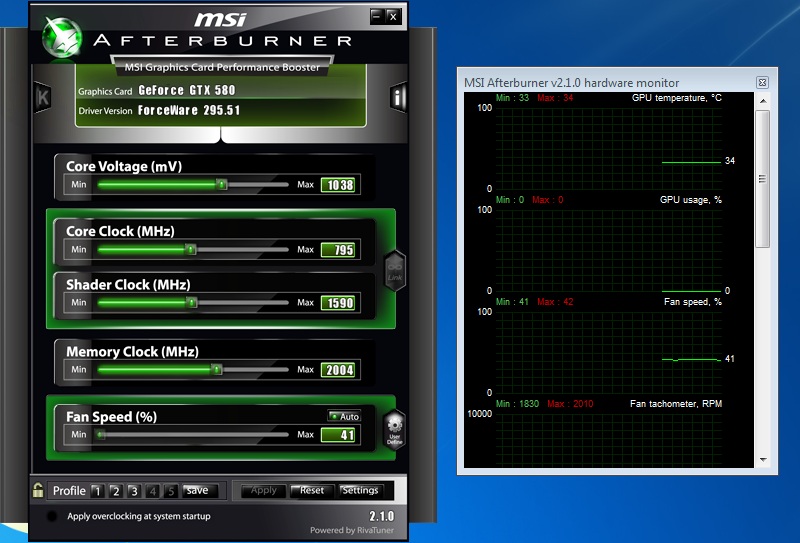
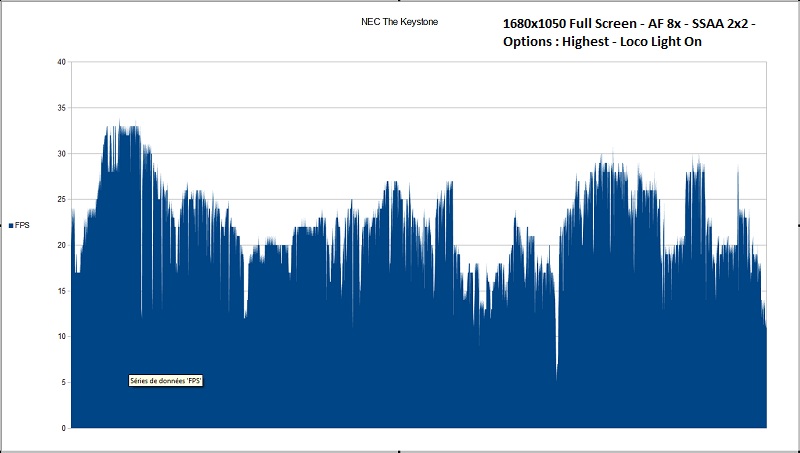
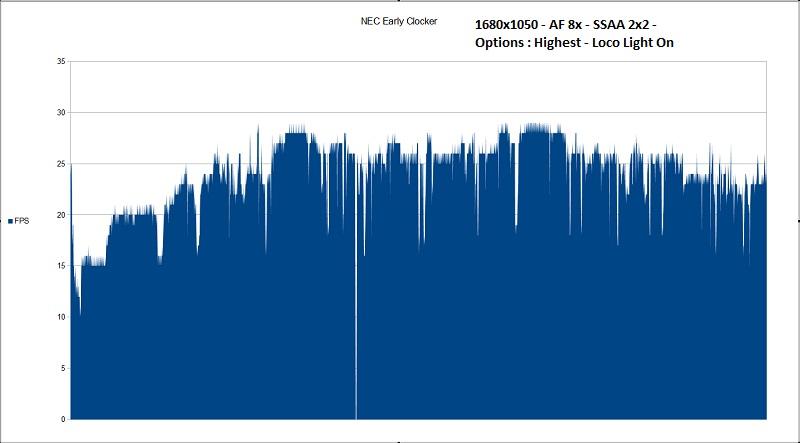
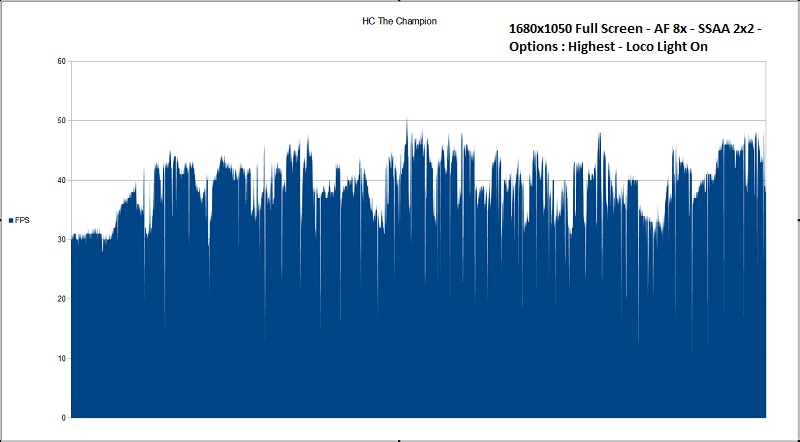
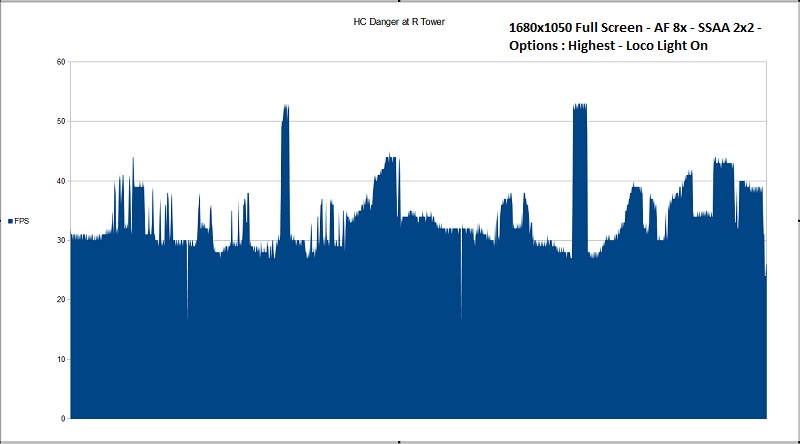
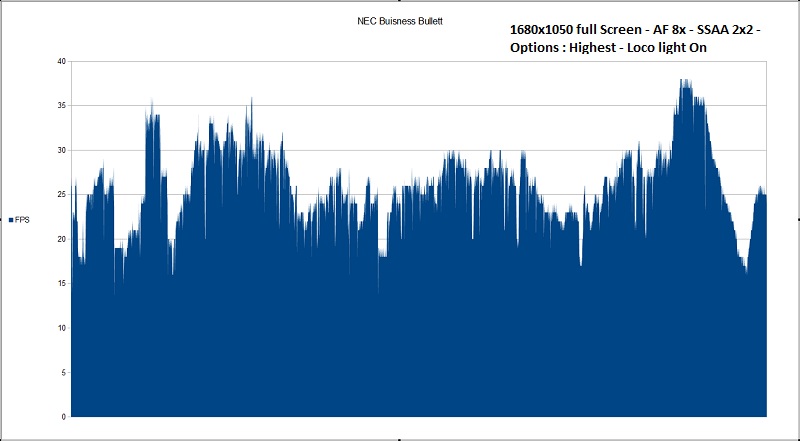
DonR wrote:Are we seeing any difference in performance on 64bit (Win7) systems vs 32bit (XP) systems?
Some people aren't including their OS in the stats.
Thanks
Don.
PapaXpress wrote:...
Update 2012-02-19:
I discovered that PhysX was pulling from my CPU and not my 560!
mdurdan wrote:All of my settings are scraping the bottom and I'm still getting some shutter in high poly places. Other than get a new computer, what can I do to boost my performance?
Users browsing this forum: No registered users and 2 guests