I've ended up making one since I see so many posts (not here by the way) on how to place an engine.
http://3985gtasayoutube.blogspot.com/20 ... in_22.html
Edit: Is there a section for tutorials?
Simple Tutorial on Placing Engines
First unread post • 10 posts
• Page 1 of 1
Simple Tutorial on Placing Engines
Last edited by bpetit on Tue Oct 22, 2013 5:22 pm, edited 1 time in total.
"If you really needed a diesel locomotive right away, then go ahead and order a ALCO. But if you could wait for real quality, then go for an EMD or a GE".
My Youtube Channel (Railfanning and Train Simulator 2018)
http://www.youtube.com/user/3985gtasa
http://www.youtube.com/user/3985gtasa
-
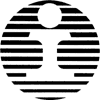
bpetit - Posts: 1985
- Joined: Sun Sep 19, 2010 9:44 pm
- Location: New Orleans, Louisiana
Re: Simple Tutorial on Placing Engines
bpetit wrote:I've ended up making one since I see so many posts (not here by the way) on how to place an engine.
http://3985gtasayoutube.blogspot.com/20 ... in_22.html
Nice one

-

mrennie - Posts: 3214
- Joined: Wed May 30, 2012 12:22 pm
Re: Simple Tutorial on Placing Engines
mrennie wrote:
Nice one
Thanks Mike!
"If you really needed a diesel locomotive right away, then go ahead and order a ALCO. But if you could wait for real quality, then go for an EMD or a GE".
My Youtube Channel (Railfanning and Train Simulator 2018)
http://www.youtube.com/user/3985gtasa
http://www.youtube.com/user/3985gtasa
-
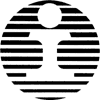
bpetit - Posts: 1985
- Joined: Sun Sep 19, 2010 9:44 pm
- Location: New Orleans, Louisiana
Re: Simple Tutorial on Placing Engines
Thanks, Brennan, this is just what I need. I did make a Topic a while back viewtopic.php?f=29&t=9712 but didn't title it right and/ or didn't get a lot of replies. Thanks again, much appreciates it! 



Ryzen 7 2700K, Asus Prime X570P, 32Gb DDR4, 2x 1Tb M.2 SSD's, RTX2060 6Gb, Occulus Rift
Win 10 Pro 64bit, keyboard/ mouse/ wheel/ pedals/ baseball bat
Win 10 Pro 64bit, keyboard/ mouse/ wheel/ pedals/ baseball bat
Security Coordinator on the Battleship Iowa
-

arizonachris - Posts: 3955
- Joined: Sun Mar 21, 2010 10:36 am
- Location: Southern California
Re: Simple Tutorial on Placing Engines
arizonachris wrote:Thanks, Brennan, this is just what I need. I did make a Topic a while back -snip- but didn't title it right and/ or didn't get a lot of replies. Thanks again, much appreciates it!
No problem!

"If you really needed a diesel locomotive right away, then go ahead and order a ALCO. But if you could wait for real quality, then go for an EMD or a GE".
My Youtube Channel (Railfanning and Train Simulator 2018)
http://www.youtube.com/user/3985gtasa
http://www.youtube.com/user/3985gtasa
-
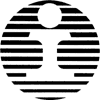
bpetit - Posts: 1985
- Joined: Sun Sep 19, 2010 9:44 pm
- Location: New Orleans, Louisiana
Re: Simple Tutorial on Placing Engines
Very helpful tutorial.
Could I suggest that making the sound domes invisible would cut out the clutter and make it easier to see what is going on.
For those that don't know how make the sound domes invisible .... click on the Monitor Icon in the top left hand fly-out window in the World Editor and then in the top right hand fly-out window, untick the very bottom right hand box and the domes will disappear. Just tick the box again to make them reappear but for most of the time you will probably not want to see them.
-
Could I suggest that making the sound domes invisible would cut out the clutter and make it easier to see what is going on.
For those that don't know how make the sound domes invisible .... click on the Monitor Icon in the top left hand fly-out window in the World Editor and then in the top right hand fly-out window, untick the very bottom right hand box and the domes will disappear. Just tick the box again to make them reappear but for most of the time you will probably not want to see them.
-
-

Acorncomputer - Posts: 30
- Joined: Tue Sep 03, 2013 12:39 pm
- Location: Horley, England (Under the Stairs)
Re: Simple Tutorial on Placing Engines
Let me note that there are three new options for the player engine available on the scenario marker's fly-out. Two of these allow the scenario writer to force expert controls on or off. Checking the third option starts the driver in the cab.
Tom Pallen (Old Prof)
{Win 10 Home 64-bit; Intel Core i7 6700 @ 3.40GHz; 16.0GB Single-Channel @ 1063 MHz (15-15-15-364); 2047MB NVIDIA GeForce GTX 960}
{Win 10 Home 64-bit; Intel Core i7 6700 @ 3.40GHz; 16.0GB Single-Channel @ 1063 MHz (15-15-15-364); 2047MB NVIDIA GeForce GTX 960}
-

OldProf - Posts: 2743
- Joined: Wed Sep 09, 2009 10:09 am
Re: Simple Tutorial on Placing Engines
This is falling off the first page, someone should put it in the Tutorials section. Too good to lose! 

Ryzen 7 2700K, Asus Prime X570P, 32Gb DDR4, 2x 1Tb M.2 SSD's, RTX2060 6Gb, Occulus Rift
Win 10 Pro 64bit, keyboard/ mouse/ wheel/ pedals/ baseball bat
Win 10 Pro 64bit, keyboard/ mouse/ wheel/ pedals/ baseball bat
Security Coordinator on the Battleship Iowa
-

arizonachris - Posts: 3955
- Joined: Sun Mar 21, 2010 10:36 am
- Location: Southern California
Re: Simple Tutorial on Placing Engines
Thanks, Chacal. 

Ryzen 7 2700K, Asus Prime X570P, 32Gb DDR4, 2x 1Tb M.2 SSD's, RTX2060 6Gb, Occulus Rift
Win 10 Pro 64bit, keyboard/ mouse/ wheel/ pedals/ baseball bat
Win 10 Pro 64bit, keyboard/ mouse/ wheel/ pedals/ baseball bat
Security Coordinator on the Battleship Iowa
-

arizonachris - Posts: 3955
- Joined: Sun Mar 21, 2010 10:36 am
- Location: Southern California
10 posts
• Page 1 of 1
Who is online
Users browsing this forum: No registered users and 1 guest
