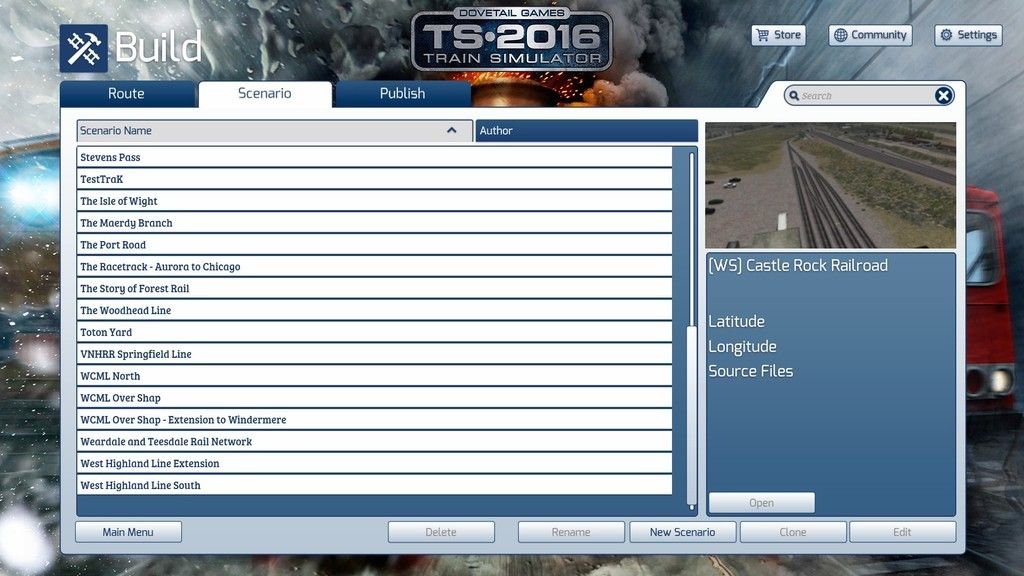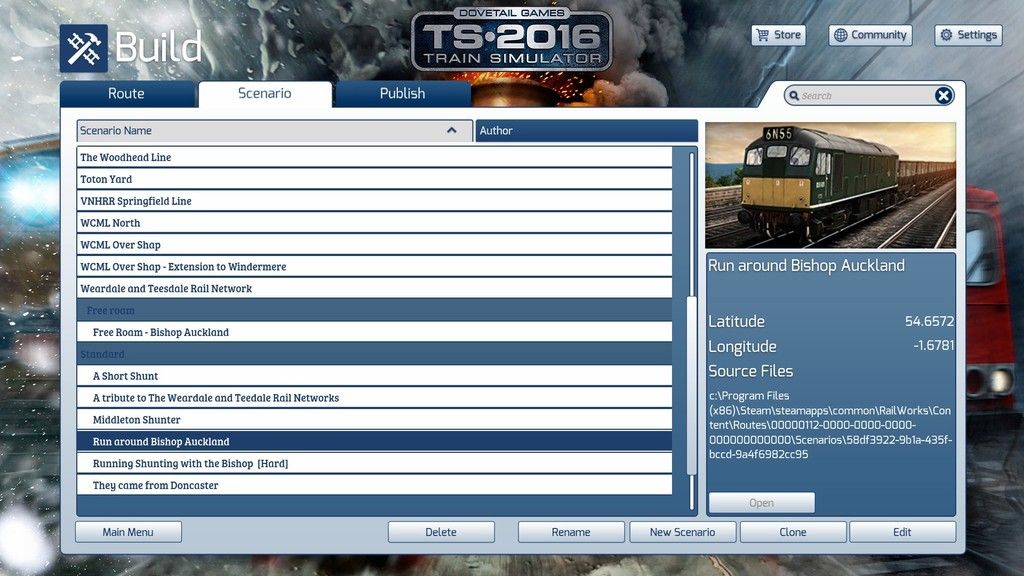Commercial break over: here's the real OP: A recent Steam Workshop scenario bears the title, "Rio Grande Snowplow Extra", and its creator, "Railworks Helpdesk", has come up with a clever way to beat the system. Here's what he's done. Only official DLC rolling stock can be used in a Steam Workshop scenario, but R.H. wanted to include a snowplow and no such critter exists among the acceptable equipment. At this point I cannot do better than to quote the pertinent part of his instructions:
Special Instructions: I couldn't publish this route with the plow in the consist because Railworks didnt recognize the blue prints. So you will have to download the Snowplow, Then edit my scenerio through the scenerio editor and manually add the plow to the front of the locomotive.
Okay, so he earns a C- for spelling and punctuation, but that's beside the point right now. He also provides a link to the plow he used. Yes, run-around requires a bit of work on the part of anyone who wants to drive the scenario, but it's still a great example of initiative and something to build on in the future. For example, someone wanting to use an otherwise unacceptable engine or repaint in a Workshop scenario could provide a download link and instructions for placement. Freight or passenger cars would be a bit trickier because they might have to be assigned numbers that match those of the originals, but it would still be possible.
Heartiest congratulations to R.H.! ! !
Now let's wait and see whether Steam comes up with a way of thwarting thith fellow'th thbrilliance. Stay tuned!
By the way, the scenario is not in itself a piece of brilliance, but deserves a lot of credit nevertheless.
Here's a screen shot of the scenario in action:

The cubist nature of the snow effect is interesting if not realistic.