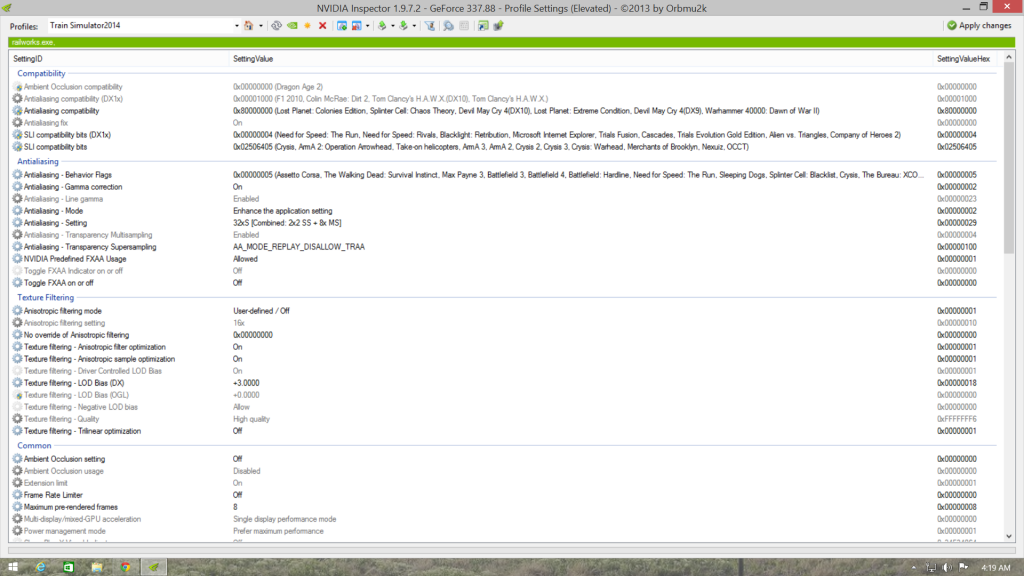
Z buffer accuracy
Re: Z buffer accuracy
First off i would hope im not going off topic on this thread.2nd for those of you who have Nvidia Cards and might want a little bit more outta it and then some..and for those of you who use Nvidia Inspector i would like to share some setting with you all ..just maybe it will be of help to some one...First of all to use these settings go into TS2014 and drop the AA Settings all the way down to FXAA and then refer to this screenshot of the settings and use them the same way they are shown in the screenshot then apply it to the railworks.exe and then fire up railworks pick a scenario or whatever your poison is and enjoy
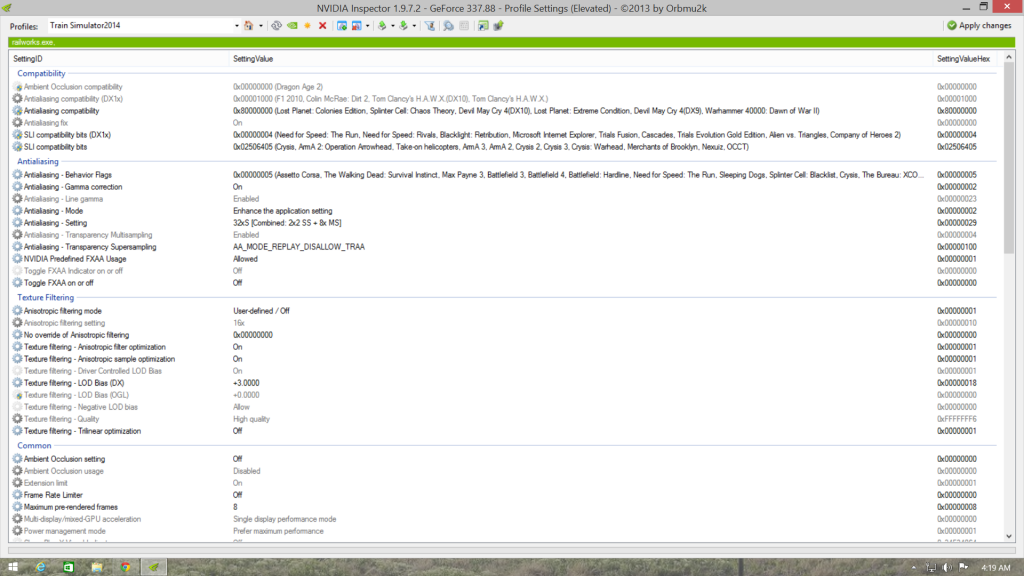
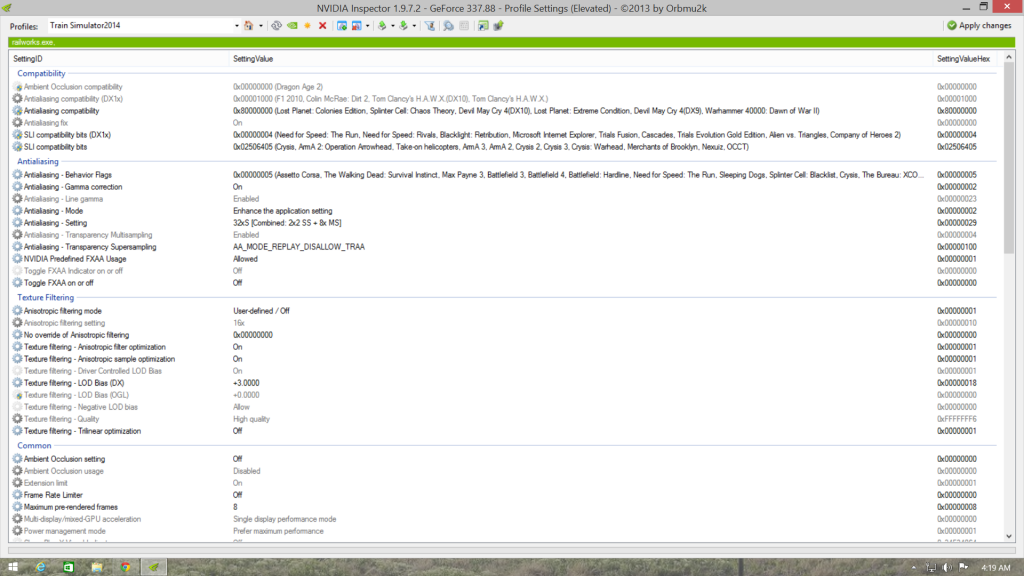
- qwhite451
- Posts: 61
- Joined: Thu Dec 05, 2013 5:55 pm
Re: Z buffer accuracy
qwhite451 wrote:First off i would hope im not going off topic on this thread.2nd for those of you who have Nvidia Cards and might want a little bit more outta it and then some..and for those of you who use Nvidia Inspector i would like to share some setting with you all ..just maybe it will be of help to some one...First of all to use these settings go into TS2014 and drop the AA Settings all the way down to FXAA and then refer to this screenshot of the settings and use them the same way they are shown in the screenshot then apply it to the railworks.exe and then fire up railworks pick a scenario or whatever your poison is and enjoy
Would you share your exported profile here? So we can import it straight away? You'll probably have to zip it as not all extensions are allowed on this board.
There are more settings that aren't shown on your screenshot.
Thanks.
Edwin "Kanawha"

The Chessie, the train that never was ... (6000 hp Baldwin-Westinghouse steam turbine electric)
The Chessie, the train that never was ... (6000 hp Baldwin-Westinghouse steam turbine electric)
-

_o_OOOO_oo-Kanawha - Posts: 3231
- Joined: Mon Nov 14, 2011 2:12 pm
Re: Z buffer accuracy
Here ya go
You do not have the required permissions to view the files attached to this post.
- qwhite451
- Posts: 61
- Joined: Thu Dec 05, 2013 5:55 pm
Re: Z buffer accuracy
Thanks. I installed NVidia Inspector and your profile, added the Railworks.exe executable, and fired up Railworks.
It seems more blurry than before, not sure wether I like that.
From previous experiments I learned that the user interface front end (RW2 that was, now they are Flash) and the text and numbers in the HUD were also blurred. Didn't notice that with your profile.
Anyway, here is a guide to NVidia Inspector: http://wiki.step-project.com/Guide:NVIDIA_Inspector
I am using a GTX770 with driver version 340.52.
It seems more blurry than before, not sure wether I like that.
From previous experiments I learned that the user interface front end (RW2 that was, now they are Flash) and the text and numbers in the HUD were also blurred. Didn't notice that with your profile.
Anyway, here is a guide to NVidia Inspector: http://wiki.step-project.com/Guide:NVIDIA_Inspector
I am using a GTX770 with driver version 340.52.
Edwin "Kanawha"

The Chessie, the train that never was ... (6000 hp Baldwin-Westinghouse steam turbine electric)
The Chessie, the train that never was ... (6000 hp Baldwin-Westinghouse steam turbine electric)
-

_o_OOOO_oo-Kanawha - Posts: 3231
- Joined: Mon Nov 14, 2011 2:12 pm
Re: Z buffer accuracy
i think the FXAA causes the blur but i think there was some shaders from UKTS that disabled the blur from fxaa
- qwhite451
- Posts: 61
- Joined: Thu Dec 05, 2013 5:55 pm
Re: Z buffer accuracy
The blur in this case could be caused (as well as FXAA) by a setting of 3.0 in Texture Filtering LOD Bias (DX) anything above positive 1.0 is likely to blur the picture - negative values sharpen but can cause jaggies.
http://www.gamefaqs.com/boards/916373-pc/68518704 (wrt negative values)
BTW LOD clamp does not work with later NVidia cards!
Regards
pH
http://www.gamefaqs.com/boards/916373-pc/68518704 (wrt negative values)
Negative LOD BIAS
The so called Level of Detail BIAS(LOD BIAS) controls which at which distance from the viewer the switch to lower resolution mip maps takes place (see here for more details about mip maps). The standard value of the LOD BIAS is 0.0 (zero). If you lower the LOD BIAS below zero, the mip map levels are moved farther away, resulting in seemingly sharper textures. But if the scene is moving, the textures start to shimmer.
Because of this, it's not a good idea to use a lower LOD BIAS to improve the sharpness of the image. It's better to use an Anisotropic Filter instead.
Some games force a negative LOD BIAS nevertheless. The result is heavy texture shimmering. To avoid this, the driver can clamp the LOD BIAS to zero. That means that the LOD BIAS can still be raised above zero, but it cannot set lower than zero.
BTW LOD clamp does not work with later NVidia cards!
Regards
pH
-

peterhayes - Posts: 807
- Joined: Sun Oct 02, 2011 12:34 am
- Location: Antipodes
Re: Z buffer accuracy
i just wanted to add ..thank you Peter for that bit of information...because it helps me figure out what setting does what i still have a long ways to go to grasp all the new technology..as to what certain graphics card do and other stuff
- qwhite451
- Posts: 61
- Joined: Thu Dec 05, 2013 5:55 pm
Re: Z buffer accuracy
QW
Don't forget to set the steam application ID for TS2014 in NVI - it is in the bottom section "OTHER" set as numeric 24010 translates to hex 0x00005DCA.
Not sure if it helps or not but worth including?
I have used just about every variation of AA settings in TS2014 TSX ON, but the settings seem better on the older routes than some of the newer routes in that most of the Moire patterns on switches is almost gone and shimmering on the OHW is minimal. If only we could find the AA NVI compatibility code pertaining to TS2014 that would make things easier - I have tried every Unreal Engine 2/3 code but none seem to work. Perhaps TS 2015 will be different wrt AA and AF.
Compatibility bits for NVI http://community.pcgamingwiki.com/topic ... lity-bits/
Regards
pH
Don't forget to set the steam application ID for TS2014 in NVI - it is in the bottom section "OTHER" set as numeric 24010 translates to hex 0x00005DCA.
Not sure if it helps or not but worth including?
I have used just about every variation of AA settings in TS2014 TSX ON, but the settings seem better on the older routes than some of the newer routes in that most of the Moire patterns on switches is almost gone and shimmering on the OHW is minimal. If only we could find the AA NVI compatibility code pertaining to TS2014 that would make things easier - I have tried every Unreal Engine 2/3 code but none seem to work. Perhaps TS 2015 will be different wrt AA and AF.
Compatibility bits for NVI http://community.pcgamingwiki.com/topic ... lity-bits/
Regards
pH
-

peterhayes - Posts: 807
- Joined: Sun Oct 02, 2011 12:34 am
- Location: Antipodes
Re: Z buffer accuracy
I'm hoping TS2015 will have some better options for AA... I doubt it though.
- plethaus
- Posts: 283
- Joined: Fri Jul 03, 2009 12:17 am
Re: Z buffer accuracy
The Z-buffer flicker got worse in TS2014 for sure. I'm gonna guess the new farther draw distance using low poly objects for the most distant objects somehow played a hand in increasing the issue. Tile loading stutter also got worse in TS2014 for me.
I don't see TS2015 improving things. They've made no mention of improvements to the graphics engine other than adding volumetric 3-d clouds. We are gonna likely have to wait for their next-gen sim.
I don't see TS2015 improving things. They've made no mention of improvements to the graphics engine other than adding volumetric 3-d clouds. We are gonna likely have to wait for their next-gen sim.
EMD 2-strokes rule! My all time favorite: SD45X also love the SD40-2/SD40T-2/SD45-2/SD45T-2/DD35A/DDA40X/SD70ACe/SD80ACe
Southern Pacific RR! Bloody nose/Serif lettering - Donner Pass/Tehachapi Pass/Cajon Pass/UP Coast Line
i7-11800H // RTX 3070 // 16GB DDR4 // 2TB SSD // 16” 165Hz WQXGA 16:10 w/G-Sync // TS Classic // TSW5 // Run 8 V3
Southern Pacific RR! Bloody nose/Serif lettering - Donner Pass/Tehachapi Pass/Cajon Pass/UP Coast Line
i7-11800H // RTX 3070 // 16GB DDR4 // 2TB SSD // 16” 165Hz WQXGA 16:10 w/G-Sync // TS Classic // TSW5 // Run 8 V3
-

GSkid - Posts: 1197
- Joined: Fri Sep 07, 2012 2:17 am
- Location: UP's Santa Barbara subdivision - USA
Re: Z buffer accuracy
GSkid wrote:The Z-buffer flicker got worse in TS2014 for sure.
I suspect the handling of z-buffer changed to prevent roads/track from being buried by terrain when zooming out, and that coplanar face flicker suffered as a result.
-

Bananarama - Posts: 2749
- Joined: Sat Feb 14, 2009 1:17 am
- Location: Another Planet
Re: Z buffer accuracy
your welcome Phil i guess when i posted the NI settings i guess i was trying to show that the highest AA settings in railworks could be acheived by using another method without slaggin your video card to death i knew i could'nt eliminate the jaggies there is not enough jagggie be gone spray in the world for that..but im glad it made some sort of improvement for you
- qwhite451
- Posts: 61
- Joined: Thu Dec 05, 2013 5:55 pm
Re: Z buffer accuracy
Here is the shader from UKTS that turns off FXAA completely while leaving SSAA intact. It visibly reduces FXAA blur, at the expense of some jagged lines.
It also makes distant signals just a tad clearer.
It is to be used when you select one of the SSAA settings. When you play your game without going up to SSAA, you best leave the default shader in place.
It also makes distant signals just a tad clearer.
It is to be used when you select one of the SSAA settings. When you play your game without going up to SSAA, you best leave the default shader in place.
You do not have the required permissions to view the files attached to this post.
Edwin "Kanawha"

The Chessie, the train that never was ... (6000 hp Baldwin-Westinghouse steam turbine electric)
The Chessie, the train that never was ... (6000 hp Baldwin-Westinghouse steam turbine electric)
-

_o_OOOO_oo-Kanawha - Posts: 3231
- Joined: Mon Nov 14, 2011 2:12 pm
Re: Z buffer accuracy
z buffr is still the same unfortunately.
- plethaus
- Posts: 283
- Joined: Fri Jul 03, 2009 12:17 am
Re: Z buffer accuracy
Yep, I see nothing has changed. The problem can be overcome on models, but less so when dealing with tunnel linings that are too close in parallel to a mountain side. I've managed to make it less noticeable by adding a second tunnel liner (facing outward) that uses the same texture as the surrounding terrain, but you can still see where the tunnel lining is in relation to the ground, and having multiple lofts in addition to tunnels isn't very efficient.
-

Bananarama - Posts: 2749
- Joined: Sat Feb 14, 2009 1:17 am
- Location: Another Planet
45 posts
• Page 3 of 3 • 1, 2, 3
Who is online
Users browsing this forum: No registered users and 2 guests

