NEC Extension or Maybe a new Route
Re: NEC Extension or Maybe a new Route
Ctrl D disables everything. Perfect for filming.
"If you really needed a diesel locomotive right away, then go ahead and order a ALCO. But if you could wait for real quality, then go for an EMD or a GE".
My Youtube Channel (Railfanning and Train Simulator 2018)
http://www.youtube.com/user/3985gtasa
http://www.youtube.com/user/3985gtasa
-
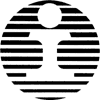
bpetit - Posts: 1983
- Joined: Sun Sep 19, 2010 9:44 pm
- Location: New Orleans, Louisiana
Re: NEC Extension or Maybe a new Route
This is one fine route DTG has released to the public. 
Framerates are good ( my system spec, signature ) and the populated yards with low detail equipment is just perfect making the yards look right ! Some really good track and scenery work here gents.
 DTG and a big thanks to the crew putting this fantastic route together.
DTG and a big thanks to the crew putting this fantastic route together.

Framerates are good ( my system spec, signature ) and the populated yards with low detail equipment is just perfect making the yards look right ! Some really good track and scenery work here gents.
 DTG and a big thanks to the crew putting this fantastic route together.
DTG and a big thanks to the crew putting this fantastic route together.Intel Core I7-7770K, ZOTAC GTX 1080 Ti AMP
Extreme, ASUS ROG Strix Z270H, 16 GB HyperX Fury DDR4, Samsung 850 EVO 500GB, Corsair Force MP500 240GB M.2, 34" Ultra Wide Samsung Monitor
Extreme, ASUS ROG Strix Z270H, 16 GB HyperX Fury DDR4, Samsung 850 EVO 500GB, Corsair Force MP500 240GB M.2, 34" Ultra Wide Samsung Monitor
-

imnew - Posts: 2456
- Joined: Tue Aug 25, 2009 1:41 pm
Re: NEC Extension or Maybe a new Route
PhilCiborowski wrote:mbta13 wrote:How do you turn off the alerter in the ACS-64/ HHP-8. Q isn't working for me it only stops it for a split second then comes right back on, until eventually i get the emergency brake. Which in the ACS-64 i can't reset. I've tryed Cntl d also which us doing absolutely nothing. This hasnt been a problem that I've noticed on NY-NH, This keeps happening to me on the old NEC at Zoo interlocking
i am betting that Its because you are not using the auto break to slow the train.. if you look at the in cab signal display- one will say track and the other signal speed.. id bet that they are different numbers, one being very low- and when you just try and ignore it by hitting Q it dosent solve the overspeed.
had this issue in quick drive from Newark Airport with 10 cars. The signal speed was 20 track speed was 70. I tried to accelerate to 70 but paid no attention to the signal speed.. which kept setting off my e brake.
As stated in the manual, in order to properly acknowledge an overspeed alarm from the ATC, you need to throw the auto brake into suppression and then hit the alerter key to acknowledge within 8 seconds. You can't move the brake out of suppression until you are under the maximum allowable speed (MAS) or the overspeed alarm will go off again.
-

FanRailer - Posts: 999
- Joined: Mon Jan 20, 2014 12:37 pm
Re: NEC Extension or Maybe a new Route
imnew wrote:Some really good track and scenery work here gents.DTG and a big thanks to the crew putting this fantastic route together.
 (at least on my part)
(at least on my part) 
For anyone brave enough to watch this with the sound on, this is actually a great video of the approach into GCT. And if you listen to it repeatedly for 6 hours+ in one sitting then even the music becomes quite good.

http://www.youtube.com/watch?v=tEeJZSfUxqs
"Life is like a journey, taken on a train
With a pair of travelers at each windowpane.
I may sit beside you all the journey through,
Or I may sit elsewhere, never knowing you.
But if fate should mark me to sit by your side,
Let's be pleasant travellers; it's so short a ride."
With a pair of travelers at each windowpane.
I may sit beside you all the journey through,
Or I may sit elsewhere, never knowing you.
But if fate should mark me to sit by your side,
Let's be pleasant travellers; it's so short a ride."
-

hertsbob - Posts: 388
- Joined: Wed Aug 17, 2011 5:15 am
- Location: The Hollywood of SW Herts
Re: NEC Extension or Maybe a new Route
Just tried to load a career scenario to run through, and I got a "track.bin" loading error, but I haven't touched anything in the package except for the ACS-64. Any advice here?
-

FanRailer - Posts: 999
- Joined: Mon Jan 20, 2014 12:37 pm
Re: NEC Extension or Maybe a new Route
My video is roughly 3/4 done. Has Amtrak, Hells Gate Bridge, a Cab Ride and a special special something 
"If you really needed a diesel locomotive right away, then go ahead and order a ALCO. But if you could wait for real quality, then go for an EMD or a GE".
My Youtube Channel (Railfanning and Train Simulator 2018)
http://www.youtube.com/user/3985gtasa
http://www.youtube.com/user/3985gtasa
-
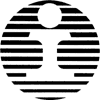
bpetit - Posts: 1983
- Joined: Sun Sep 19, 2010 9:44 pm
- Location: New Orleans, Louisiana
Re: NEC Extension or Maybe a new Route
FanRailer wrote:Just tried to load a career scenario to run through, and I got a "track.bin" loading error, but I haven't touched anything in the package except for the ACS-64. Any advice here?
That error happens with all career scenarios whose rolling stock has modified their physics. I have confirmed since some time ago with other career scenarios with similar characteristics (with rolling stock with modified physics).
To run the scenario, press F2 on your keyboard and then click in "Save" or in "Cancel", and the scenario will start without inconvenience.
-

Bermúdez - Posts: 265
- Joined: Thu Jul 26, 2012 3:36 pm
- Location: Teruel, Spain
Re: NEC Extension or Maybe a new Route
Who knows, does brake on real ACS64 work like that (dynamic and pneumatic independently) ?
AFAIK, dynamic brake on most European Siemens passenger locos (from which ACS was derived) are blended .
AFAIK, dynamic brake on most European Siemens passenger locos (from which ACS was derived) are blended .
- awaken1977
- Posts: 335
- Joined: Mon Nov 25, 2013 2:40 am
Re: NEC Extension or Maybe a new Route
awaken1977 wrote:Who knows, does brake on real ACS64 work like that (dynamic and pneumatic independently) ?
AFAIK, dynamic brake on most European Siemens passenger locos (from which ACS was derived) are blended .
I don't know whether the actual braking system works like that: they haven't been in service long enough for my usual sources to comment on it. Historically, U.S. railroads have insisted that train brakes and dynamic brakes be used separately in locomotive-hauled operations. Initially, this was because of the tendency of dynamically-braked axles either to lock up and slide or to slip in such circumstances. In fact, U.S. practice actually dates back to the use of regenerative braking in DC electrifications, such as that used on the Milwaukee Raod. The technology has moved beyond this in recent years, but I don't know whether the U.S. has adoped it, apart from certain applications on EMUs and dedcated train sets. It should be noted that train weights and axle loadings, particularly with respect to freight operations, tend to be significantly higher than in Europe.
-

philmoberg - Posts: 425
- Joined: Fri Feb 20, 2009 8:50 pm
Re: NEC Extension or Maybe a new Route
Provided the combined throttle/brake controller is in neutral, then the regenerative brake is blended based on the level of application called for by the autobrake handle. However, if the combined controller is moved into the braking range, then it is my guess that the regen command from the combined controller takes priority over any blending called for by the autobrake handle.
-

FanRailer - Posts: 999
- Joined: Mon Jan 20, 2014 12:37 pm
Re: NEC Extension or Maybe a new Route
rare video in one locomotive union pacific sd9043mac more kawasaiki metro north m8 railcar moving in chicago illinois
https://www.youtube.com/watch?v=pdNuwXWFAgw

https://www.youtube.com/watch?v=pdNuwXWFAgw


- luifeldur
- Posts: 149
- Joined: Sun Nov 03, 2013 9:32 pm
- Location: Latín America
Re: NEC Extension or Maybe a new Route
500emddie wrote:rare video in one locomotive union pacific sd9043mac more kawasaiki metro north m8 railcar moving in chicago illinois
https://www.youtube.com/watch?v=pdNuwXWFAgw
Interesting!
Looks like M8 is brand-new (no dirt or dust on the undercarriage), and transported to it's new home (depot)
- awaken1977
- Posts: 335
- Joined: Mon Nov 25, 2013 2:40 am
Re: NEC Extension or Maybe a new Route
This stuff should be posted over in the jungle guys.
Buzz
39 and holding.
"Some people find fault like there's a reward for it."- Zig Ziglar
"If you can dream it you can do it."- Walt Disney

39 and holding.
"Some people find fault like there's a reward for it."- Zig Ziglar
"If you can dream it you can do it."- Walt Disney

-

buzz456 - Site Admin
- Posts: 20930
- Joined: Sun Mar 21, 2010 8:30 am
- Location: SW Florida
Re: NEC Extension or Maybe a new Route
Would anyone be able to point me in the direction of a guide to the in cab signalling and signally for this route? Some Googling hasn't turned up much that isn't either too generic or way over my head (from the real world). I understand track speed vs signal speed, but am unsure where I would find information about the next signal as well as all these "signals" I pass on the track monitor, but don't see outside the window.
- ESzczesniak
Re: NEC Extension or Maybe a new Route
ESzczesniak wrote:Would anyone be able to point me in the direction of a guide to the in cab signalling and signally for this route? Some Googling hasn't turned up much that isn't either too generic or way over my head (from the real world). I understand track speed vs signal speed, but am unsure where I would find information about the next signal as well as all these "signals" I pass on the track monitor, but don't see outside the window.
I assume you're talking about Metro North's signaling (~New Rochelle to New Haven). Metro North has somewhat odd signaling. They only have wayside signals at interlockings and they only have three aspects. The two you'll most likely encounter is Proceed-Cab and Absolute Stop. Proceed-Cab is simply flashing green and means to follow whatever your cab signals say. Absolute stop is of course stop and stay. The third aspect on the wayside signals is called absolute-block and is really only used during cab signal outages so I don't know if it's modeled in game. If it is, it's flashing green alternating with flashing red.
Now for cab signals. Your statement about "the next signal" leads me to think you're making the same mistake we all did, courtesy of the original Microsoft Train Simulator. In that sim, on the NEC, the in-cab display would display the aspect of the next signal, which is wrong. Think about a pure-wayside route like Castle Rock or Cajon Pass or anything else. You don't care about the next signal until you pass it. So if you passed a clear, you don't care what the next signal displays, if it is showing approach, you won't act on that approach aspect until you pass the signal actually showing approach. Railworks's original NEC and this new NEC seem to be setup properly. So when you're in between interlockings, you should only be paying attention to your cab display. Now, here's where things get a little odd when you don't have a wayside signals. In non-cab signaled wayside territory, let's say you passed a signal showing Approach Medium. Let's also say for the sake of argument the next signal is displaying a Medium Clear. The train upon seeing the Approach Medium, would slow down to medium speed (usually 30mph, and I think that's true for this route) and maintain medium speed through the next signal (Medium Clear). In cab-signaled territory with waysides (like the original RW NEC), the real world procedure is to "suppress" the cab signal drop until the train is down to the speed shown by the signal, I believe this is done by placing the brake handle in its suppression position which is approximately 50%. With no waysides like the new MNRR route, the procedure should be similar, if your cabs drop to say 30mph and the aspect reads "approach medium" then you should "suppress" the cab signal drop by placing the brake handle in suppression until your speed is at or below the signal speed. Now the signals that you see in the display, but don't see outside, are just the places where these drops can occur. From a game logic standpoint, it makes sense to just place "dummy" signals without a wayside representation at these places.
I hope this helps a little. I'm writing my own independent signal simulator intended eventually as an engine for model railroad signaling, or games, so I've been studying signal logic extensively for the past 8 or so months. It's definitely an interesting area, though it can be painful at times!
- MattW
- Posts: 135
- Joined: Tue Jul 26, 2011 11:50 pm
Return to DTG DLC Development & WIP
Who is online
Users browsing this forum: No registered users and 1 guest

