Train Simulator 2024
Re: Train Simulator 2024
I don't think it modified anything in the asset folder. As far as I can tell it only modified one file in the RSCore folder. Performance seems mostly the same.
"If you really needed a diesel locomotive right away, then go ahead and order a ALCO. But if you could wait for real quality, then go for an EMD or a GE".
My Youtube Channel (Railfanning and Train Simulator 2018)
http://www.youtube.com/user/3985gtasa
http://www.youtube.com/user/3985gtasa
-
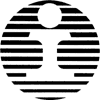
bpetit - Posts: 1985
- Joined: Sun Sep 19, 2010 9:44 pm
- Location: New Orleans, Louisiana
Re: Train Simulator 2024
After a week or so of Steam not downloading anything for TSC even the FRE update, after moving my current version of TSC to another drive I'm downloading TS2024. Whenever I went into my Steam library TSC kept asking me to install it although it was installed. I contacted Steam support and after a few emails to support they said that they couldn't help me and something was blocking me between me and Steam. I started D/L TS2024 and kept on getting time-out errors. Anyway, it is now downloading after playing around with some of my Windows Internet settings. I don't know what happened as I never touched those internet settings, if that was the problem.
I purchased another game recently from Steam and that downloaded alright.
I purchased another game recently from Steam and that downloaded alright.
Intel i5-10600K CPU, Asus TUF GAMING Z490-Plus (Wi-Fi) MB, Graphics Asus RTX 3060 TI 8GB OC TUF gaming card Windows 11 Home 64 bit, 16 GB Corsair Vengeance DDR4 ram, Viewsonic VX2728 LED 1080P FHD Monitor, Samsung 1TB SSD + other conventional drives, Corsair 750W PSU.
-

trev123 - Posts: 2325
- Joined: Mon May 19, 2014 9:40 pm
- Location: Home Of The Americas Cup
Re: Train Simulator 2024
trev123 wrote:After a week or so of Steam not downloading anything for TSC even the FRE update, after moving my current version of TSC to another drive I'm downloading TS2024. Whenever I went into my Steam library TSC kept asking me to install it although it was installed. I contacted Steam support and after a few emails to support they said that they couldn't help me and something was blocking me between me and Steam. I started D/L TS2024 and kept on getting time-out errors. Anyway, it is now downloading after playing around with some of my Windows Internet settings. I don't know what happened as I never touched those internet settings, if that was the problem.
I purchased another game recently from Steam and that downloaded alright.
Kinda off topic Trev.
Buzz
39 and holding.
"Some people find fault like there's a reward for it."- Zig Ziglar
"If you can dream it you can do it."- Walt Disney

39 and holding.
"Some people find fault like there's a reward for it."- Zig Ziglar
"If you can dream it you can do it."- Walt Disney

-

buzz456 - Site Admin
- Posts: 20969
- Joined: Sun Mar 21, 2010 8:30 am
- Location: SW Florida
Re: Train Simulator 2024
bpetit wrote:I don't think it modified anything in the asset folder. As far as I can tell it only modified one file in the RSCore folder. Performance seems mostly the same.
You may be right with this statement.
So far I have not found any issue, like in some past upgrades.
Intel i7-7900K (3.60 GHz) - ASUS Prime Z390A - 32 GB DDR4 RAM 2400 MHz
GPU EVGA GTX-1060 OC 6GB at 1920x1080, 144 Hz - Monitor ASUS VG-248QE
System Windows 11 Pro in WD SSD 500 GB. Games in Inland 1Tb M.2 NVMe PCIe
GPU EVGA GTX-1060 OC 6GB at 1920x1080, 144 Hz - Monitor ASUS VG-248QE
System Windows 11 Pro in WD SSD 500 GB. Games in Inland 1Tb M.2 NVMe PCIe
-

jalsina - Posts: 2015
- Joined: Sun Jul 05, 2015 8:32 pm
Re: Train Simulator 2024
jalsina wrote:GogebicChief wrote:I did restore my backup, and it changed nothing.Funny thing I did modify the RWA, but never touched the Springfield or the Stevens Pass.
Is there a way, I can put fresh downloads of those 3 routes, without blowing the whole game away? Thanks for any insight. Stefan
There is a way. You can do a file verify, only for these three DLCs. If you have not modified anything along the time, nothing happens. Otherwise get a backup of both the routes and associated assets.
To reload your DLC do the following:
Open Steam.
Click on the menu "LIBRARY".
Right click Train Simulator Classic 2024.
Choose Properties from the menu.
In the following menu choose DLC.
Do the following, one DLC at a time. Search for the DLC you want to replace. Untick the DLC you want to replace and immediately tick it again (a couple seconds).
"Manage Downloads" will have a new TS2024 task for download.
Do that for all three DLC you want to replace.
Ready to go.
Thanks so much.... It worked just a advertised. I appreciate the quick response.


 The million dollar question is, are they going to work if I make changes?
The million dollar question is, are they going to work if I make changes?  Thanks Again Stefan
Thanks Again Stefan"Superior the 51st State"! Say Ya to the UP Eh! Also I am old enough now, I can hide My own Easter Eggs, & I meet the same new & interesting people everyday... :) "If the women don't find you handsome, they should at least find you handy." -Red Green - Quondo-Omni-Flunkus-Mortati...
-

GogebicChief - Posts: 224
- Joined: Tue Apr 02, 2019 12:54 am
- Location: PDX Oregon
Re: Train Simulator 2024
buzz456 wrote:trev123 wrote:After a week or so of Steam not downloading anything for TSC even the FRE update, after moving my current version of TSC to another drive I'm downloading TS2024. Whenever I went into my Steam library TSC kept asking me to install it although it was installed. I contacted Steam support and after a few emails to support they said that they couldn't help me and something was blocking me between me and Steam. I started D/L TS2024 and kept on getting time-out errors. Anyway, it is now downloading after playing around with some of my Windows Internet settings. I don't know what happened as I never touched those internet settings, if that was the problem.
I purchased another game recently from Steam and that downloaded alright.
Kinda off topic Trev.
Not really. I'm talking about TS2024.
Intel i5-10600K CPU, Asus TUF GAMING Z490-Plus (Wi-Fi) MB, Graphics Asus RTX 3060 TI 8GB OC TUF gaming card Windows 11 Home 64 bit, 16 GB Corsair Vengeance DDR4 ram, Viewsonic VX2728 LED 1080P FHD Monitor, Samsung 1TB SSD + other conventional drives, Corsair 750W PSU.
-

trev123 - Posts: 2325
- Joined: Mon May 19, 2014 9:40 pm
- Location: Home Of The Americas Cup
21 posts
• Page 2 of 2 • 1, 2
Return to DTG DLC Development & WIP
Who is online
Users browsing this forum: No registered users and 1 guest
