System crash
System crash
Well my system is down. Did a restart yesterday and when the CMOS screen came up it only partially displayed. I shut it off and it did not start again. Swapped video boards, checked hard drives on another computer, reseated memory and cpu, nothing. It won't even light up. No beeps or anything. So I am assuming the CPU died. So I guess it is time to buy a new unit. Just when I was ready to play for 4 days on my Thanksgiving break from work, I got nothing.
Looking at a system with an i7 @ 3.5ghrtz in it, with 16 gig of ram and a NVidia 970, a 2 TB HD along with a 280 gig SSD.
I am on my wife's computer, which has none of my tools. So I am down for the count. I will not be able to post any uploads this weekend or do much of anything else. Then I will have to rebuild the new system, that is going to take a while. But before I rebuild, I am going to see if I can just put my hard drives in the new system. It will have win 10 on it, which I did not really want to go to yet. So if my old drives will take, then I won't have to do anything. If I should be so lucky.
Looking at a system with an i7 @ 3.5ghrtz in it, with 16 gig of ram and a NVidia 970, a 2 TB HD along with a 280 gig SSD.
I am on my wife's computer, which has none of my tools. So I am down for the count. I will not be able to post any uploads this weekend or do much of anything else. Then I will have to rebuild the new system, that is going to take a while. But before I rebuild, I am going to see if I can just put my hard drives in the new system. It will have win 10 on it, which I did not really want to go to yet. So if my old drives will take, then I won't have to do anything. If I should be so lucky.
Bob Artim - Generation X²
I don't have a PHD, I have a DD214... Freedom carries sacrifice
I'm crawling in the dark looking for the answer
I don't have a PHD, I have a DD214... Freedom carries sacrifice
I'm crawling in the dark looking for the answer
-

artimrj - Posts: 4722
- Joined: Sun Jan 31, 2010 3:07 pm
- Location: Beaver, Pennsylvania
Re: System crash
Sorry to hear, Bob. Hope the rebuild goes without too many hitches.
- BillS
- Posts: 646
- Joined: Wed Jul 17, 2013 1:57 pm
- Location: Ontario, OH (summer), Ocala, FL (winter)
Re: System crash
Go buy a CPU and put it in there and see if it fixes your problem. When you get your new unit I'll buy the cpu from you. I am getting ready to build a new computer and I have been buying components but have not purchased the cpu yet.
Buzz
39 and holding.
"Some people find fault like there's a reward for it."- Zig Ziglar
"If you can dream it you can do it."- Walt Disney

39 and holding.
"Some people find fault like there's a reward for it."- Zig Ziglar
"If you can dream it you can do it."- Walt Disney

-

buzz456 - Site Admin
- Posts: 20955
- Joined: Sun Mar 21, 2010 8:30 am
- Location: SW Florida
Re: System crash
Sorry to read this Bob. On a sort of related note, I just purchased a Geforce GTX 970, (had a GTX 460) It give new life to the many games (Sims) I play. I'm still tweaking RailWorks for the best quality screen. My question, Can anybody share their resolution specs as far as the GTX 970 goes? I know every computer is different, but any help would be appreciated.
The new card is already a vast improvement.
Hope your up and running soon.
The new card is already a vast improvement.

Hope your up and running soon.
Last edited by dejoh on Thu Nov 26, 2015 11:02 am, edited 1 time in total.
-
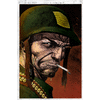
dejoh - Posts: 1477
- Joined: Mon Feb 16, 2009 5:08 pm
- Location: So. Chicago Heights, Il.
Re: System crash
I got no place to go buy a cpu. Had a Phenom 6 core, that's 5 years old. No clue what else might go in there. I ordered a new computer already. Supposedly will be here Dec 8. My local Best Buy shut down last week. So now it is a waiting game.
Bob Artim - Generation X²
I don't have a PHD, I have a DD214... Freedom carries sacrifice
I'm crawling in the dark looking for the answer
I don't have a PHD, I have a DD214... Freedom carries sacrifice
I'm crawling in the dark looking for the answer
-

artimrj - Posts: 4722
- Joined: Sun Jan 31, 2010 3:07 pm
- Location: Beaver, Pennsylvania
Re: System crash
dejoh wrote: My question, Can anybody share their resolution specs as far as the GTX 970 goes?
I have a GTX 980 and run two 1920x1200 monitors and 1920x1080 no problems. I don't run train sim on three screens but I do with Assetto Corsa and that is more graphic intensive.
Does any here race? Bob and I were racing on a private server I set up and we could use some more people.
Rich Wade
North Eastern Rail Works i7-8700K @5GHz, ROG Maximus X Hero Motherboard, Corsair Vengeance 32GB RAM @3200, Asus RTX 2080Ti, 1TB M2 Crucial SSD, Tri Monitors, 3 HD's = 10TB, Corsair H80i v2 liquid cooler, Win 10 Pro Insider slow track
North Eastern Rail Works i7-8700K @5GHz, ROG Maximus X Hero Motherboard, Corsair Vengeance 32GB RAM @3200, Asus RTX 2080Ti, 1TB M2 Crucial SSD, Tri Monitors, 3 HD's = 10TB, Corsair H80i v2 liquid cooler, Win 10 Pro Insider slow track
-

NYWhiskey - Posts: 534
- Joined: Wed Feb 24, 2010 5:27 pm
- Location: Bronx, NY
Re: System crash
Might also be the Motherboard. I would get that checked out. Had a MB failure a few years ago. You can't try your cpu in another machine ?
Intel i5-10600K CPU, Asus TUF GAMING Z490-Plus (Wi-Fi) MB, Graphics Asus RTX 3060 TI 8GB OC TUF gaming card Windows 11 Home 64 bit, 16 GB Corsair Vengeance DDR4 ram, Viewsonic VX2728 LED 1080P FHD Monitor, Samsung 1TB SSD + other conventional drives, Corsair 750W PSU.
-

trev123 - Posts: 2325
- Joined: Mon May 19, 2014 9:40 pm
- Location: Home Of The Americas Cup
Re: System crash
With computers there are so many things it could be, but it's always the last thing you try that works. Seriously though, i've fixed one like this that was simply a bad on/off switch. Then again, being that your computer does not beep (i'm asuming that you don't have any fan or electrical activity at all) it could very well be the power supply. Five years is a good long time for that component.
Also dejoh, i've got a GTX 970 and i'm also running duals on max resolution. I don't like full screen Railworks, so I run one less in Windows mode at 1768.
Also dejoh, i've got a GTX 970 and i'm also running duals on max resolution. I don't like full screen Railworks, so I run one less in Windows mode at 1768.
- JerryC
Re: System crash
All the fans are running, even in my video board. The hard drives are spinning. I swapped video boards, no go. I tried hard drives in another computer they boot up. No beeps even if I take the ram out.
The power switch has been giving me problems. When I turned it off it would not turn back on. When I laid it on its side, the switch worked. It lights up when on. It does not light up any more. I removed the front panel to get to the switch. The button works now to turn it on and off, but it does not light up any more. There is a small light, that blinks less than a second when I turn it on. I get no display on the screen. There are 8 wires that come from the switch. 6 are in a packet and attach to the mother board. The other 2 are together and connect to the mb in another spot. What are all these wires for? I am wondering if the switch is stopping something from getting power?
I have the old video board and power supply. Tomorrow I am going to try putting them back in.
But this is what I got coming
Hard Drive Capacity 2TB
Hard Drive Type SATA + Solid State Drive (128 gig)
Operating System Windows 10
Water cooled
Processor Brand Intel
Processor Speed 4.0 gigahertz
Processor Model Intel Core i7
System Memory (RAM) 16 gigabytes
Cache Memory 8 megabytes
System Memory RAM Expandable To 32 gigabytes
Type of Memory (RAM) DDR4 SDRAM
Number Of Memory Slots 4
System Memory RAM Speed 1600 megahertz
Graphics Type Discrete
Graphics Processing Unit/GPU NVIDIA
Video Memory Type Dedicated
Graphics Card NVIDIA GeForce GTX 970
Video Memory 4096 megabytes
Hard Drive RPM 7200 revolutions per minute
Number Of Internal 3.5" Bays 3
Number Of PCI Slots 2
Number Of PCI-E x1 Slots 2
Number Of PCI-E x16 Slots 2
Expansion Slots 1 PCI Express x16, 2 PCI Express x1, 1 PCI, 2 DIMM
Number Of Auxiliary Outputs 2
Number Of DisplayPort Outputs 1
Number Of HDMI Outputs 1
Number Of USB Port(s) 8
Port Type(s) HDMI|DVI|DisplayPort|USB|Ethernet|PS/2
Number Of DVI Ports 1
Number Of PS/2 Ports 1
Number Of External 3.5" Bays 1
Number Of External 5.25" Bays 2
Expansion Bays 1 external 5.25", 1 external 3.5" (converted from one 5.25" drive bay), 2 internal 3.5", 1 internal 2.5"
The power switch has been giving me problems. When I turned it off it would not turn back on. When I laid it on its side, the switch worked. It lights up when on. It does not light up any more. I removed the front panel to get to the switch. The button works now to turn it on and off, but it does not light up any more. There is a small light, that blinks less than a second when I turn it on. I get no display on the screen. There are 8 wires that come from the switch. 6 are in a packet and attach to the mother board. The other 2 are together and connect to the mb in another spot. What are all these wires for? I am wondering if the switch is stopping something from getting power?
I have the old video board and power supply. Tomorrow I am going to try putting them back in.
But this is what I got coming
Hard Drive Capacity 2TB
Hard Drive Type SATA + Solid State Drive (128 gig)
Operating System Windows 10
Water cooled
Processor Brand Intel
Processor Speed 4.0 gigahertz
Processor Model Intel Core i7
System Memory (RAM) 16 gigabytes
Cache Memory 8 megabytes
System Memory RAM Expandable To 32 gigabytes
Type of Memory (RAM) DDR4 SDRAM
Number Of Memory Slots 4
System Memory RAM Speed 1600 megahertz
Graphics Type Discrete
Graphics Processing Unit/GPU NVIDIA
Video Memory Type Dedicated
Graphics Card NVIDIA GeForce GTX 970
Video Memory 4096 megabytes
Hard Drive RPM 7200 revolutions per minute
Number Of Internal 3.5" Bays 3
Number Of PCI Slots 2
Number Of PCI-E x1 Slots 2
Number Of PCI-E x16 Slots 2
Expansion Slots 1 PCI Express x16, 2 PCI Express x1, 1 PCI, 2 DIMM
Number Of Auxiliary Outputs 2
Number Of DisplayPort Outputs 1
Number Of HDMI Outputs 1
Number Of USB Port(s) 8
Port Type(s) HDMI|DVI|DisplayPort|USB|Ethernet|PS/2
Number Of DVI Ports 1
Number Of PS/2 Ports 1
Number Of External 3.5" Bays 1
Number Of External 5.25" Bays 2
Expansion Bays 1 external 5.25", 1 external 3.5" (converted from one 5.25" drive bay), 2 internal 3.5", 1 internal 2.5"
Bob Artim - Generation X²
I don't have a PHD, I have a DD214... Freedom carries sacrifice
I'm crawling in the dark looking for the answer
I don't have a PHD, I have a DD214... Freedom carries sacrifice
I'm crawling in the dark looking for the answer
-

artimrj - Posts: 4722
- Joined: Sun Jan 31, 2010 3:07 pm
- Location: Beaver, Pennsylvania
Re: System crash
As a long shot, you could try replacing the button battery on your motherboard. Weird things happen when it runs out.
-

slick204 - Posts: 521
- Joined: Fri Mar 23, 2012 8:29 pm
- Location: Minnesota
Re: System crash
do the keyboard lights flash when you try to start it? try a different keyboard just for giggles you never know
- robbit
- Posts: 838
- Joined: Fri Jul 15, 2011 11:29 am
- Location: Maine
Re: System crash
What is the button battery? Never heard of that one.
I have a wireless keyboard, it has no lights.
I have a wireless keyboard, it has no lights.
Bob Artim - Generation X²
I don't have a PHD, I have a DD214... Freedom carries sacrifice
I'm crawling in the dark looking for the answer
I don't have a PHD, I have a DD214... Freedom carries sacrifice
I'm crawling in the dark looking for the answer
-

artimrj - Posts: 4722
- Joined: Sun Jan 31, 2010 3:07 pm
- Location: Beaver, Pennsylvania
Re: System crash
It's the watch battery that keeps the CMOS charged. When it goes dead, you lose your basic settings every time the computer is shut down.
- JerryC
Re: System crash
It should give you some error when it's low but I've had it do strange things and not tell me it's low.
http://www.computerhope.com/issues/ch000239.htm.
http://www.computerhope.com/issues/ch000239.htm.
-

slick204 - Posts: 521
- Joined: Fri Mar 23, 2012 8:29 pm
- Location: Minnesota
Re: System crash
Battery is fine. I thought you meant there was an actual battery for the power switch. If cmos reset it would be using the on board video. I tried 3 other video boards as well and 2 other power supplies.
It is either the power switch, the cpu or the mother board at this point. I already have 3 cuts on my hands from fiddling in the case. I am getting tired of bleeding for this thing. If it is the cpu or mb then it ain't going to happen. I found a place to search for HP parts so I am going to look for another power switch. I may eventually try putting all in another case
It is either the power switch, the cpu or the mother board at this point. I already have 3 cuts on my hands from fiddling in the case. I am getting tired of bleeding for this thing. If it is the cpu or mb then it ain't going to happen. I found a place to search for HP parts so I am going to look for another power switch. I may eventually try putting all in another case
Bob Artim - Generation X²
I don't have a PHD, I have a DD214... Freedom carries sacrifice
I'm crawling in the dark looking for the answer
I don't have a PHD, I have a DD214... Freedom carries sacrifice
I'm crawling in the dark looking for the answer
-

artimrj - Posts: 4722
- Joined: Sun Jan 31, 2010 3:07 pm
- Location: Beaver, Pennsylvania
20 posts
• Page 1 of 2 • 1, 2
Who is online
Users browsing this forum: No registered users and 1 guest
