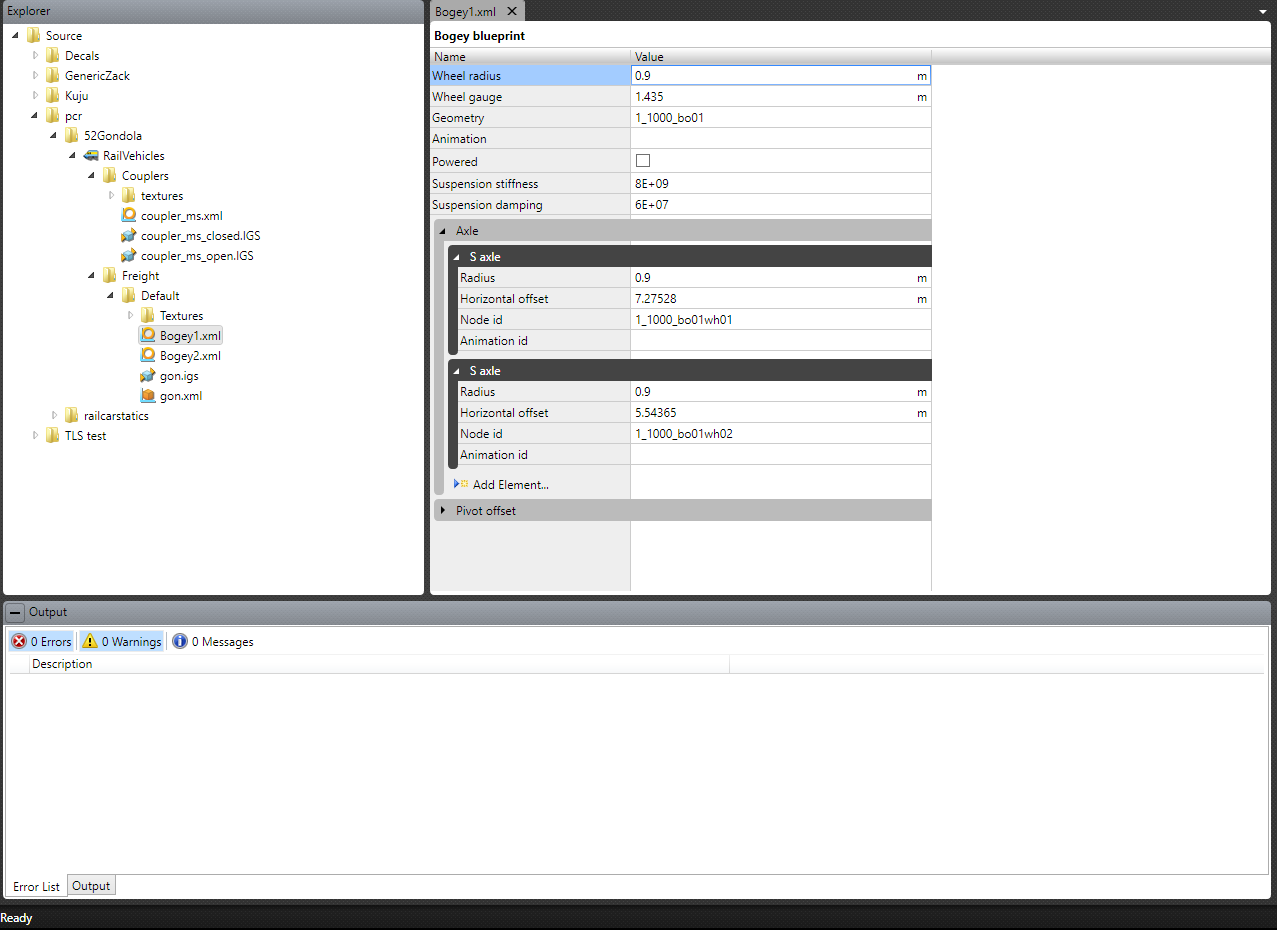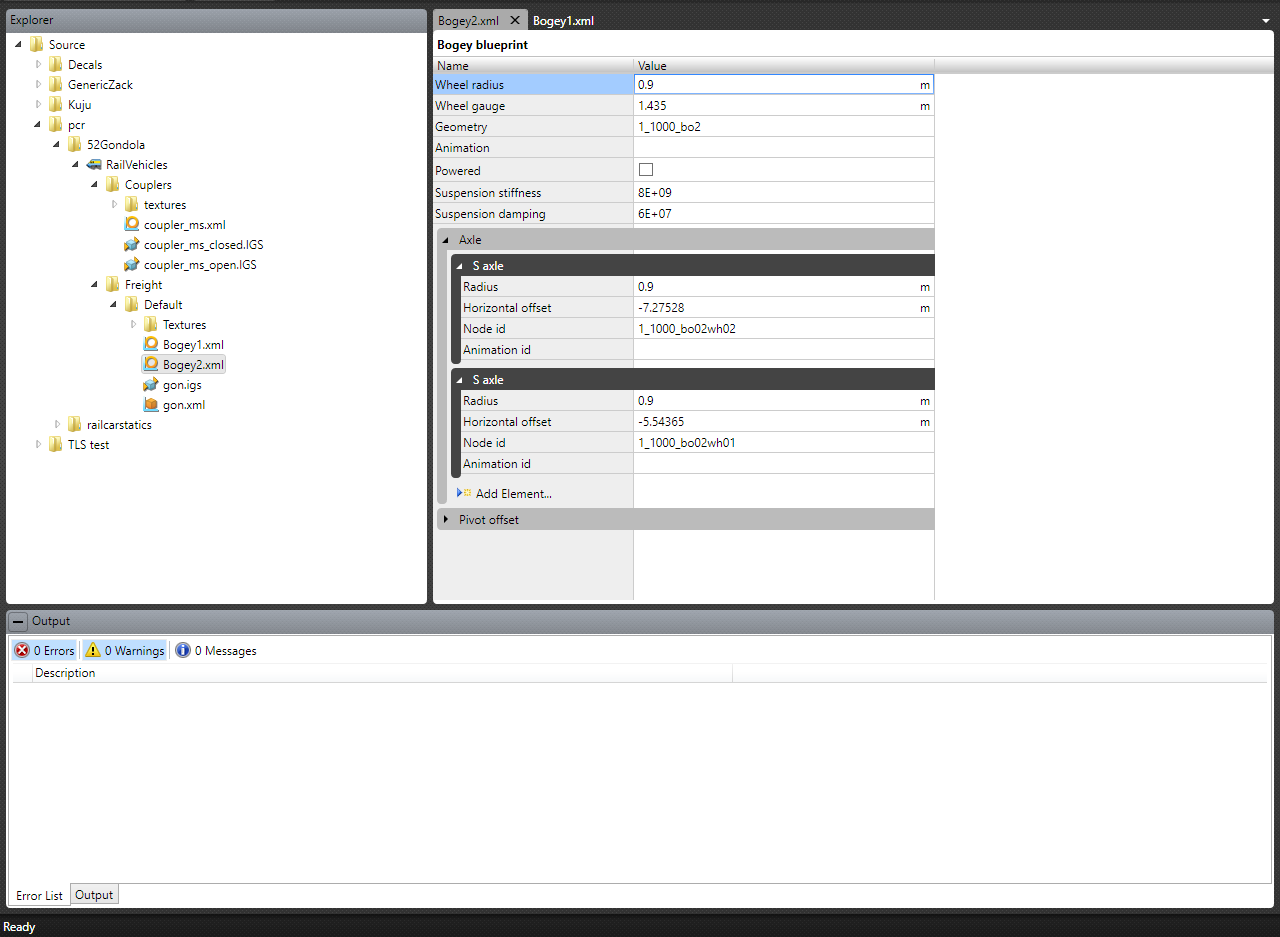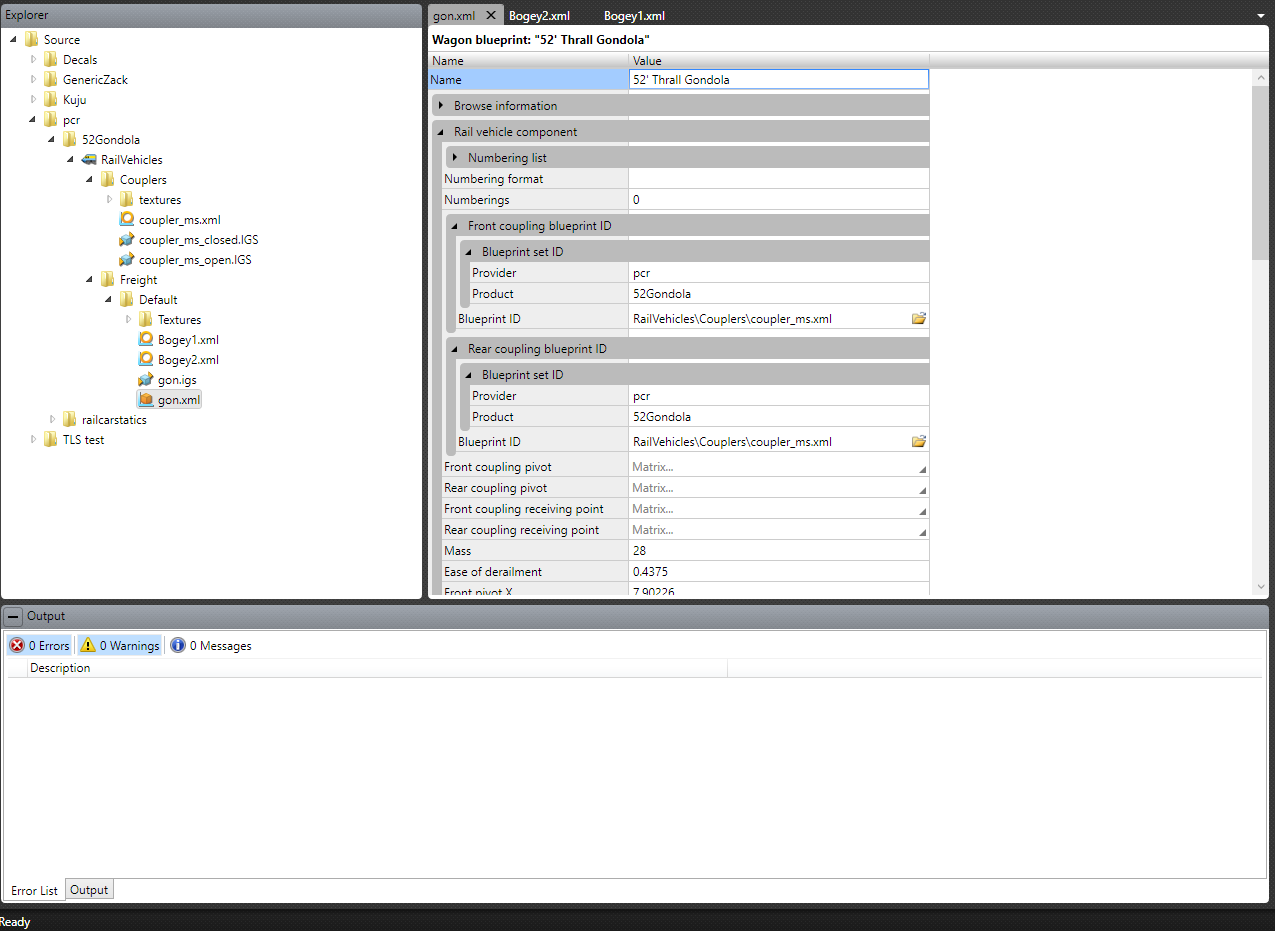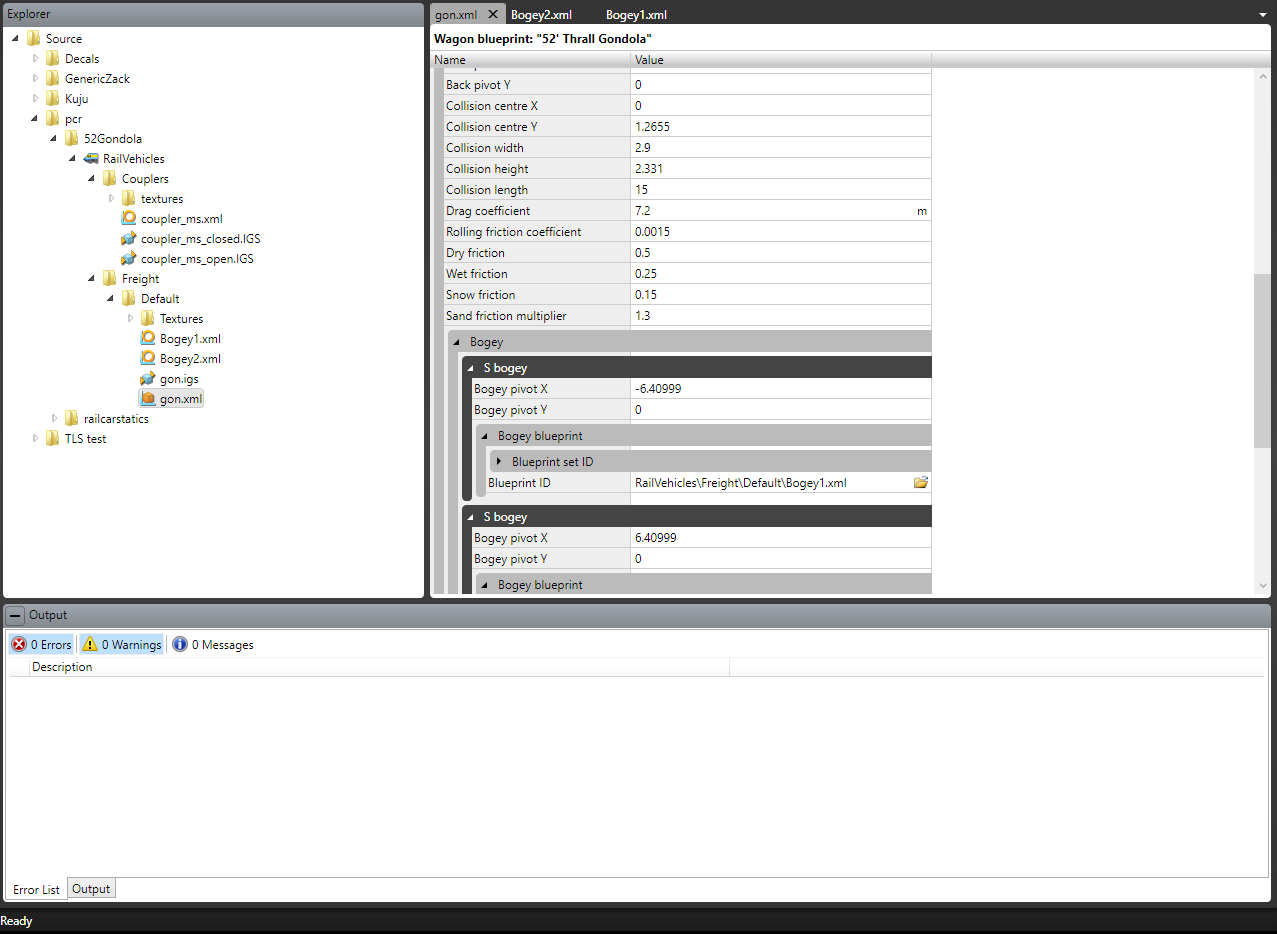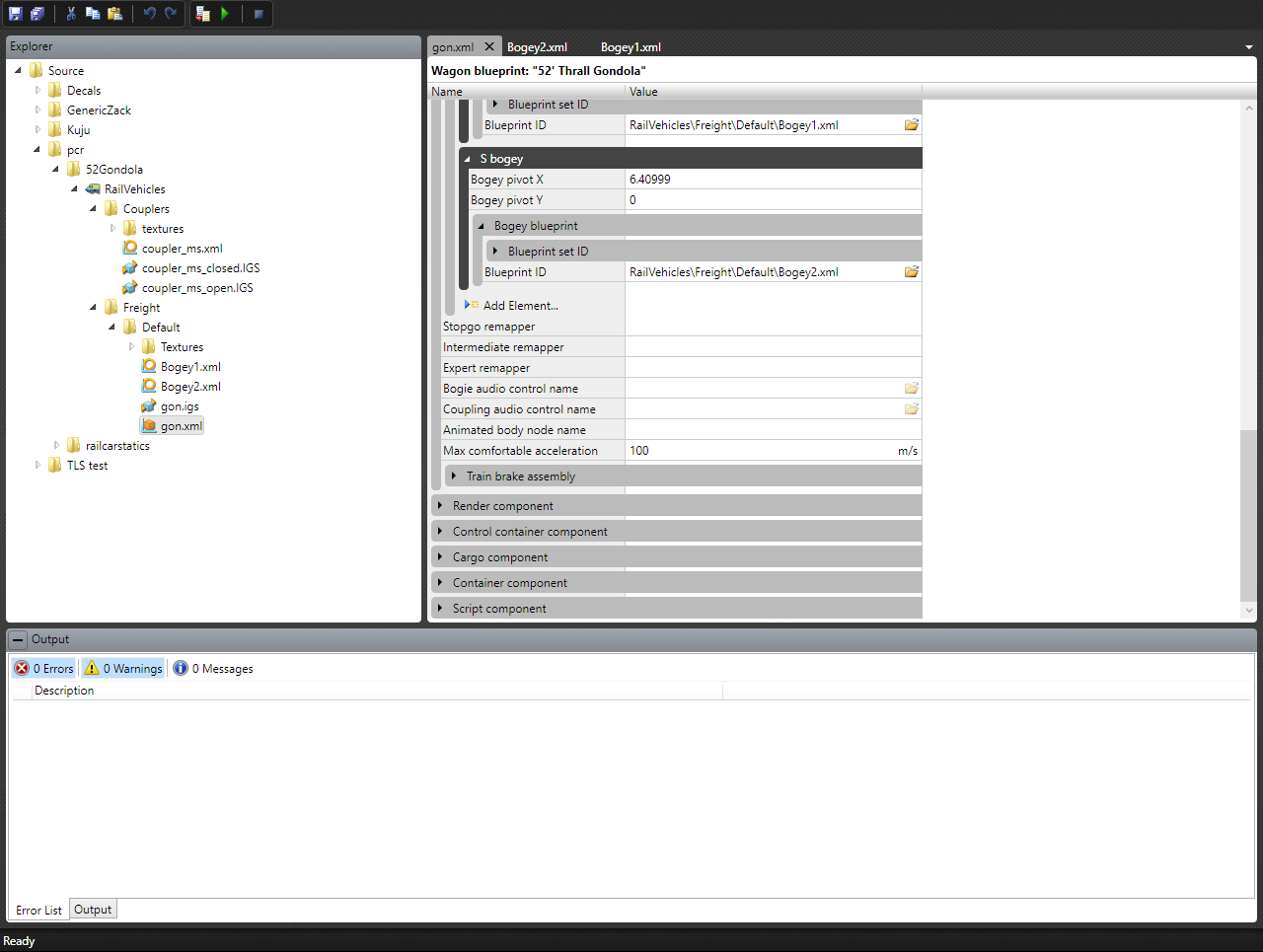Firstly your model is looking great

Now for your issues, sorry if some of this seams obvious but it's normally something silly that catches you out.
Have you created a bogie blueprint?
When you put in your truck pivot point did you enter the distance from the centre of the model?
How have you named your bogies and wheels?
Check all spelling for the coupler link in your blueprint. A missplaced capital letter or space is enough for it not to work.
I'm sure the blueprint editor works with meters not feet so double check your collision box dimensions and any other dimensions you need to enter.
If in doubt just copy a similar blueprint from another model and see if it works then adjust it to better suit your model.
Try not to get stressed over it as the paperwork side of things can be frustrating at first.

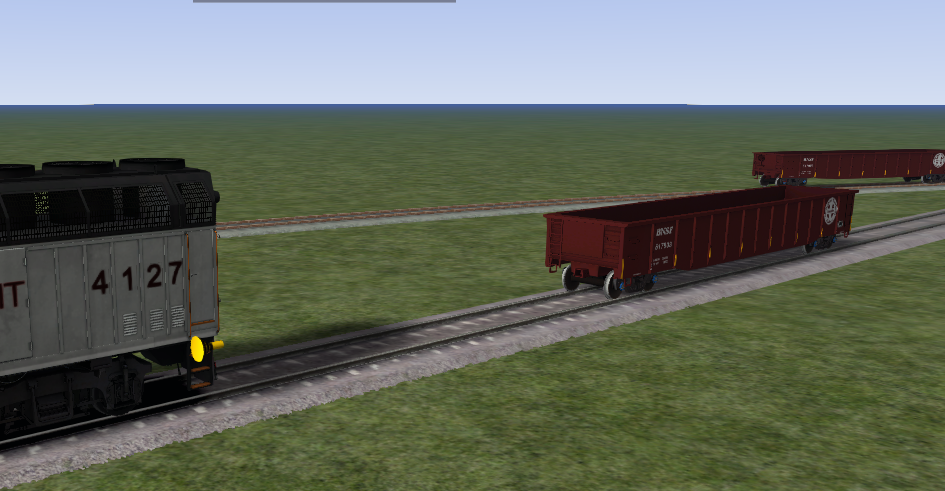


 Keep up the great work!
Keep up the great work!