New tool for RailWorks - Camera Cab Position
 New tool for RailWorks - Camera Cab Position
New tool for RailWorks - Camera Cab Position
Greetings to all,
I wanted to inform you that some days there is a new tool for RailWorks that allows you to reconfigure all the cameras (internal and external) in all railway vehicles present and installed in your RailWorks
His name is "RW Camera Cab Position"
Link to see the video presentation (Youtube):
http://www.youtube.com/watch?v=u4ELzKKPFU0&feature=channel&list=UL
Link to more information:
http://www.mcs-software.it/rs/RwCameraCabPosition/index.htm
Link to download and try the free demo of 'Camera Cab Position' (setup dimension 3,5 Mb):
http://www.mcs-software.it/rs/download/Camera%20Cab%20Position%20-%20Setup.exe
I hope that for you this is a good and useful news.
Greetings and thanks Claudio
I wanted to inform you that some days there is a new tool for RailWorks that allows you to reconfigure all the cameras (internal and external) in all railway vehicles present and installed in your RailWorks
His name is "RW Camera Cab Position"
Link to see the video presentation (Youtube):
http://www.youtube.com/watch?v=u4ELzKKPFU0&feature=channel&list=UL
Link to more information:
http://www.mcs-software.it/rs/RwCameraCabPosition/index.htm
Link to download and try the free demo of 'Camera Cab Position' (setup dimension 3,5 Mb):
http://www.mcs-software.it/rs/download/Camera%20Cab%20Position%20-%20Setup.exe
I hope that for you this is a good and useful news.
Greetings and thanks Claudio
- Claudio1964
Re: New tool for RailWorks - Camera Cab Position
Awesome!! Thank you for much!
NickelPlate765
NickelPlate765
-

NickelPlate765 - Posts: 129
- Joined: Sun Jun 27, 2010 5:54 pm
- Location: Tamapa,Florida
Re: New tool for RailWorks - Camera Cab Position
An excellent tool - looks great and seems simple to use.
Not sure about the "free donation" though I will be buying though - we must support those that continue to add to the hobby...
I will be buying though - we must support those that continue to add to the hobby...


G
Not sure about the "free donation" though
 I will be buying though - we must support those that continue to add to the hobby...
I will be buying though - we must support those that continue to add to the hobby...

G
- ozinoz
- Posts: 1622
- Joined: Fri Feb 20, 2009 1:59 am
- Location: Antipodes
Re: New tool for RailWorks - Camera Cab Position
Great idea, great implementation.
Thanks!
Thanks!
Over the hill and gathering speed
- Chacal
- Site Admin
- Posts: 6530
- Joined: Tue Jul 05, 2011 1:11 pm
- Location: Quebec, Canada
Re: New tool for RailWorks - Camera Cab Position
This looks like a very useful tool, Claudio. I downloaded your trial version and experimented with it using the same engine you used in your demonstration video. However, the values I saw are these:
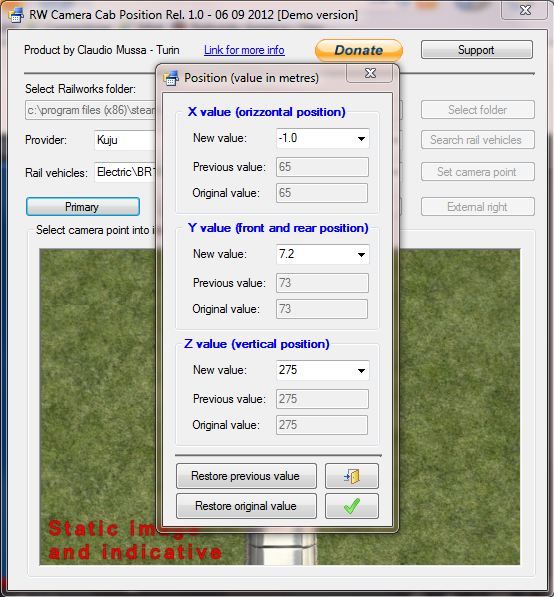
What puzzles me are the numbers for "Previous value" and "Original value", which cannot possibly be in meters! I'm testing on my Italian computer, which has Windows7 64bit as its OS. Am I doing something wrong?
Mille grazie,
Tom Pallen
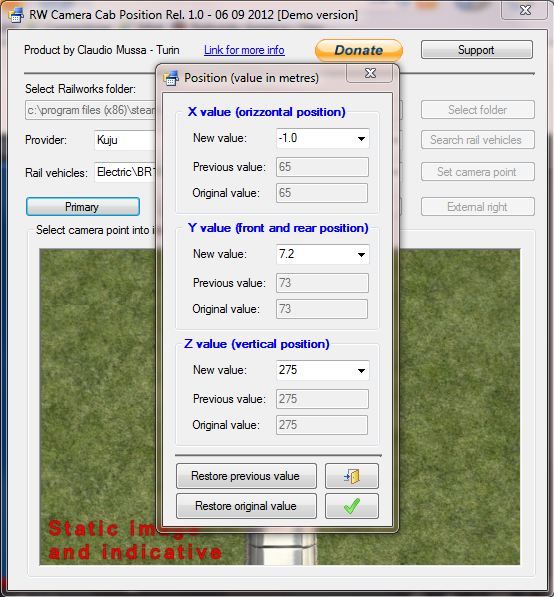
What puzzles me are the numbers for "Previous value" and "Original value", which cannot possibly be in meters! I'm testing on my Italian computer, which has Windows7 64bit as its OS. Am I doing something wrong?
Mille grazie,
Tom Pallen
Tom Pallen (Old Prof)
{Win 10 Home 64-bit; Intel Core i7 6700 @ 3.40GHz; 16.0GB Single-Channel @ 1063 MHz (15-15-15-364); 2047MB NVIDIA GeForce GTX 960}
{Win 10 Home 64-bit; Intel Core i7 6700 @ 3.40GHz; 16.0GB Single-Channel @ 1063 MHz (15-15-15-364); 2047MB NVIDIA GeForce GTX 960}
-

OldProf - Posts: 2743
- Joined: Wed Sep 09, 2009 10:09 am
Re: New tool for RailWorks - Camera Cab Position
Hello
I do not know ??.... 'll work these days....!!
may be the language and units (dot or comma . or ,) of the operating system config (for example 123.456 or 123,456 change value)
Please use your control panel and select language system and units.
I'll give you news as soon as possible.
Greetings, Claudio
__
I do not know ??.... 'll work these days....!!
may be the language and units (dot or comma . or ,) of the operating system config (for example 123.456 or 123,456 change value)
Please use your control panel and select language system and units.
I'll give you news as soon as possible.
Greetings, Claudio
__
Old Prof wrote:This looks like a very useful tool, Claudio. I downloaded your trial version and experimented with it using the same engine you used in your demonstration video. However, the values I saw are these:
What puzzles me are the numbers for "Previous value" and "Original value", which cannot possibly be in meters! I'm testing on my Italian computer, which has Windows7 64bit as its OS. Am I doing something wrong?
Mille grazie,
Tom Pallen
- Claudio1964
Re: New tool for RailWorks - Camera Cab Position
Do you think you could fix the broken cab view in the China QJ steam locomotive and upload a small fix for it, to get the thing back to how it was again with this.
Jonathan Burton Peters Jr, Big J
The Legend Of The New York Central System Shall Live Again In TS2021.
Website
https://jpetersjr1.wixsite.com/big-j-productions
3D Freeware Scenery Developer Since 2011
The Legend Of The New York Central System Shall Live Again In TS2021.
Website
https://jpetersjr1.wixsite.com/big-j-productions
3D Freeware Scenery Developer Since 2011
-

jpetersjr - Posts: 4010
- Joined: Tue Apr 26, 2011 6:31 pm
- Location: Mobile, Alabama, United States,
Re: New tool for RailWorks - Camera Cab Position
Hello,
send me an e-mail, I'm sure I can help.
cmussa@mcs-software.it
send me an e-mail, I'm sure I can help.
cmussa@mcs-software.it
jpetersjr wrote:Do you think you could fix the broken cab view in the China QJ steam locomotive and upload a small fix for it, to get the thing back to how it was again with this.
- Claudio1964
Re: New tool for RailWorks - Camera Cab Position
Hello Tom,
I ask the courtesy to try this.
To help even more are in this picture the steps in the numbered sequence.
Kindly let me know if this anomaly is well resolved.
Thanks Regards Claudio
I ask the courtesy to try this.
To help even more are in this picture the steps in the numbered sequence.
Kindly let me know if this anomaly is well resolved.
Thanks Regards Claudio
Old Prof wrote:This looks like a very useful tool, Claudio. I downloaded your trial version and experimented with it using the same engine you used in your demonstration video. However, the values I saw are these:
What puzzles me are the numbers for "Previous value" and "Original value", which cannot possibly be in meters! I'm testing on my Italian computer, which has Windows7 64bit as its OS. Am I doing something wrong?
Mille grazie,
Tom Pallen
You do not have the required permissions to view the files attached to this post.
- Claudio1964
Re: New tool for RailWorks - Camera Cab Position
Caro Claudio,
Ti ringrazio i suggerimenti. Allora l'attrezzo funziona come si deve. Mi dispiace la confusione.
I thank you for the suggestions. Then the tool works as it should. I regret the confusion.
Tom Pallen
Ti ringrazio i suggerimenti. Allora l'attrezzo funziona come si deve. Mi dispiace la confusione.
I thank you for the suggestions. Then the tool works as it should. I regret the confusion.
Tom Pallen
Last edited by OldProf on Sat Sep 15, 2012 7:18 am, edited 1 time in total.
Tom Pallen (Old Prof)
{Win 10 Home 64-bit; Intel Core i7 6700 @ 3.40GHz; 16.0GB Single-Channel @ 1063 MHz (15-15-15-364); 2047MB NVIDIA GeForce GTX 960}
{Win 10 Home 64-bit; Intel Core i7 6700 @ 3.40GHz; 16.0GB Single-Channel @ 1063 MHz (15-15-15-364); 2047MB NVIDIA GeForce GTX 960}
-

OldProf - Posts: 2743
- Joined: Wed Sep 09, 2009 10:09 am
Re: New tool for RailWorks - Camera Cab Position
hi ... Tom,
well ... well, I'm happy, that's good.
Regards, Claudio
well ... well, I'm happy, that's good.

Regards, Claudio
Old Prof wrote:Caro Claudio,
Ti ringrazio i suggerimenti. Allora funziona l'attrezzo funziona come si deve. Mi dispiace la confusione.
I thank you for the suggestions. Then the tool works as it should. I regret the confusion.
Tom Pallen
- Claudio1964
Camera Cab Position - Now available the release 1.2
Hello everyone,
Thanks to some valuable advice from many satisfied users of this utility is now available on-line the release 1.2 of the tools "Camera Cab Position"
Change log:
1) You can now manually select (optional) the file explorer directly with bin rail vehicle for editing faster processing even in the presence of many vehicles.
2) In this version, the file 'Bluprint.rpk' is updated, not need to use 'Clear Cache'.
3) When you uninstall the software, are also removed all registry keys are no longer needed.
4) Now the software creates a backup version of the original '.Bin' file renaming in '.Def'.
For Download new version please visit:
http://www.mcs-software.it/rs/RwCameraCabPosition/index.htm
Note:
Remove the previous version and then download and install this version.
Cordially greet you, Claudio Mussa
Thanks to some valuable advice from many satisfied users of this utility is now available on-line the release 1.2 of the tools "Camera Cab Position"
Change log:
1) You can now manually select (optional) the file explorer directly with bin rail vehicle for editing faster processing even in the presence of many vehicles.
2) In this version, the file 'Bluprint.rpk' is updated, not need to use 'Clear Cache'.
3) When you uninstall the software, are also removed all registry keys are no longer needed.
4) Now the software creates a backup version of the original '.Bin' file renaming in '.Def'.
For Download new version please visit:
http://www.mcs-software.it/rs/RwCameraCabPosition/index.htm
Note:
Remove the previous version and then download and install this version.
Cordially greet you, Claudio Mussa
- Claudio1964
 Camera Cab Position - Now available the rel 2.0
Camera Cab Position - Now available the rel 2.0
Greetings to you all,
thanks to the great success from the tools "Camera Cab Position" and thanks to the many suggestions received from users of these tools, is now available the new Release 2.0
Improvements and new features are:
1) It is now possible to automatically restore all previously configured values (values set with this new version) This is a very useful function to use for example, after an update from Steam, the simulator, in this case the values are lost, and with this new feature with a click will all be restored.
2) It is now possible to automatically restore all the original values proposed by default and configured with the simulator.
3) You can now select multiple folders to search in the 'Assets' this function will allow you to eventually modify the path in which it resides and RailWorks will be useful to all those who have multiple installations of RailWorks in your system.
4) With this version are intercepted subfolders "RailVehicles" and also "RollMaterial" thus extending the compatibility also to the material, for example, providers "Aerosoft" and "GermanRailRoadsRW".
5) This version supports many international languages with decimal separators in different configurations and improves the international compatibility.
I hope that all these changes will seize your consent and enthusiasm.
If you like these tools talk to friends but if you would like to improve write and tell me what you would like to get included in the next update, I will consider all your suggestions.
Cordially greet you and thank you for your cooperation, Claudio.
-----
You can remove the previous version, download and install the new version 2.0 you can find the site at:
http://www.mcs-software.it/rs/RwCameraCabPosition/index.htm
thanks to the great success from the tools "Camera Cab Position" and thanks to the many suggestions received from users of these tools, is now available the new Release 2.0
Improvements and new features are:
1) It is now possible to automatically restore all previously configured values (values set with this new version) This is a very useful function to use for example, after an update from Steam, the simulator, in this case the values are lost, and with this new feature with a click will all be restored.
2) It is now possible to automatically restore all the original values proposed by default and configured with the simulator.
3) You can now select multiple folders to search in the 'Assets' this function will allow you to eventually modify the path in which it resides and RailWorks will be useful to all those who have multiple installations of RailWorks in your system.
4) With this version are intercepted subfolders "RailVehicles" and also "RollMaterial" thus extending the compatibility also to the material, for example, providers "Aerosoft" and "GermanRailRoadsRW".
5) This version supports many international languages with decimal separators in different configurations and improves the international compatibility.
I hope that all these changes will seize your consent and enthusiasm.
If you like these tools talk to friends but if you would like to improve write and tell me what you would like to get included in the next update, I will consider all your suggestions.
Cordially greet you and thank you for your cooperation, Claudio.
-----
You can remove the previous version, download and install the new version 2.0 you can find the site at:
http://www.mcs-software.it/rs/RwCameraCabPosition/index.htm
- Claudio1964
 Camera Cab Position - Is now available release 3.0
Camera Cab Position - Is now available release 3.0
Greetings to all,
is now available the version 3.0 of the tools "Camera Cab Position"
Now you can configure the horizontal angle of view.
All previous configurations will remain unchanged and will not be lost.
For download and more information, please visit the website dedicated to these tools.
Tools Camera Cab Position Webpage
I hope you enjoy, Claudio
is now available the version 3.0 of the tools "Camera Cab Position"
Now you can configure the horizontal angle of view.
All previous configurations will remain unchanged and will not be lost.
For download and more information, please visit the website dedicated to these tools.
Tools Camera Cab Position Webpage
I hope you enjoy, Claudio
- Claudio1964
Re: New tool for RailWorks - Camera Cab Position
I just got this tool. Works well. Intuitive. On my Britkits Shay B I wanted my left side cab position to be out on the front of the engine at the coupler, kind of like the yardman jumping up onto the engine to steal a ride. And then the left side outside the cab view to go to the rear coupler. Maybe there's better views to redirect in this way? I don't know, but this did work fine. All my other steam engines next, for all the switching I do on the C&P.
- gwgardner
- Posts: 701
- Joined: Tue Jan 25, 2011 2:34 pm
35 posts
• Page 1 of 3 • 1, 2, 3
Return to Freeware Add-On Releases
Who is online
Users browsing this forum: No registered users and 1 guest
