Maine Maritime
Re: Maine Maritime
How about a thanks Rick and Company then start bitching about the problems?
Buzz
39 and holding.
"Some people find fault like there's a reward for it."- Zig Ziglar
"If you can dream it you can do it."- Walt Disney

39 and holding.
"Some people find fault like there's a reward for it."- Zig Ziglar
"If you can dream it you can do it."- Walt Disney

-

buzz456 - Site Admin
- Posts: 21057
- Joined: Sun Mar 21, 2010 8:30 am
- Location: SW Florida
Re: Maine Maritime
I don't think he was bitching Buzz. Just pointing out a bad spot for the creators so that he/they know it is there. But yes, a huge thank you to Rick and Company for such a great freeware route is in order!

And to Mr. Artim, I hope your wife feels better soon. My 5 cats and I send our regards.

And to Mr. Artim, I hope your wife feels better soon. My 5 cats and I send our regards.
-
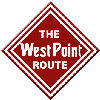
wopflyer - Posts: 441
- Joined: Wed Oct 08, 2014 12:46 am
- Location: Montgomery, Alabama
Re: Maine Maritime
Thank you Rick & thank you Bob for posting despite the challenges!
Diego
Diego
- dgallina
- Posts: 326
- Joined: Fri Aug 09, 2013 11:24 am
Re: Maine Maritime
Hello.
Thank you very much for this great route and the rolling stock included. Everything together is fantastic.
I was preparing to translate the scenarios into Spanish language, and when I also wanted to translate the route information in the Quick Drive menu, I found that it was without any content.
Best regards from Spain.
Thank you very much for this great route and the rolling stock included. Everything together is fantastic.
I was preparing to translate the scenarios into Spanish language, and when I also wanted to translate the route information in the Quick Drive menu, I found that it was without any content.

Best regards from Spain.
You do not have the required permissions to view the files attached to this post.
-

Bermúdez - Posts: 265
- Joined: Thu Jul 26, 2012 3:36 pm
- Location: Teruel, Spain
Re: Maine Maritime
buzz456 wrote:How about a thanks Rick and Company then start bitching about the problems?
Buzz... if you look back at page 3 of this post, you'll find that I did thank Rick and company for bringing this route back. As for the "bad joint", I was merely pointing out a problem that I had discovered... as several others have done in this post with the prior version. As to why my problem post was considering "bitching", and the other posts pointing out issues weren't, that is something only you can answer.
Rick... thank you again for bring this route back. The Portland Terminal route has always been one of my favorites, and I'm glad to see it's back for others to enjoy. Please don't construe my post about the bad joint as anything but trying to point out an issue. Thank you again for your all your hard work not only on this route, but also for all the G-Trax products.
************************
Howard (cnwfan)
Waverly, IA
My Flickr railroad photos: https://www.flickr.com/photos/184697503@N06/
Howard (cnwfan)
Waverly, IA
My Flickr railroad photos: https://www.flickr.com/photos/184697503@N06/
- cnwfan
- Posts: 729
- Joined: Mon Apr 25, 2011 4:16 pm
- Location: Waverly, IA
Re: Maine Maritime
If I was too sensitive I apologize. I think Rick and the G-Trax crew have given so much to us I might be a bit protective of their efforts.
Buzz
39 and holding.
"Some people find fault like there's a reward for it."- Zig Ziglar
"If you can dream it you can do it."- Walt Disney

39 and holding.
"Some people find fault like there's a reward for it."- Zig Ziglar
"If you can dream it you can do it."- Walt Disney

-

buzz456 - Site Admin
- Posts: 21057
- Joined: Sun Mar 21, 2010 8:30 am
- Location: SW Florida
Re: Maine Maritime
I uploaded patch v0.2.1 which fixes the bump in the turnout in Rigby Yard and adds a Route Description HTML file. The patch is also available at the G-TraX site. The full route package is available for download from here at RWA only.
Speaking of cats...fixing the tracks on this route has been like herding them! You fix one thing and something else goes awry. In this case, the bump in the turnout was easy to fix, just adjusted one of the height gizmos, but I did so with some trepidation. Fortunately, none of the other tracks seems to have been affected this time.
Speaking of cats...fixing the tracks on this route has been like herding them! You fix one thing and something else goes awry. In this case, the bump in the turnout was easy to fix, just adjusted one of the height gizmos, but I did so with some trepidation. Fortunately, none of the other tracks seems to have been affected this time.
- ricksan
- Forum Mod
- Posts: 311
- Joined: Fri Feb 13, 2009 10:55 am
- Location: Bandon, OR USA
Re: Maine Maritime
Rick, thanks for all your hard work and great contribution.
I wanted to mention, there are 7 or 8 locations across the route where a siding is obstructed by a rogue stopblock (buffers). I have used the conventional way of fixing this (highlight track section, slide sideways, click "undo"), accepting that future updates will undo my work, but the ends of the sidings now have double stopblocks. Double stopblocks also seem to appear at the ends of most sidings in addtiion to those that needed fixing as escribed.
Checking these, I see there is some form of manaul stopblock at the end of the track (not the one that automatically installs with the track), distinguished by a rail that is quite black and different to the main track. So my first thought was to delete those extra "manual" stopblocks. But they are not selectable (therefore cannot be deleted), and I see no asset in the G-TraX/MaineMaritime assets folder that could relate to this asset.
Any thoughts?
Example picture below, but this occurs across multiple locations in the route
I wanted to mention, there are 7 or 8 locations across the route where a siding is obstructed by a rogue stopblock (buffers). I have used the conventional way of fixing this (highlight track section, slide sideways, click "undo"), accepting that future updates will undo my work, but the ends of the sidings now have double stopblocks. Double stopblocks also seem to appear at the ends of most sidings in addtiion to those that needed fixing as escribed.
Checking these, I see there is some form of manaul stopblock at the end of the track (not the one that automatically installs with the track), distinguished by a rail that is quite black and different to the main track. So my first thought was to delete those extra "manual" stopblocks. But they are not selectable (therefore cannot be deleted), and I see no asset in the G-TraX/MaineMaritime assets folder that could relate to this asset.
Any thoughts?
Example picture below, but this occurs across multiple locations in the route
You do not have the required permissions to view the files attached to this post.
- ChrisOnline
- Posts: 330
- Joined: Tue Oct 02, 2012 11:47 am
Re: Maine Maritime
Since it's at the end of the track who cares?
Buzz
39 and holding.
"Some people find fault like there's a reward for it."- Zig Ziglar
"If you can dream it you can do it."- Walt Disney

39 and holding.
"Some people find fault like there's a reward for it."- Zig Ziglar
"If you can dream it you can do it."- Walt Disney

-

buzz456 - Site Admin
- Posts: 21057
- Joined: Sun Mar 21, 2010 8:30 am
- Location: SW Florida
Re: Maine Maritime
Thank you for the patch Rick... and my compliments to the track gang out at Rigby! 

************************
Howard (cnwfan)
Waverly, IA
My Flickr railroad photos: https://www.flickr.com/photos/184697503@N06/
Howard (cnwfan)
Waverly, IA
My Flickr railroad photos: https://www.flickr.com/photos/184697503@N06/
- cnwfan
- Posts: 729
- Joined: Mon Apr 25, 2011 4:16 pm
- Location: Waverly, IA
Re: Maine Maritime
buzz456 wrote:If I was too sensitive I apologize. I think Rick and the G-Trax crew have given so much to us I might be a bit protective of their efforts.
I understand Buzz... and I agree about Rick's contributions to our community.

************************
Howard (cnwfan)
Waverly, IA
My Flickr railroad photos: https://www.flickr.com/photos/184697503@N06/
Howard (cnwfan)
Waverly, IA
My Flickr railroad photos: https://www.flickr.com/photos/184697503@N06/
- cnwfan
- Posts: 729
- Joined: Mon Apr 25, 2011 4:16 pm
- Location: Waverly, IA
Re: Maine Maritime
ChrisOnline wrote:Rick, thanks for all your hard work and great contribution.
I wanted to mention, there are 7 or 8 locations across the route where a siding is obstructed by a rogue stopblock (buffers). I have used the conventional way of fixing this (highlight track section, slide sideways, click "undo"), accepting that future updates will undo my work, but the ends of the sidings now have double stopblocks. Double stopblocks also seem to appear at the ends of most sidings in addtiion to those that needed fixing as escribed.
Checking these, I see there is some form of manaul stopblock at the end of the track (not the one that automatically installs with the track), distinguished by a rail that is quite black and different to the main track. So my first thought was to delete those extra "manual" stopblocks. But they are not selectable (therefore cannot be deleted), and I see no asset in the G-TraX/MaineMaritime assets folder that could relate to this asset.
Any thoughts?
Example picture below, but this occurs across multiple locations in the route
The fix is in this message: http://railworksamerica.com/forum/viewtopic.php?f=7&t=14768
Intel i7-7900K (3.60 GHz) - ASUS Prime Z390A - 32 GB DDR4 RAM 2400 MHz
GPU EVGA GTX-1060 OC 6GB at 1920x1080, 144 Hz - Monitor ASUS VG-248QE
System Windows 11 Pro in WD SSD 500 GB. Games in Inland 1Tb M.2 NVMe PCIe
GPU EVGA GTX-1060 OC 6GB at 1920x1080, 144 Hz - Monitor ASUS VG-248QE
System Windows 11 Pro in WD SSD 500 GB. Games in Inland 1Tb M.2 NVMe PCIe
-

jalsina - Posts: 2015
- Joined: Sun Jul 05, 2015 8:32 pm
Re: Maine Maritime
ricksan wrote:I uploaded patch v0.2.1 which fixes the bump in the turnout in Rigby Yard and adds a Route Description HTML file. The patch is also available at the G-TraX site.
Hello.
Thanks for the patch.
ricksan wrote:Speaking of cats...fixing the tracks on this route has been like herding them! You fix one thing and something else goes awry. In this case, the bump in the turnout was easy to fix, just adjusted one of the height gizmos, but I did so with some trepidation. Fortunately, none of the other tracks seems to have been affected this time.
Regarding the issue of the tracks, keep in mind that there is a known bug with the tracks in the editor in 64 bits since the simulator was updated to TS2019, and DTG recommends using the editor in 32 bits while looking for a definitive solution.
Here is the post from the DTG forums where they recommend using the editor in 32 bits → https://forums.dovetailgames.com/thread ... post-53473
Best regards.
-

Bermúdez - Posts: 265
- Joined: Thu Jul 26, 2012 3:36 pm
- Location: Teruel, Spain
Return to Freeware Add-On Releases
Who is online
Users browsing this forum: No registered users and 1 guest


