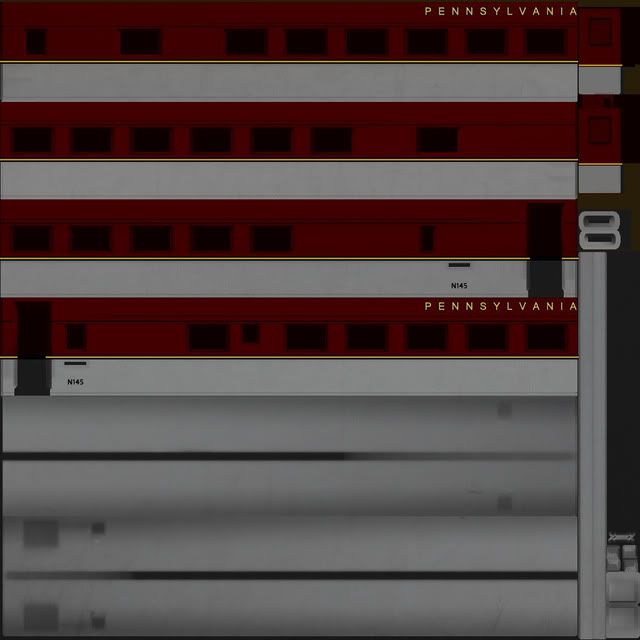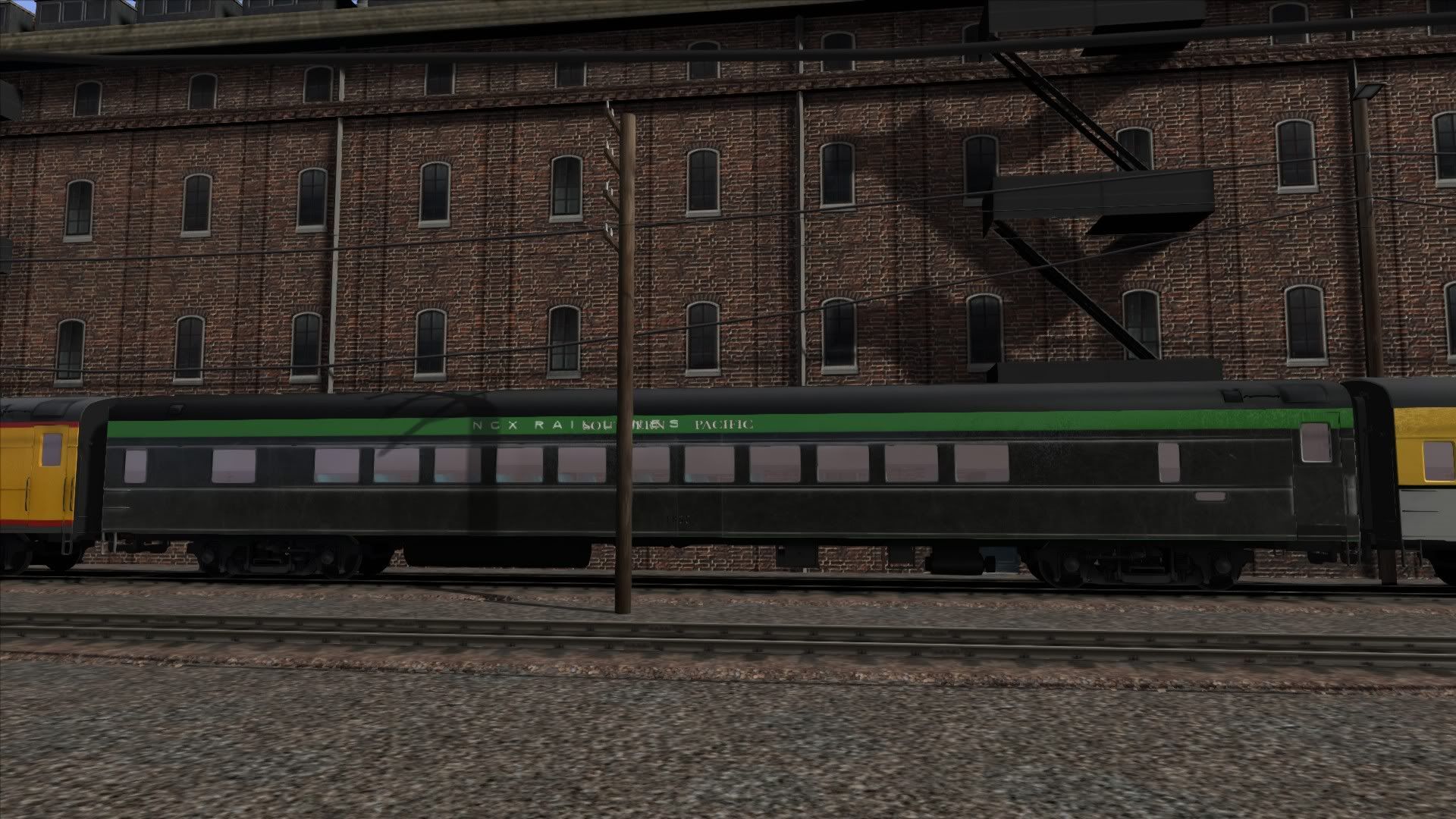Well I finally got it downloaded about 30 mins ago. My download took 5 seconds (ironic... considering the amount of time i had to wait lol)
anyway, I'll post back here if I have anymore problems. I think for the most part I am just going to edit textures, I would love to get into scenario creation but that seems to be higher than my station (get it lol)

anywayyyys lol got the texture imported and i'm editing it as we speak, I hope I get to test it tonight as I won't have access to my computer until monday :'(
Edit: I finished making a rough draft skin to see how well this first skin goes, got the tool to import it and it worked, but how do I keep it from over writing the originals and just make a clone of the original to over write instead?....


Here's what happened...
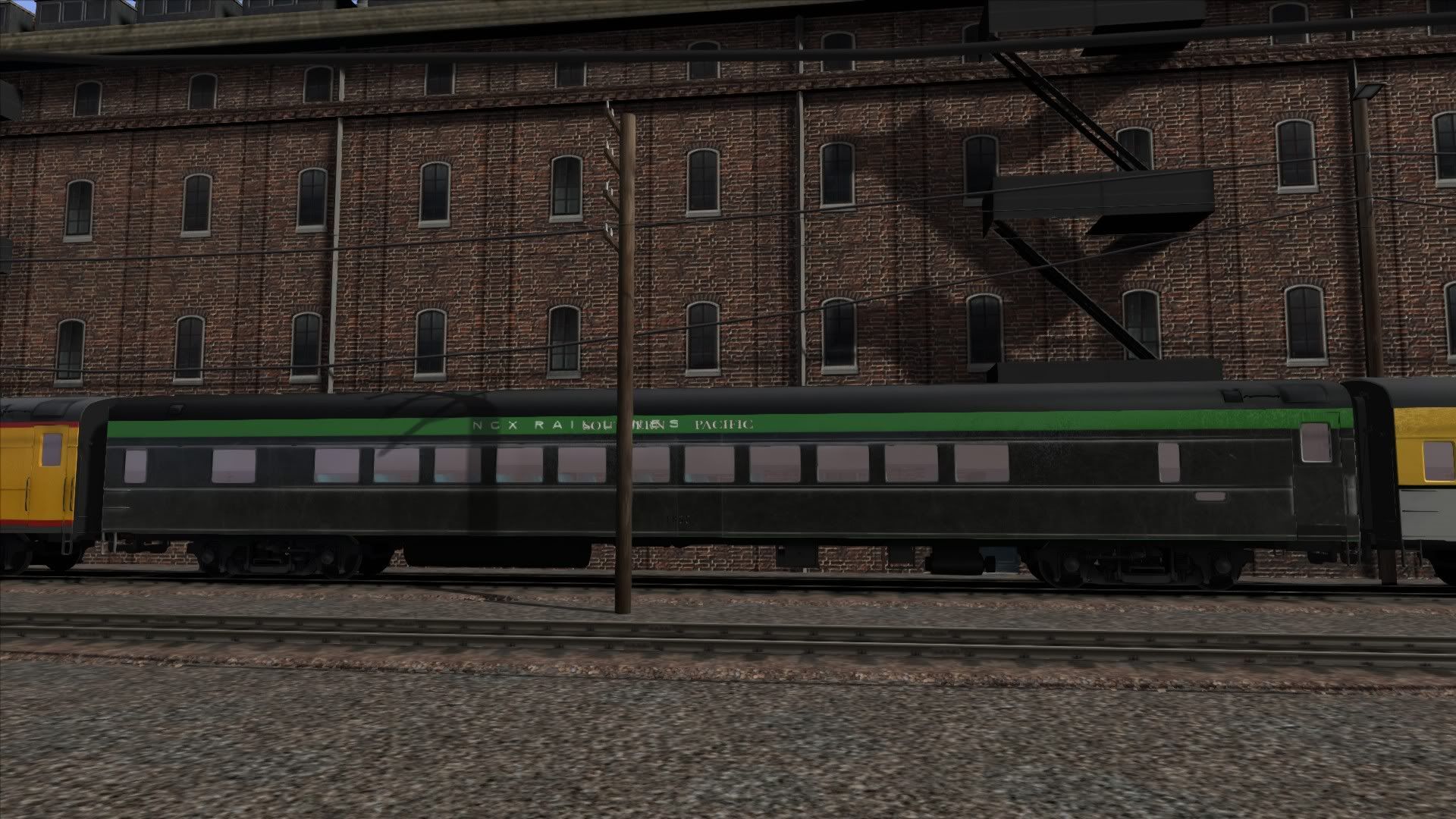

I am guessing I need to make a clone first then alter the textures of the clone to get a better result... My brain hurts...
Edit 2: (May 3rd)
I gave up trying to figure out how RW-tools clones assets (i figured out how but didn't figure out how to edit the clones)
so I ended up skinning the Souther Pacific F7 that comes with Railworks 3 (I got some more work to do on it but here's the result of nearly 10hours of painting, testing, aligning etc)