After VNHRR Springfield Line, I'm sorry to report that VNHRR Montana HiLine also has issues now.
Test: Geeps and Grain Career scenario (from scenario pack) freezes on loading (64bit) - RailWorks64.exe does not respond.
Starting "Westbound Manifest", the same issue. It seems the route is not working anymore on 64bit.
So what's the cause at it only seems to affect VNHRR routes?
DTG now have fixed a lot of issues concerning multiple 3rd parties - have the VNHRR issues been reported?
Montana HiLine freezes [SIGNAL SCRIPTS]
First unread post • 11 posts
• Page 1 of 1
Montana HiLine freezes [SIGNAL SCRIPTS]
Last edited by torfmeister on Fri Jun 23, 2023 7:18 am, edited 1 time in total.
- torfmeister
- Posts: 41
- Joined: Mon Jan 03, 2022 10:42 am
Re: Montana HiLine freezes
QD is fubar also.
Buzz
39 and holding.
"Some people find fault like there's a reward for it."- Zig Ziglar
"If you can dream it you can do it."- Walt Disney

39 and holding.
"Some people find fault like there's a reward for it."- Zig Ziglar
"If you can dream it you can do it."- Walt Disney

-

buzz456 - Site Admin
- Posts: 21107
- Joined: Sun Mar 21, 2010 8:30 am
- Location: SW Florida
Re: Montana HiLine freezes
I'll go hunting.
I've already discovered in the past, that some of G-TraX's blueprints were manually copy-pasted and sometimes an ID was given twice - which can lead to a crash. Seems the new core is much stricter now in terms of blueprint structure (can only speculate as I don't have access to the RW source code obviously)
So the search process has two branches: Assets and Route. I can only check assets.
A thing to rule out first would be rolling stock isses - create a new freeroam from scratch without adding any stock and press play - if it works, we can concentrate on the stock (I had already found a typo in the ES44 InputMapper a few years ago). EDIT: Scenario crashes regardless of stock placed, just tested.
Next thing would be to unserz all assets using SerzMaster.
For checking duplicate IDs, which is a hell of work doing manually, I'd need a script wizard who could come up with a PowerShell script, reading each .xml in a specified folder, storing each "ID" tag value and notifying when a duplicate ID is found in the same blueprint. Anyone here who is skilled in scripting?
What I am doing now is installing the version before the route was patched on June 22nd, 2022.
(You can do it yourself: Press Win+R, enter "steam://open/console". Now enter the following:
download_depot 24010 1055338 5233909651527126064
This will download the route in the state of December 2019 in Steam\steamapps\content\app_24010\depot_1055338.)
OK, the 2019 HiLine also crashes. Hmmm. At least we can now rule the route update out as cause of the crash.
I'll take a different approach - first the route folder. Renaming Terrain to Terrain.bak - do this with each folder and check if route doesn't crash. Repeat this with Assets if nothing found, renaming each subfolder to pinpoint the folder where the cause lies.
I've already discovered in the past, that some of G-TraX's blueprints were manually copy-pasted and sometimes an ID was given twice - which can lead to a crash. Seems the new core is much stricter now in terms of blueprint structure (can only speculate as I don't have access to the RW source code obviously)
So the search process has two branches: Assets and Route. I can only check assets.
A thing to rule out first would be rolling stock isses - create a new freeroam from scratch without adding any stock and press play - if it works, we can concentrate on the stock (I had already found a typo in the ES44 InputMapper a few years ago). EDIT: Scenario crashes regardless of stock placed, just tested.
Next thing would be to unserz all assets using SerzMaster.
For checking duplicate IDs, which is a hell of work doing manually, I'd need a script wizard who could come up with a PowerShell script, reading each .xml in a specified folder, storing each "ID" tag value and notifying when a duplicate ID is found in the same blueprint. Anyone here who is skilled in scripting?
What I am doing now is installing the version before the route was patched on June 22nd, 2022.
(You can do it yourself: Press Win+R, enter "steam://open/console". Now enter the following:
download_depot 24010 1055338 5233909651527126064
This will download the route in the state of December 2019 in Steam\steamapps\content\app_24010\depot_1055338.)
OK, the 2019 HiLine also crashes. Hmmm. At least we can now rule the route update out as cause of the crash.
I'll take a different approach - first the route folder. Renaming Terrain to Terrain.bak - do this with each folder and check if route doesn't crash. Repeat this with Assets if nothing found, renaming each subfolder to pinpoint the folder where the cause lies.
- torfmeister
- Posts: 41
- Joined: Mon Jan 03, 2022 10:42 am
Re: Montana HiLine freezes
Progress udpate:
I have pinpointed the issue!
It is the signal scripts in
VNHRR\HiLine\RailNetwork\Signals\BNSFscripts
If you just remove the BNSFscripts folder, the scenarios will load and the crash does not occur. It's also the reason the route loads up in the editor (as scripts are not executed until you press play)
So, who can fix these .out scripts? ricksan? :)
Maybe getting in touch with Steve Dark from DTG will help as he could possibly make them compatible again if he can have the source? (As he did with vR and AP)
Update: Stevens Pass is also affected - please contact DTG! Probably all routes using G-TraX signals are broken atm.
I have pinpointed the issue!
It is the signal scripts in
VNHRR\HiLine\RailNetwork\Signals\BNSFscripts
If you just remove the BNSFscripts folder, the scenarios will load and the crash does not occur. It's also the reason the route loads up in the editor (as scripts are not executed until you press play)
So, who can fix these .out scripts? ricksan? :)
Maybe getting in touch with Steve Dark from DTG will help as he could possibly make them compatible again if he can have the source? (As he did with vR and AP)
Update: Stevens Pass is also affected - please contact DTG! Probably all routes using G-TraX signals are broken atm.
- torfmeister
- Posts: 41
- Joined: Mon Jan 03, 2022 10:42 am
Re: Montana HiLine freezes [SIGNAL SCRIPTS]
Good detective work Inspector Torf 

John
I've a good memory for whatever I can remember!
If you wait for perfection you will never do anything but it doesn’t stop you wanting it.
Age doesn’t stop you, it just slows you down.
If you only learn one thing in life - learn to think how your actions and words affect others BEFORE doing or saying.
I've a good memory for whatever I can remember!
If you wait for perfection you will never do anything but it doesn’t stop you wanting it.
Age doesn’t stop you, it just slows you down.
If you only learn one thing in life - learn to think how your actions and words affect others BEFORE doing or saying.
- mindenjohn
- Posts: 1745
- Joined: Fri Oct 05, 2018 4:34 am
- Location: West Yorkshire, UK
Re: Montana HiLine freezes [SIGNAL SCRIPTS]
Thank you very much indeed for this painstaking and very helpful analysis!

On Springfield Line, the issue seems to revolve around couplers and switch stands (neither of which are scripted), so I admit that the Hi-Line signals weren't very high on my list of potential suspects. The HiL and StP signals are closely related however, so in this respect it makes (at least some) sense that both those routes are affected but seemingly not our others, which use a slightly different base script... although in the end all of our signals were built from the good old Cajon Pass scripts.
Cheers,
Michael

On Springfield Line, the issue seems to revolve around couplers and switch stands (neither of which are scripted), so I admit that the Hi-Line signals weren't very high on my list of potential suspects. The HiL and StP signals are closely related however, so in this respect it makes (at least some) sense that both those routes are affected but seemingly not our others, which use a slightly different base script... although in the end all of our signals were built from the good old Cajon Pass scripts.
Cheers,
Michael
-

GreatNortherner - Posts: 1591
- Joined: Sun Feb 15, 2009 11:19 am
- Location: Czech Republic
Re: Montana HiLine freezes [SIGNAL SCRIPTS]
i can confirm that Springfield, Montana Hi-Line and Stevens Pass crash to desktop when loading any scenario since the last update to 47.8a. But Cajon Pass is working properly.
Greetings
Peter-gbw
Greetings
Peter-gbw
- petergbw
Re: Montana HiLine freezes [SIGNAL SCRIPTS]
I also can confirm this CTD on Stevens Pass, VNHRR Springfield, and Montana Hi Line in 64 bit. Cajon Pass is okay.
I have updated my ticket to DTG as follows: I also can also confirm this CTD on Stevens Pass, VNHRR Springfield, and Montana Hi Line in 64 bit in all drive modes.
I have updated my ticket to DTG as follows: I also can also confirm this CTD on Stevens Pass, VNHRR Springfield, and Montana Hi Line in 64 bit in all drive modes.
Just an old Alaska guy trying to live in an insane world. Degree in life, Masters in common sense.
-

AmericanSteam - Posts: 2880
- Joined: Mon Nov 02, 2015 9:54 am
- Location: Nikiski, Alaska
Re: Montana HiLine freezes [SIGNAL SCRIPTS]
Huh that' s why my favorite isn't working. I've been tearing my hair out for a couple of hours now.
"If you really needed a diesel locomotive right away, then go ahead and order a ALCO. But if you could wait for real quality, then go for an EMD or a GE".
My Youtube Channel (Railfanning and Train Simulator 2018)
http://www.youtube.com/user/3985gtasa
http://www.youtube.com/user/3985gtasa
-
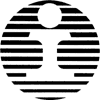
bpetit - Posts: 1985
- Joined: Sun Sep 19, 2010 9:44 pm
- Location: New Orleans, Louisiana
Re: Montana HiLine freezes [SIGNAL SCRIPTS]
Go here and download and install the patches for the routes you need. https://www.trainsimcommunity.com/mods/c1-train-sim-classic/c13-patches
Just an old Alaska guy trying to live in an insane world. Degree in life, Masters in common sense.
-

AmericanSteam - Posts: 2880
- Joined: Mon Nov 02, 2015 9:54 am
- Location: Nikiski, Alaska
Re: Montana HiLine freezes [SIGNAL SCRIPTS]
AmericanSteam wrote:-snip-
ah sweet.

"If you really needed a diesel locomotive right away, then go ahead and order a ALCO. But if you could wait for real quality, then go for an EMD or a GE".
My Youtube Channel (Railfanning and Train Simulator 2018)
http://www.youtube.com/user/3985gtasa
http://www.youtube.com/user/3985gtasa
-
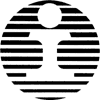
bpetit - Posts: 1985
- Joined: Sun Sep 19, 2010 9:44 pm
- Location: New Orleans, Louisiana
11 posts
• Page 1 of 1
Return to Problems and Peculiarities
Who is online
Users browsing this forum: No registered users and 3 guests
