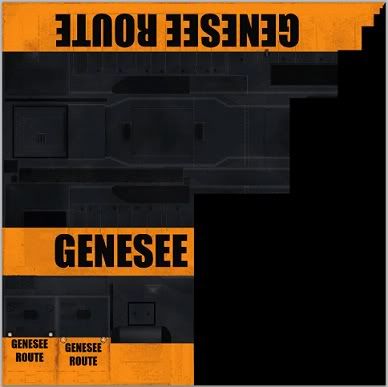I'm getting a weird bug in my GP38 reskin. In photoshop it looks like this:
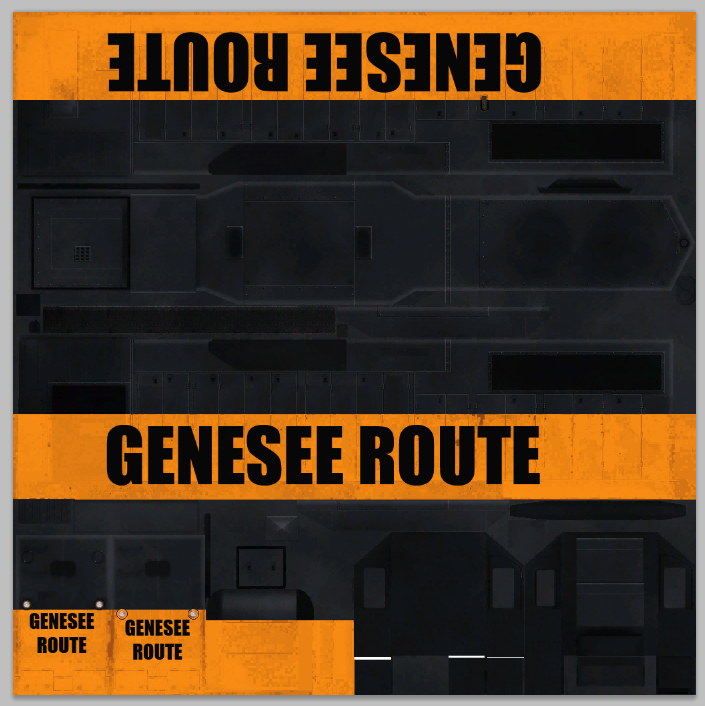
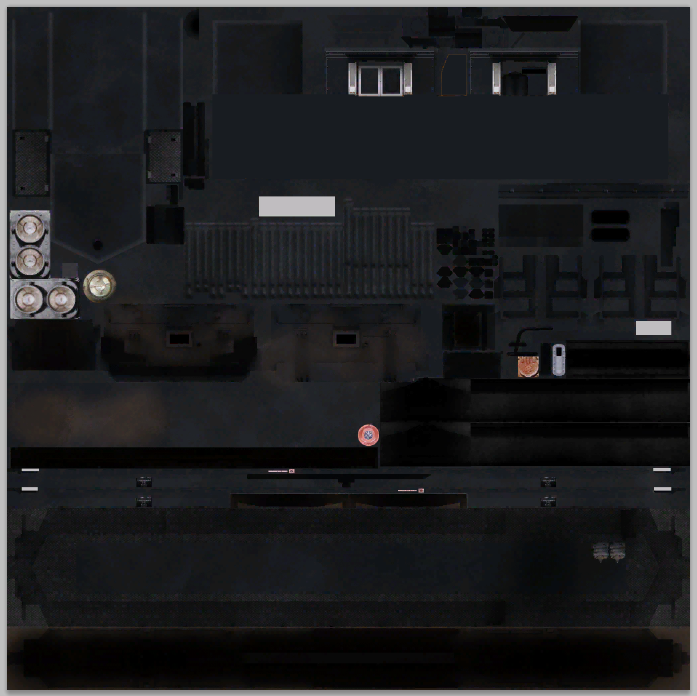
But in-game it looks like this:

It's supposed to look like this:

I made this using the RW_Tools tutorial from here: http://www.rstools.info/tutorials/Tutorial_Reskin.pdf This is my first reskin, so I'm probably missing something, but what?