This is a lovely route, but there seem to be a few textures missing. Am I missing a dependency, or is it something else?
Columbia Valley Pacific missing textures
First unread post • 3 posts
• Page 1 of 1
Columbia Valley Pacific missing textures
You do not have the required permissions to view the files attached to this post.
- ParakeetX
Re: Columbia Valley Pacific missing textures
If you have RW_Tools (Which you really should.) then begin that program, then click on the following.
Route Building Tools
|
Check Route or Scenarios
|
"Select the Route"
|
Check Selected Route
This will take a couple of minutes, but once done, you should see a list of the missing asset's. Once you have that, it will be easier for people to help you with this and point you to where you can get them, if you can.
Hope this helps. You can get the final version of RW_Tools here: ( http://www.agenetools.com/downloads.html ). There is a newer program also on the same page called TS_Tools but I do not have that installed yet, so i don't know if it works the same way or not.
Route Building Tools
|
Check Route or Scenarios
|
"Select the Route"
|
Check Selected Route
This will take a couple of minutes, but once done, you should see a list of the missing asset's. Once you have that, it will be easier for people to help you with this and point you to where you can get them, if you can.
Hope this helps. You can get the final version of RW_Tools here: ( http://www.agenetools.com/downloads.html ). There is a newer program also on the same page called TS_Tools but I do not have that installed yet, so i don't know if it works the same way or not.
-
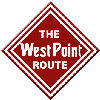
wopflyer - Posts: 436
- Joined: Wed Oct 08, 2014 12:46 am
- Location: Montgomery, Alabama
Re: Columbia Valley Pacific missing textures
It does.
Buzz
39 and holding.
"Some people find fault like there's a reward for it."- Zig Ziglar
"If you can dream it you can do it."- Walt Disney

39 and holding.
"Some people find fault like there's a reward for it."- Zig Ziglar
"If you can dream it you can do it."- Walt Disney

-

buzz456 - Site Admin
- Posts: 20902
- Joined: Sun Mar 21, 2010 8:30 am
- Location: SW Florida
3 posts
• Page 1 of 1
Return to Problems and Peculiarities
Who is online
Users browsing this forum: No registered users and 1 guest
