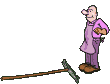HankySpanky wrote:
I had the same issue. Here's how to fix it. You are missing 3 files.
1) c/p from Kuju\RailSimulatorUS\RailVehicles\Diesel\SD40-2\Def2\Engine\sd40_2_Def2_numbers.dcsv to your engine folder.
2) c/p from Kuju\RailSimulatorUS\RailVehicles\Diesel\SD40-2\Def2\Engine\Textures\SD40-2_Def2_Digits.bin to your engine\texture folder.
3) c/p from Kuju\RailSimulatorUS\RailVehicles\Diesel\SD40-2\Default\Engine\Textures\SD40-2_Digits.bin to your engine\texture folder.
Note "Default" in step 3.
Then do XDrivers procedure above (ie: renumber your engine to "0").
This fix works for all my broken Kuju\RailsimulatorUS\RailVehicles\Diesel\SD40-2\ assets. I have corrected all the Extra Numbers on Side of Cab for the SD40-2 in my Kuju Assets collection.
But I am at a loss to fix the Kuju ES44AC locomotives.
2014-02-28_00001.jpg
I have looked in each of the double numbers locomotive Assets\Kuju\RailsimulatorUS\RailVehicles\DieselES44AC\CSX2\Engine\es44_BNSF.bin blueprint file to find that each different loco has a different \Engine\es44ac_BNSF_Numbers.dcsv file - Note: usually the middle road name (ie, BNSF) describes the model. And also, the \Engine\Textures\ES44_Digits.bin file is missing from the Textures folder. What files am I supposed to copy to replace the missing files? I have tried everything I know to try... Am I to rename a Def file to match the .BIN DCSV? I haven't a clue...
OlPaint
You do not have the required permissions to view the files attached to this post.