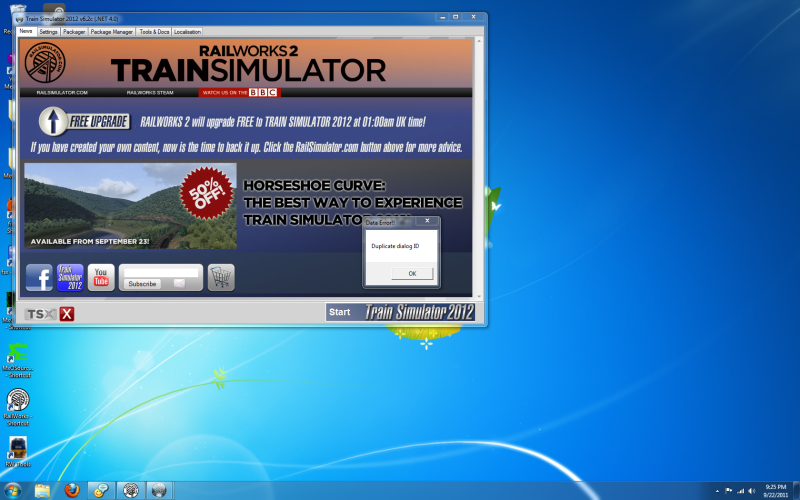
Does anyone know how to fix this?
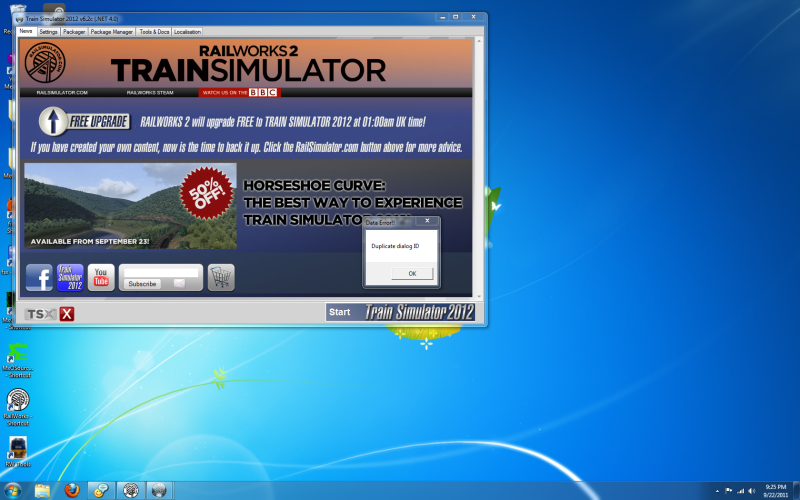
arizonachris wrote:Tried clearing blueprint cache?
Hack wrote:Are you playing in offline or online mode?
Hack wrote:Have a look through this thread at UKTS - perhaps a solution is there...
http://forums.uktrainsim.com/viewtopic. ... 9&t=116849
Toripony wrote:What I would try: Backup your custom content, routes, assets. Delete EVERYTHING from your Steam folder except the Steam.exe file and that odd-named "license" file (that one verifies your pc; saves re-confirming it through email). Reboot! Run Steam.exe and let everything reinstall.
Because I have multiple installations of Steam/RW on my machine, I had some funny issues yesterday, too (no error message, but Steam couldn't seem to get my user ID straight or something). Finally, deleting, rebooting, and reinstalling my entire main installation from scratch got everything working perfectly. Don't skip the REBOOT. Some components (such as the .Net and possibly some registry entries) are not unloading from memory correctly so REBOOTING between troubleshooting steps is VITAL!
Return to Problems and Peculiarities
Users browsing this forum: No registered users and 2 guests