Although Sherman Hill is tough on my FPS (did not expect that) I really enjoy it. For instance the brake test scenario, that one is great. Also like the Turbine locomotive and learning the history of it. I recommend the "Summer Sale Sherman Hill Collection" to every one (only 21$).
But running the Haulage To Granite Turbine scenario I seem unable to resume after a save. I tried resuming with the 32 bit as well as 64 bit exe. Problem is that it never gets passed the splash screens (let it load for 1 hr the other day). The white bar is moving at the bottom of the screen and the splash screen keeps changing, but the scenario never loads.
Is there a workaround or solution for this issue ?
Unable to resume a Sherman Hill scenario
First unread post • 9 posts
• Page 1 of 1
Unable to resume a Sherman Hill scenario
ASUS Laptop Zenbook Pro 14 - Intel Core i9 13900H - 32 GB RAM - 1 TB SSD - 8 GB NVIDIA GeForce RTX 4060 GPU - Win11 64 Home - 14.5" Screen @ 2880 x 1800 - Graphics @ HIGH. Having a great time running tough American diesels!
Currently running - TSC 2024 v77.6b
Currently running - TSC 2024 v77.6b
-

Cardinal51 - Posts: 1096
- Joined: Thu Mar 08, 2012 7:19 pm
Re: Unable to resume a Sherman Hill scenario
Have you edited the route or scenario in any way recently? If so, you may need to try a previous version from before you changed anything.
And/or, do you have any workshop scenario's or routes installed from steam that you are still "subscribed" to? If you do, I would suggest that you go into steam and turn off the subscription for those. The scenario's will remain but the game won't be checking for updates to them every time you run the game. I mention this because it has been noted in the past to cause problems such as the one you are describing.
The amount and quality of "A.I." trying to load can also be a problem for some computers.
In any event, it sound's like it's hanging up on "something" that it's trying to load for that scenario.
And/or, do you have any workshop scenario's or routes installed from steam that you are still "subscribed" to? If you do, I would suggest that you go into steam and turn off the subscription for those. The scenario's will remain but the game won't be checking for updates to them every time you run the game. I mention this because it has been noted in the past to cause problems such as the one you are describing.
The amount and quality of "A.I." trying to load can also be a problem for some computers.
In any event, it sound's like it's hanging up on "something" that it's trying to load for that scenario.
-
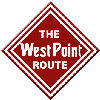
wopflyer - Posts: 441
- Joined: Wed Oct 08, 2014 12:46 am
- Location: Montgomery, Alabama
Re: Unable to resume a Sherman Hill scenario
Hi Wop
Thanks for the help.
Nope, no editing , no works shop scenarios, all my TS2020 is "stock".
Bought it the other week as a package:
Below a list of my licenses from page Home > Account > Licenses and product key activations
I assume that is the master list of all that I have installed ?!
Train Simulator: CSX SD80MAC Loco Add-On
Train Simulator: Union Pacific GP30
Train Simulator: Union Pacific SD9043MAC Loco Add-On
Train Simulator: CSX NRE 3GS-21B 'Genset'
Train Simulator: Amtrak SDP40F Loco Add-On
Train Simulator: Western Pacific GP35 Add-On
Train Simulator: Southern Pacific Cab Forward Loco Add-On
Train Simulator: Union Pacific SD70Ace Loco Add-On
Train Simulator: Sherman Hill
Train Simulator: Union Pacific Challenger
Train Simulator 2013 - Union Pacific Big Boy
Train Simulator: GP40-2 Loco Pack Add-On
Train Simulator: Battle For Sherman Hill Add-On
Train Simulator 2013 - SD45 Southern Pacific
Train Simulator: Norfolk Southern Coal District
Train Simulator: Western Pacific GP20 High Nose Loco Add-On
Train Simulator: CSX AC6000CW
Train Simulator: Miami - West Palm Beach
Train Simulator: Feather River Canyon Route Add-On
Train Simulator: Clinchfield Railroad: Elkhorn City - St. Paul Route Add-On
Donner Pass Southern Pacific
Train Simulator 2020 US Edition
Thanks for the help.
Nope, no editing , no works shop scenarios, all my TS2020 is "stock".
Bought it the other week as a package:
Cardinal51 wrote:Battle For Sherman Hill Collection for only 21$
Includes:
- Sherman Hill Route Add-On
- Union Pacific Challenger Loco Add-On
- Union Pacific Big Boy Loco Add-On
- GP40-2 Loco Pack Add-On
- Union Pacific SD70Ace Loco Add-On
- Southern Pacific Cab Forward Loco Add-On
- Battle For Sherman Hill Add-On
https://store.steampowered.com/bundle/1 ... ollection/
Below a list of my licenses from page Home > Account > Licenses and product key activations
I assume that is the master list of all that I have installed ?!
Train Simulator: CSX SD80MAC Loco Add-On
Train Simulator: Union Pacific GP30
Train Simulator: Union Pacific SD9043MAC Loco Add-On
Train Simulator: CSX NRE 3GS-21B 'Genset'
Train Simulator: Amtrak SDP40F Loco Add-On
Train Simulator: Western Pacific GP35 Add-On
Train Simulator: Southern Pacific Cab Forward Loco Add-On
Train Simulator: Union Pacific SD70Ace Loco Add-On
Train Simulator: Sherman Hill
Train Simulator: Union Pacific Challenger
Train Simulator 2013 - Union Pacific Big Boy
Train Simulator: GP40-2 Loco Pack Add-On
Train Simulator: Battle For Sherman Hill Add-On
Train Simulator 2013 - SD45 Southern Pacific
Train Simulator: Norfolk Southern Coal District
Train Simulator: Western Pacific GP20 High Nose Loco Add-On
Train Simulator: CSX AC6000CW
Train Simulator: Miami - West Palm Beach
Train Simulator: Feather River Canyon Route Add-On
Train Simulator: Clinchfield Railroad: Elkhorn City - St. Paul Route Add-On
Donner Pass Southern Pacific
Train Simulator 2020 US Edition
ASUS Laptop Zenbook Pro 14 - Intel Core i9 13900H - 32 GB RAM - 1 TB SSD - 8 GB NVIDIA GeForce RTX 4060 GPU - Win11 64 Home - 14.5" Screen @ 2880 x 1800 - Graphics @ HIGH. Having a great time running tough American diesels!
Currently running - TSC 2024 v77.6b
Currently running - TSC 2024 v77.6b
-

Cardinal51 - Posts: 1096
- Joined: Thu Mar 08, 2012 7:19 pm
Re: Unable to resume a Sherman Hill scenario
Some of the Scenarios need to be updated to the Current Version of train Sim. They probably never will be. If you can then, you can do it yourself.
HP Omen OBelisk, i7-8700, 3.2 MHz, GeForce 2080, Model 875-0024
Dave Horton
Las Vegas, NV
Dave Horton
Las Vegas, NV
-

dphorton - Posts: 242
- Joined: Sun May 24, 2009 1:04 pm
- Location: Las Vegas, Nevada
Re: Unable to resume a Sherman Hill scenario
Does that mean that no one running TS2020 can resume that scenario ?
Perhaps someone else can do a test ?
Perhaps someone else can do a test ?
ASUS Laptop Zenbook Pro 14 - Intel Core i9 13900H - 32 GB RAM - 1 TB SSD - 8 GB NVIDIA GeForce RTX 4060 GPU - Win11 64 Home - 14.5" Screen @ 2880 x 1800 - Graphics @ HIGH. Having a great time running tough American diesels!
Currently running - TSC 2024 v77.6b
Currently running - TSC 2024 v77.6b
-

Cardinal51 - Posts: 1096
- Joined: Thu Mar 08, 2012 7:19 pm
Re: Unable to resume a Sherman Hill scenario
I just resumed from a save on that scenario that I made years ago most probably when the UP Turbine first came out. I finished that scenario with 1000 points.
Intel i5-10600K CPU, Asus TUF GAMING Z490-Plus (Wi-Fi) MB, Graphics Asus RTX 3060 TI 8GB OC TUF gaming card Windows 11 Home 64 bit, 16 GB Corsair Vengeance DDR4 ram, Viewsonic VX2728 LED 1080P FHD Monitor, Samsung 1TB SSD + other conventional drives, Corsair 750W PSU.
-

trev123 - Posts: 2333
- Joined: Mon May 19, 2014 9:40 pm
- Location: Home Of The Americas Cup
Re: Unable to resume a Sherman Hill scenario
Thanks Trev. So it seems the problem might be on my side. Any suggestions on how to investigate further ?
ASUS Laptop Zenbook Pro 14 - Intel Core i9 13900H - 32 GB RAM - 1 TB SSD - 8 GB NVIDIA GeForce RTX 4060 GPU - Win11 64 Home - 14.5" Screen @ 2880 x 1800 - Graphics @ HIGH. Having a great time running tough American diesels!
Currently running - TSC 2024 v77.6b
Currently running - TSC 2024 v77.6b
-

Cardinal51 - Posts: 1096
- Joined: Thu Mar 08, 2012 7:19 pm
Re: Unable to resume a Sherman Hill scenario
You probably don't want to hear this but I think the best option is to start again. In all my 10 years of running TS, I don't recall this ever happening before.
Intel i5-10600K CPU, Asus TUF GAMING Z490-Plus (Wi-Fi) MB, Graphics Asus RTX 3060 TI 8GB OC TUF gaming card Windows 11 Home 64 bit, 16 GB Corsair Vengeance DDR4 ram, Viewsonic VX2728 LED 1080P FHD Monitor, Samsung 1TB SSD + other conventional drives, Corsair 750W PSU.
-

trev123 - Posts: 2333
- Joined: Mon May 19, 2014 9:40 pm
- Location: Home Of The Americas Cup
Re: Unable to resume a Sherman Hill scenario
No worries Trev. After noticing most of my "green tick marks" had disappeared ( see thread viewtopic.php?f=29&t=22554 ) and most of my "resumes" were gone as well I knew a fresh start was the only option.
So I did a test last night. Started (so no resume) the "Haulage to Granite" scenario and 10 minutes into it I saved / quit scenario / quit TS2020 / restarted TS2020 and was able to resume the scenario successfully !
Too bad I lost all the old progress but at least I can play the turbine scenarios that take longer than half an hr
So I did a test last night. Started (so no resume) the "Haulage to Granite" scenario and 10 minutes into it I saved / quit scenario / quit TS2020 / restarted TS2020 and was able to resume the scenario successfully !
Too bad I lost all the old progress but at least I can play the turbine scenarios that take longer than half an hr

ASUS Laptop Zenbook Pro 14 - Intel Core i9 13900H - 32 GB RAM - 1 TB SSD - 8 GB NVIDIA GeForce RTX 4060 GPU - Win11 64 Home - 14.5" Screen @ 2880 x 1800 - Graphics @ HIGH. Having a great time running tough American diesels!
Currently running - TSC 2024 v77.6b
Currently running - TSC 2024 v77.6b
-

Cardinal51 - Posts: 1096
- Joined: Thu Mar 08, 2012 7:19 pm
9 posts
• Page 1 of 1
Return to Problems and Peculiarities
Who is online
Users browsing this forum: No registered users and 2 guests
