Need help installing TOFC repaints
First unread post • 15 posts
• Page 1 of 1
 Need help installing TOFC repaints
Need help installing TOFC repaints
Can someone please help me before what little of my mind I still have leaves me.....below is a post I made earlier on DIgirails board in helping locate a file on RWA for some tractor trailer repaints and below that is my problem : (
"Ok guys, I think I found your file on RWA you were looking for with the trailers...the file is called "45ft-53ft Trailer-Flatcar Set" and has the 90000ft folder inside it....hope this helps, it has a bunch of stuff in it !!!
http://railworksamerica.com/index.php/d ... k-repaints"
So I own the CN SD-40 that also includes the TOFC asset that is needed as described in the repaint read me file for the repaints of the trailers Now following the installation instructions I can only get the actual flat car to show without the trailer on top no matter which trailer I choose when building a custom consist, so my question is where does the "90000ft" folder belong ???? I think that's has the trailer textures that are missing but I need somebody to break down the directory tree so I know where it is suppose to go... or if I just need to move one of its sub folders....any help would greatly be appreciated since I am going bonkers with every folder combination but the right one...........................btw the way the trailers are 45" and 53" with several companies such as Schneider, UPS, Fed-Ex, Walmart, Yellow, Roadway and many others. Anybody with the arcane file folder format knowledge please help..... Thanks for any assistance
"Ok guys, I think I found your file on RWA you were looking for with the trailers...the file is called "45ft-53ft Trailer-Flatcar Set" and has the 90000ft folder inside it....hope this helps, it has a bunch of stuff in it !!!
http://railworksamerica.com/index.php/d ... k-repaints"
So I own the CN SD-40 that also includes the TOFC asset that is needed as described in the repaint read me file for the repaints of the trailers Now following the installation instructions I can only get the actual flat car to show without the trailer on top no matter which trailer I choose when building a custom consist, so my question is where does the "90000ft" folder belong ???? I think that's has the trailer textures that are missing but I need somebody to break down the directory tree so I know where it is suppose to go... or if I just need to move one of its sub folders....any help would greatly be appreciated since I am going bonkers with every folder combination but the right one...........................btw the way the trailers are 45" and 53" with several companies such as Schneider, UPS, Fed-Ex, Walmart, Yellow, Roadway and many others. Anybody with the arcane file folder format knowledge please help..... Thanks for any assistance
- railhead001
- Posts: 26
- Joined: Wed May 04, 2016 9:01 am
Re: Need help installing TOFC repaints
I would think that it would just go into the assets folder just as it is in the download. Railworks/Assets/9000ft.
Intel i5-10600K CPU, Asus TUF GAMING Z490-Plus (Wi-Fi) MB, Graphics Asus RTX 3060 TI 8GB OC TUF gaming card Windows 11 Home 64 bit, 16 GB Corsair Vengeance DDR4 ram, Viewsonic VX2728 LED 1080P FHD Monitor, Samsung 1TB SSD + other conventional drives, Corsair 750W PSU.
-

trev123 - Posts: 2313
- Joined: Mon May 19, 2014 9:40 pm
- Location: Home Of The Americas Cup
Re: Need help installing TOFC repaints
Tried more than once and again just the flatcar shows, also same in the preview window when making the custom consist, choose UPS or FedEx, no matter, just the flat shows......
- railhead001
- Posts: 26
- Joined: Wed May 04, 2016 9:01 am
Re: Need help installing TOFC repaints
Did you go into the assets and check the 90000ft folder so these assets will show up?
Buzz
39 and holding.
"Some people find fault like there's a reward for it."- Zig Ziglar
"If you can dream it you can do it."- Walt Disney

39 and holding.
"Some people find fault like there's a reward for it."- Zig Ziglar
"If you can dream it you can do it."- Walt Disney

-

buzz456 - Site Admin
- Posts: 20913
- Joined: Sun Mar 21, 2010 8:30 am
- Location: SW Florida
Re: Need help installing TOFC repaints
I think Buzz nailed it. I use these trailers all the time.
-
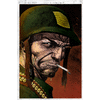
dejoh - Posts: 1480
- Joined: Mon Feb 16, 2009 5:08 pm
- Location: So. Chicago Heights, Il.
Re: Need help installing TOFC repaints
Yes I checked to see if they were installed, the folder directory goes Assets-90000ft-NewEngland-Scenery-Equipment. In the Equipment folder are the GeoPcDx and Bin files for the trailers and a Textures folder as well. If you would share how yours is set up that would be great...
- railhead001
- Posts: 26
- Joined: Wed May 04, 2016 9:01 am
Re: Need help installing TOFC repaints
I didn't ask if they were installed. I asked if you had them checked in the right flyout asset box?
Buzz
39 and holding.
"Some people find fault like there's a reward for it."- Zig Ziglar
"If you can dream it you can do it."- Walt Disney

39 and holding.
"Some people find fault like there's a reward for it."- Zig Ziglar
"If you can dream it you can do it."- Walt Disney

-

buzz456 - Site Admin
- Posts: 20913
- Joined: Sun Mar 21, 2010 8:30 am
- Location: SW Florida
Re: Need help installing TOFC repaints
Yes and I can also see them in the choices for Rolling Stock in the build (editor) mode after the flyout boxes have been checked and when I choose one again only the flatcar appears by itself without any trailers on it...what throws me off is why is there a separate 90000ft folder under assets with trailer texture files inside of it along with an RSDL folder with a texture folder in it as well that has different texture files than the 90000ft....and the following directory tree: Assets-RSDL- USWagons01-RailVehicles-Freight-FlatcarRTTX90. Under the FlatcarRTTX90 folder are a Bogies Folder, a Default folder, Variant1 folder, Variant2 folder and all the TOFC folders such as "TOFC_FEDEX_45ft", "TOFC_DOLE_45ft"
The folders under 90000ft (which is inside the Assets folder like the RSDL is) are NewEngland-Scenery-Equipment-Textures. Below this Textures folder are the trailer bin and GeoPcDx files and inside the same Textures folder are the trailer TgPcDx files
The folders under 90000ft (which is inside the Assets folder like the RSDL is) are NewEngland-Scenery-Equipment-Textures. Below this Textures folder are the trailer bin and GeoPcDx files and inside the same Textures folder are the trailer TgPcDx files
- railhead001
- Posts: 26
- Joined: Wed May 04, 2016 9:01 am
Re: Need help installing TOFC repaints
As I remember, the "trailers" in the 90000ft Assets folder were "static" only trailers to be placed as scenery objects.....not as child objects to flatcar trailers. Unless the "mod" noted above makes that change, I don't see how this is going to work. I make this assumption without having the capability to look at the mod by Zimmer. All my "TOFC" flatcar and trailer combinations are located under the RDSL Assets folder (or other likewise noted folder structures; i.e., RailVehicles-Freight-FlatcarRTTX90) - and working corectly.
EDIT: I thought I had every TOFC Pack out there, but I've never seen this one. There are a couple of duplicates with previous packages, but most of these are new ones. Installing and testing.
EDIT: I thought I had every TOFC Pack out there, but I've never seen this one. There are a couple of duplicates with previous packages, but most of these are new ones. Installing and testing.
Last edited by gtrtroger on Wed May 25, 2016 4:49 pm, edited 1 time in total.
-

gtrtroger - Posts: 1240
- Joined: Mon Jun 30, 2014 7:31 am
- Location: Montgomery, Alabama
Re: Need help installing TOFC repaints
Railhead, you said 'custom consist' in your first post. Are you building you consists in the quick drive custom consist editor? (see below pic)
If so, there is nothing you can really do about it. It has something to do with the loads and cars being from different providers. The QD consist builder may seem easy, but it is VERY limited in what you can do with a lot of 3rd party rolling stock and repaints.
I recommend getting to know the scenario editor, as this opens the door to so much more customization and (in my opinion) more satisfying use of this simulator.
If so, there is nothing you can really do about it. It has something to do with the loads and cars being from different providers. The QD consist builder may seem easy, but it is VERY limited in what you can do with a lot of 3rd party rolling stock and repaints.
I recommend getting to know the scenario editor, as this opens the door to so much more customization and (in my opinion) more satisfying use of this simulator.
You do not have the required permissions to view the files attached to this post.
Searchlight Simulations
https://www.store.searchlight-simulations.com/
https://www.store.searchlight-simulations.com/
-

BoostedFridge - Posts: 2277
- Joined: Sat Aug 24, 2013 6:39 am
- Location: Vancouver, BC
Re: Need help installing TOFC repaints
BoostedFridge wrote:
I recommend getting to know the scenario editor, as this opens the door to so much more customization and (in my opinion) more satisfying use of this simulator.
^Its what i try telling people right there! I use The Scenario Editor to test most of everything. Routes, Train Placement, Route Edits, etc. If there is anything more useful then learning the route editor then the only thing i know would be RW_Tools.
-

ErikGorbiHamilton - Posts: 1580
- Joined: Fri Aug 23, 2013 2:41 pm
Re: Need help installing TOFC repaints
Testing Results.....using the "Scenario Editor". Everything in this mod functions as required. No Problems encountered. I believe BoostedFridge and ErikGorbiHamilton hit the nail on the head.
You do not have the required permissions to view the files attached to this post.
-

gtrtroger - Posts: 1240
- Joined: Mon Jun 30, 2014 7:31 am
- Location: Montgomery, Alabama
Re: Need help installing TOFC repaints
Thanks for the help guys, I was missing the 90000ft folder not realizing it was also needing to be checked along with the USWagons01 folder, I had kept moving the 90000ft folder into the USWagons01 folder so it was not showing until I did a reinstall of the file and left it under Assets .............mystery solved 
Guess I should stick with "Don't fix it if ain't broke"
Again thanks for the help !

Guess I should stick with "Don't fix it if ain't broke"
Again thanks for the help !
Last edited by railhead001 on Wed May 25, 2016 6:48 pm, edited 1 time in total.
- railhead001
- Posts: 26
- Joined: Wed May 04, 2016 9:01 am
Re: Need help installing TOFC repaints
The "Assets" folder contained in the mod has the correct file structure. Just copy it into your "Railworks" directory and you're good to go. I literally copied the assets folder to my Railworks folder as directed in the read me, then copied the 3 files from the Variant 1 version of the Flatcar into each of the new folders under RDSL..... Then went into the editor, selected both the 9000ft and RDSL files from the asset filter tool and started placing the TOFC.
But..... Directory structure should be:
Railworks > Assets > 90000ft > NewEngland > Scenery > Equipment
And
Railworks > Assets > RDSL > USWagons01 > RailVehicles > Freight > FlatcarRTTX90
Very straight forward.... Good Luck
But..... Directory structure should be:
Railworks > Assets > 90000ft > NewEngland > Scenery > Equipment
And
Railworks > Assets > RDSL > USWagons01 > RailVehicles > Freight > FlatcarRTTX90
Very straight forward.... Good Luck
-

gtrtroger - Posts: 1240
- Joined: Mon Jun 30, 2014 7:31 am
- Location: Montgomery, Alabama
Re: Need help installing TOFC repaints
Looks like we were both writing at the same time, my post above yours explains what happened, thanks again though for your help !
- railhead001
- Posts: 26
- Joined: Wed May 04, 2016 9:01 am
15 posts
• Page 1 of 1
Return to Problems and Peculiarities
Who is online
Users browsing this forum: No registered users and 2 guests
