Let me explain with the use of visual aids (screen shots taken within the route editor):
Here's what the location of the coal loaders looks like in the 2D map, where each of those blue circles would typically indicate the presence of a loader:
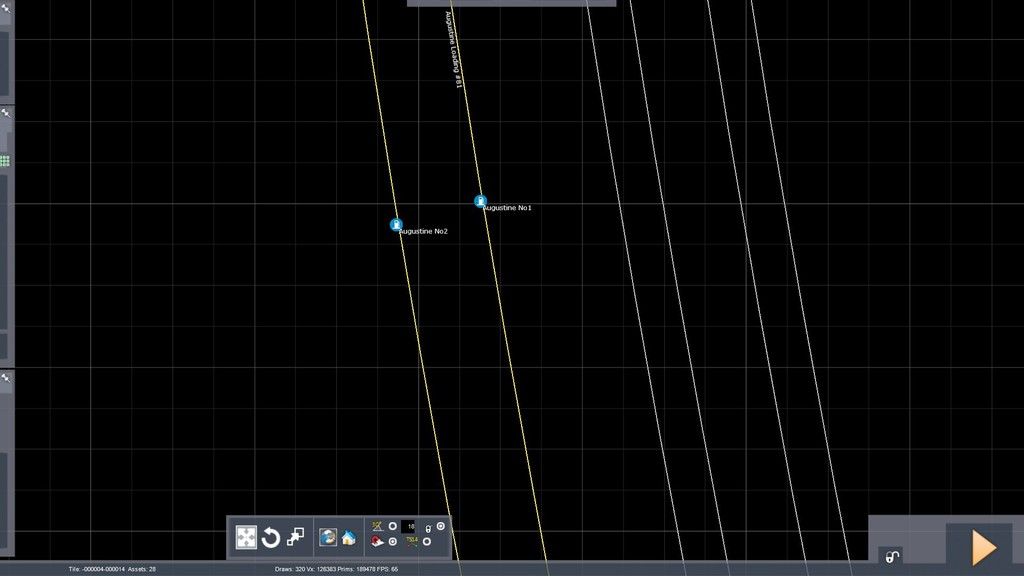
===================================
Here's a view of the same area in 3D view: the track markers that allow the loaders to work are visible in yellow, but there's no gizmo to indicate the presence of a loader. Note also that a coal loader is present in the assets fly-out (labeled StP because it comes from the Stevens Pass route's assets).

===================================
This is the gizmo that appears after clicking the coal loader in the assets flyer:
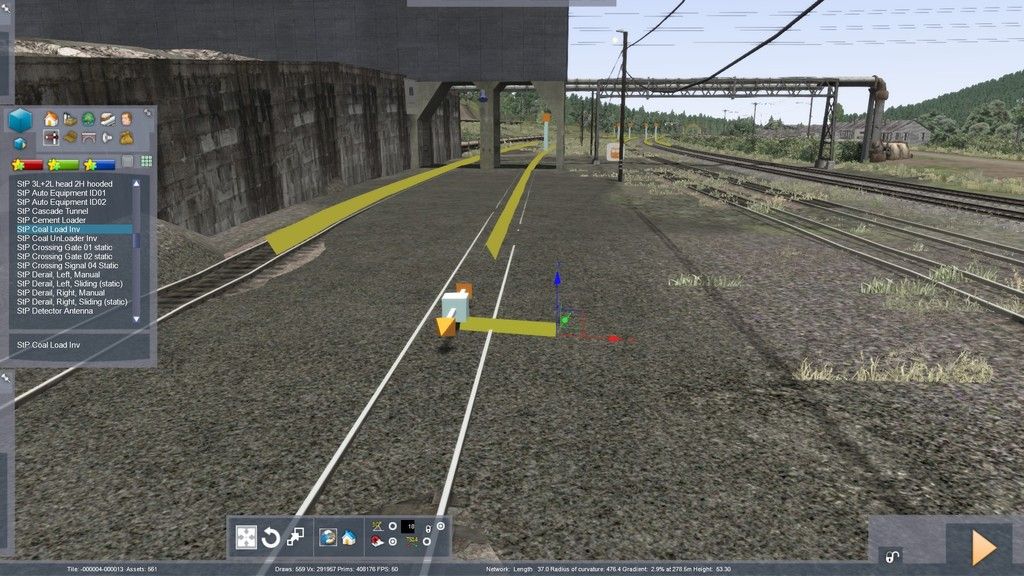
I could not get this gizmo to stick in place, so I could not click or double-click it to pull up a properties box. Not being a route maker, perhaps I was doing something wrong.
===================================
However, I also tried selecting Cement loader from the fly-out and this appeared:

Aside from the fact that this object looks like an unloader rather than a loader, it did appear and could be clicked to set its properties.
===================================
I'm hoping that someone with more expertise with placing loaders in routes and making them functional can tell me what's going on here. Again, what puzzles me is that although the loaders show up in the scenario editor and can be selected within the loading/unloading instruction, coal hoppers cannot actually be loaded using them.
By the way, I'm not intending to make a player load a cut of hoppers; I want an AI train to be doing that as the player drives by and, yes, all of that should be workable within a scenario.
Hoping for help!





 Of course everyone has their own interpretations of how things should be which has made for some great scenarios on workshop and I'd like to thank all those who have created them.
Of course everyone has their own interpretations of how things should be which has made for some great scenarios on workshop and I'd like to thank all those who have created them.