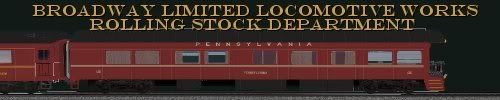Hi there,
just installed the lovely Alco RS3 and I have strange problems:
The Horns and the handrails fly over the engine and there are no couplings,
I installed the bulkeye fix, but nothing happened.
Here is a screenshot:
You can see in the screenshot that I also installed the CP repaint of the GP9, but the problems occured before that, too.
BTW: the repaints of the GP9 don´t show up, but thats because i don´t understand the "gp_geo.pdx-copy.thing "*!sad!*
Alco RS3 no couplings/ strange appearance
First unread post • 6 posts
• Page 1 of 1
Alco RS3 no couplings/ strange appearance
You do not have the required permissions to view the files attached to this post.
Greetings from the old world!
Andreas
Andreas
-

Andimax - Posts: 268
- Joined: Wed Jan 19, 2011 11:00 am
- Location: Koblenz, Germany
Re: Alco RS3 no couplings/ strange appearance
Did you load the basic pack first? 
Dick C.

Dick C.
-

KCJones - Posts: 872
- Joined: Fri Feb 13, 2009 4:05 pm
- Location: UK Somewhere between Hereford and Shrewsbury
Re: Alco RS3 no couplings/ strange appearance
I installed Kit 01 , Kit 5 and Kit 8, then the XtraPacks (Chessie Pack, the SW1200 works normally, except one with the flying handrails)
The GP9 HI and Lownose looks normal, but has no coupling, The Alco RS3 has the same problem as mentioned before.
What did I do wrong?
I just uninstalled all packs and RW says that there are some missing assets, could this be the problem?
The GP9 HI and Lownose looks normal, but has no coupling, The Alco RS3 has the same problem as mentioned before.
What did I do wrong?
I just uninstalled all packs and RW says that there are some missing assets, could this be the problem?
Greetings from the old world!
Andreas
Andreas
-

Andimax - Posts: 268
- Joined: Wed Jan 19, 2011 11:00 am
- Location: Koblenz, Germany
Re: Alco RS3 no couplings/ strange appearance
Missing assets could be the problem. Also are you using one of the default US routes?
Another suggestion.
If you open the engine bin file. I convert it to xml format first by dropping it on serz.exe in the main RailWorks folder (Actually I have a short cut to it on my desk top as I use it so often!!) Look in the Children section and move the two crew blocks to the end of the list just before the engine sound entry. Then drag the xml file over serz.exe to convert it back to bin the format. This process has worked for others in the past. Don't forget to make a backup copy of the loco bin file BEFORE you start editing it!!!
Dick
Another suggestion.
If you open the engine bin file. I convert it to xml format first by dropping it on serz.exe in the main RailWorks folder (Actually I have a short cut to it on my desk top as I use it so often!!) Look in the Children section and move the two crew blocks to the end of the list just before the engine sound entry. Then drag the xml file over serz.exe to convert it back to bin the format. This process has worked for others in the past. Don't forget to make a backup copy of the loco bin file BEFORE you start editing it!!!
Dick
-

KCJones - Posts: 872
- Joined: Fri Feb 13, 2009 4:05 pm
- Location: UK Somewhere between Hereford and Shrewsbury
 Solved: Alco RS3 no couplings/ strange appearance
Solved: Alco RS3 no couplings/ strange appearance
Just re-installed it, beginning with the basic kits, then adding the xtrapacks abd the chessie pack. Now it works fine!
Again, these locos are awesome !
!
Thanks for your help, mate!
Again, these locos are awesome
 !
!Thanks for your help, mate!

Greetings from the old world!
Andreas
Andreas
-

Andimax - Posts: 268
- Joined: Wed Jan 19, 2011 11:00 am
- Location: Koblenz, Germany
Re: Alco RS3 no couplings/ strange appearance
I think I can shed some light on this phenomenon. i had this occur with an SW1200 on a test route I was playing around with. The route in question at the time had no default objects used in it, and so the US Assets were not check marked in the route editor. once I check marked that, then went back into the scenario editor and removed and placed a new version of the same unit, the problem was gone. haven't had a problem with the units since.
- TVRRMAN
- Posts: 213
- Joined: Sat Feb 28, 2009 8:06 pm
- Location: Near Pittsburgh PA
6 posts
• Page 1 of 1
Who is online
Users browsing this forum: No registered users and 1 guest