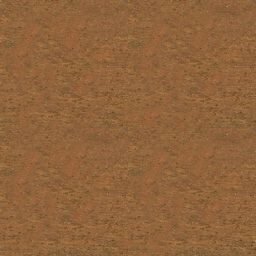Following the tutorial posted by Derek doesn't resolve the issue. I cannot think of a way to prevent these crashes. I've checked the blueprint, the ace files, everything.
Here's an image of the terrain blueprint if it helps. (Provider and name of route have been hidden in the image).
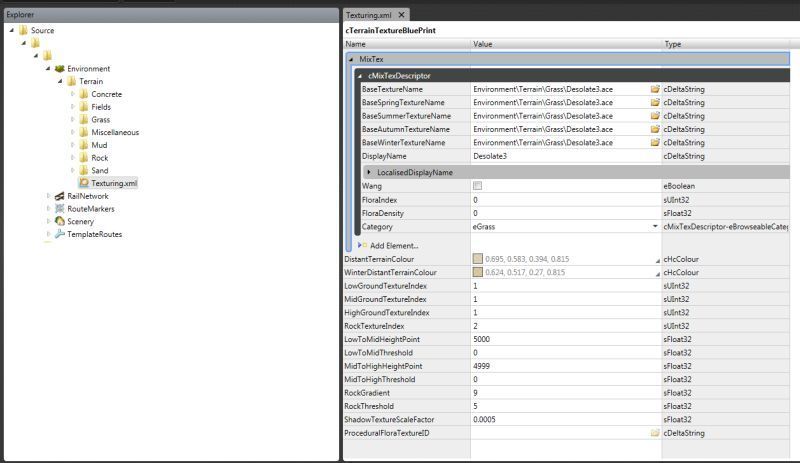
BTW, the terrain textures are converted from .tif files into 512 x 512 24 bit, compressed. is this the correct setup for TS?
Another issue I'm having related to this is that I can't move any further north in a route I'm laying track in because the game crashes, even with generated terrain. When I change the blueprint to the Kuju one, it worked fine. I am baffled.....