Test 1: Northeast Corridor 'The Keystone'

Test 2: Northeast Corridor 'Early Clocker'

Test 3: Horseshoe Curve 'The Champion'

Test 4: Horseshoe Curve 'The Champion' - 30FPS Lock enabled

Battlefield Bad Company 2, online multiplayer session (various maps)
This was to show my system's performance in a well-known, resource-intensive game that's popular for benchmarking.

Bus & Cable Car Simulator: San Francisco demo
This was to show my system's performance in another recently-released, large open-world vehicle simulator.

On my todo list is to retest The Keystone to see how much reproducibility there is in the results, retest The Champion with FRAPS 3.4.7 to see if changes in that program since 3.4.6 affect the results, retest after getting an SSD to see if some of the game's performance issues are related to hard disk reads.
In the meantime it'd be great if other people would load FRAPS before playing and post the results CSV so I can make identically-formatted charts for comparing various systems.

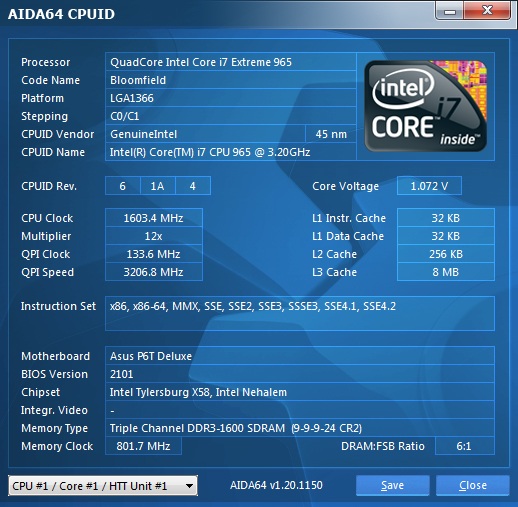
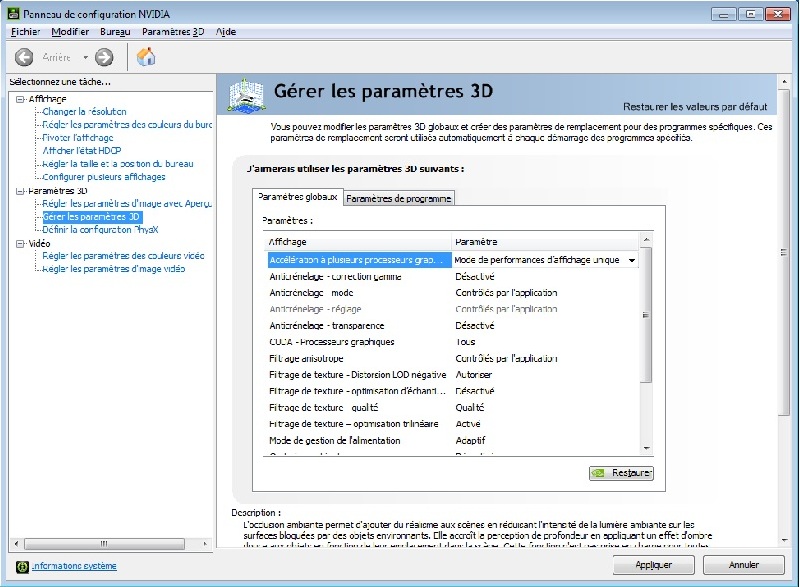
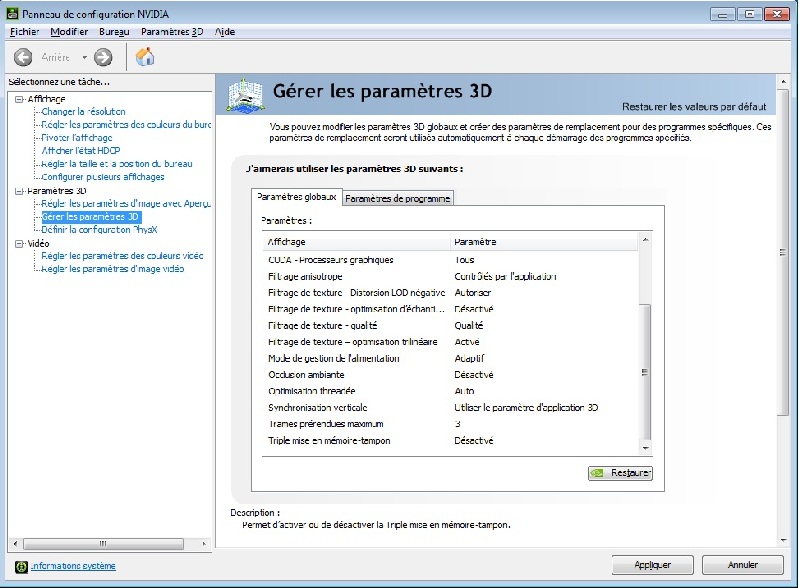
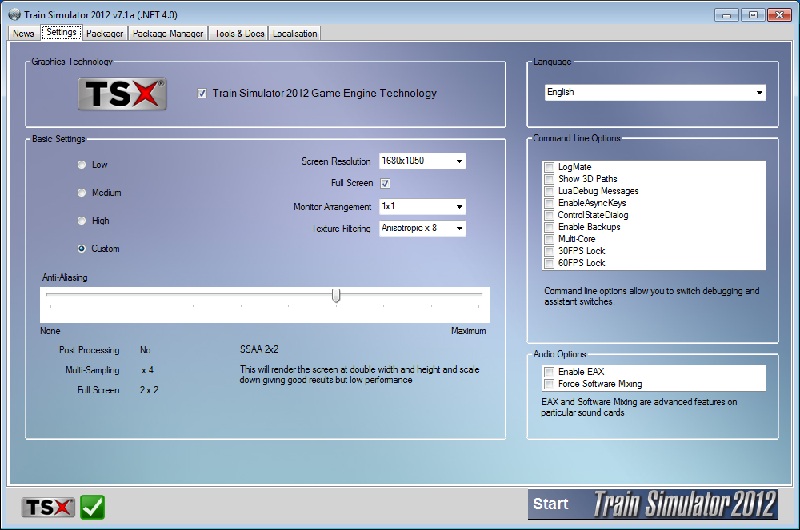
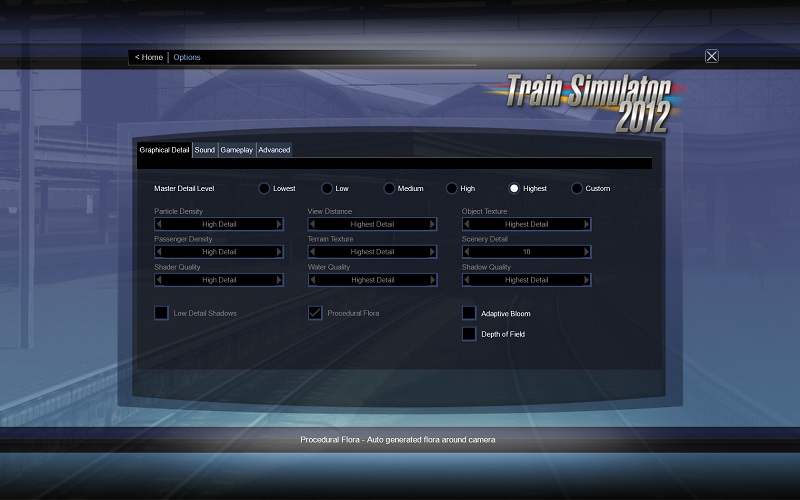
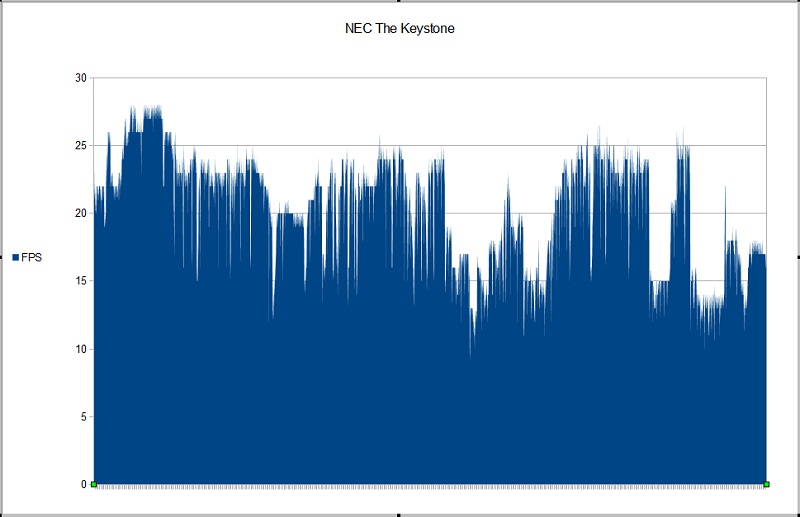
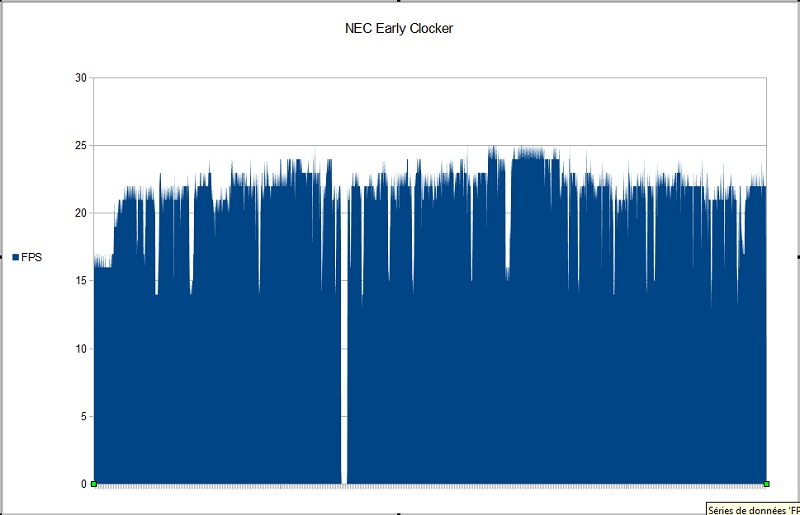
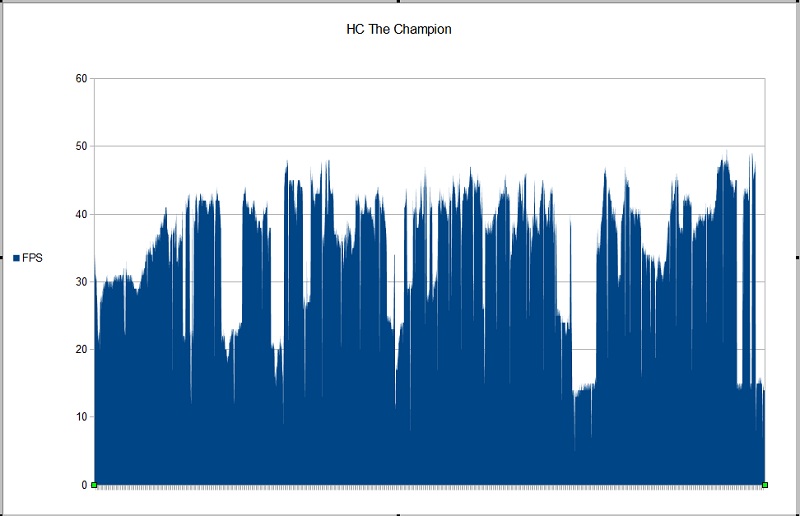
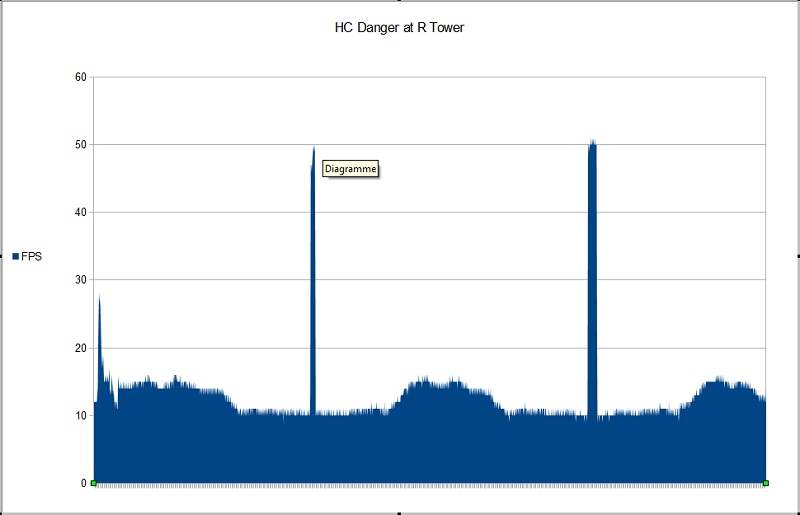
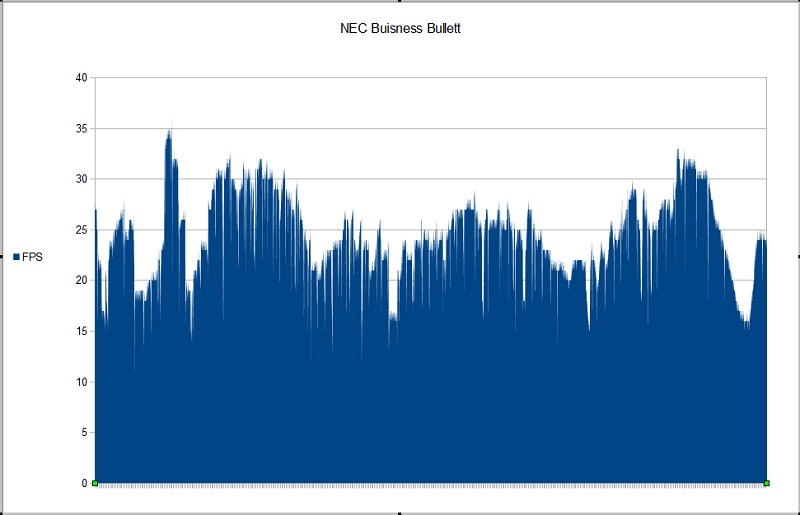






 ) !
) !
