Hey there! I've been reading around the forums here and at other places for a little while now, and I figure that I've done enough reading to do some writing as well. I'm a recent convert to Rail Simulator (I had some stuff that I had worked on for Trainz back in 2010, including one big route that some people liked) and I'm trying to get back into route building (primarily because my hometown of Chicago is woefully underrepresented in all the train sims). I'm still trying to figure out some things just in terms of using the route editor in Railworks. It's definitely a very different system from what I was used to with Trainz so there's a bit of a learning curve. I do have a few questions just in terms of building routes and laying track.
1. One big problem I've had is "infill" track. Let's say I have one big track section that I've already laid, and I want to add elements in the middle (for example, a short industrial siding). For some reason, when I rejoin two adjacent sections, other sections near the end will end up being split (or at least, they end up with bumper posts on them). Is this normal? I'll try to get a screenshot of it later.
2. How do we merge routes in Rail Simulator 2012/13? With Trainz it was a matter of getting the right baseboards connected at the right points, but I'm not sure how it's done here in Rail Simulator.
Thanks for the help, and I'm looking forward to (hopefully sooner rather than later) starting out on building some stuff (as I mentioned, I did have some stuff that I had been working on back in 2010).
Getting Back into Route Building
First unread post • 6 posts
• Page 1 of 1
Re: Getting Back into Route Building
Always great to see another Chicago route. Take your time, get it right.
Here's another WIP route we are all waiting on. You might recognize some locations, I have.
viewtopic.php?f=31&t=4160
Here's another WIP route we are all waiting on. You might recognize some locations, I have.
viewtopic.php?f=31&t=4160
-
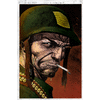
dejoh - Posts: 1478
- Joined: Mon Feb 16, 2009 5:08 pm
- Location: So. Chicago Heights, Il.
Re: Getting Back into Route Building
To answer number1, if you look in the tracktools section on the right hand side there is a weld option. Click it and a cube will appear. Click the cube and it will weld together the sections completing the track and removing the bumpers.
Number 2 I'm not sure if it's possible or not.
Number 2 I'm not sure if it's possible or not.
Frontrunner in the file library now!
-

thebigroyboyski - Posts: 579
- Joined: Mon Jan 09, 2012 5:19 pm
- Location: Ayrshire, Scotland
Re: Getting Back into Route Building
some answers:
1. RW is fairly more complex in what you can do with it, and what you are seeing is a split section of track which can be fixed using the weld tool in the upper left flyout in the track editor. once clicked you will see a grey cube over the section you want to join, click it and its all fixed. note that the tracks must be almost 100% matched to eachother. When making a siding already inside of a section you should be able to just line up the rails and you will see the track you are about to lay seem to snap to the main rail and when you click it will make a proper turnout. Most trackrules have a minimum radius which you have noticed already, but if you use a few trackrules you will be able to get a much tighter curve, which is better for industrial scenes and routes set in the past. a good example of this would be Greatnortherners trackrule for his routes. they have a much tighter radius which makes laying track a lot easier.
2. I do believe there is a merge tool available for routes but I think everything must match almost to 100% between the 2 routes for things to line up correctly but ive never used this tool so someone else would probably give you a better answer for this one.
1. RW is fairly more complex in what you can do with it, and what you are seeing is a split section of track which can be fixed using the weld tool in the upper left flyout in the track editor. once clicked you will see a grey cube over the section you want to join, click it and its all fixed. note that the tracks must be almost 100% matched to eachother. When making a siding already inside of a section you should be able to just line up the rails and you will see the track you are about to lay seem to snap to the main rail and when you click it will make a proper turnout. Most trackrules have a minimum radius which you have noticed already, but if you use a few trackrules you will be able to get a much tighter curve, which is better for industrial scenes and routes set in the past. a good example of this would be Greatnortherners trackrule for his routes. they have a much tighter radius which makes laying track a lot easier.
2. I do believe there is a merge tool available for routes but I think everything must match almost to 100% between the 2 routes for things to line up correctly but ive never used this tool so someone else would probably give you a better answer for this one.
-

thecanadianrail - Posts: 2613
- Joined: Fri Oct 29, 2010 8:36 am
- Location: Manitoba, Canada
Re: Getting Back into Route Building
Aah. Chicago, endless possibilities! Nice to have another Chicago railfan among us 

Intel Core I7-7770K, ZOTAC GTX 1080 Ti AMP
Extreme, ASUS ROG Strix Z270H, 16 GB HyperX Fury DDR4, Samsung 850 EVO 500GB, Corsair Force MP500 240GB M.2, 34" Ultra Wide Samsung Monitor
Extreme, ASUS ROG Strix Z270H, 16 GB HyperX Fury DDR4, Samsung 850 EVO 500GB, Corsair Force MP500 240GB M.2, 34" Ultra Wide Samsung Monitor
-

imnew - Posts: 2456
- Joined: Tue Aug 25, 2009 1:41 pm
Re: Getting Back into Route Building
dejoh wrote:Always great to see another Chicago route. Take your time, get it right.
Here's another WIP route we are all waiting on. You might recognize some locations, I have.
viewtopic.php?f=31&t=4160
I saw that. It's a bit more freight oriented than what I'd be interested in building (I'm not as much of a freight person as some of the other people here). I grew up practically next to the Metra Union Pacific North Line, so I'm really looking to do some of the commuter routes. I know Shicoe30 is working on his Southeast Wisconsin Route, so my current plan is to build up my skills now with some easy stuff (maybe building a simple short route) and then potentially talking with him about making making an extension of that down to Chicago Union Station once he's released that.
- LGM118
- Posts: 24
- Joined: Fri May 24, 2013 11:46 am
6 posts
• Page 1 of 1
Who is online
Users browsing this forum: No registered users and 1 guest
