I've been laying track on my route for a few days now, quite happy with my DEM terrain imported via ReDem. Today I laid track out of a valley, over a crest, and realize that there is nothing on the horizon, and that I've hit the proverbial 'edge of the world'. (See below)
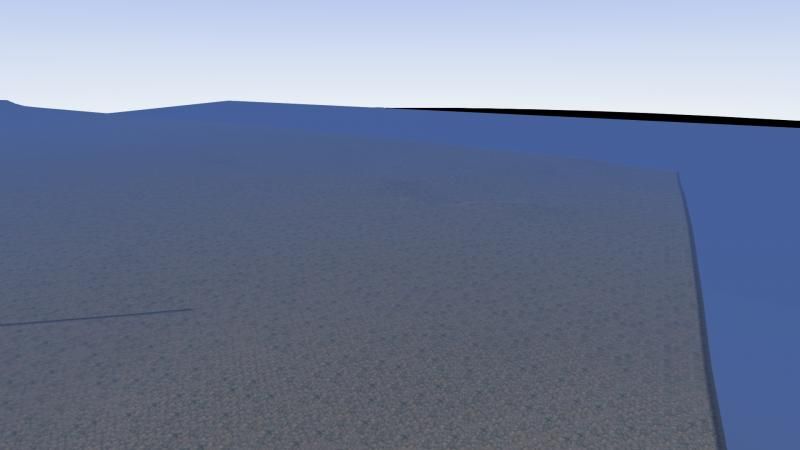
I'm only about 8 miles from my route starting point, and it appears that I'm out of terrain. I searched on this, and I see some people get 'gaps' between tiles, but this appears to be something much worse. I double checked to make sure that I'm within the 'polygon' that I exported from Google earth to the USGS site for the BIL files. Also, I'm well within the Latitude and Logitude range shown in ReDem when it generated my tiles. (see below)
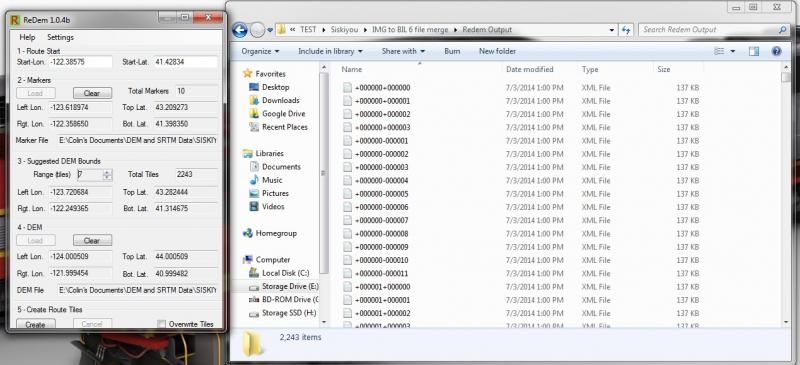
Does anyone have any idea why the rest of the terrain isn't loading? Do I have to do something manually to get new tiles to load?
Any help would be appreciated.



