TSW build 659 "California Dreamin' "
Re: TSW build 659 "California Dreamin' "
I've got to say, DTG has stepped it up a notch with the Caltrain route. A much better experience than I was expecting. Sounds are good, although they could always use the Searchlight touch. Horn was good (and correct from what I remember), lighting was good, train handling was good. Scenery was on par with lots of recycled assets. But between the track layout and hitting the major line side assets (correct stations in the correct places), it felt like the Peninsula Corridor. I'm still working my way through the journeys (or whatever they call them now), so I haven't been over the entire line yet. But I like what I see so far. Looking forward to working the UP freights and So City yard.
One thing that could use fixing right away... the green door light (F40 control stand on the air gauge panel) wasn't working. This is how the engineer confirms all the doors are closed before moving. If the green door light is non-functional, then the conductor would give the engineer a "buzz" using the communication button above the car door controls, or would go on a verbal. It's a small detail, but adds to the experience.
I would also say this is the type of route where a scenario editor would come in handy. Creating locals, expresses, and even baby bullets during the different traffic peaks would be nice. You could also do the baseball trains interjected into the regular schedule, along with deadhead moves. I know we're all waiting for a route editor, but I'd be happy with a functional scenario editor to start.
Other than that, good job DTG. Keep raising that bar!
One thing that could use fixing right away... the green door light (F40 control stand on the air gauge panel) wasn't working. This is how the engineer confirms all the doors are closed before moving. If the green door light is non-functional, then the conductor would give the engineer a "buzz" using the communication button above the car door controls, or would go on a verbal. It's a small detail, but adds to the experience.
I would also say this is the type of route where a scenario editor would come in handy. Creating locals, expresses, and even baby bullets during the different traffic peaks would be nice. You could also do the baseball trains interjected into the regular schedule, along with deadhead moves. I know we're all waiting for a route editor, but I'd be happy with a functional scenario editor to start.
Other than that, good job DTG. Keep raising that bar!
************************
Howard (cnwfan)
Waverly, IA
My Flickr railroad photos: https://www.flickr.com/photos/184697503@N06/
Howard (cnwfan)
Waverly, IA
My Flickr railroad photos: https://www.flickr.com/photos/184697503@N06/
- cnwfan
- Posts: 701
- Joined: Mon Apr 25, 2011 4:16 pm
- Location: Waverly, IA
Re: TSW build 659 "California Dreamin' "
Control + 6 turn off Score display while in game.
To turn off permanently:
Goto Documents\MyGames\TS2Prototype\Saved\Config\WindowsNoEditor\ Open GameUserSetting.ini, Scroll down to ShowScore=True,
make ShowScore=False.
To turn off permanently:
Goto Documents\MyGames\TS2Prototype\Saved\Config\WindowsNoEditor\ Open GameUserSetting.ini, Scroll down to ShowScore=True,
make ShowScore=False.
- rrroberttt
Re: TSW build 659 "California Dreamin' "
Has anyone been able to successfully save and reload a timetabled service? I tried but when I reloaded it the engine was dead and I couldn’t restart it.
- dr1980
- Posts: 376
- Joined: Fri Oct 11, 2013 8:05 pm
- Location: Canada
Re: TSW build 659 "California Dreamin' "
I see the usual whiners are at it again at Trainsim.com they have all moved from the TS2019 forum to the TSW forum. They are even making defamatory remarks about Matt P. Don't go over there and make positive comments about TSW as you well just get howled down.
Intel i5-10600K CPU, Asus TUF GAMING Z490-Plus (Wi-Fi) MB, Graphics Asus RTX 3060 TI 8GB OC TUF gaming card Windows 11 Home 64 bit, 16 GB Corsair Vengeance DDR4 ram, Viewsonic VX2728 LED 1080P FHD Monitor, Samsung 1TB SSD + other conventional drives, Corsair 750W PSU.
-

trev123 - Posts: 2317
- Joined: Mon May 19, 2014 9:40 pm
- Location: Home Of The Americas Cup
Re: TSW build 659 "California Dreamin' "
There are a few You-Tube videos out on this route. Here's one that gives you a decent preview of the route. I'm interested in the freight operations.
https://youtu.be/PIrE9ZFHyxw
https://youtu.be/PIrE9ZFHyxw
-
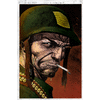
dejoh - Posts: 1480
- Joined: Mon Feb 16, 2009 5:08 pm
- Location: So. Chicago Heights, Il.
TSW build 659 "California Dreamin' "
Deleted
Last edited by RailWorkshop on Sat Aug 17, 2019 8:28 am, edited 1 time in total.
- RailWorkshop
- Posts: 116
- Joined: Wed Nov 14, 2018 3:18 pm
Re: TSW build 659 "California Dreamin' "
rrroberttt wrote:Control + 6 turn off Score display while in game.
To turn off permanently:
Goto Documents\MyGames\TS2Prototype\Saved\Config\WindowsNoEditor\ Open GameUserSetting.ini, Scroll down to ShowScore=True,
make ShowScore=False.
Thanks

Intel Core I7-7770K, ZOTAC GTX 1080 Ti AMP
Extreme, ASUS ROG Strix Z270H, 16 GB HyperX Fury DDR4, Samsung 850 EVO 500GB, Corsair Force MP500 240GB M.2, 34" Ultra Wide Samsung Monitor
Extreme, ASUS ROG Strix Z270H, 16 GB HyperX Fury DDR4, Samsung 850 EVO 500GB, Corsair Force MP500 240GB M.2, 34" Ultra Wide Samsung Monitor
-

imnew - Posts: 2456
- Joined: Tue Aug 25, 2009 1:41 pm
Re: TSW build 659 "California Dreamin' "
Here's one of the best video's (IMHO) of some freight operations on the new Peninsula Corridor route. This guy has an eye for detail.
There are many video's out there to give you an idea how this looks
https://youtu.be/6rdfz5p7sy4
There are many video's out there to give you an idea how this looks
https://youtu.be/6rdfz5p7sy4
-
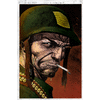
dejoh - Posts: 1480
- Joined: Mon Feb 16, 2009 5:08 pm
- Location: So. Chicago Heights, Il.
Re: TSW build 659 "California Dreamin' "
I wouldn't have wasted my time posting that over at Trainsim.com as you have witnessed they just pull things apart doesn't matter how good it is. They bash anything that DTG do. They have run out of moaning in the Railworks forum over there so have now started in the TSW forum. Don't even bother answering to there comments as you will just stress out. Just let them stew in their own sadness.
Intel i5-10600K CPU, Asus TUF GAMING Z490-Plus (Wi-Fi) MB, Graphics Asus RTX 3060 TI 8GB OC TUF gaming card Windows 11 Home 64 bit, 16 GB Corsair Vengeance DDR4 ram, Viewsonic VX2728 LED 1080P FHD Monitor, Samsung 1TB SSD + other conventional drives, Corsair 750W PSU.
-

trev123 - Posts: 2317
- Joined: Mon May 19, 2014 9:40 pm
- Location: Home Of The Americas Cup
Re: TSW build 659 "California Dreamin' "
trev123 wrote:I wouldn't have wasted my time posting that over at Trainsim.com as you have witnessed they just pull things apart doesn't matter how good it is. They bash anything that DTG do. They have run out of moaning in the Railworks forum over there so have now started in the TSW forum. Don't even bother answering to there comments as you will just stress out. Just let them stew in their own sadness.



Buzz
39 and holding.
"Some people find fault like there's a reward for it."- Zig Ziglar
"If you can dream it you can do it."- Walt Disney

39 and holding.
"Some people find fault like there's a reward for it."- Zig Ziglar
"If you can dream it you can do it."- Walt Disney

-

buzz456 - Site Admin
- Posts: 20939
- Joined: Sun Mar 21, 2010 8:30 am
- Location: SW Florida
Re: TSW build 659 "California Dreamin' "
Engine sounds on the F40PH-2CAT are pretty bad, and they were even able to record the real thing. You can shut down the HEP, and the cars will remain powered. So much for “feeling the detail.” Still has the same limited gameplay that has plagued the game since release. The fact that they are touting a new debrief screen like it is some kind of groundbreaking feature, should tell you everything you need to know about this “simulator.”
Josh
- AlcoFan
- Posts: 250
- Joined: Sat Nov 01, 2014 9:57 am
Re: TSW build 659 "California Dreamin' "
AlcoFan wrote:Engine sounds on the F40PH-2CAT are pretty bad, and they were even able to record the real thing. You can shut down the HEP, and the cars will remain powered. So much for “feeling the detail.” Still has the same limited gameplay that has plagued the game since release. The fact that they are touting a new debrief screen like it is some kind of groundbreaking feature, should tell you everything you need to know about this “simulator.”
Yes but even for TSW this is a big leap of progress. Perhaps not quite there yet, but progress.
“A designer must always think about the unfortunate production engineer who will have to manufacture what you have designed; try to understand his problems.” - Raymond Loewy
-

EngineerJohn - Posts: 374
- Joined: Wed Oct 17, 2018 5:56 am
- Location: New York
Re: TSW build 659 "California Dreamin' "
Progress is slow because DTG are having lots on their plate.
How is the actual game play on this new route?
It is practically stop and go with those many passenger stops. Does the locomotive respond to the controls like you think it should? Same for the cabcar?
I only have CSX:HH and NEC:NYC, and so far didn't notice any real improvements. Rumour has it the game has been optimised again by reducing quality of textures for the PC, so far I have not been able to notice any difference on those two routes.
Waiting for the editor ....
How is the actual game play on this new route?
It is practically stop and go with those many passenger stops. Does the locomotive respond to the controls like you think it should? Same for the cabcar?
I only have CSX:HH and NEC:NYC, and so far didn't notice any real improvements. Rumour has it the game has been optimised again by reducing quality of textures for the PC, so far I have not been able to notice any difference on those two routes.
Waiting for the editor ....
Edwin "Kanawha"

The Chessie, the train that never was ... (6000 hp Baldwin-Westinghouse steam turbine electric)
The Chessie, the train that never was ... (6000 hp Baldwin-Westinghouse steam turbine electric)
-

_o_OOOO_oo-Kanawha - Posts: 3231
- Joined: Mon Nov 14, 2011 2:12 pm
Re: TSW build 659 "California Dreamin' "
_o_OOOO_oo-Kanawha wrote:How is the actual game play on this new route? It is practically stop and go with those many passenger stops. Does the locomotive respond to the controls like you think it should? Same for the cabcar?
To me, it's close. I was a conductor out on Caltrain for 5 years, and spent many a time in both the F40's and the cab cars during normal operations. Based on how I remember the engineers working the trains, it felt right. Making an initial set didn't bring the train to it's knees. It wasn't until I went deeper with a set that the blended brakes kicked in... and then it really slowed down. But the real thing did that also. The rule of thumb I was told was to hit at platform at about 15 mph, and make your final sets to stop the train at the 5 car spot sign. But, I've been on trains where they hit the platform at 30+mph, and brought it to a stop still on the platform (sometimes barely) with a deep set and a full jam (full independent or parking brake).
The EP hold works good. You can make a set, then go back to holding, and watch the brake pipe go back to full pressure while the brake cylinder pressure holds. When I stop at a station, I put the brake value in holding to charge the brake pipe. When it's time to go, I come out to notch 1 to "preload", release the brakes, and once you're moving, swipe to run 8.
As for the route itself, it is a lot of stop and go unless you're on an express or baby bullet. A local train making all the stops takes about 90 minutes to make the SF to San Jose run. When you average out all the stop and go's, the average speed is about 30 mph. When I was on the work train, and we had to follow a local down to San Jose, we would just cruise between 25 and 30 just so we could keep running on either clears or advance approaches (flashing yellows).
I ran one of the timetabled night deadhead moves from San Jose to SF, and it sure felt like the empty baseball trains that I would deadhead back to the city. The only thing missing was crossing over from the NB #1 track to the SB #2 track to run around the UP Mission Bay returning back to South SF.
I've run a couple of the timetabled freight movements. The GP38's seem to handle ok. There has been far worse that has come out of TS20xx. The only thing that I don't like about freight switching is having to get out of the cab to line switches, get back in the cab, move and stop, get back out again to line behind, get back in. If there is a way of having TSW work more like TS2019 when it comes to freight I'd be interested in knowing how to do that. I hope DTG releases the GP40-2 in UP paint for this route. The Mission Bay usually ran with 2 turbocharged units.
Sounds could be better, but it's close enough to give the feeling of running the commutes. Too bad DTG didn't license sounds from the Searchlight Sim folks, as they have the Caltrain F40 sound down pat for the TS20xx Gilroy route. Finally... yes... a route editor would be nice. What would be nicer with a route like this is a scenario editor. Anyways, I'm glad I picked up this route.
************************
Howard (cnwfan)
Waverly, IA
My Flickr railroad photos: https://www.flickr.com/photos/184697503@N06/
Howard (cnwfan)
Waverly, IA
My Flickr railroad photos: https://www.flickr.com/photos/184697503@N06/
- cnwfan
- Posts: 701
- Joined: Mon Apr 25, 2011 4:16 pm
- Location: Waverly, IA
Re: TSW build 659 "California Dreamin' "
Just to jump in here for a brief comment, I have 11 pages of routes and 27 pages of locomotives, hundreds of scenarios and with a little work graphics like this. And I have a editor.
You do not have the required permissions to view the files attached to this post.
Buzz
39 and holding.
"Some people find fault like there's a reward for it."- Zig Ziglar
"If you can dream it you can do it."- Walt Disney

39 and holding.
"Some people find fault like there's a reward for it."- Zig Ziglar
"If you can dream it you can do it."- Walt Disney

-

buzz456 - Site Admin
- Posts: 20939
- Joined: Sun Mar 21, 2010 8:30 am
- Location: SW Florida
42 posts
• Page 2 of 3 • 1, 2, 3
Who is online
Users browsing this forum: No registered users and 1 guest
