Changing these couplings.
First unread post • 7 posts
• Page 1 of 1
Changing these couplings.
Any ideas on how i would change the couplings on here to U.S couplings?
You do not have the required permissions to view the files attached to this post.
- spartantrain32
- Posts: 561
- Joined: Mon Dec 17, 2012 1:03 pm
Re: Changing these couplings.
Hi,
Changing couplers on rolling stock is actually quite simple, you only need to edit two small parts in the car's BIN file (with RW_Tools, for example).
Load the car's BIN file and look for the code below, near the top of the file. These entries reference the coupler model that gets used, in the example below this is from Sherman Hill. To change the couplers you only need to edit the parts that I highlighted in red, change them so they reference the coupler you would like to use. Or copy/paste from another railcar and overwrite the entries that are present in your current files.
<FrontCouplingBlueprintID>
<iBlueprintLibrary-cAbsoluteBlueprintID>
<BlueprintSetID>
<iBlueprintLibrary-cBlueprintSetID>
<Provider d:type="cDeltaString">RSC</Provider>
<Product d:type="cDeltaString">ShermanHill</Product>
</iBlueprintLibrary-cBlueprintSetID>
</BlueprintSetID>
<BlueprintID d:type="cDeltaString">RailVehicles\Couplings\Buckeye\Type-E\buckeye_type_e_coupling.xml</BlueprintID>
</iBlueprintLibrary-cAbsoluteBlueprintID>
</FrontCouplingBlueprintID>
<RearCouplingBlueprintID>
<iBlueprintLibrary-cAbsoluteBlueprintID>
<BlueprintSetID>
<iBlueprintLibrary-cBlueprintSetID>
<Provider d:type="cDeltaString">RSC</Provider>
<Product d:type="cDeltaString">ShermanHill</Product>
</iBlueprintLibrary-cBlueprintSetID>
</BlueprintSetID>
<BlueprintID d:type="cDeltaString">RailVehicles\Couplings\Buckeye\Type-E\buckeye_type_e_coupling.xml</BlueprintID>
</iBlueprintLibrary-cAbsoluteBlueprintID>
</RearCouplingBlueprintID>
EDIT... with the line indentations of the code it would look like this:
Changing couplers on rolling stock is actually quite simple, you only need to edit two small parts in the car's BIN file (with RW_Tools, for example).
Load the car's BIN file and look for the code below, near the top of the file. These entries reference the coupler model that gets used, in the example below this is from Sherman Hill. To change the couplers you only need to edit the parts that I highlighted in red, change them so they reference the coupler you would like to use. Or copy/paste from another railcar and overwrite the entries that are present in your current files.
<FrontCouplingBlueprintID>
<iBlueprintLibrary-cAbsoluteBlueprintID>
<BlueprintSetID>
<iBlueprintLibrary-cBlueprintSetID>
<Provider d:type="cDeltaString">RSC</Provider>
<Product d:type="cDeltaString">ShermanHill</Product>
</iBlueprintLibrary-cBlueprintSetID>
</BlueprintSetID>
<BlueprintID d:type="cDeltaString">RailVehicles\Couplings\Buckeye\Type-E\buckeye_type_e_coupling.xml</BlueprintID>
</iBlueprintLibrary-cAbsoluteBlueprintID>
</FrontCouplingBlueprintID>
<RearCouplingBlueprintID>
<iBlueprintLibrary-cAbsoluteBlueprintID>
<BlueprintSetID>
<iBlueprintLibrary-cBlueprintSetID>
<Provider d:type="cDeltaString">RSC</Provider>
<Product d:type="cDeltaString">ShermanHill</Product>
</iBlueprintLibrary-cBlueprintSetID>
</BlueprintSetID>
<BlueprintID d:type="cDeltaString">RailVehicles\Couplings\Buckeye\Type-E\buckeye_type_e_coupling.xml</BlueprintID>
</iBlueprintLibrary-cAbsoluteBlueprintID>
</RearCouplingBlueprintID>
EDIT... with the line indentations of the code it would look like this:
- Code: Select all
<FrontCouplingBlueprintID>
<iBlueprintLibrary-cAbsoluteBlueprintID>
<BlueprintSetID>
<iBlueprintLibrary-cBlueprintSetID>
<Provider d:type="cDeltaString">RSC</Provider>
<Product d:type="cDeltaString">ShermanHill</Product>
</iBlueprintLibrary-cBlueprintSetID>
</BlueprintSetID>
<BlueprintID d:type="cDeltaString">RailVehicles\Couplings\Buckeye\Type-E\buckeye_type_e_coupling.xml</BlueprintID>
</iBlueprintLibrary-cAbsoluteBlueprintID>
</FrontCouplingBlueprintID>
<RearCouplingBlueprintID>
<iBlueprintLibrary-cAbsoluteBlueprintID>
<BlueprintSetID>
<iBlueprintLibrary-cBlueprintSetID>
<Provider d:type="cDeltaString">RSC</Provider>
<Product d:type="cDeltaString">ShermanHill</Product>
</iBlueprintLibrary-cBlueprintSetID>
</BlueprintSetID>
<BlueprintID d:type="cDeltaString">RailVehicles\Couplings\Buckeye\Type-E\buckeye_type_e_coupling.xml</BlueprintID>
</iBlueprintLibrary-cAbsoluteBlueprintID>
</RearCouplingBlueprintID>
-

GreatNortherner - Posts: 1591
- Joined: Sun Feb 15, 2009 11:19 am
- Location: Czech Republic
Re: Changing these couplings.
Thank you 
What all programs can i use to edit .bin files?

What all programs can i use to edit .bin files?
- spartantrain32
- Posts: 561
- Joined: Mon Dec 17, 2012 1:03 pm
Re: Changing these couplings.
spartantrain32 wrote:Thank you
What all programs can i use to edit .bin files?
RWTools would be the easiest but I use Notepad
You need to convert the bin to xml to do that you need to find the serz.exe in your railworks folder. Drag the bin over serz, and you should have an xml where the bin is.
"If you really needed a diesel locomotive right away, then go ahead and order a ALCO. But if you could wait for real quality, then go for an EMD or a GE".
My Youtube Channel (Railfanning and Train Simulator 2018)
http://www.youtube.com/user/3985gtasa
http://www.youtube.com/user/3985gtasa
-
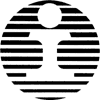
bpetit - Posts: 1985
- Joined: Sun Sep 19, 2010 9:44 pm
- Location: New Orleans, Louisiana
Re: Changing these couplings.
then just save the changes to the xml file?
- spartantrain32
- Posts: 561
- Joined: Mon Dec 17, 2012 1:03 pm
Re: Changing these couplings.
Save the xml, then drag it over serz.exe to turn it back into a.bin.
Or just use RW-Tools, believe me it is worth it.
Or just use RW-Tools, believe me it is worth it.
Over the hill and gathering speed
- Chacal
- Site Admin
- Posts: 6540
- Joined: Tue Jul 05, 2011 1:11 pm
- Location: Quebec, Canada
Re: Changing these couplings.
i know. lol i really want these ore cars with u.s couplings.
- spartantrain32
- Posts: 561
- Joined: Mon Dec 17, 2012 1:03 pm
7 posts
• Page 1 of 1
Return to Problems and Peculiarities
Who is online
Users browsing this forum: No registered users and 2 guests
